Parent’s Guide: What Do You Need to Know About MeWe? 2026
MeWe claims to be a Facebook competitor without ads. It has over 8 million members and is committed to advertising freedom. However, it contains much other inappropriate content, which can be dangerous, especially for teenagers. Therefore, you need to know about this app and learn how to protect your children from it.
What Is MeWe?
MeWe is an exciting, creative, and ad-free online social networking service. It is a social platform for people, where they can express their thoughts and feelings. Through this platform, users can easily share photos, videos, documents, chats, voice messages, etc. In addition, users can even directly interact with another user in a group of two or more people. These are some facts related to MeWe:
- MeWe is an ad-free social network that can be accessed for free via a browser or mobile app. It is compared with Facebook in terms of layout, appearance, and functionality.
- It allows users to post text and images on their timeline, share content with other members, send disappearing messages, join and create groups, and participate in private or group chats.
- In this app, members can search for groups or content they are interested in. Some groups are public, but to join a private group, the creator or administrator of the group must approve your request.
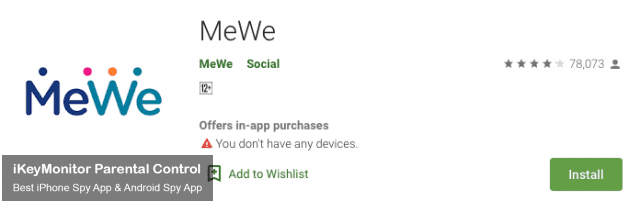
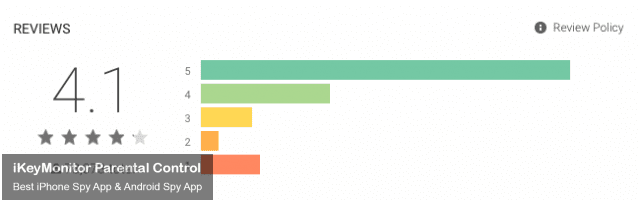
What Is the Potential Danger of MeWe?
Many people find MeWe attractive because they can participate in many interesting activities on this platform, but in fact, these activities are banned on other traditional social media platforms such as Facebook. Moreover, this social service brings many potential dangers to children. The following are some dangers of using MeWe:
Inappropriate Content
In the MeWe group, users exchange conversations about their interests and hobbies, but as with any online platform, they may encounter inappropriate content or unnecessary connections. If your children use MeWe to chat with friends, then they will be easily exposed to pornographic videos, pictures, and comments. This may harm your children’s physical and mental development.
Unregulated Content
Without strict content moderation, MeWe can become a breeding ground for harmful and inappropriate content, making it crucial for parents to be vigilant about their children’s online activities.
Cyberbullying Risks
The platform’s privacy features, while appealing, can enable cyberbullies to operate with less fear of being reported, posing significant risks to young users’ mental health and well-being.
A study by the Cyberbullying Research Center found that 34% of students have experienced cyberbullying, highlighting the importance of parental oversight in online platforms.
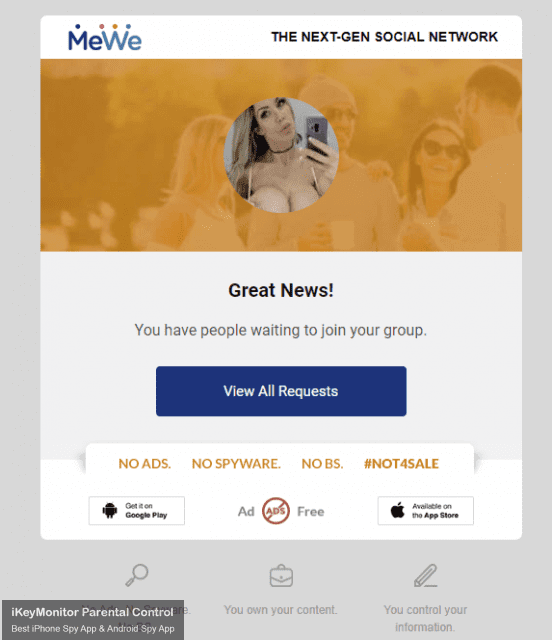
How to Protect Kids from MeWe?
In order to protect kids from MeWe, you must have an open conversation with your children. It doesn’t matter whether your children are currently using the app, please be sure to discuss the safety measures that must be followed with your children. In addition, explain inappropriate content to them, which may harm them and others in their group. You need to give your children time to express their feelings and understand their opinions. Here are some ways to safeguard your children from MeWe:
Have An Open Conversation with Kids
You must spend some time with your children and talk to them. Tell them what can be done and what should be avoided online. Teach your children how to protect themselves. Ask them to ask you for help when they are in trouble.

Explore MeWe with Kids
Sit down and explore with your children how to use MeWe, and see if there is inappropriate content on this platform. Tell your children not to talk to strangers online. Tell them what content may be harmful to them.

Use A Tracking App
You can use a parental control tool to track your children’s online activities. You must always check their digital footprint and make sure there is nothing suspicious. You can also check their chat messages and pictures, if you find any problems, please take appropriate measures.

Set Up System Built-in Parental Controls on Children’s Phones
Two of the most popular mobile platforms, Apple and Android, both offer built-in parental control features. You can read about how to set up parental controls for your children below to protect them from potential dangers.
- How to Set up Parental Controls for MeWe on iPhone?
- How to Set up Parental Controls for MeWe on Android?

Monitor MeWe with iKeyMonitor Parental Control App
The best way to protect your children from the harmful effects of MeWe is to track your children’s online activities. iKeyMonitor is the best MeWe MeWe app that provides many monitoring features to help you fully protect your children from online risks. Here are some ways iKeyMonitor helps to monitor MeWe:
Capture Screenshots on MeWe to Detect Suspicious Photo
It allows you to remotely capture screenshots of MeWe running on your children’s phones. You can view these screenshots remotely to detect suspicious pictures or videos.
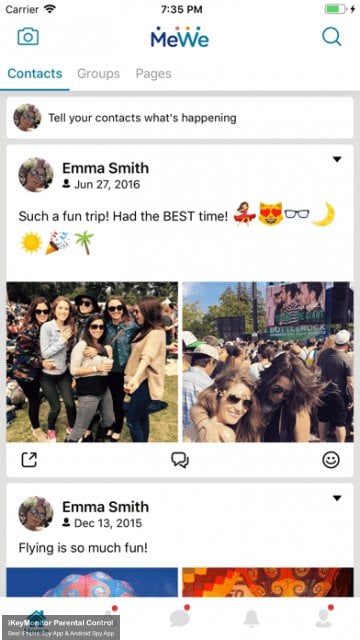
Block MeWe to Protect Your Kids
It allows you to use time limit rules to block inappropriate or unwanted apps and games on your children’s devices. Through the timetable, you can specify when to flexibly block MeWe on your children’s phones, and when to unblock them.
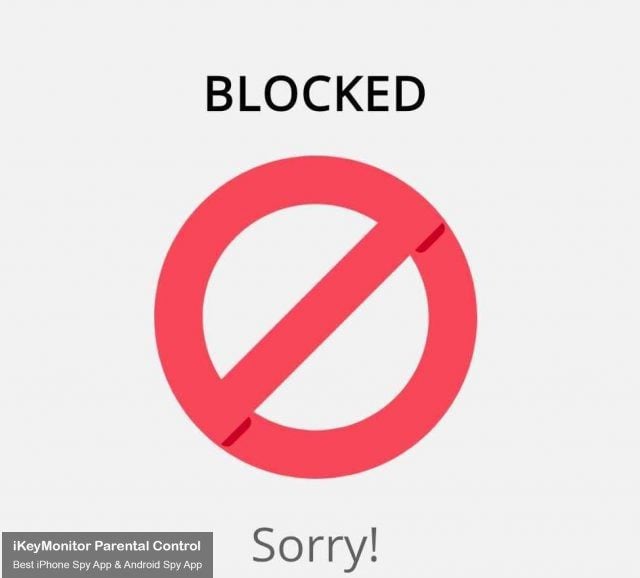
Set Screen Time Limit on MeWe
iKeyMonitor allows you to limit the screen time on your children’s phones by setting the maximum usage time of all apps. You can limit the usage of MeWe with specific rules. Children will know when they can play and when they should study, sleep, and have dinner.

Track Keystrokes to Know Everything Typed on MeWe
iKeyMonitor records keystrokes on MeWe, including typed words and text pasted on the monitored device. It can even record words automatically as asterisks. The keylogger enables you to detect if your children are causing unnecessary trouble online.

Get Alerted about Dangerous Activities on MeWe
The alert word feature of iKeyMonitor allows you to set keyword alarms on your children’s mobile phones. In this way, as long as it detects inappropriate keywords in MeWe, you will receive an email alert in time.

As a parent, you need to learn about the harm MeWe may bring to your children. Therefore, you can use iKeyMonitor to monitor apps, manage screen time, and filter content and apps that are not suitable for kids’ protection.
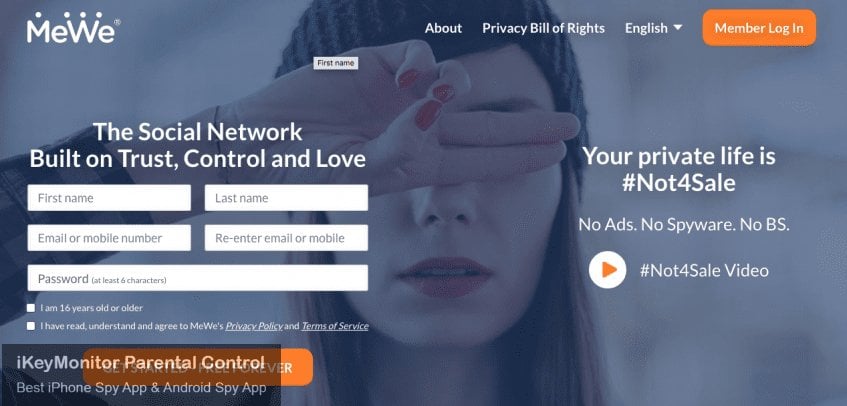
Tags: dangers of using MeWe, facts related to MeWe, harmful effects of MeWe, MeWe, protect kids from MeWe, safeguard your child from MeWe
Category: Learning & How to, Parental Control Tips