How to Limit Your Kid’s iPhone Usage? 2026
If you’re looking for ways to limit your kid’s iPhone usage, you’re in the right place. This article will guide you on how to set up effective parental controls on your child’s iPhone. Research has shown that excessive screen time can negatively impact your child’s physical and mental health. To ensure your child stays healthy, it’s crucial to take action now and restrict your child’s iPhone usage.
Why Do You Need to Limit Your Kid’s iPhone Usage?
Kids today can easily spend hours on their phones, but too much screen time can harm them in many ways. Let’s break down why it’s important to set limits on your child’s iPhone use and how it can help them grow, stay healthy, and stay safe.
Encourages Physical and Social Activity
When kids are on their phones too much, they miss out on active play, exercise, and face-to-face interactions with friends and family. These are all essential for their development, so setting screen time limits on iPhone helps ensure they have time for real-world connections and outdoor activities.
Prevents Screen Addiction
It’s easy for kids to get hooked on their phones, especially with games, social media, and videos. This can take their focus away from schoolwork, hobbies, and other responsibilities. Limiting their iPhone screen time helps them develop a healthier balance between technology and everything else.
A 2023 study revealed that 42% of teenagers in the U.S. spend over 5 hours a day on their phones, with nearly 20% reporting difficulty managing screen time, highlighting rising concerns over smartphone addiction.
Keeps Them Safe from Online Risks
Unrestricted phone use can expose your child to harmful content, cyberbullying, and risky online interactions. By setting limits on your kid’s iPhone, you can reduce these dangers and have more control over what they’re exposed to, helping keep them safe while still allowing them to enjoy their devices.
In a 2022 report, 59% of U.S. teens reported encountering inappropriate content online, such as cyberbullying, explicit images, or inappropriate language, underlining the need for active monitoring of kids’ online activity.
How to Limit Your Kid’s iPhone Usage?
If you’re concerned about how much time your child spends on their iPhone, you’re not alone. Setting limits on your child’s iPhone is an effective way to make sure they stay safe and avoid becoming too reliant on their devices. Here’s how you can manage their phone usage.
1. Enable Screen Time
To begin, you’ll need to activate Apple’s Screen Time feature. This allows you to track and manage your child’s device usage by setting time limits on iPhone and creating restrictions.
- Open Settings on your child’s iPhone.
- Tap on Screen Time.
- If it’s your first time, tap Turn On Screen Time and set up a Screen Time Passcode that only you know.
2. Set App Limits
You can set limits on individual apps like games, social media, and entertainment, ensuring that your child spends time on the phone productively and not excessively.
- In the Screen Time menu, tap on App Limits.
- Choose Add Limit and select the categories or specific apps (e.g., Social Media, Games, etc.).
- Set a time limit for each app or category. Once the time is up, the app will be locked.
3. Set Downtime
Downtime is a feature that locks your child’s device during certain hours, such as bedtime or study time. This helps establish boundaries around screen use and promotes healthier routines.
- In Screen Time, tap on Downtime.
- Turn it on and set the start and end times for when phone use should be restricted (e.g., 9 PM to 7 AM).
- During Downtime, only the apps you’ve allowed will be accessible.
4. Set Content & Privacy Restrictions
With Content & Privacy Restrictions, you can block adult websites, limit app purchases, and prevent certain apps from being used, giving you more control over what your child can access.
- In Screen Time, tap on Content & Privacy Restrictions.
- Turn it on by toggling the switch at the top.
- Here, you can restrict access to certain types of content, block specific apps, limit adult content on websites, and prevent app purchases or downloads.
5. Create Family Sharing and Monitor Activity
By setting up Family Sharing, you can monitor your child’s phone usage remotely, get activity reports, and approve app downloads. This gives you peace of mind while giving them some independence.
- Open Settings and tap [your name] > Family Sharing.
- Invite your child to your Family Sharing group by tapping Add Family Member.
- Once added, you can monitor your child’s usage under Screen Time from your own device.
6. Limit Communication During Downtime
This feature allows you to set restrictions on who can contact your child during Downtime, ensuring they only receive communication from trusted individuals during off-hours.
- Go to Screen Time > Communication Limits.
- Set limits for who your child can communicate with during Allowed Contacts or Downtime (e.g., only family members can contact them during certain hours).
How to Install iKeyMonitor to Limit Your Kid’s iPhone Usage?
If you’re worried about how much time your child is spending on their iPhone or the kind of content they’re exposed to, iKeyMonitor is a great tool to help you manage it. This guide will show you how to easily install iKeyMonitor on your child’s iPhone so you can monitor app usage, set time limits, block unwanted content, and get alerts about any concerning activity. With iKeyMonitor, you can limit your child’s iPhone use and ensure it stays safe.
- Sign up for a free account of iKeyMonitor.

- Log in to the Cloud Panel and download iKeyMonitor to the target device.
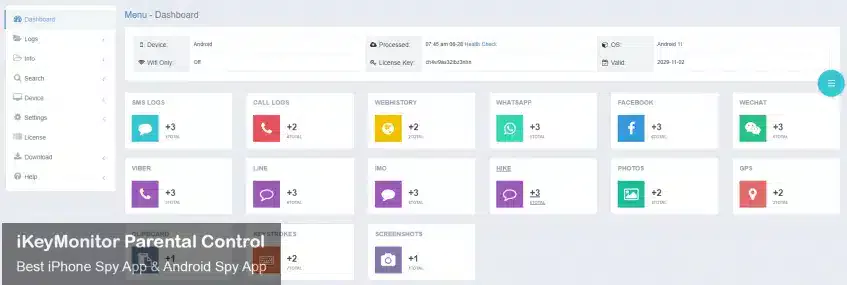
- Install iKeyMonitor and register it with your license key.
- Then, you can go to Logs to check all monitored logs.
Monitor Your Child’s iPhone with iKeyMonitor iPhone Spy App
iKeyMonitor is the best iPhone spy app that gives you full access to what’s happening on your child’s device. It lets you read text messages, record calls, take screenshots, and get alerts for specific words. You can also set screen time limits, block certain apps or games, listen to the phone’s surroundings, and even view the screen in real-time. Here’s a quick look at what it can do:
Log Text Messages and Voice Messages on iPhone
iKeyMonitor allows you to monitor all text messages sent and received on your child’s iPhone. Whether it’s SMS, iMessages, or voice messages, you can track the content, time, and sender to ensure your child isn’t engaging in risky conversations.
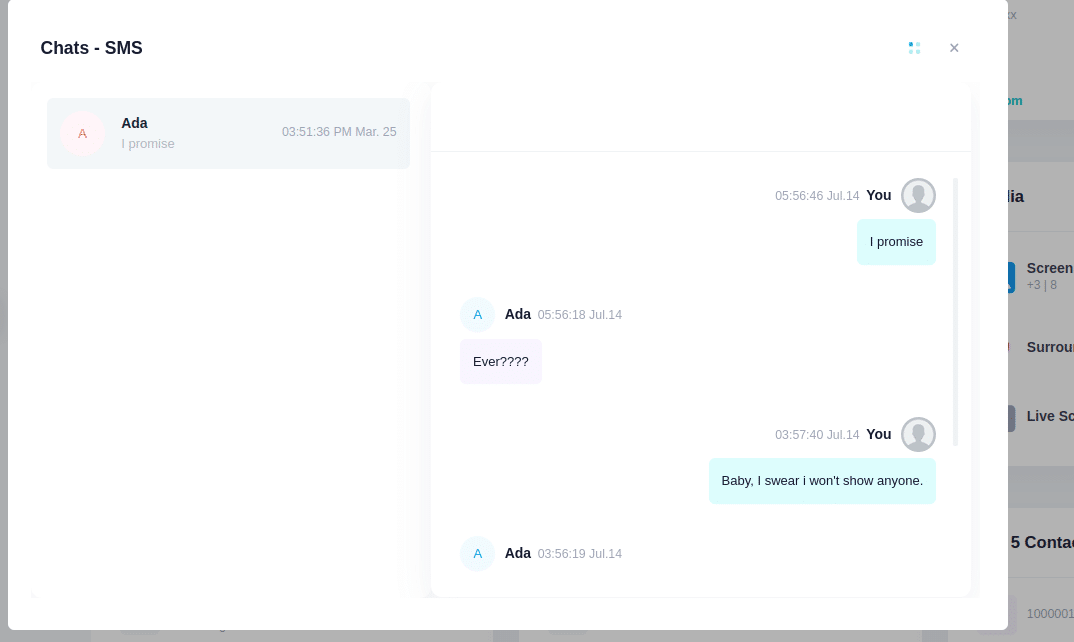
Monitor Chat Messages on WhatsApp, WeChat, and More
With iKeyMonitor, you can also monitor chat messages on popular messaging apps like WhatsApp, WeChat, Snapchat, Telegram, Viber, and others. See what your child is chatting about, including texts, images, and links shared on these platforms.
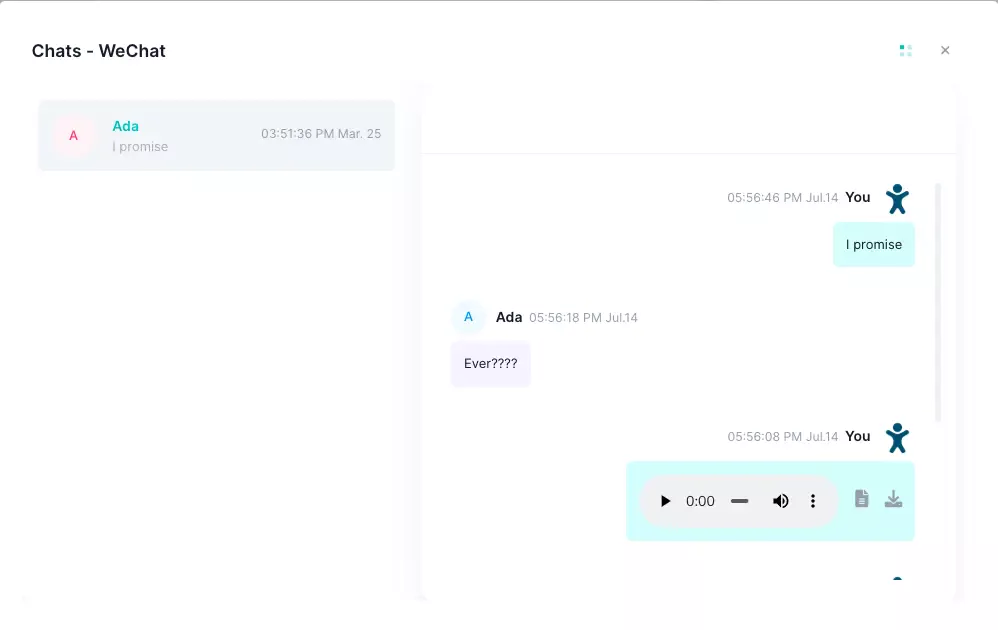
Record Voice and Video Calls on iPhone
iKeyMonitor lets you record both voice and video calls made or received on your child’s iPhone. This gives you valuable insights into the conversations they’re having, without intruding on their privacy.
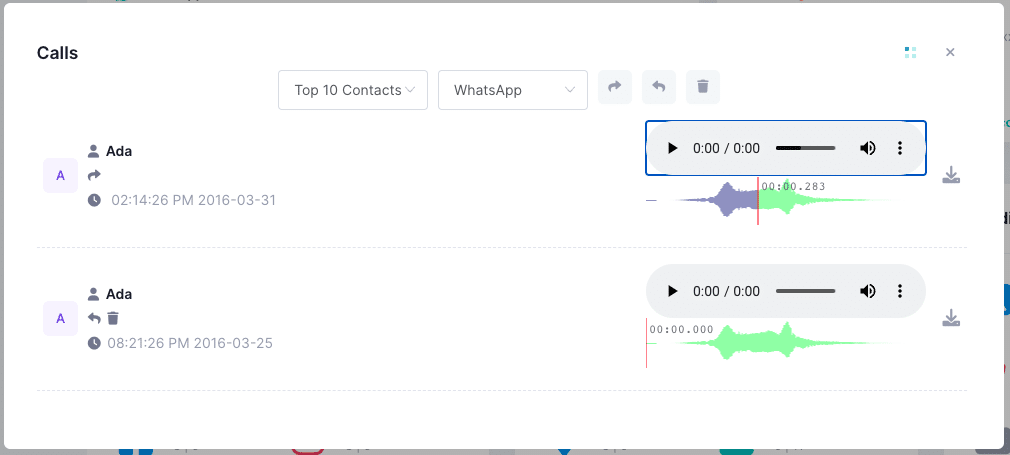
Track GPS Locations in Real Time
Keep track of where your child is at all times with iKeyMonitor’s real-time GPS tracking feature. You can see their exact location, monitor their movement, and set geofencing alerts to get notified when they enter or leave certain areas.
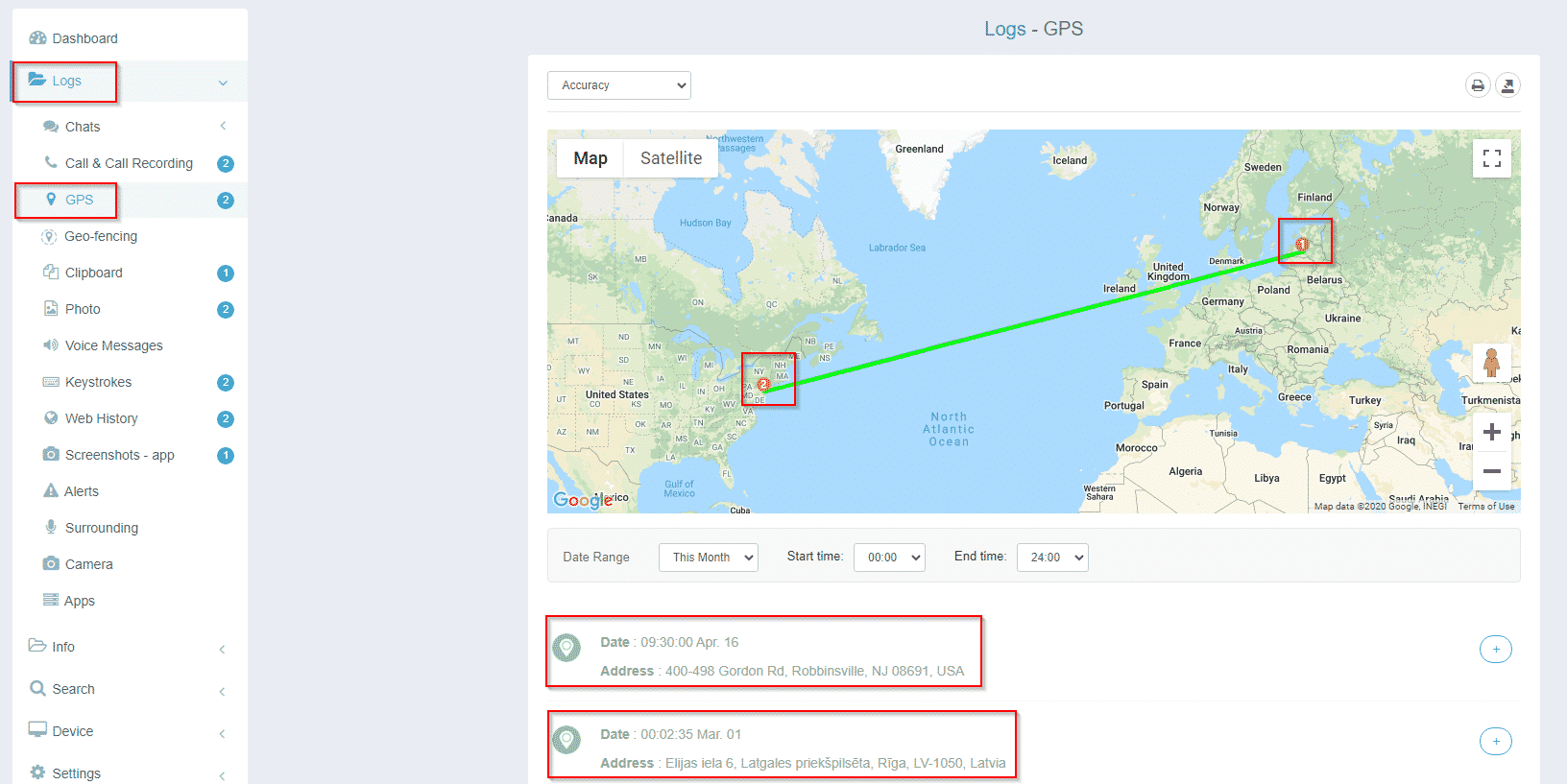
Listen to Phone Surroundings
Another useful feature of iKeyMonitor is its ability to remotely listen to the surroundings of your child’s iPhone. This can help you stay aware of their environment and any potential threats, even when you’re not around.
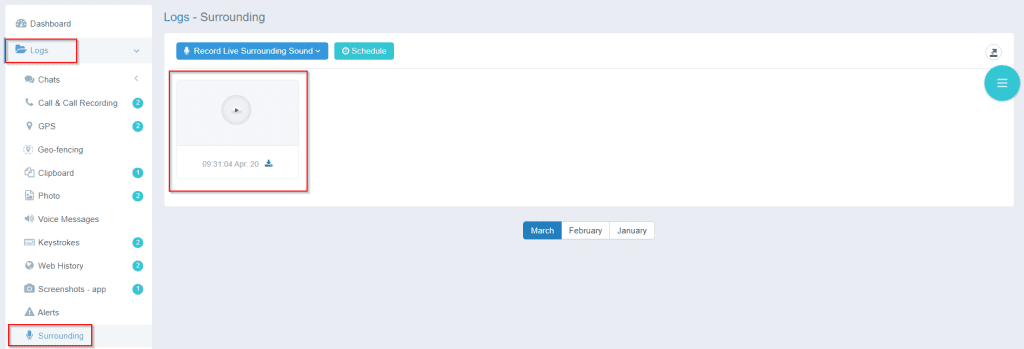
Conclusion
Various apps on the market can help you limit your kid’s iPhone usage. iKeyMonitor stands out with its professional features, allowing you to set usage limits based on specific apps or periods. You can set daily screen time limits, block access after a certain amount of time, and restrict phone use during bedtime or study hours. Sign up and start limiting now!

Tags: limit cell phone usage, Limit iPhone Usage, limit iPhone usage of your kid, Limit Your Kids' iPhone Usage, negative effects of overusing iPhone, restrict your child’s iPhone usage, set time limit for using iPhone/iPad
Category: Learning & How to, Parental Control Tips