Top 5 Best Free Kid Trackers for Android and iPhone 2026
Are you looking for the best kid tracker app? Want to keep abreast of your kids’ mobile activities? Here are the top 5 free kid tracker apps for you to keep a close eye on your kids online.
Why Do You Need a Kid Tracker App?
A kid-tracking app can be incredibly useful for several reasons, especially for parents who want to ensure their child’s safety in today’s digital age. Here’s why you might consider using one:
Location Tracking
One of the primary reasons to use a kid tracker app is to track your child’s whereabouts in real-time. This is particularly helpful for parents of teens who may be out with friends, at school, or on public transportation. Knowing where your child is at any given moment can help you respond quickly in case of an emergency.
Safety and Security
Kids tracker apps allow you to set geofences, which are virtual boundaries around specific locations, like home, school, or a friend’s house. When your child enters or leaves these areas, you receive notifications. This feature ensures that your child stays within safe zones and alerts you if they’re somewhere they shouldn’t be.
A 2023 report by the National Center for Missing & Exploited Children (NCMEC) showed that online grooming cases have increased by 35% over the past year. Predators often use social media and gaming platforms to initiate contact with vulnerable minors.
Lost or Stolen Devices
If your child’s device gets lost or stolen, tracker apps can help you locate it. In addition to location tracking, some apps allow remote locking or wiping, which can help protect your child’s personal information.
According to a report by CTIA (Cellular Telecommunications Industry Association), around 3.8 million smartphones were stolen in the U.S. in 2022. Smartphone theft continues to rise, making it crucial for users to activate tracking and remote-wipe features.
Top 5 Best Kid Trackers for Android Phones and iPhone
Keeping track of your child’s safety is more important than ever, especially with the growing risks of the online world. Fortunately, there are several best kid tracker apps that help you to track your children’s locations. In the following, we’ll introduce the top 5 best free kid phone tracker apps to help you protect your kids from online risks.
NO.1 iKeyMonitor Free Kid Tracker App
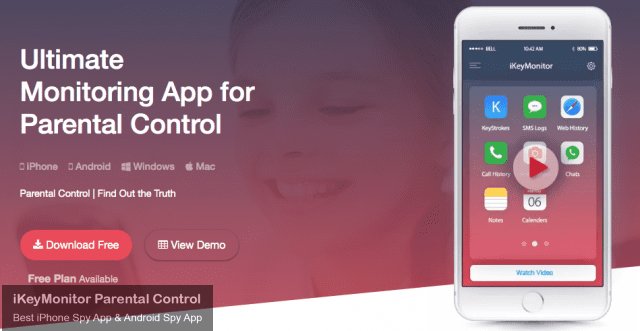
iKeyMonitor is a professional kid tracker app that tracks your kids’ phone activity and keeps them safe. You can monitor their location, view location history, and set up safe zones. The app also tracks messages from popular apps like Skype, Line, and WhatsApp. In addition, you can monitor text messages, listen to phone calls, and even capture screenshots to keep tabs on their interactions. If your child types any inappropriate words, iKeyMonitor will alert you immediately.
Features:
- Track GPS Location:
iKeyMonitor provides real-time tracking of your child’s device location. You can easily see where your child is at any given moment, giving you peace of mind when they are out of your sight. Whether they are at school, a friend’s house, or a nearby park, this feature keeps you informed of their whereabouts in real time. - Set Up Geofencing:
With the geofencing feature, you can define specific areas (like home, school, or other important locations) on a map. iKeyMonitor will then send you instant alerts whenever your child enters or exits these areas, ensuring they are staying within the safe zones you’ve set up. This is especially useful for ensuring they don’t wander into unsafe areas or miss scheduled activities. - Listen to Phone Surroundings:
iKeyMonitor gives you the ability to listen to the audio around your child’s phone, even when you’re not present. It allows you to monitor conversations or noises that could indicate potential safety issues. Whether it’s a conversation in a public place or a troubling noise, this feature helps you stay alert to your child’s environment. - Monitor Social Media Chat Apps:
iKeyMonitor lets you monitor messages and conversations on popular social media apps like WhatsApp, Line, Skype, Snapchat, Instagram, and more. This feature helps you monitor what your child is sharing and receiving in their chats, so you can quickly intervene if they’re exposed to inappropriate content, harmful individuals, or cyberbullying.
PROS:
- Provides a detailed overview of your child’s online and offline activities.
- Ability to monitor multiple forms of communication, including social media and phone calls.
- Immediate alerts for inappropriate content or location boundaries.
- Supports both iPhone and Android devices.
- Free Plan available
CONS:
- Some features require jailbreaking
Pricing: Free plan with most core features; paid version for full functionality.
System Compatibility: Android 6.0 and above, iOS 8.0 and above.
NO.2 Google Family Link – Kid Tracking App for Android

Google Family Link is a free kid-tracking app for Android that enables you to manage content on your kids’ devices. With Google Family Link, you can monitor the apps your kids use, control which ones they can download, set screen time limits, lock their devices when needed, and track their GPS location to know where they are.
Features:
- GPS Tracking:
Google Family Link lets you track your child’s location in real-time. Whether they’re at school, with friends, or on their way home, you can always know where they are. The app provides a clear map view of their movements and helps ensure they are safe and in the right place. - Filters Mature Content:
Family Link blocks inappropriate websites and filters content based on your child’s age. It keeps adult content out of search results, apps, and websites, so your child is less likely to come across things they shouldn’t see. - Manage Screen Time and Apps:
With Family Link, you can set daily screen time limits for your child’s device, as well as individual app time limits. If your child reaches the time limit, the app will automatically lock their device, helping to promote healthy screen habits. You can also remotely approve or block apps before they’re downloaded, ensuring that your child only has access to age-appropriate apps. - App Activity Monitoring:
The app gives you a detailed view of the apps your child is using and how much time they spend on each. You can use this information to better manage their device usage. - Remote Locking:
If it’s time to focus on homework, family activities, or bedtime, you can remotely lock your child’s device. This ensures they’re not distracted by games, social media, or other apps when they should be concentrating on more important tasks.
PROS:
- Completely free to use with no hidden costs.
- Easy-to-use interface and seamless integration with Google accounts.
CONS:
- Troublesome installation
- Works only with newly created Google accounts
- Limited features compared to a parental control app
Pricing: Free.
System Compatibility: Android: Android 5.0+, iOS 16+.
NO.3 Google Find My Device – Kid Tracker for Android

Google Find My Device is a free kid tracker for Android that uses maps to track and find Android phones and tablets. To get started, simply log in with your child’s Google account credentials. Once logged in, you can see their device’s location on a map, making it easy to find if it’s lost or misplaced. In addition to tracking, you can remotely lock the device, play a sound to help locate it or even erase data for security reasons.
Features:
- Track Location on Map:
Google Find My Device lets you track your child’s device in real time. By using GPS, you can pinpoint their exact location on a map, making sure they’re where they’re supposed to be. This feature can be especially helpful if your child is out with friends, at school, or in an unfamiliar area. - Remote Lock and Sound Alert:
If your child’s device is misplaced or you want them to focus, you can remotely lock the device to prevent anyone from accessing it. This feature is especially useful if your child has left their phone behind or is distracted. You can also play a sound on the device to help locate it if it’s nearby but hard to find. - Erase Data:
If your child’s phone is lost or stolen, Google Find My Device allows you to erase all data remotely. This feature protects personal or sensitive information, especially if the phone falls into the wrong hands. - Track Multiple Devices:
If your child has more than one Android device (such as a phone and tablet), you can use Find My Device to track all of them from one central location.
PROS:
- Completely free to use.
- No complicated setup; it works with any Android device linked to a Google account.
CONS
- Requires your kids’ Google accounts and passwords
- Works only on Android devices
Pricing: Free.
System Compatibility: Android 9.0+
Download: Android
NO.4 Google Maps – Kid Tracker App for Android

Google Maps is a free kid tracker app for Android devices. It allows you to easily track your child’s location by having them share their live location with you. Once they do, you can see their whereabouts in real-time on your map. Additionally, if you have access to their Google account, you can view their location history, showing you the places they’ve visited. This feature helps you ensure they’re where they say they are and allows you to check on their movements over time.
Features:
- Real-Time Location Sharing:
Google Maps allows you to track your child’s location remotely. With location sharing enabled, you can see exactly where your child is on the map. Whether they’re walking home from school, at a friend’s house, or on a family outing, you’ll always know where they are. - Location History:
Google Maps records the places your child has visited, allowing you to review their movements over time. This location history can be helpful if you want to check where your child has been in the past. - Location Notifications:
You can set up notifications to alert you when your child arrives at or leaves a specific location, such as school, home, or a friend’s house. These notifications can be a great way to stay in the loop without having to constantly check the app.
PROS:
- Free and easy to use.
- Real-time location sharing with notifications.
CONS
- Requires your child to actively share their location with you.
Pricing: Free.
System Compatibility: Android 8.0+, iOS 15 or later.
Download: Android
NO.5 Find My – Child Tracking App for iPhone/iPad

Find My is a free child-tracking app for iPhones and iPads designed to help you stay connected with your children’s whereabouts. You can invite your child to share their location, which will then appear on your map in real-time. The app also allows you to set up location notifications, so you’ll be alerted when your child arrives or leaves specific places. Whether they’re at school, a friend’s house, or on their way home, Find My makes it easy to ensure their safety.
Features:
- Real-Time Location Sharing:
Find My allows you to track your child’s real-time location directly on a map. Whether they are on their way to school, meeting up with friends, or walking home, you can easily check their location anytime. - Location Notifications:
You can set up location-based alerts to notify you when your child enters or leaves specific locations. For example, you can receive a notification when your child arrives at school or when they leave a friend’s house. - Find Lost Devices:
One of the standout features of Find My is its ability to help you locate a lost iPhone or iPad associated with your child’s Apple ID. If your child misplaces their device, you can use Find My to track its location on a map. You can even play a sound to help locate the device if it’s nearby, or remotely lock the device for added security.
PROS:
- Completely free for iPhone and iPad users.
- Simple setup process for families with Apple devices.
CONS:
- Android devices are not supported
- Limited tracking features
Pricing: Free.
System Compatibility: iOS 15 or later.
Download: iOS
FAQs About Kid Tracker for Android and iPhone
Q1. Which is the best kid tracker for Android and iPhone?
We provide 5 apps for you to choose freely. We recommend that you review each app and its features to see if it fits your needs before choosing an app to track your kids’ phones.
Q2. Can I track my child’s phone without them knowing?
You can use iKeyMonitor to track your child’s phone without them knowing. iKeyMonitor icon will be displayed on the top Android status bar and app drawer by default, which can be disabled from the settings. You can choose to display it or not according to your parental control needs. Check the guide here.
Q3. How can I track my kids’ location for free?
To track your kids’ location for free, you can sign up and install the iKeyMonitor free kid tracker app on your kids’ phones.
Conclusion
The above are the top 5 best free kid tracker apps. Each of these tracking apps has its own advantages and disadvantages. You can choose the one that suits you best after careful consideration. If you want to find a professional and powerful tracking tool, iKeyMonitor is your best choice. Google Family Link is also a good option if you only need a free child-tracking app with basic functionality.
Tags: best free kid tracker apps, best kid tracker app, free child tracking app for iPhones, free kid tracker app for Android, free kid tracker for Android, free kid tracking app for Android, kid tracker app
Category: Parental Control Tips