Top 5 Best Keylogger for iPad 2026
Looking for the best keylogger for iPad? iPads are popular among both kids and adults, making a keylogger a useful tool for parents and employers. In this guide, we’ll look at the top 5 keyloggers that work well with iPads and break down their features to help you choose the right one for your needs.
Why Do You Need A Keylogger for iPad?
Many times, you find yourself needing to understand people’s true motives. Perhaps it is to record your children’s online activities or monitor your employees’ work. If they have iPads, Keyloggers for iPad helps you track keystrokes to ensure safety and productivity.
Parental Control
If you’re concerned about your children’s online safety, an iPad keylogger can help. It tracks every keystroke in the apps your kids use, letting you see what they’re up to. This way, you can protect them from harmful content, like anything related to drugs, suicide, or gambling.
A 2023 survey found that 59% of U.S. teens have experienced some form of online harassment, with 42% reporting personal attacks on social media.

Employee Monitoring
As an employer, tracking keystrokes can help you monitor employee productivity and protect your business. If you’re worried about employees leaking important information to competitors, an iPad keylogger app can be a valuable tool. It gives you insight into their activities, helping to ensure your company’s assets stay safe.
Gallup’s research from 2023 found that only 32% of U.S. employees are engaged at work, with disengaged employees costing businesses up to $550 billion annually in lost productivity due to absenteeism, disengagement, and turnover.

Top 5 Best Keylogger for iPad
Keyloggers can help you track what’s being typed on the target device, whether you’re monitoring your kids, keeping track of work devices, or ensuring your own security. Below, we will introduce the top 5 best keyloggers for iPad and iPhone, and you can choose the one that suits your needs.
1. iKeyMonitor – Best Free Keylogger App for iPhone/ipad
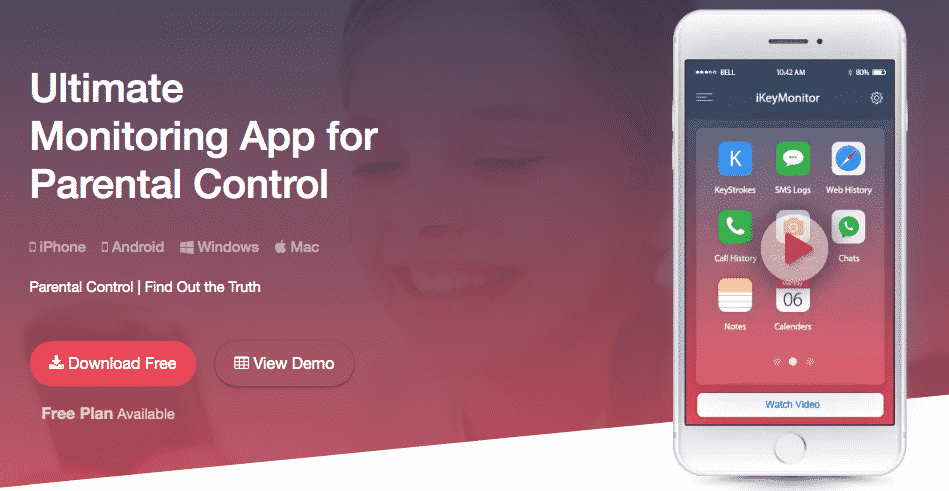
iKeyMonitor is the best keystroke logger for iPad, providing over 30 powerful features. In addition to recording keystrokes, the app lets you monitor SMS messages, phone calls, screenshots, clipboards, and web browsing history. Moreover, this keylogger allows you to set up safe and forbidden zones and add alert words to protect your children’s safety. Compatible with iPhone and Android devices, iKeyMonitor also offers a free plan to test its features before buying.
Key Features
- Keystroke Logging: Tracks all keystrokes made on the device, allowing you to view every word typed, including passwords and messages.
- SMS & Call Monitoring: Records sent and received text messages, as well as call logs (including incoming and outgoing calls).
- Website Tracking: Keeps a record of all visited websites, providing insights into browsing behavior.
- Screenshot Capturing: Takes periodic screenshots of the device to provide visual proof of activities.
- Social Media Monitoring: Tracks activities on apps like WhatsApp, Facebook, Instagram, and more.
- Geo-Fencing: Notifies you when the device enters or exits specified geographic locations, providing real-time location tracking.
- Remote Access: Allows you to view the data remotely via an online control panel, keeping it discreet and secure.
Other highlights:
- Photo & pictures spy
- Video spy
- Voice messages record
- Screen time limit
- GPS history
- Screenshots
- Surround recording
- App & games block
Pros
- Easy to Use: iKeyMonitor has a user-friendly interface, making it simple to install, set up, and use without needing advanced technical knowledge.
- 24/7 Customer Support: Offers round-the-clock customer support, ensuring that any issues or questions are promptly addressed.
- Support Multiple Languages: iKeyMonitor is available in multiple languages, making it accessible to users worldwide.
- 30-Day Money-Back Guarantee: Offers a 30-day money-back guarantee, allowing users to try the premium version risk-free and get a refund if unsatisfied.
Cons
- Requires Jailbreaking: For full functionality on iOS devices, iKeyMonitor requires jailbreaking.
Pricing
- Free Version: Basic features are available at no cost.
- Premium Version: Starts at around $29.99 monthly, with additional packages for longer-term subscriptions that offer discounts.
System Compatibility
- iOS: iOS 8.0 and above.
- Jailbreaking Required: Some advanced features require jailbreaking the device, though basic tracking works without it.
2. iCloud

Although not intended as a dedicated iPad keylogger software, iCloud provides useful features that can assist in monitoring your children’s or employees’ Apple devices. With iCloud’s Screen Time, you can set app limits, schedule downtime, and impose content restrictions. Additionally, the Find My feature allows you to track and locate the target devices, helping ensure their safety.
Key Features
- Device Tracking: With the “Find My iPhone” feature, iCloud allows you to track the device’s location in real-time.
- iMessages and Text Message Sync: iCloud automatically syncs text messages and iMessages across Apple devices, giving you access to sent and received messages.
- Backup and Restore: Automatically backs up your data, including photos, videos, contacts, and more, so you can restore it if needed.
- Activity Logs: Allows you to view the device’s activity, including apps used and time spent on each app.
- Remote Locking: Can remotely lock the device if it’s lost or stolen, preventing unauthorized access.
- Photo and Video Access: Syncs photos and videos taken with the device to the cloud, so you can access them from any device linked to the same Apple ID.
Pros
- Free and Built-In: iCloud is free to use for basic features and is already integrated into all Apple devices, making it a convenient option.
- No Need for Third-Party Apps: Unlike other keyloggers, iCloud doesn’t require the installation of third-party software, making it simple to use.
Cons
- Limited Tracking: iCloud does not log keystrokes or monitor third-party apps, making it less suitable for comprehensive surveillance.
- Apple Ecosystem Only: Works best with other Apple devices, meaning it has limited compatibility with non-Apple products.
- No Social Media Monitoring: It does not provide insight into social media activities like Facebook, WhatsApp, etc.
Pricing
- Free Plan: 5GB of free storage.
- Paid Plans: 50GB for $0.99/month, 200GB for $2.99/month, 2TB for $9.99/month.
System Compatibility
- iOS: Works with iOS 10 and later.
- Mac and Windows: It is compatible with macOS and Windows through the iCloud website or the iCloud desktop application.
Download: iOS
3. Verizon Smart Family

Verizon Smart Family is an iPhone family tracking app that offers robust parental controls and location tracking. This app lets you easily find your kids’ devices, block inappropriate content, filter websites, and monitor device usage. It provides a comprehensive solution for keeping your family safe.
Key Features
- Call and Text Monitoring: Verizon Smart Family allows you to monitor incoming and outgoing calls and texts.
- Screen Time Management: Set daily screen time limits or schedule device usage restrictions to promote healthy screen habits.
- Location Tracking: Tracks the device’s location in real-time, giving you the ability to see where the device is at any given moment.
- Geo-Fencing: Alerts you when the device enters or leaves a designated location (such as school or home).
- App Usage Monitoring: Keeps track of which apps are being used and for how long.
- Content Filtering: Blocks or limits access to inappropriate content and websites based on age-appropriate settings.
Pros
- Easy to Use: Its interface is simple and intuitive, making it easy for parents to set up and monitor the device.
- Multi-Device Support: Compatible with a wide range of Verizon devices, allowing you to monitor more than one device.
Cons
- Limited to Verizon Customers: Only works with Verizon Wireless devices, meaning it’s not an option for users with other carriers.
- No Full Keylogging: Focuses more on general activity monitoring and does not include keystroke logging.
- Subscription Fees: To unlock all features, users need to subscribe to the premium plan.
Pricing
- Basic Plan: $9.99/month for up to 1 device.
- Premium Plan: $14.99/month for up to 10 devices.
System Compatibility
- iOS: iOS 12.0 and above.
- Android: Android 7.0 and above.
- Verizon Devices: Must be a Verizon wireless customer.
Download: iOS
4. AlertBird
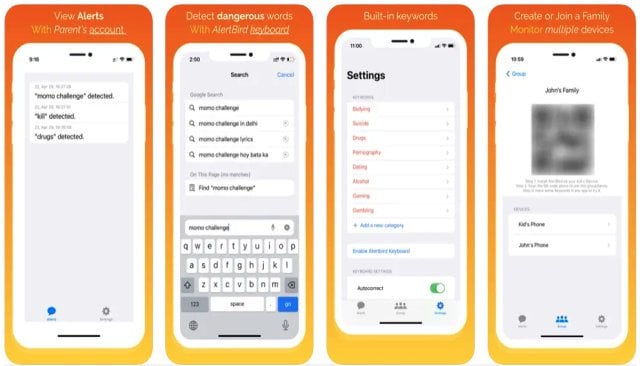
AlertBird is a powerful iPhone/iPad keylogger that monitors the target phone’s online activity using a custom keyboard. It keeps track of chat and search activities, sending instant alerts when it detects inappropriate or dangerous keywords. This allows you to check your children’s online interactions and intervene if necessary. With AlertBird, you can safeguard your kids from harmful content and potential online threats, ensuring a safer internet experience.
Key Features
- Input Tracking: Monitors user input, including keystrokes and other activity, to provide detailed reports on usage.
- Alerts & Notifications: Sends alerts based on specific triggers or usage patterns, helping parents stay informed.
- Customizable Rules: Allows users to set personalized rules for alerts and monitoring, giving them more control over what to watch for.
Pros
- Track Input: Provides detailed tracking of input activities, making it useful for monitoring key behavior indicators.
- Free Plan: Offers a free plan with basic features, making it accessible to users without any initial investment.
Cons
- Icon Not Automatic: The app icon or notifications are not automatically managed, which may require manual configuration or maintenance.
Pricing
- Free Plan available. Premium plans start at $19.99/month for advanced features.
System Compatibility
- iOS: iOS 10.0 or later.
Download: For iOS
5. Norton Family
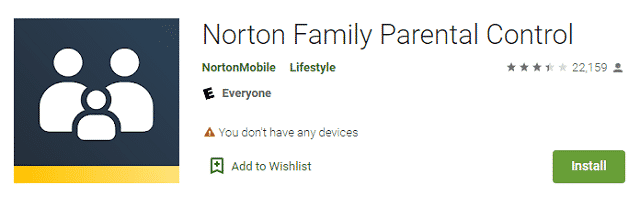
Norton Family is a keylogger app for iPhone and Android devices. It features web filtering, app and screen time limits, location tracking, and real-time alerts for suspicious activities. Norton Family also offers detailed reports on your children’s online behavior, helping you make informed decisions about their device usage and ensure their safety.
Key Features
- Web Activity Monitoring: Tracks browsing history and blocks inappropriate content.
- Search Monitoring: Monitors search terms and provide insights into what is being searched online.
- Location Tracking: Tracks the device’s location via GPS and provides real-time location updates.
- Time Management: Allows parents to set time limits on device use and create schedules for when the device can be used.
- App Monitoring: Tracks the apps used on the device and allows parents to block or limit certain apps.
Pros
- Multi-Device Support: Works across multiple platforms, including iPad, iPhone, Android, and Windows, making it great for managing different devices.
- User-Friendly: The app interface is simple to use and easy to navigate.
Cons
- No Keystroke Logging: It does not provide detailed keystroke logging, making it less suitable for users looking for deep surveillance.
- Limited Social Media Monitoring: It does not track social media activity as comprehensively as other monitoring tools.
Pricing
- Basic Plan: $49.99/year for up to 10 devices.
- Premium Plan: $79.99/year for up to 10 devices.
System Compatibility
- iOS: iOS 11.0 or later.
- Android: Android 7.0 and later.
- Windows: Windows 7 and later.
How to Choose The Best iPad Keylogger App?
When it comes to choosing the best iPad keylogger app, the process can be difficult due to the wide variety of options available, as well as privacy and legality issues. Here is a comprehensive guide to help you choose the best iPad keylogger app:
- Compatibility: Ensure the keylogger is compatible with the specific iPad model and iOS version you’re targeting. iOS updates can affect the app’s functionality.
- Functionality: Consider features such as keystroke logging, screenshot capture, app monitoring, web browsing history, email, and messaging.
- Data Security: The app should encrypt the data it collects to protect it from unauthorized access. This is important for maintaining confidentiality.
- Remote Access: Accessing the logs remotely is useful for reviewing data without direct access to the device.
- User-Friendly Interface: The app should have an intuitive interface for setting up and managing the keylogger, making it easy to use.
- Customer Support: Reliable customer support can assist with installation issues, troubleshooting, and updates.
- Reviews and Reputation: Research user reviews and the app’s reputation to gauge its reliability and effectiveness.
- Price: Compare the cost of the app with its features and benefits to ensure you’re getting good value for your money. Some apps may offer free trials or tiered pricing plans.
Conclusion
An iPad keylogger app lets you monitor all activities on the target device from anywhere. iKeyMonitor is a top choice for iPhone and iPad users, offering over 30 features to inform you about what’s happening on the iPad. Plus, it has a free version, so you can test out the basic features before deciding to buy.

Tags: free ipad keylogger, free keylogger for ipad, ipad keylogger app, ipad keystroke logger, keylogger for ipad
Category: Learning & How to