iKeyMonitor iPhone Spy App for iOS 8.0/8.1 – Partial working 2026
iOS 8.0/8.1 Jailbreak is out. You can jailbreak your iPhone 6 or iPhone 6 plus or any other device with iOS 8.x system. Although the Jailbreak is ready, Cydia is not officially released to work with the Pangu jailbreak. We need to install a beta version of Cydia manually:
Jailbreak
Follow this guide to jailbreak your iPhone/iPad/iPod with iOS 8/8.1
Install Cydia
After jailbreak, open “Pangu” app on screen, and tap on “Install Cydia”.
Install iKeyMonitor
Except the webhistory and callhistory logging, all the features are working in iKeyMonitor.
To install iKeyMonitor, open Cydia and wait it to load everything, then go to “Changes” and tap on “Refresh” – “Upgrade All” to upgrade Pangu 8.0-8.1.x Untether to version 0.2. Then search for “iKeyMonitor” and install it. Installation guide
Setup Fixed IP and change root password for secure remote access
Connect to the device with Terminal(Mac) or Putty(Windows): http://cydia.saurik.com/openssh.html
Find the bottom #2 and #3 “Change the root password” and “Change the mobile password” in http://cydia.saurik.com/password.html to change the passwords.
Remotely(in Same WiFi) control the iPhone/iPad/iPod with openssh (Mac Terminal app or Putty)
- Setup a fixed(Static) IP on the device. Check out this guide
- Restart SpringBoard if the device is rebooted and iKeyMonitor Stopped working. Enter commands: killall SpringBoard
- You can also remotely update iKeyMonitor when new version is available with openssh. Just uninstall then reinstall it with Custom script
If you found the above guide too hard, you may just wait for several days, we believe the jailbreak hackers of Pangu will release a new version soon to make it simple to install iKeyMonitor as before.
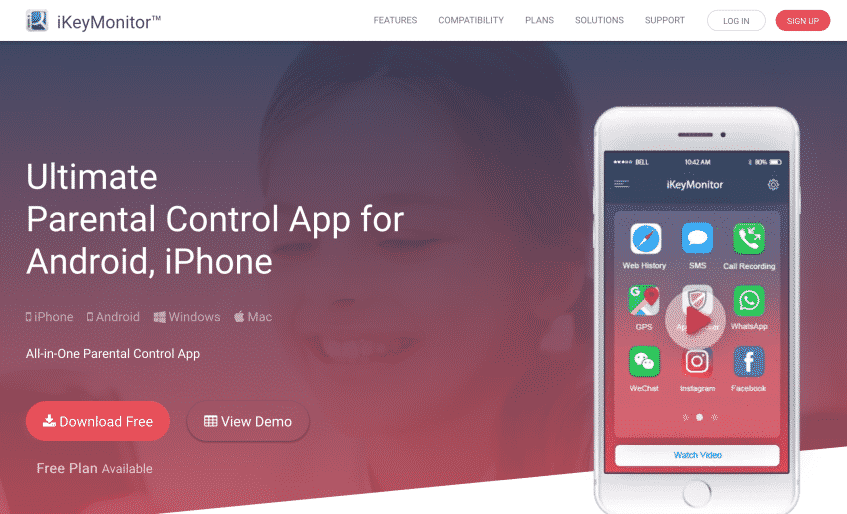
Tags: iKeyMonitor ios 8, iOS 8 keylogger, ios 8 spy, ios 8.1 spy app, iphone 6 keylogger, iphone 6 spy app
Category: Product News