Top 5 Best Free Employee Spy Software 2026
Are you searching for the best free employee spy software to see how your team uses company resources? You’re in good company! Many businesses use this type of software to keep an eye on productivity and protect their assets. The good news is that you don’t need to spend a lot to get started. This guide will show you the top five best free employee spy software options that can help you monitor activities without any cost.
The Importance of Employee Spy Software
To keep your business running smoothly, it’s important to ensure that employees are using tools and resources efficiently. Employee spy software can help you monitor their online activities, boost data security, and prevent misuse of company resources. This way, you can protect your assets and improve overall productivity.
Boosting Productivity
Employee spy software can significantly boost productivity by tracking how your team spends their time. By identifying areas where they might be wasting time, like excessive social media use or personal browsing, you can address these issues directly. This insight allows you to offer targeted training, adjust workloads, or set policies that help everyone use their time more effectively.
Enhancing Data Security
Data security is a top concern for every employer. Employee spy software can help protect your sensitive information by monitoring who accesses it and tracking file transfers. It also alerts you to any suspicious activities, reducing the risk of data leaks or theft. This is crucial when dealing with confidential customer data or valuable company information.
Preventing Misuse of Company Resources
Employees sometimes use company resources like computers, networks, or vehicles for personal use. Employee spy software helps you spot and stop this misuse, ensuring that resources are used for work tasks instead. This can save your business money and make better use of what you have.
A 2023 study by Cybersecurity Ventures found that companies lose an average of $1.5 million annually due to misuse of resources, including unauthorized software use and data breaches.
Top 5 Best Free Employee Spy Software
Regarding employee spy software, numerous options are available, both paid and free. These tools offer essential features like activity monitoring, data protection, and resource management. Here are the top 5 best free employee spy software solutions:
1. iKeyMonitor
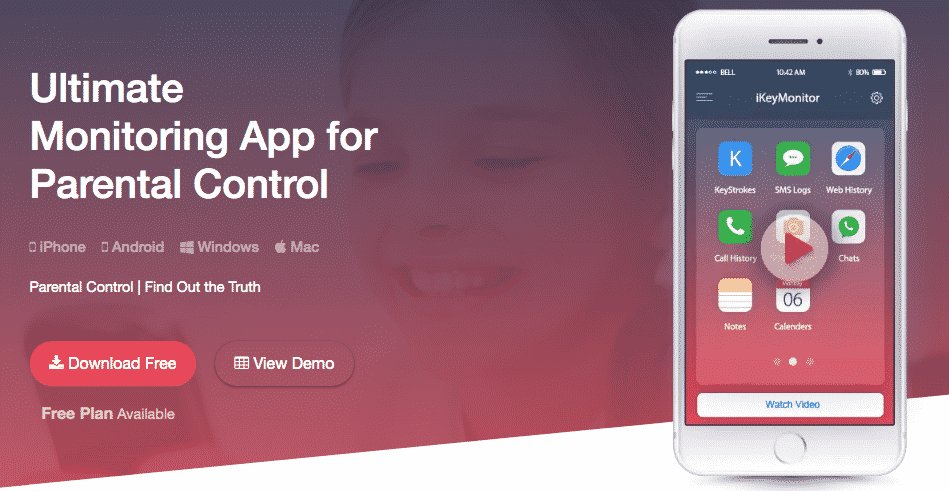
iKeyMonitor is the best employee monitoring software that offers a wide range of features to help you monitor your employees’ online activities. With iKeyMonitor, you can monitor their text messages, phone calls, web browsing history, and social media activities on Facebook, Snapchat, WhatsApp, Wechat, etc. It also allows you to set alert words and receive a real-time alarm notice when these words are triggered.
Features:
- Monitor SMS Messages:
With iKeyMonitor, you can keep track of all text messages—both incoming and outgoing. This feature gives you a clear picture of what’s happening in real time, ensuring that employees are not sharing confidential information or engaging in personal conversations during work hours. - Record Phone Calls:
iKeyMonitor allows you to record phone conversations, both incoming and outgoing. This feature is especially valuable for businesses that rely heavily on phone communication with clients or other employees. Monitoring these calls can ensure professional conduct, track the quality of service, and maintain compliance with company policies. - Monitor Social Media Chat Apps:
iKeyMonitor tracks messages from popular platforms like WhatsApp, Facebook, Snapchat, and WeChat. If your employees use these platforms for work, you’ll see how they communicate with clients or other employees. This helps ensure that personal conversations aren’t interfering with work, and that there’s no risk of leaks or inappropriate content being shared. - Track Web History:
The app tracks all activities on popular social media and messaging platforms such as Facebook, WhatsApp, Snapchat, WeChat, Instagram, and more. This feature enables you to review the content your employees are posting, the conversations they’re having, and how much time they spend on these platforms, reducing the risk of inappropriate behavior or time-wasting during work hours. - Block Apps and Games:
If certain apps or games are a constant distraction, you can block them altogether. Whether it’s a gaming app that employees keep returning to or social media apps that distract them from work, you can set up restrictions to limit or block access during work hours.
More highlights:
- Monitor Photos And Pictures
- Record Video in Real Time
- Limit Screen Time In Real Time
- Track GPS Location
- Set Up Geofencing
PROS:
- User-friendly interface that simplifies monitoring and setup for non-technical users.
- Round-the-clock customer support ensures that any issues are quickly addressed.
- The software supports multiple languages, making it accessible for international teams.
- A risk-free trial period allows you to test the software’s features before committing to a paid plan.
CONS:
- Requires jailbreak to work on iOS devices
Pricing: iKeyMonitor offers a free version with basic features, but the full-featured premium version requires a paid subscription.
System Compatibility: Android 6.0 and above, iOS 8.0 and above.
2. Google Family Link
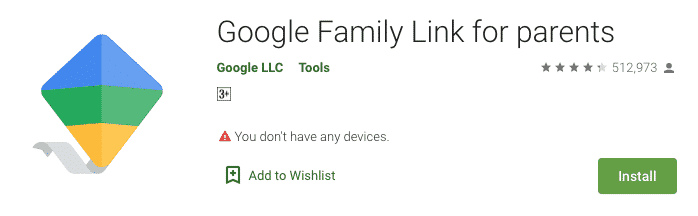
While primarily designed for parental control, Google Family Link can also be used to monitor employee activities on company-issued devices. This free employee spy software allows you to set content filters, track device usage, and remotely lock or manage devices.
Features:
- Monitor App Activity:
Google Family Link allows you to see which apps your employees are using, how often they are used, and how much time is spent on each. This helps businesses track employee engagement with work-related apps and prevent the overuse of non-essential apps. - Manage Apps:
This feature enables you to approve or block apps that are downloaded to your employees’ devices. You can restrict access to apps that are irrelevant to the workplace or potentially harmful, such as social media apps or unapproved communication tools. - Set Time Limits:
Family Link allows you to set time limits on specific apps, ensuring that employees are not spending excessive time on non-work activities. - Track GPS Location:
With GPS tracking, Family Link allows you to track the real-time location of employee devices. This is particularly useful for field workers, delivery drivers, or remote employees. - Lock Devices:
If an employee is misusing their device or if you need to enforce a break, you can remotely lock the device.
PROS:
- It is free to use, making it an excellent option for businesses with limited budgets.
CONS:
- Setting up Google Family Link can be a bit complicated, especially for users not familiar with the app.
- Works only with newly created Google accounts
- Limited features compared to a professional spy app
Pricing: Free
System Compatibility: Android 5.0+, iOS 16+
3. iCloud

Apple’s iCloud can also be used as employee tracking software. It offers a built-in feature called “Find My” that can be used to track the location of company-owned devices and monitor their activity. This can be a useful tool for businesses that provide employees with Apple devices.
Features:
- Monitor Photos:
Through iCloud, you can monitor the photos that employees take or upload on company-issued Apple devices. You can access their photo gallery remotely, ensuring that no inappropriate or non-work-related images are being stored or shared. - Track Calendars:
Tracking calendar entries is another way to stay on top of your employees’ schedules. You can see if there are any personal appointments mixed in with work-related ones, or if they’re following their work schedule. - View the Contacts:
By reviewing the contacts stored on employee devices, you can check who they are communicating with. If employees are adding unauthorized contacts or sharing company data with outsiders, this feature allows you to catch it early. - Monitor Sent and Received Emails:
If your business involves sensitive client or company information, iCloud’s email feature can be useful. You can review the emails your employees are sending and receiving, ensuring that they’re not disclosing private information or misusing company resources.
PROS:
- iCloud offers a basic level of monitoring for free.
- The iCloud interface is simple and intuitive, making it easy to navigate and monitor employee data.
CONS:
- Not available on Android phones
- iCloud account and password required
Pricing: Free
System Compatibility: iOS 10.0 and above.
Download: iOS
4. Norton Family
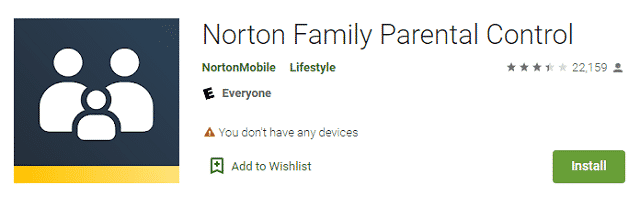
Norton Family is a comprehensive parental control and employee monitoring app with features like web filtering, app blocking, and location tracking. It can be used to monitor employee activities on both desktop and mobile devices.
Features:
- Web Filtering:
Norton Family’s web filtering is a great way to ensure employees access appropriate content during work hours. Whether it’s blocking distracting social media, gambling sites, or other irrelevant content, you can set custom rules for web usage. - Time Supervision:
With time supervision, you can limit how much time employees spend on their devices or specific apps. This feature helps you prevent time-wasting, especially if employees are spending too long on non-work-related sites. - Location Tracking:
Location tracking is incredibly useful for businesses with employees who travel or work remotely. You can monitor their real-time location to ensure they’re where they need to be during work hours. - Video Monitoring:
This feature allows you to see what videos employees are watching on their devices. It helps you ensure they’re not spending time on irrelevant or non-productive video content. Whether it’s work-related training videos or non-work distractions, you can keep track of their video activity to ensure focus.
PROS:
- The software offers simple installation, making it user-friendly for businesses of all sizes.
CONS:
- It cannot monitor social media platforms, limiting its scope for tracking employees’ online presence.
Pricing: Norton Family offers both a free version with limited features and a paid version with additional functionality.
System Compatibility: Android 4.1 and above, iOS 11.0 and above.
5. PuppyGuard
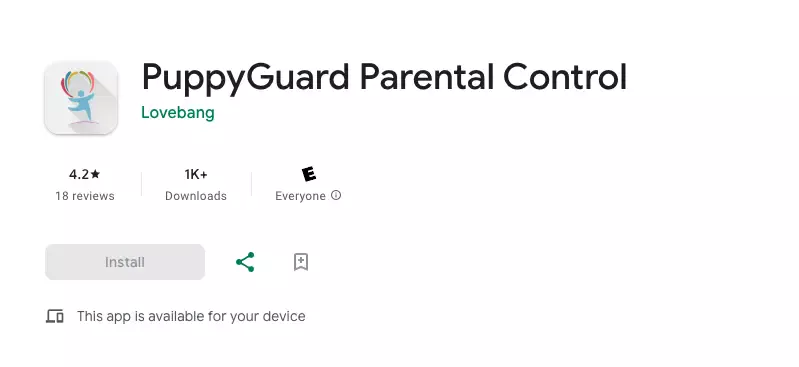
ChildMonitor is a free employee spy software that provides features like keylogging, screenshot capture, and the ability to monitor web browsing and social media activity. It also allows you to set custom alerts and generate detailed activity reports.
PuppyGuard is a free employee spy software designed for call recording. It’s a great tool for you to monitor your employees’ phone communications. The software can record both regular phone calls and VoIP calls, making it ideal for tracking conversations on platforms like WhatsApp, WeChat, Instagram, Tinder, and other messaging apps.
Features:
- Automatic Call Recording:
PuppyGuard offers automatic call recording, which is perfect if your employees constantly communicate over the phone. It records both incoming and outgoing calls, allowing you to review conversations for quality control. - VoIP Call Recording (WhatsApp, WeChat, etc.):
It also records VoIP calls made on apps like WhatsApp, WeChat, Snapchat, and more, which are commonly used in workplace communications. This ensures that you’re not missing out on important calls or conversations that might be happening outside of the traditional phone network.
PROS:
- PuppyGuard is entirely free, making it a budget-friendly option for businesses.
- It offers an easy-to-use interface without complicated setup procedures.
CONS:
- It doesn’t offer more advanced monitoring features like web filtering or location tracking.
- Not available on iOS devices
Pricing: Free
System Compatibility: Android 11.0 and above.
Download: Android
FAQs About Employee Spy Software
Q1. What is employee spy software?
Employee spy software is a tool employers use to monitor their employee’s activities on their work devices. It helps improve productivity, ensure data security, and prevent misuse of company resources. Features often include activity tracking, keystroke logging, and access to application usage.
Q2. Is employee spy software legal?
The legality of employee spy apps varies by country and jurisdiction. Generally, it is legal if employees are informed about the monitoring and if it complies with local privacy laws.
Q3. Can employee spy software monitor employee emails?
Yes, many employee monitoring software solutions can enable you to monitor email activities, including incoming and outgoing messages. This feature helps ensure that sensitive information is handled correctly.
Q4. Can employee spy software track remote employees?
Yes, employee spy software can help you track remote employees. It allows you to monitor your employees’ work at any time, no matter where you are. This is particularly useful for managing remote teams and freelancers. iKeyMonitor is the best employee spy app that lets you track remote employees, helping you stay connected with your team’s activities.
Conclusion
Employee spy software has become an essential tool for employers to improve work efficiency, enhance data security, and prevent the abuse of corporate resources. iKeyMonitor is the best employee monitoring software that enables you to monitor your employees’ activities and make informed decisions to improve overall efficiency.

Tags: best employee spy software, employee spy app, employee spy software, employee tracking app, monitoring software, spy software, spy software for employee
Category: Employee Monitoring Tips