How to Create a Healthy Tech Balance at Home? 2026
From schoolwork to entertainment, screens are a part of daily life for most kids. But when device time starts to take over, it can quietly affect sleep, routines, and how your family connects. Creating a Healthy Tech Balance at Home helps you guide your children toward responsible technology use while keeping your home calm, focused, and connected.
Why a Healthy Tech Balance at Home Matters
Before you can change screen habits, it’s important to understand why create a healthy tech balance at home is important. A mindful approach helps your kids grow up confident, healthy, and responsible in the digital world. Here are three key reasons supported by research:
Protects Mental and Physical Health
Too much screen time can cause eye strain, poor posture, disrupted sleep, and anxiety. By setting limits for your kids, you help protect both their bodies and minds.
The World Health Organization (WHO) recommends that children aged 5–17 limit recreational screen time to two hours per day. Studies show that exceeding this limit raises the risk of obesity and sleep problems by more than 40%.
Strengthens Family Connections
When screens dominate family time, real conversations fade. Creating space for face-to-face interactions—like tech-free dinners or shared games—helps your kids feel closer to you and to one another.
Common Sense Media found that families who practice daily tech-free routines report 32% higher satisfaction and stronger emotional bonds.
Encourages Lifelong Digital Responsibility
When you guide your kids to use technology responsibly, they develop healthy habits that last into adulthood. Setting limits today builds digital awareness and discipline for tomorrow.
How to Build a Healthy Tech Balance at Home
Creating digital balance doesn’t mean removing screens altogether—it’s about making them work for your family, not against it. Start with small steps that shape mindful habits and create structure. These practical tips will help you build a more balanced digital routine for families that encourages focus and real connection.
Tips 1: Set Clear Limits on Screen Time
Establishing clear rules around screen use at home gives your kids structure and predictability. Decide together what feels reasonable—perhaps one hour on school days and two on weekends—and make sure those limits apply to everyone at home, including you.
When your kids see you follow your own rules, they’ll naturally adopt similar habits, building trust and understanding along the way.
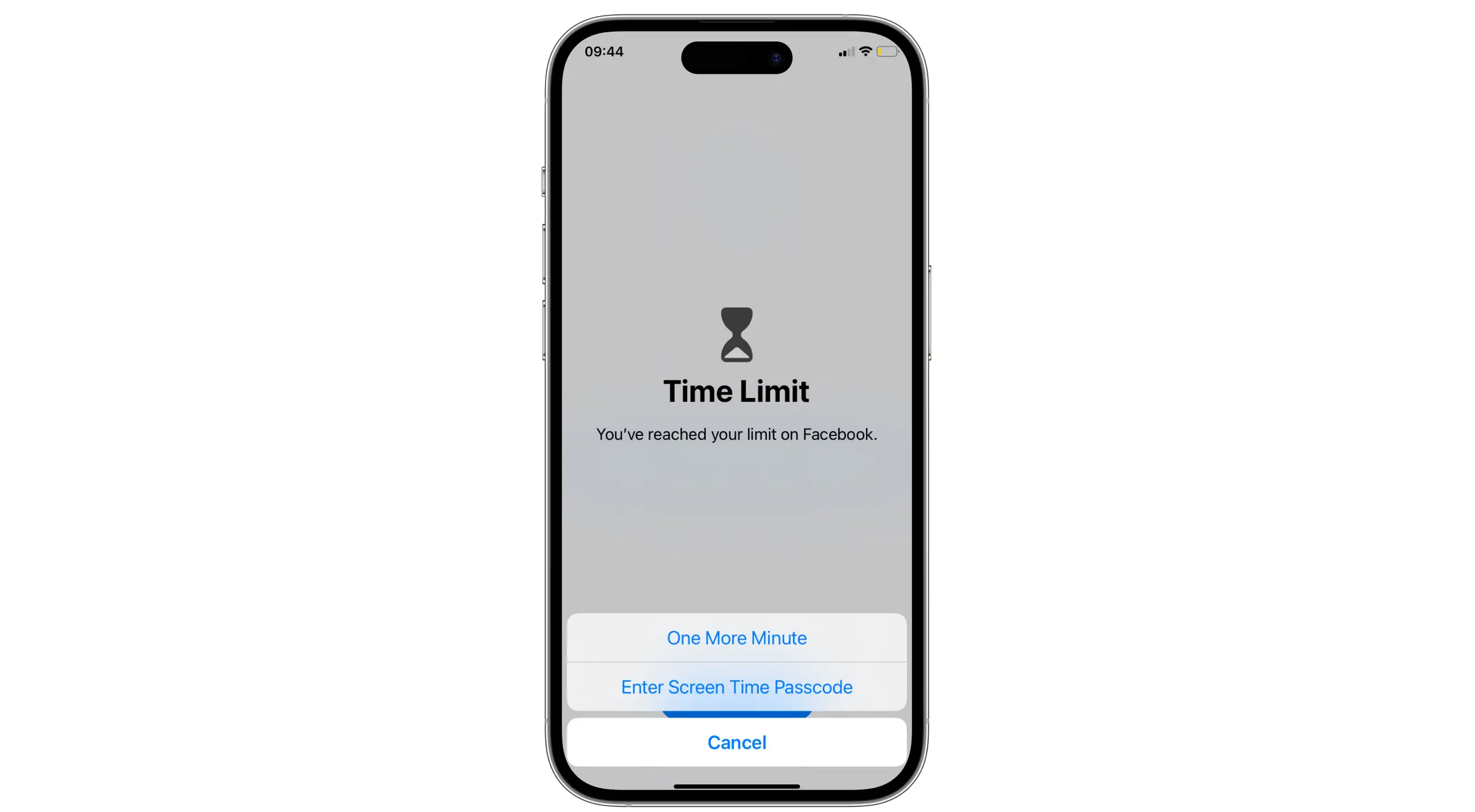
Tips 2: Create Tech-Free Zones at Home
Setting tech-free zones gives everyone a chance to disconnect and be present. Try these spaces:
- The dining table: Keep phones away during meals to encourage conversation.
- Bedrooms: Remove screens before bedtime for better rest and relaxation.
- Living areas: Schedule one “no-device evening” each week for reading, music, or family games.
These zones reduce distractions and strengthen family connection while supporting family screen time management.

Tips 3: Encourage Outdoor Play and Physical Activity
Encouraging outdoor activities helps your kids unwind, improve focus, and sleep better. Even 30 minutes outside—riding bikes, walking the dog, or playing sports—can make a big difference in reducing screen dependency.
By prioritizing outdoor fun, you teach your kids to enjoy both the digital and physical worlds in balance, supporting a truly balanced digital routine for families.

Tips 4: Use Parental Controls to Support Balance
Smart use of technology can actually help you create screen balance at home. Most devices now include built-in parental controls that allow you to:
- Set daily screen time schedules automatically.
- Block adult or unsafe websites.
- Monitor app usage to encourage healthy habits.
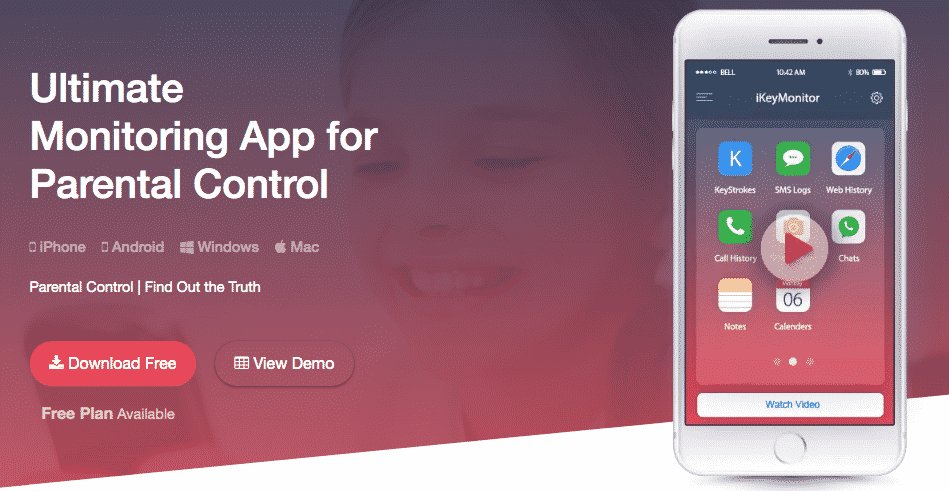
Tips 5: Talk Openly About Online Safety and Respect
Discuss online safety early and often. Talk to your kids about privacy, kindness, and what’s appropriate to share. Let them know it’s okay to come to you if they see something confusing or upsetting online.
When kids feel heard and supported, they’re more likely to develop respect and self-control online—key parts of maintaining a Healthy Tech Balance at Home.

Make Digital Parenting Easier with iKeyMonitor
Balancing screen time for kids at home can be challenging, but tools like iKeyMonitor make it easier. This parental control app helps you manage screen time, guide digital behavior, and protect your kids—all in one place.
Set Screen Time Limits to Support Daily Balance
With iKeyMonitor, you can schedule when and how long your kids can use their devices. This keeps tech use predictable and gives them time for play, study, and family interaction.
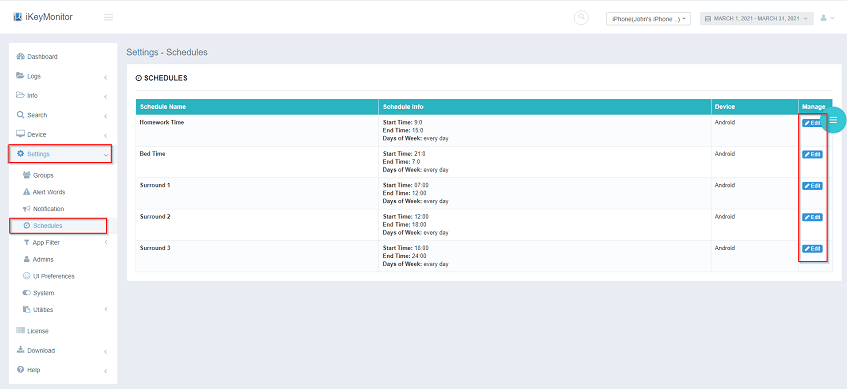
Block Harmful Apps or Websites to Keep Kids Safe
iKeyMonitor lets you block unsafe or distracting content instantly, ensuring your kids engage only with educational and age-appropriate material.
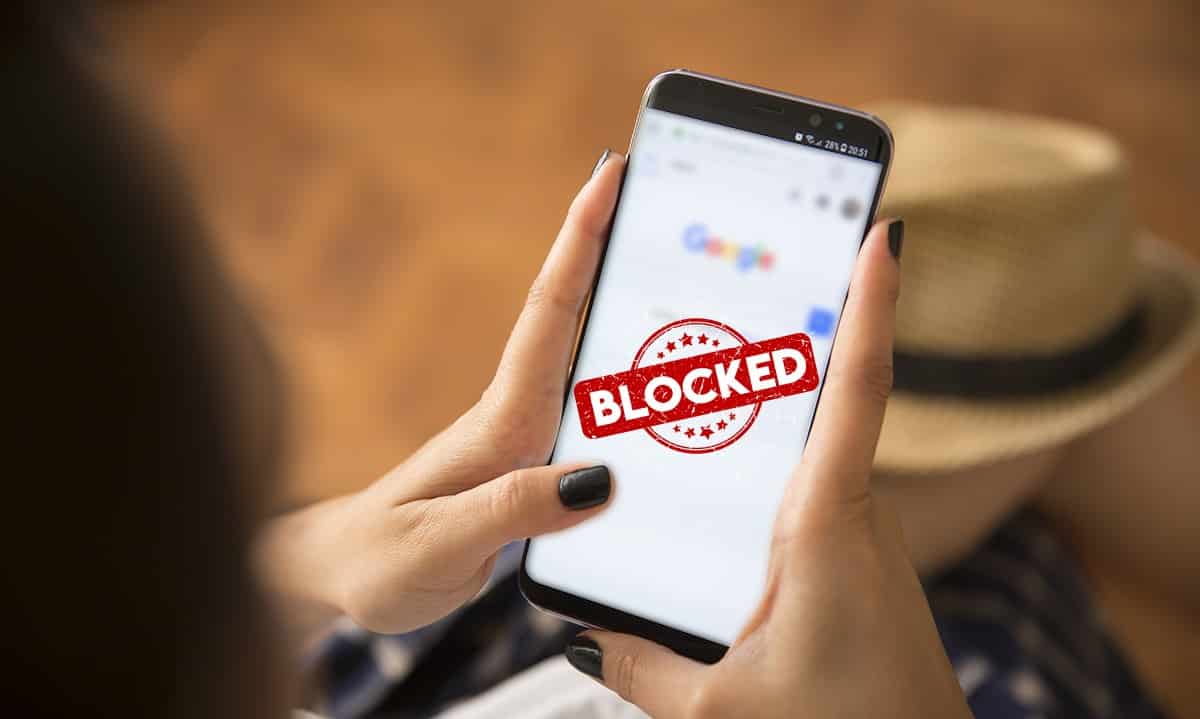
Monitor Chats and Messages to Encourage Responsible Communication
You can keep an eye on messages and social media activity to detect issues early, like cyberbullying or unsafe conversations, helping your kids communicate safely online.
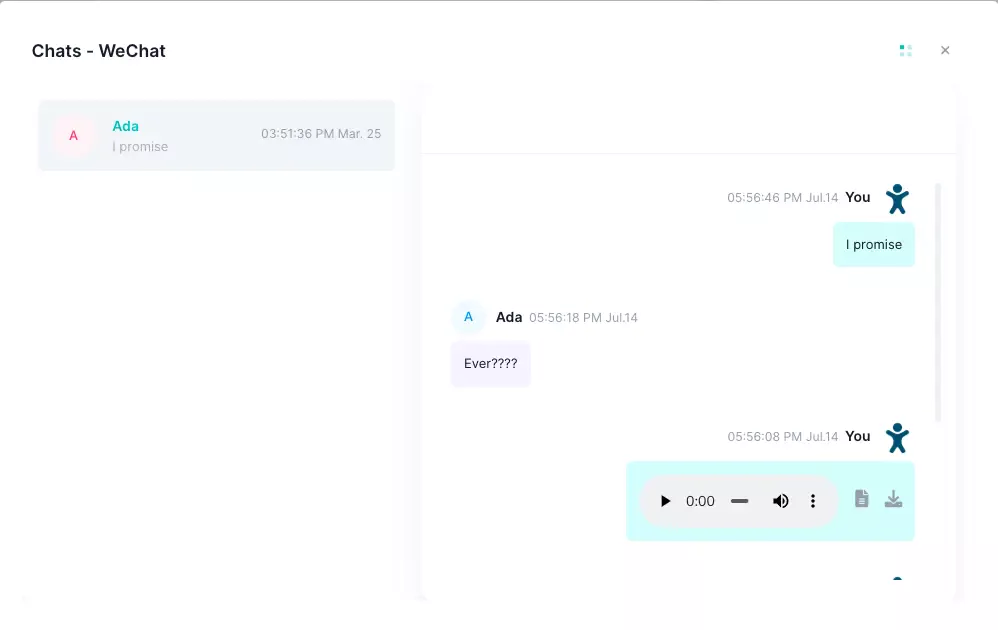
Track GPS Locations and Use Geofencing to Ensure Safety
Know your kids’ whereabouts in real time and receive alerts if they leave safe zones you’ve set—so you can stay informed without hovering.
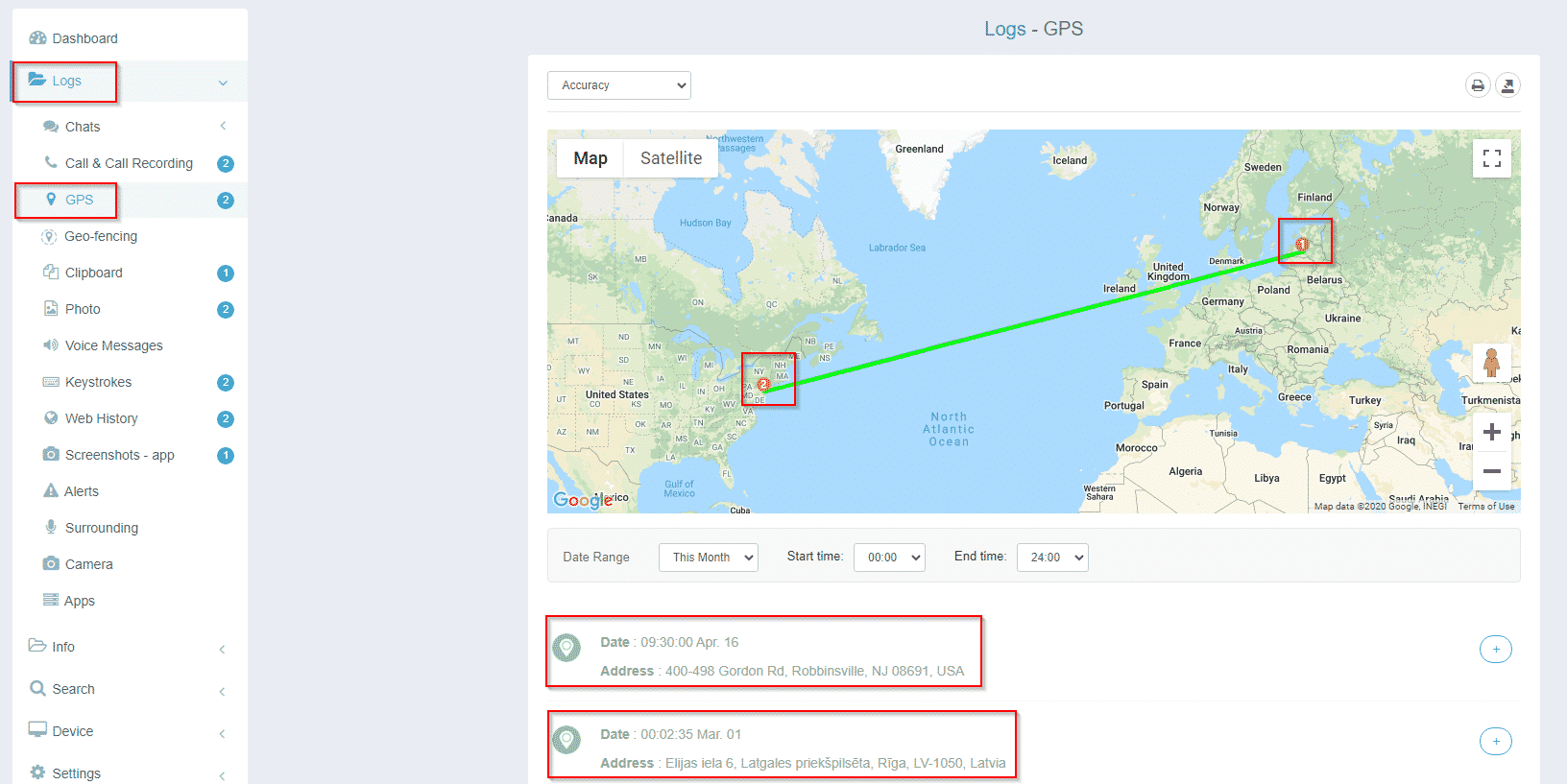
Listen to Phone Surroundings for Added Awareness
In certain cases, you can use iKeyMonitor to listen to ambient sounds near the device, offering peace of mind when your child might be in an unfamiliar or risky environment.
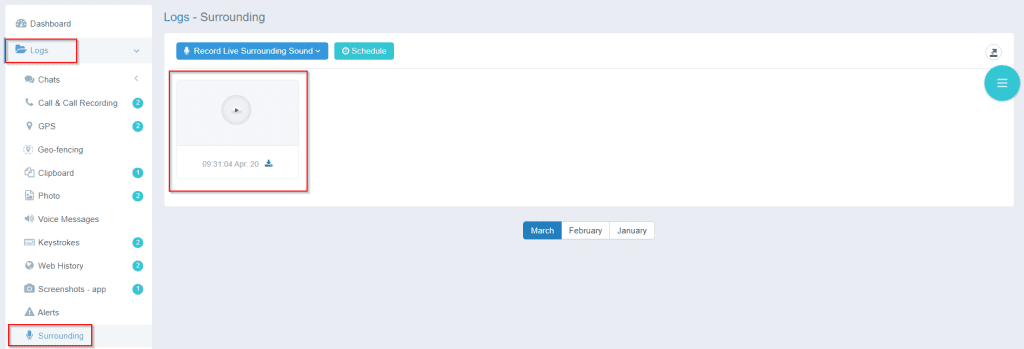
FAQs About Maintaining a Healthy Tech Balance at Home
Q1. How much screen time is healthy for kids?
Experts recommend 1–2 hours of recreational screen time per day for school-aged children, and avoiding screens for infants under 18 months (except for video calls).
Q2. How can I reduce screen time without arguments?
Start small. Gradually introduce new rules and lead by example. When kids see you balancing screen use, they’re more likely to follow.
Q3. Are educational apps good for kids?
Yes—but balance them with offline learning, reading, and creative play to build a well-rounded family screen time management routine.
Q4. Should I use monitoring apps like iKeyMonitor?
Yes, if used openly. Explain that your goal is to guide and protect, not invade privacy. Transparency builds trust.
Q5. How do I handle resistance from older kids?
Negotiate fair rules and listen to their perspective. Respectful dialogue leads to cooperation and understanding.
Q6. Do parents need tech balance too?
Absolutely. Taking breaks improves your own focus and mood, helping you model a balanced digital routine for families.
Conclusion
Building a Healthy Tech Balance at Home for your kids isn’t about strict limits—it’s about mindful guidance. By setting routines, creating open dialogue, and using smart tools like iKeyMonitor, you can help your children grow up confident, connected, and in control of their digital lives.

Tags: balanced digital routine for families, commit to healthier tech habits, family screen time management, Healthy Tech Balance at Home, maintain a balanced digital environment
Category: Learning & How to