Email For Kids: How to Create a Safe Account 2026
An email account is a common part of a child’s online experience. But it’s important to make sure their account is safe. This guide will show you how to create a safe email account for kids, with tips on choosing the right provider, setting up strong security features, and keeping your child’s information safe. Whether it’s for school, staying in touch with family, or exploring hobbies, a secure email account gives kids a safe way to communicate online.
The Importance of Creating a Safe Email Account
Creating a safe email account for your child is essential to protect them from online risks like cyberbullying, inappropriate content, and privacy breaches. As kids start using email more, it’s important to set up strong security features to keep their information safe. With the right settings, you can monitor communications, block unwanted messages, and ensure your child’s online experience is both enjoyable and secure. Here are three key features to consider.
Strong Privacy Settings
Most email providers allow you to customize privacy settings, so you can control who your child can communicate with. By limiting contacts to trusted individuals, you can reduce the chances of strangers or unwanted messages slipping through.
Parental Controls
These controls let you monitor your child’s email activity. You’ll be able to keep track of their interactions, spot any potential signs of cyberbullying, and take action if necessary, ensuring they’re not exposed to harmful content.
According to a 2023 report from the Cyberbullying Research Center, about 37% of students aged 12–17 have experienced cyberbullying. The report highlights that online harassment continues to be a significant issue, with social media platforms being the most common environment for such incidents.
Spam and Phishing Filters
Kids may not always recognize phishing emails or spam. Thankfully, many child-friendly email services have built-in filters that automatically block these dangerous messages, keeping your child safe from malicious links or attachments.
A 2023 Statista study found that over 50% of global email traffic was classified as spam. The volume of unwanted emails continues to rise, with an estimated 3.4 billion spam messages sent every day, posing a threat to both users and organizations in terms of security and productivity.
How to Create A Safe Email Account for Kids?
Creating a safe email account for your child is an important step to ensure their online safety. Here’s a simple guide on how to set up a secure email account:
-
Choose a Safe Email Provider
Pick an email provider designed for kids, like Google’s Gmail with Family Link or Tocomail. These services offer additional privacy settings and are designed to protect children from inappropriate content and unwanted messages, making them a safer option for younger users.
-
Set Up Privacy Settings
Once you’ve chosen an email provider, go through the privacy settings to limit who can contact your child. You can set up filters to block messages from unknown senders and ensure their email addresses aren’t exposed online. This helps keep unwanted communications at bay.
-
Use Parental Controls
Many email services have built-in parental controls, which allow you to monitor your child’s email activity. This can include seeing who they’re emailing and reviewing their inbox. These let you track their usage and intervene if necessary.
-
Create a Strong Password
A strong password is key to protecting your child’s email account. Choose a mix of letters, numbers, and special characters, and avoid using easily guessable information like their name or birthday. Teach your child to keep their password private and never share it with anyone.
-
Teach Them About Security
It’s important to educate your child about email safety. Explain the dangers of opening suspicious emails or clicking on unknown links. Let them know not to share personal details like their home address or school information. Encourage them to come to you if anything seems off.
-
Enable Two-Factor Authentication (Optional)
If the email provider supports it, consider enabling two-factor authentication (2FA). This adds an extra layer of security by requiring a code sent to your phone whenever someone tries to log into the account. It makes it harder for unauthorized people to access the account.
How Can I Monitor An Email Account?
Monitoring an email account can help you ensure your child’s safety online and prevent exposure to potential risks like cyberbullying or inappropriate content. One effective tool to help with this is iKeyMonitor, a powerful email spy app that provides real-time tracking of your child’s online activities. Here are four key features of iKeyMonitor that can help you monitor an email account:
Monitor Sent and Received Emails
iKeyMonitor allows you to track the emails your child sends and receives. You can view message content, sender/receiver details, and time stamps, helping you stay informed about their email interactions and ensuring they are communicating safely.

Receive Real-Time Alerts
With iKeyMonitor, you can receive real-time alerts for specific activities. For example, if your child receives an email from an unknown sender or attempts to access inappropriate content, you’ll be notified immediately, allowing you to take action quickly.

Track Keystrokes for Email Activity
The keylogger feature records keystrokes on your child’s device, which allows you to monitor what they type in emails and messages. This can give you insight into the conversations they are having and help identify any potential issues.
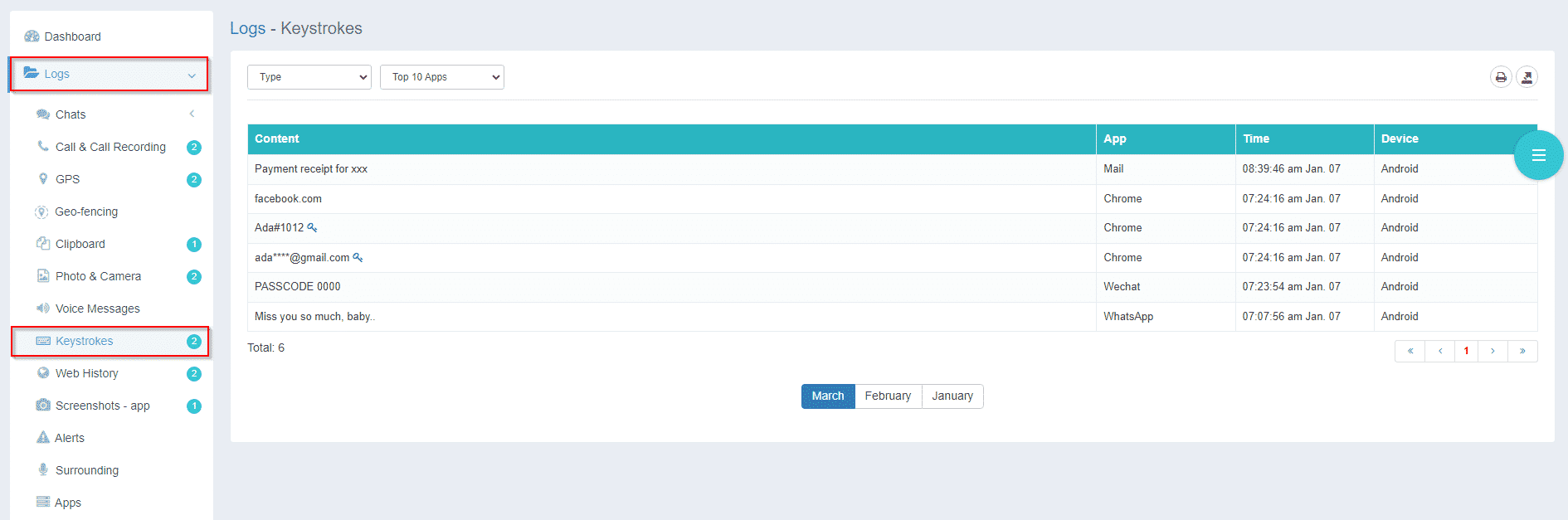
Monitor App and Website Usage
In addition to monitoring emails, iKeyMonitor gives you the ability to track your child’s app usage and browsing activity. You can see which apps they are using and what websites they are visiting, ensuring they are not accessing harmful content or engaging in inappropriate activities.
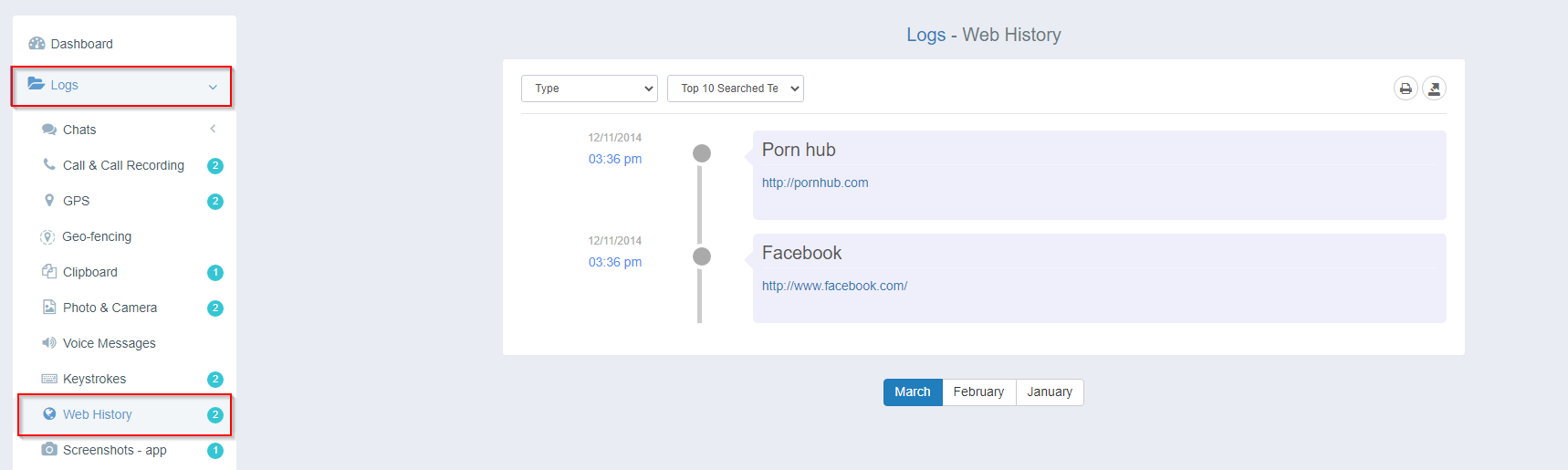
Tips for Choosing the Best Email Provider for Your Child
Choosing the best email provider for your child is important to ensure their safety, privacy, and ease of use. Here are some tips to help guide your decision:
-
Look for Kid-Friendly Features
Select an email provider that offers a simple, user-friendly interface designed for children. These services often include extra safeguards, like pre-approved contacts and simplified settings, to make it easier for younger users to navigate their inboxes safely.
-
Check Parental Controls
Ensure the provider offers strong parental control options. This could include the ability to monitor messages, approve or block contacts, and set time limits on email use. Email parental control features allow you to manage your child’s email experience and protect them from unwanted content.
-
Prioritize Privacy and Security
Choose an email service that has strong security measures, such as encryption, spam filters, and automatic blocking of harmful content. This helps protect your child’s personal information and reduces exposure to scams, cyberbullying, or inappropriate material.
-
Consider Age-Appropriate Content
Some email providers are specifically designed for younger users, with content filters that block adult or inappropriate material. Make sure the provider you choose offers age-appropriate settings and safeguards to help keep your child’s email experience safe.
-
Evaluate the Cost
Many email providers are free, but some services designed for kids may come with a subscription fee for added features like enhanced security or more storage. Compare the costs and benefits to decide if a paid service is worth the investment.
Email For Kids FAQs
Q1. At what age should kids get an email?
Kids can have their first email account around age 8 or 9, depending on maturity. It’s important to choose a provider with parental controls and security features to ensure safe email use.
Q2. How can I keep my child safe when using email?
To keep your child safe, use an email provider with strong privacy settings and parental controls. Tools like iKeyMonitor can also help you monitor their email activity and alert you to potential risks.
Q3. What is the best email provider for kids?
Providers like Gmail with Family Link, Tocomail, and Zoobuh are great choices for kids. These services offer privacy settings, customizable controls, and age-appropriate features to create a safe Email account for kids to keep them safe online.
Q4. Can I monitor my child’s email account?
Yes, you can monitor your child’s email account using tools like iKeyMonitor. This app allows you to track sent and received emails, view messages, and receive alerts about potential threats or inappropriate content.
Q5. Is it safe for kids to have email accounts?
Yes, with proper precautions. Use services that offer parental controls, strong security features, and content filters. Tools like iKeyMonitor help monitor email activity, ensuring your child stays safe online.
Q6. Can I block certain contacts or emails on my child’s account?
Yes, many email providers allow you to block specific contacts or filter unwanted emails. iKeyMonitor can also help by monitoring and sending alerts about suspicious contacts or messages.
Conclusion
In conclusion, creating a safe email account for kids is an essential step in protecting them online. iKeyMonitor helps protect your child by monitoring email, texts, chats, and social media, sending alerts for potential dangers. You can remotely access their activity and block inappropriate content, ensuring their safety online.

Tags: create a safe account, create an account, creating email account, free parental control options
Category: Learning & How to, Parental Control Tips