How to Block ChatGPT AI Bots on Kids’ Phones? 2026
As technology develops, children have more access to AI chatbots like ChatGPT. While these tools are useful, they can also expose children to inappropriate content or unfiltered messages. To keep your children safe online, here is a detailed guide on blocking chatGPT AI Bots on kids’ phones.
What is ChatGPT AI Bots?
ChatGPT AI bots are artificial intelligence-powered chat programs designed to generate human-like responses in conversations. They can assist with answering questions, generating text, and providing recommendations. While useful for learning and entertainment, they may also present risks, such as exposure to misinformation or inappropriate content, especially for children.
Is It Safe for Kids to Use ChatGPT?
When deciding whether it’s safe for kids to use ChatGPT, there are a few important factors to consider. While ChatGPT can be informative and engage children in conversations, it lacks the ability to filter content for younger audiences, potentially exposing them to inappropriate or harmful material.
Furthermore, while ChatGPT can assist with tasks like writing, it shouldn’t replace the learning process. Writing is a skill that requires practice, critical thinking, and creativity. Relying too heavily on AI could prevent kids from developing their unique voices and learning to express themselves independently. Additionally, since ChatGPT isn’t always accurate, it could provide misleading information, which can hinder a child’s ability to learn effectively. For these reasons, blocking ChatGPT AI bots on children’s phones is essential.
Concerns and Risks Associated With ChatGPT AI Bots on Kids’ Phones
While ChatGPT AI bots offer engaging interactions, there are several risks associated with their use on kids’ phones.
Inappropriate Content
ChatGPT uses machine learning to generate responses based on the data it has been exposed to. If the bot interacts with harmful or inappropriate material, it could produce similar content. This could expose children to inappropriate material that isn’t suitable for their age, potentially harming their emotional and mental growth.
A study by the DQ Institute in 2020 found that 60% of children aged 8 to 12 worldwide have been exposed to various cyber risks, including inappropriate content.
Privacy Concerns
ChatGPT collects data about user interactions, preferences, and personal details. While developers implement security measures, no system is completely immune to breaches. If hackers access the bot’s database, sensitive information about kids, including their online behavior, could be compromised, leading to risks like identity theft or cyberbullying.
A 2022 report by Javelin Strategy & Research revealed that 1.7 million U.S. children were victims of data breaches, exposing their personal information and increasing the risk of identity theft.
Overreliance on AI Bots for Emotional Support
Kids might develop emotional attachments to ChatGPT, treating it like friends or confidants. While it can offer some support, it cannot replace human empathy. Relying too much on AI for emotional support can interfere with a child’s ability to develop real-world social skills.
Impact on Learning
Frequent use of ChatGPT may reduce children’s motivation to engage in critical thinking, especially for tasks like essay writing. By depending on AI for academic tasks, kids might miss essential learning opportunities that foster their cognitive skills, creativity, and independent problem-solving.
By monitoring your kids’ interactions with these bots, setting clear boundaries, and blocking access to ChatGPT on their phones, you can effectively reduce these risks and ensure a safer, more positive experience for your children.
How to Block ChatGPT on iPhone?
If you’re concerned about your child using ChatGPT on their iPhone, blocking ChatGPT AI bots on iPhone is essential for their safety. Here are a few steps to do so:
- Open Settings, scroll down, and tap Screen Time.
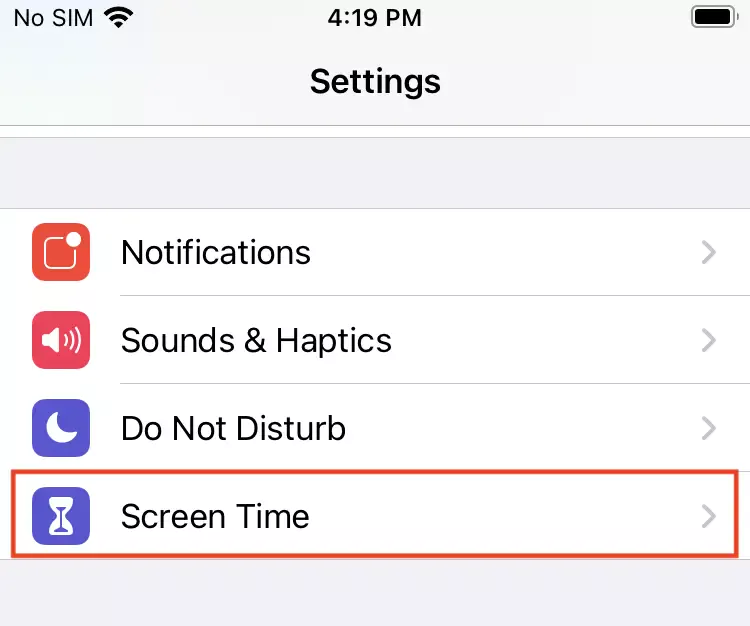
- Click on Content & Privacy Restrictions and enable them.
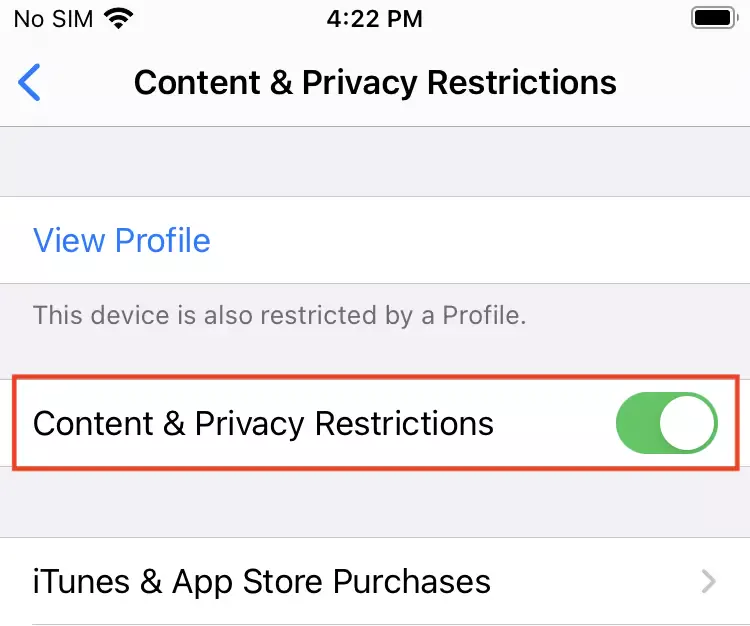
- Click on Content Restrictions, select Web Content, and set restrictions on other websites.
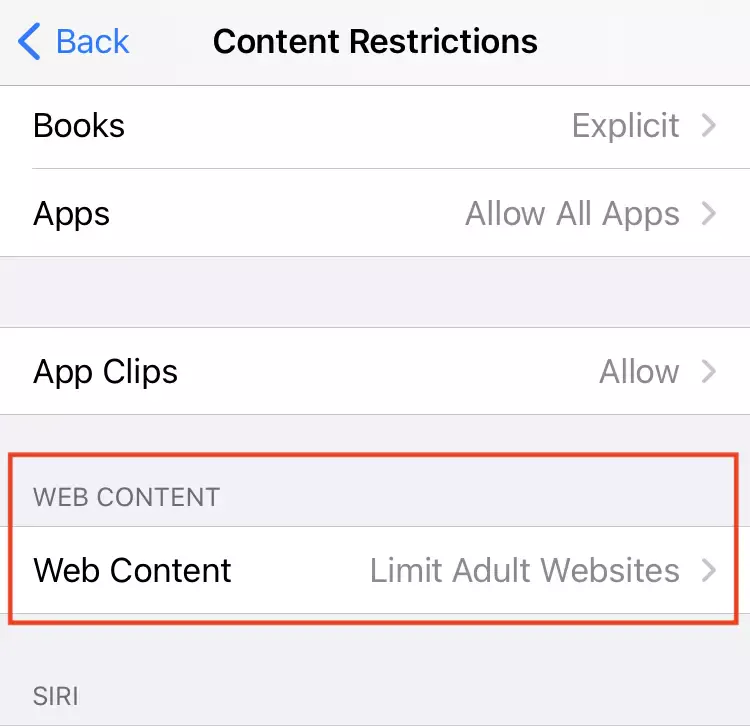
- Select Add Website from the Never Allow option, then enter OpenAI.com and tap on Done.
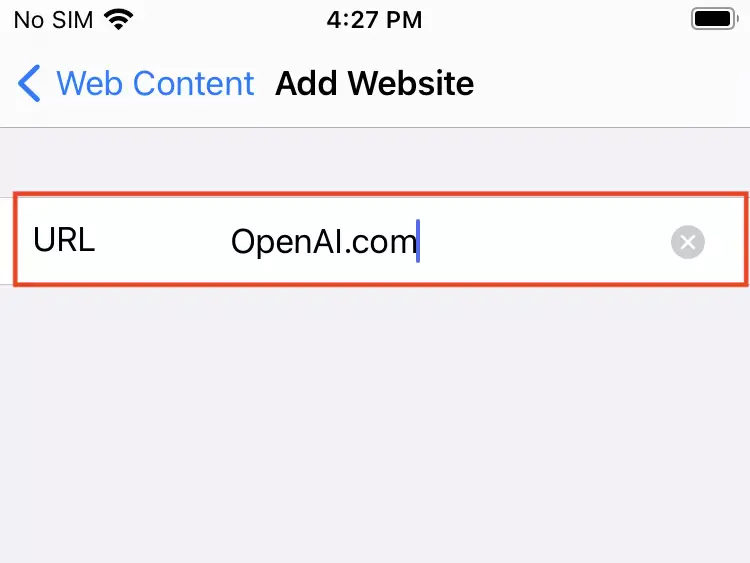
How to Block ChatGPT App and Website on an Android Phone?
If your kids are using an Android phone, there are several ways to block ChatGPT and keep them safe online. One of the easiest methods is to use the Google Family Link app, which lets you manage your child’s device.
Google Family Link gives you control over your child’s phone, allowing you to block access to ChatGPT on Android and other potentially harmful content. You can also set limits on screen time, ensuring your kids aren’t spending too much time online. By using Family Link, you can also block specific websites or apps, helping to ensure your kids only access age-appropriate content.
To block ChatGPT on an Android phone using Google Family Link, read the full guide on How to set up Google Family Link parental controls on your child’s Android phone.
Block ChatGPT AI Bots on Your Kids’ Phone With iKeyMonitor
iKeyMonitor is a powerful mobile phone monitoring app that helps you keep your kids safe online. It allows you to block ChatGPT AI bots, preventing them from chatting with your kids. Plus, it lets you monitor the websites they visit, apps they use, and social media interactions.
To block ChatGPT using iKeyMonitor, just install the app on your child’s phone and follow the easy setup instructions. Once set up, you can block access to ChatGPT and keep your child’s online experience safe and secure.
- Sign up for a free account of iKeyMonitor to block ChatGPT AI bots.

- Log in to the Cloud Panel and download iKeyMonitor to the target device
- Install iKeyMonitor and register it with your license key
- To block the ChatGPT app, log in to Cloud Panel and click on App Blocker to block it.

- To block ChatGPT API, log in to Cloud Panel, click on Webfilter, and enter OpenAI.com.
Monitor Your Kids’ Phone With iKeyMonitor Monitoring App
In addition to blocking ChatGPT on your kids’ phones, iKeyMonitor also allows you to monitor and manage your kids’ phone usage, such as monitoring SMS, calls, website history, GPS, phone surroundings, and photos. It also allows you to limit screen time, block apps and take screenshots. By using the iKeyMonitor app, you can easily detect any inappropriate or dangerous behavior and take immediate action to protect your kids.
Monitor Social Media Apps like Facebook, Instagram, Etc.
Social media apps can expose children to serious risks, such as cyberbullying, inappropriate content, and online predators. iKeyMonitor lets you track your kids’ activity on platforms like Facebook, Instagram, Snapchat, WeChat, and more. You can monitor chat history, calls, and images and receive notifications if any harmful or inappropriate content is detected.
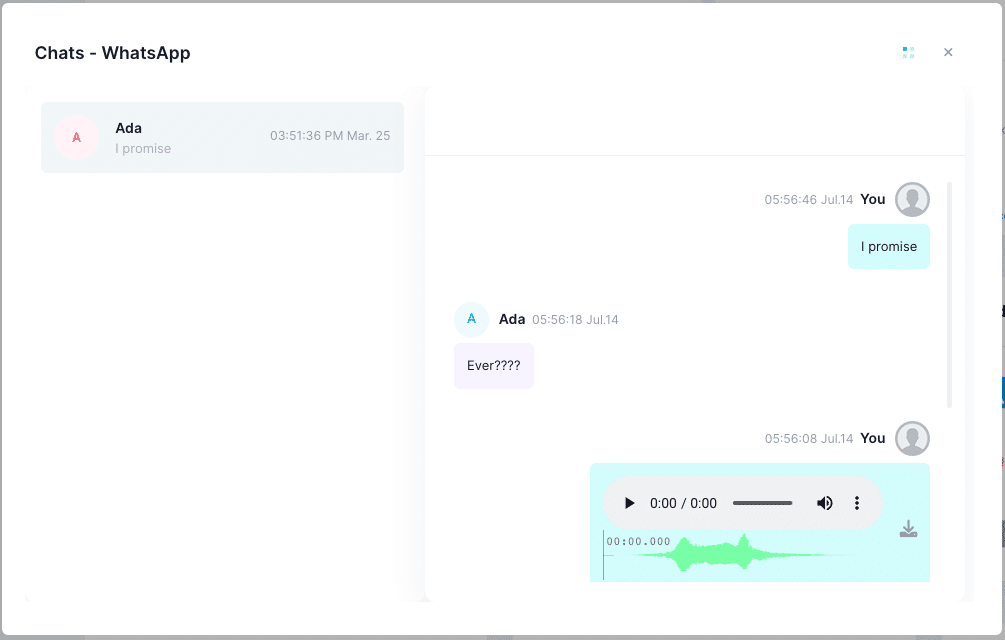
Limit Screen Time
Excessive screen time can impact your kids’ physical and mental health. iKeyMonitor lets you set screen time limits and schedule phone use. You can control how long and when certain apps or device features are accessible, encouraging a healthy balance between screen time and other essential activities, like outdoor play, family time, and homework.
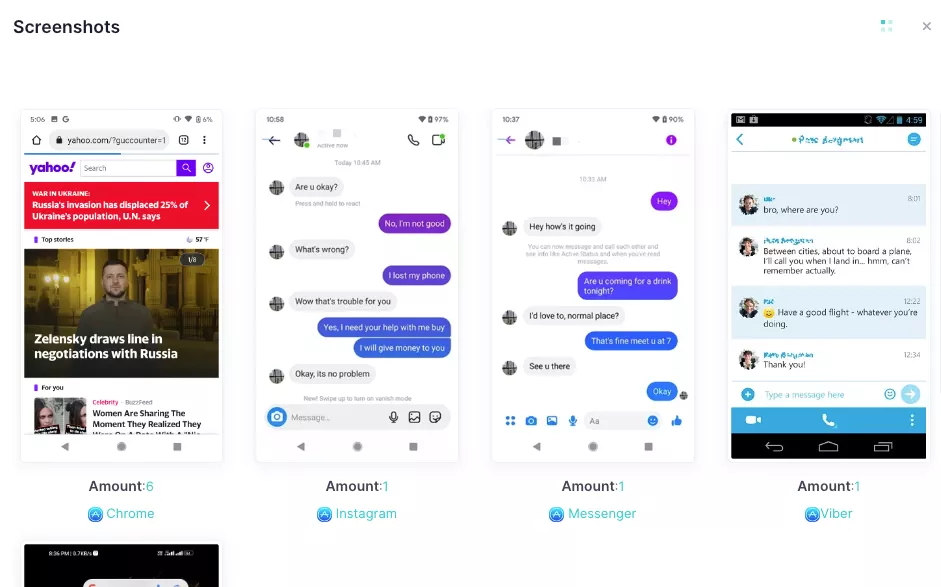
Record Phone Calls and Screen Activities
iKeyMonitor allows you to record phone calls on your kids’ devices, helping you keep track of who they’re talking to and what they’re discussing. This feature is essential for preventing dangers like cyberbullying, sexting, or interaction with predators.
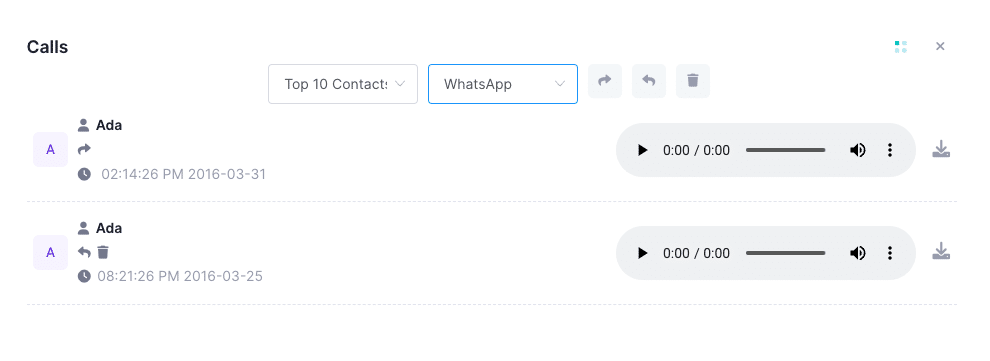
Listen to Phone Surroundings
With iKeyMonitor, you can remotely activate your child’s phone microphone to listen to their surroundings. This feature helps you stay aware of their environment, ensuring they are not in unsafe situations or engaging in risky conversations.
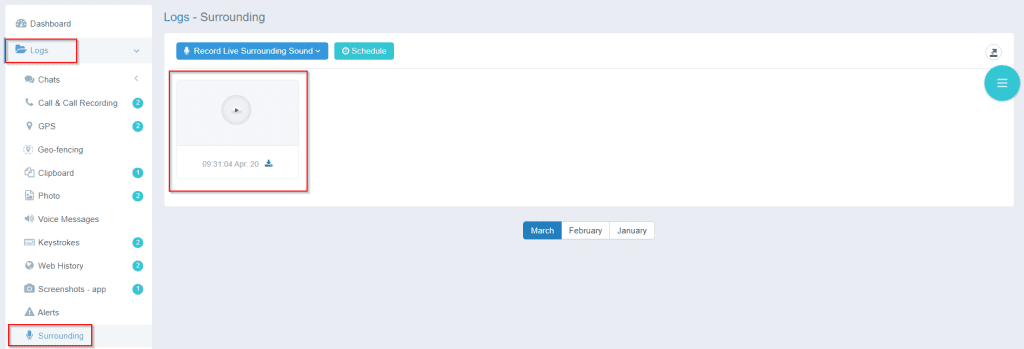
3 Tips to Teach Kids About the Risks of AI Bots
Restricting AI bots on your child’s phone is one way to protect them, but educating them about the risks of interacting with AI is just as important. Helping kids understand the potential dangers will empower them to make safer choices online. Here are three key tips to guide them:
- Keep Communication Open
Encourage your child to talk about their experiences with AI bots. Ask about their interactions and how they feel about them. By maintaining an open dialogue, you can address concerns, correct misconceptions, and ensure they feel comfortable coming to you if they encounter anything suspicious. - Explain AI’s Limitations
Make sure your child understands that AI bots are just programmed tools—they don’t think or feel like humans do. Teach them that AI can sometimes provide misleading information and that bad actors can manipulate bots for harmful purposes. Let them know AI bots may collect personal data, so they should always be cautious. - Set Clear Rules
Teach your child never to share personal information—like their full name, address, or phone number—with AI bots or strangers online. Emphasize that they should never arrange to meet someone they’ve interacted with through an AI bot unless a trusted adult is involved. Setting firm boundaries will help keep them safe in the digital world.
Conclusion
Blocking ChatGPT AI bots on your child’s phone is crucial in keeping them safe online. Whether they use an iPhone or an Android device, there are ways to restrict access and minimize potential risks. For more comprehensive monitoring, tools like iKeyMonitor offer blocking features, allowing you to actively safeguard your child’s online experience.
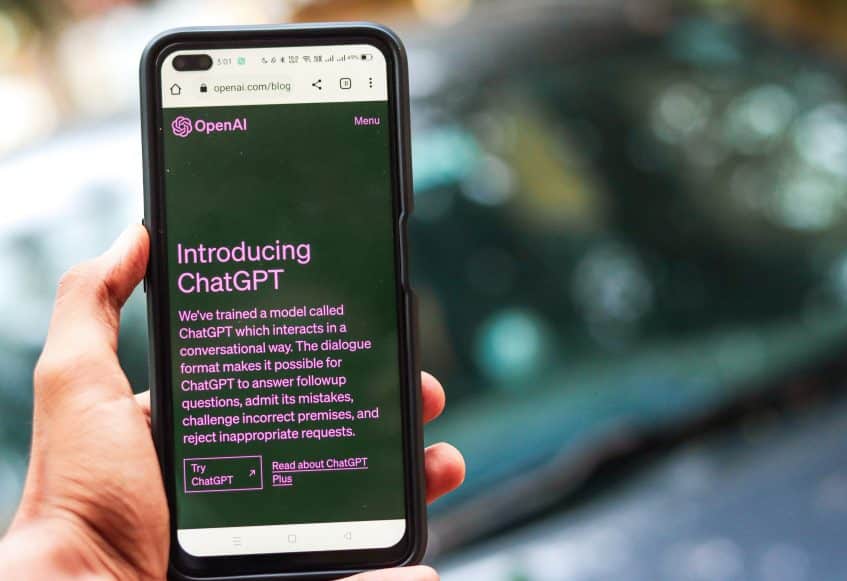
Tags: block AI bots on your kids’ phones, block ChatGPT AI bots, block ChatGPT AI bots on iPhone, block ChatGPT on an Android phone, blocking ChatGPT, how to block chatGPT AI Bots on your kid's phone
Category: Parental Control Tips