What Parents Need to Know About the Byte App? 2026
It’s obvious that kids are always eager to try new apps, and the Byte app is no exception. Whether your child is actively creating videos or simply watching content, they are likely to come across various types of material. As a parent, it’s important to guide your child and help them understand the potential risks they might encounter on the app.
What Is Byte?

Byte is an app that’s very similar to the once-popular Vine, which was shut down in 2017. Like Vine, Byte features a short video format, and its feed layout closely resembles that of Vine. While some people compare Byte to TikTok, a platform that’s hugely popular with kids right now, the two have key differences. If your child is using any of these apps, it’s important to guide them on how to stay safe and follow the app’s safety rules. Here are some key facts about Byte:
- Co-Founder: Byte was co-founded by Dom Hofmann, who was also involved with Vine.
- Video Length: Byte initially offers a nearly endless scroll of six-second videos, much like Vine. However, unlike Vine, Byte allows videos to last up to 60 seconds.
- Feed Layout: Byte’s looping feed is quite similar to TikTok’s, but with one small difference: you can see part of the next video at the bottom of your screen as it loops.
- Video Quality: Byte’s videos are generally lower in definition than TikTok’s. But according to the creators, that’s intentional—Byte isn’t focused on showcasing high production values but on raw, authentic content.
- Content Style: Byte encourages users to share less-polished, more spontaneous content, like jokes and personal stories. It’s more about being casual and real, rather than editing for perfection, which is more common on TikTok.
How Does the Byte App Work?
Adding music to videos is a common feature when your child uses other apps. But Byte doesn’t have this option, which can be a relief for parents worried about the songs their kids might hear. Apps like TikTok often have songs with explicit lyrics or sexual content, which can be harmful to children. So, Byte might be safer in this regard. However, you still need to keep an eye on how your child uses the app. Here’s how Byte works:
- No Music in Videos: Byte doesn’t let users add music to their videos, which helps avoid exposure to inappropriate song lyrics.
- Post Interactions: On Byte, users can see how many likes and comments their videos get, and they can also check how many followers a creator has. It’s easy to tap on a post to see more details.
- Impact of Likes and Comments: For tweens and teens, getting likes and comments can really affect how they feel about themselves. While Byte encourages users to focus on their content without worrying about others’ opinions, this can be hard for kids to manage.
Is Byte Safe for Kids?
If your child uses the Byte app, it’s important to check if it’s safe for them. The best way to do this is by using the app yourself. When you understand how it works, you’ll be able to see where the risks might be. At first, you might find harmless videos, but after a while, your child could come across inappropriate or harmful videos. Here’s what you need to know about Byte and why it might not be safe for kids:
Inappropriate Content
Like many social media platforms, Byte can expose kids to videos with crude humor or inappropriate content. While some videos may seem harmless at first, after spending more time on the app, your child could encounter content that’s not suitable for their age.
In 2023, 75% of parents expressed concern about their child encountering age-inappropriate content online, with 73% specifically worried about exposure to adult or sexual material.
Adults on the Platform
Byte isn’t just used by kids. There are also many adults on the platform, and some of the content they post is clearly intended for older audiences. This means that your child could easily come across videos or messages that aren’t appropriate for their age group. The presence of adult content makes Byte a potential space where online predators could connect with children.
Online Predators
As with any social media app, there’s a risk of online predators targeting young users. If your child is using Byte, it’s crucial to have open conversations with them about online safety. Make sure they understand what predators might look like and how to recognize suspicious behavior. Encouraging your child to always talk to you about anything that makes them feel uncomfortable is key.
An estimated 500,000 online predators are active each day, with children aged 12 to 15 being particularly vulnerable to grooming and manipulation.
How Can iKeyMonitor Help Monitor Byte Activities?
iKeyMonitor is a powerful child-monitoring app that lets parents remotely monitor Byte app usage. This parental control app allows you to track Byte activities and take action if necessary. Once you know your child has downloaded the Byte app, iKeyMonitor can alert you immediately, giving you the chance to have a conversation with them about the app’s risks and how to use it safely. It also helps you monitor other apps on your child’s device, showing you where they spend most of their time. Here’s how iKeyMonitor can help:
Monitor Installed Apps
iKeyMonitor allows you to see a complete list of all the apps installed on your child’s phone. This includes Byte, so you can easily check if they have the app installed. If they do, you can take the necessary steps to ensure they’re using it safely or decide to remove it if needed.

Block Dangerous Apps
If you feel that Byte or any other app is not suitable for your child, iKeyMonitor lets you block it on both iOS and Android devices. This feature gives you control over which apps your child can access, helping to protect them from potentially harmful content on platforms like Byte.

Capture Screenshots
iKeyMonitor can take regular screenshots of your child’s device, including the apps they’re using, websites they visit, and messages they send or receive. This feature lets you see what they’re doing on Byte and other apps, so you can step in if you spot anything concerning.
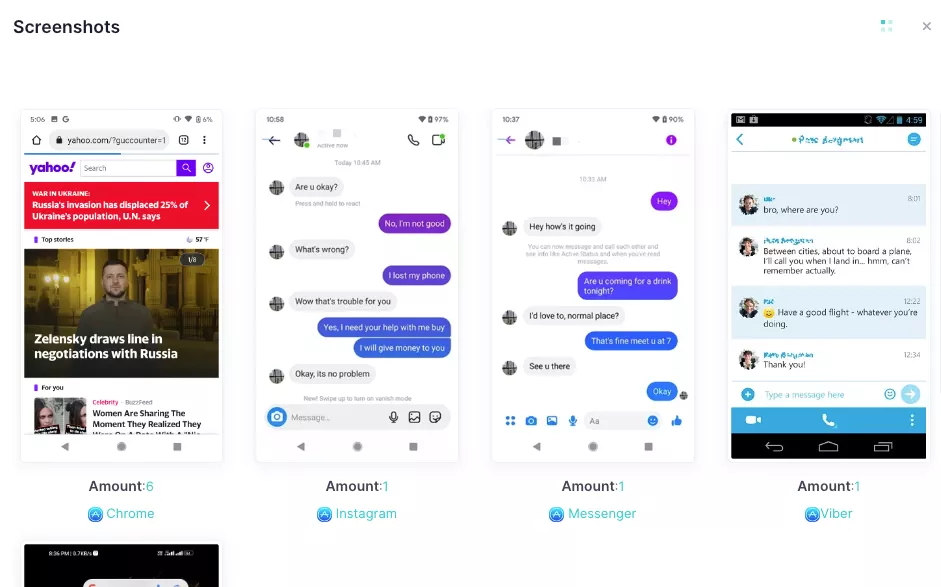
Track Inputted Keystrokes
Another valuable feature of iKeyMonitor is its ability to track keystrokes on your child’s device. This means you can monitor the words they type, including messages on Byte and other social apps. It can help you spot any inappropriate conversations or interactions that could put your child at risk.
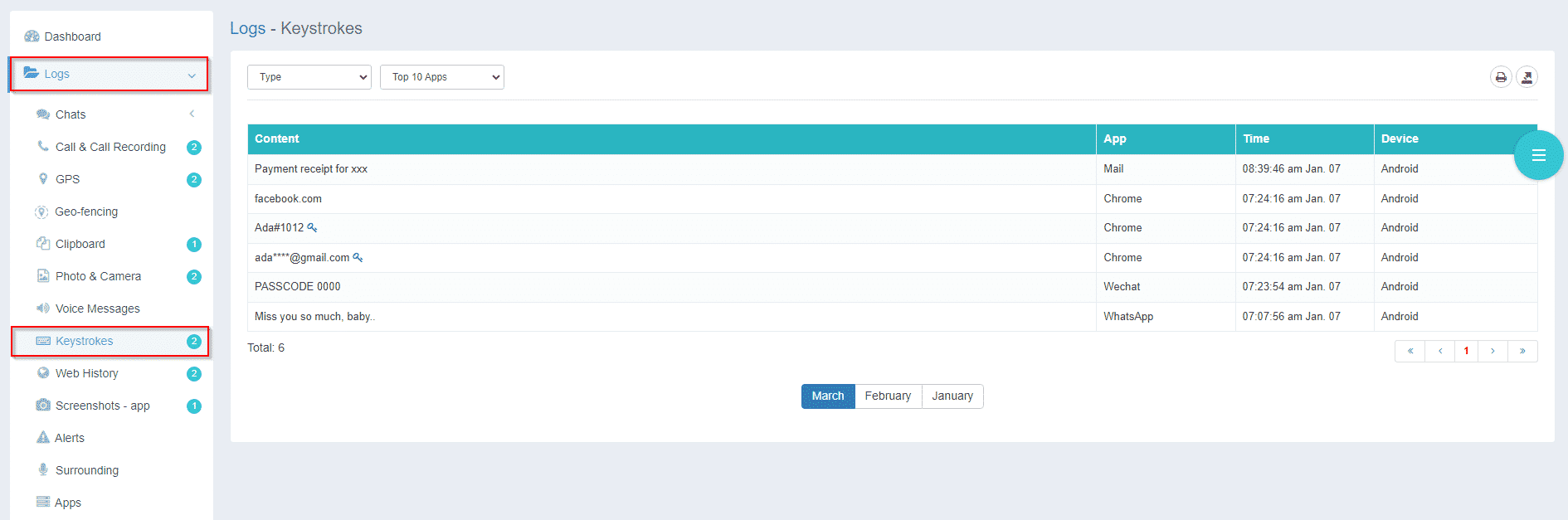
How to Install iKeyMonitor to Monitor Byte Remotely?
Installing iKeyMonitor to monitor your child’s use of Byte is simple and straightforward. Once set up, it lets you keep track of their activities remotely, giving you peace of mind. Here’s a step-by-step guide on how to install iKeyMonitor:
- Sign up for a free account of iKeyMonitor.

- Log in to the Cloud Panel and download iKeyMonitor to the target device.
- Install iKeyMonitor and register it with your license key.
- Then, you can go to Logs to check all monitored logs.
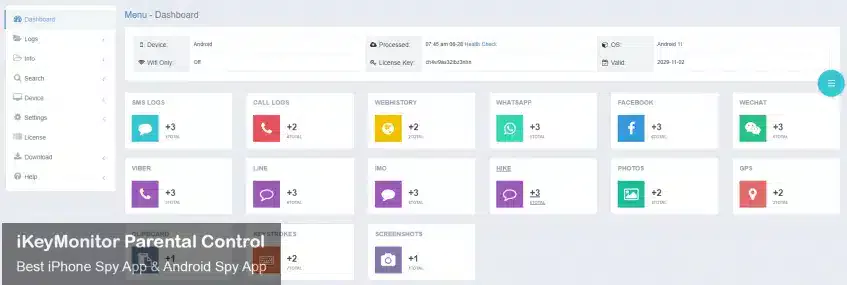
FAQs About Byte App
Q1. Is the Byte app safe for kids?
While Byte can be fun, it’s important to monitor your child’s activity to ensure they aren’t exposed to inappropriate content or online predators. Parental control apps like iKeyMonitor can help keep track of usage and ensure safety.
Q2. How do I delete my Byte account?
To delete your Byte account, go to the app’s settings, select “Account,” and choose the “Delete Account” option. Confirm your choice, and your account will be permanently deleted after a few steps.
Q3. Can I block someone on the Byte app?
Yes, you can block users on Byte by visiting their profile, tapping on the three dots, and selecting “Block.” This prevents them from interacting with you on the platform.
Q4. How can I monitor my child’s activity on the Byte app?
To monitor Byte usage, you can use parental control apps like iKeyMonitor. It helps track activity, alert you of suspicious interactions, and ensure your child’s safety while using Byte.
Conclusion
If you discover that your child is using the Byte app, it’s important to have an open conversation with them about the potential risks they might face. To ensure their safety, consider using a monitoring app like iKeyMonitor to keep track of their activities on the platform.

Tags: Byte app, facts of Byte app, spy on Byte videos
Category: Learning & How to, Parental Control Tips