How to Set up TikTok Parental Controls? 2026
TikTok is a popular app that allows users to share short videos, primarily music-based. Many children are familiar with and actively use the platform, which is why setting up TikTok parental controls is essential. The app’s appeal lies in its special effects, filters, and fun stickers, which make it especially engaging for younger users. Additionally, it offers the ability to share and collaborate with friends.
Like many other social media platforms, TikTok requires users to be at least 13 years old to join. However, since the app contains elements such as mild fantasy violence, suggestive themes, and occasional sexual content or nudity, parents need to use the TikTok parental control app to protect their children from exposure to inappropriate material.
What Is the TikTok App?
TikTok is a popular social app for sharing short videos and photos. With over 500 million active users worldwide, it allows you to watch entertaining videos and create your own. The app offers a wide variety of music and sound clips, making it easy to lip-sync and create fun, engaging content. In addition, TikTok provides an extensive selection of filters and stickers for users to enhance their videos.
- TikTok, a popular short-form video streaming and sharing app, is possibly the world’s fastest-growing social media platform.
- To date, it has over 500 million users. The average user age is under 24, and it is especially popular among celebrities.
- The music used in this app may include explicit language, and videos posted by users may receive negative or inappropriate comments.
Is TikTok Safe for Kids?
TikTok can be risky for kids. Many users use inappropriate words as hashtags, which can lead to exposure to harmful content. Additionally, the app allows users to link their TikTok accounts to other social media profiles, like Instagram or YouTube, giving access to personal contacts and information. Because of these risks, setting up parental controls on TikTok is necessary.
Privacy and Data Collection
TikTok collects a lot of personal information from users, including things like your location, browsing habits, messages, and social network details. For kids, this can be a big privacy concern since they may not fully understand what they’re sharing or how it could be used.
The UK’s NCA reported that online gangs involving teenage boys sharing violent and misogynistic content have surged sixfold between 2022 and 2024, raising concerns about personal information leakage.
Inappropriate Content
Even though TikTok has some safety features to block inappropriate content, it’s not perfect. Kids can still come across videos with bad language, adult themes, or even harmful trends. Despite TikTok’s efforts, it’s hard to catch everything.
A global survey found that 32% of Australian children were exposed to sexual or violent content online, and 37% faced attempts by strangers to lure them into encrypted chats.
Explicit Music and Lyrics
TikTok’s music library is one of its biggest draws, but some of the songs featured on the app have explicit lyrics. While many users love using popular songs for their videos, some of those songs can be inappropriate for younger users. Kids might not realize the lyrics are not suitable, and constant exposure to these kinds of tracks isn’t ideal.
In-App Purchases and Manipulation
TikTok also has in-app purchases, like virtual coins, which users can buy and send to others. This can be a problem for kids, who might not understand the real-world cost of these virtual items or may be encouraged to make purchases without realizing what they’re doing.
Social Media and Online Interactions
TikTok allows users to link their accounts to other social media platforms like Instagram or YouTube. While this can help connect with friends, it also means kids can end up interacting with strangers or dealing with issues like cyberbullying. Linking accounts can also expose more personal information than kids might realize, which can be dangerous.
A 2024 study by WHO found that 15% of boys and 16% of girls aged 9-16 experienced cyberbullying, with rates rising from 12% to 15% for boys and 13% to 16% for girls between 2018 and 2022.
How to Set up TikTok Parental Controls on Android Phones or Tablets?
As a parent, if you’re concerned about your child spending too much time on TikTok or engaging with inappropriate content, it’s important to take action. Blocking the app might be necessary, especially if you find your child sharing explicit content. Even if their account is private, certain information like their profile photo, username, and bio remains visible to everyone. In such cases, it’s crucial to have a conversation with your child about the risks of sharing personal details online. Here’s how you can set up TikTok parental controls to help protect your child’s online safety:
How to Set up a Private Account
- Go to your child’s profile page.
- Click on the three dots that are located in the top right-hand corner and select Privacy and Settings.
- Select the Privacy and Safety option and toggle Private Account on or off.
How to Manage Comments on A Global Level
- Go to Privacy and Safety settings.
- Tap Who Can Send Me Comments.
- Choose Everyone, Friends (mutual followers), or Off.
How to Turn off Comments for An Individual Video
- Open the video for which you want to turn off comments.
- Tap the Menu button.
- Select Comments Off.
How to Prevent People from Creating Duet Videos with Your Child
- Go to Privacy and Safety settings.
- Tap Who Can Duet With Me.
- Choose Everyone, Friends (mutual followers), or Off.
How to Control Direct Messages
- Go to Privacy and Safety settings.
- Tap Who Can Send Messages to Me.
- Choose accordingly.
How to Block or Report A User
- From the offending user’s profile, tap the “…” in the upper-right corner.
- Select Block this user. You can also Unblock or Report a user on the same menu.
Monitor TikTok Activities Using iKeyMonitor TikTok Spy App
iKeyMonitor is the best parental control app for monitoring TikTok activities on your children’s phones. It allows you to track messages, capture screenshots, block TikTok during certain times, and monitor screen time. With iKeyMonitor, you can ensure that your child is not exposed to inappropriate content or interacting with online predators, giving you peace of mind while they use TikTok.
Block Apps & Games
With iKeyMonitor, you can block specific apps and games on your child’s device. For instance, if you don’t want your child to access TikTok during school hours, you can easily set a timer to block the app during those times. This helps ensure your child focuses on important tasks while minimizing distractions.

Monitor Chat Messages
iKeyMonitor allows you to monitor chat messages sent and received on TikTok. By remotely accessing your child’s chat history, you can keep track of any potentially harmful conversations. This is especially useful for spotting early signs of online predators or inappropriate interactions.
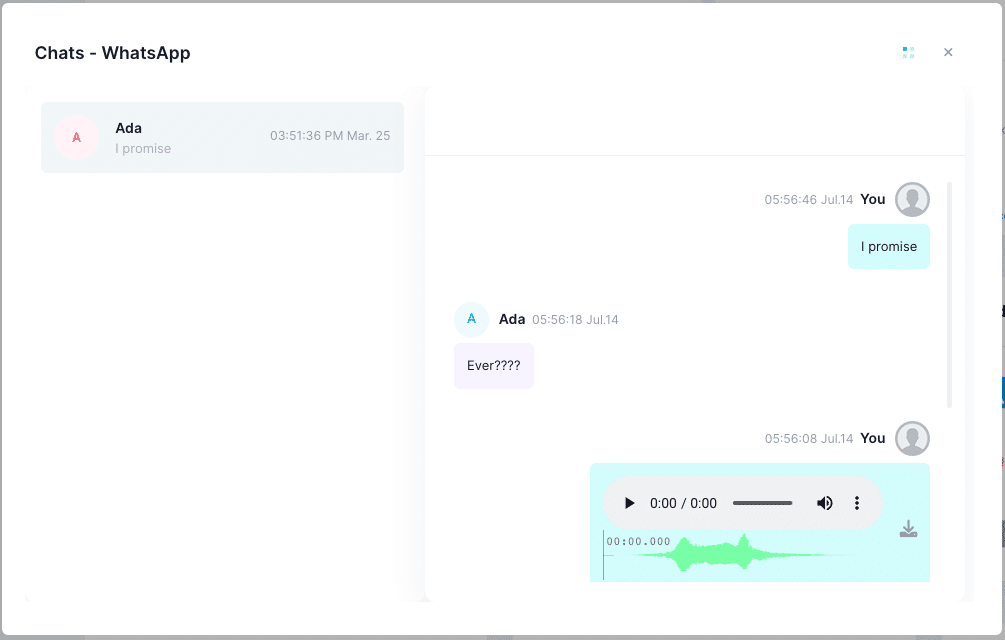
Capture Screenshots
The app regularly captures screenshots on your child’s Android phones and iPhone. You can specifically view screenshots from TikTok to get a better understanding of the content your child is engaging with. This feature helps you stay informed about the type of videos your child is watching and whether any inappropriate material is being accessed.
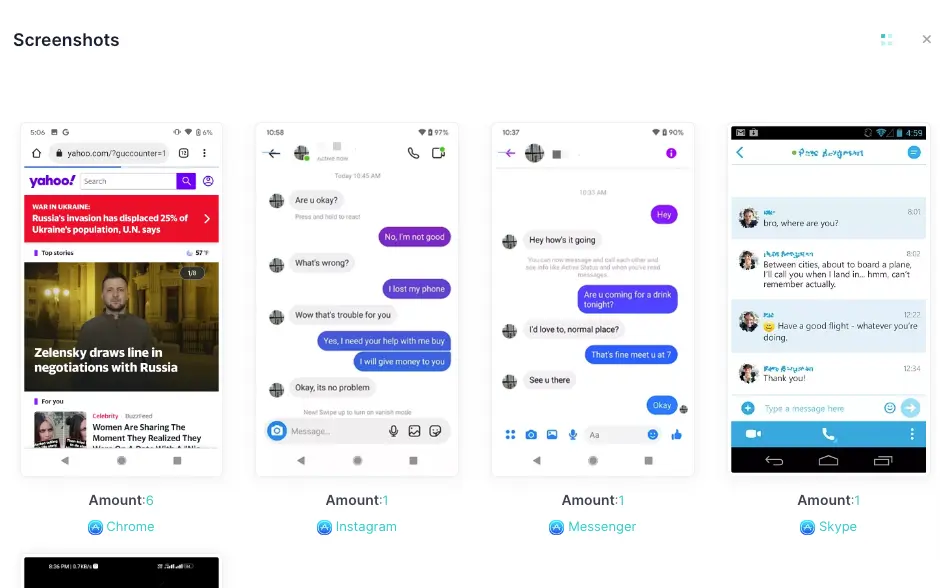
Limit Screen Time
iKeyMonitor also lets you limit screen time on iPhones, iPads, and Android devices, which is essential in preventing TikTok addiction. You can set daily maximum usage limits, enforce breaks by blocking access for a few minutes after a certain amount of usage, and block access during critical times like bedtime or homework.
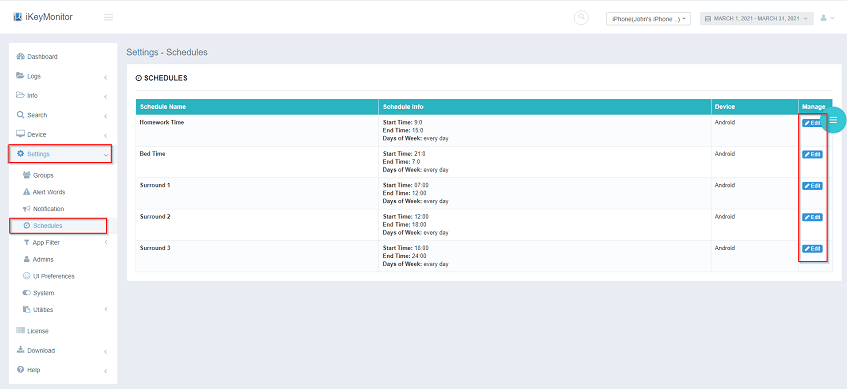
FAQs About TikTok Parental Controls
Q1. What is TikTok’s Family Pairing feature?
moniFamily Pairing allows parents to link their TikTok account with their teens, enabling control over privacy settings, screen time, and restricted content.
Q2. How can I limit my child’s TikTok screen time?
Through Family Pairing, parents can set daily screen time limits and schedule restricted periods, such as during school hours or bedtime.
Q3. Can I monitor my child’s TikTok messages?
Yes, Family Pairing lets you manage direct messages, including who can send them and filter out inappropriate content.
Q4. How do I make my child’s TikTok account private?
In Family Pairing settings, you can switch the account to private, ensuring only approved followers can view your child’s content.
Q5. Can I block specific TikTok users from contacting my child?
Yes, within Family Pairing, you can block or report users, preventing unwanted interactions and enhancing your child’s safety.
Q6. Does TikTok offer any time management tools?
TikTok provides features like screen time management and “Wind Down” prompts to encourage healthy usage habits among teens.
Conclusion
With TikTok, kids can easily be exposed to inappropriate content. Therefore, it’s essential to use an effective TikTok parental control app, like iKeyMonitor, to ensure your child’s safety and provide the protection they need while using the app.

Tags: parent’s guide to TikTok, parental controls on TikTok, TikTok parental control guide, Tiktok parental controls, TikTok parental controls parents
Category: Learning & How to, Parental Control Tips