How to Remotely Record Text Messages on Android and iPhone 2026
Are you looking to remotely record text messages on Android and iPhone? Your children often use their phones to message people you don’t know, and employees may text during work hours instead of staying focused. If you’re concerned about what’s being communicated but aren’t sure how to track it, don’t worry. An SMS monitoring app can help you get text message records on both Android and iPhone.
Why Do You Need to Remotely Record Text Messages?
Everyone’s text messages can hold important secrets. Children may be texting dangerous individuals, and employees could be sharing company secrets with competitors. These are situations you need to be aware of. With iKeyMonitor, you can record phone text messages on a target device, helping you address potential issues before they get worse.
Parental Control
As a parent, it’s important to know your child’s online activity, especially the text messages they send and receive. Children can easily be targeted by online predators who use text messages to build trust and arrange dangerous meetings. By monitoring texts on your children’s Android phones, you can help protect them from potential harm.
Research by the American Academy of Pediatrics (2023) indicates that 70% of children between 8-18 years old are exposed to inappropriate content online.

Employee Monitoring
When employees use their phones for personal texting during work hours, or worse, share sensitive company information, it can hurt your business. As an employer, it’s crucial to monitor text messages to ensure your employees aren’t compromising your company’s interests or security.
A 2023 Gallup report revealed that 40% of employees admit that personal phone use during work hours significantly reduces their productivity. Non-work-related tasks, especially texting, lead to frequent distractions.

Record Text Messages on Android Phones Using Google Backup
As a parent, keeping your child safe online is a top priority. While talking openly with your child and building trust is always the best approach, there are times when you might need to track what they’re doing. If you’re looking for a way to record your child’s text messages on an Android phone without them knowing, here’s how you can do it simply.
One of the simplest ways to record your child’s text messages on an Android device is by using the built-in Google Backup feature. This method lets you access their text messages, along with other data, through their Google account. To monitor your child’s text messages through Google Backup, follow these steps:
- Go to the Settings app on your Android phone.
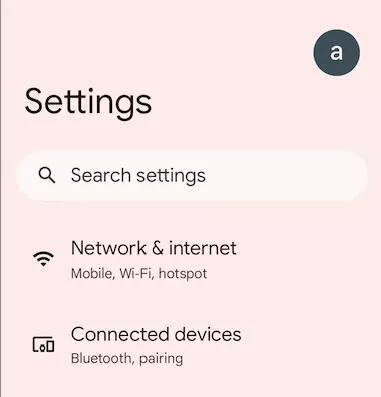
- Scroll down and tap on the Google button.
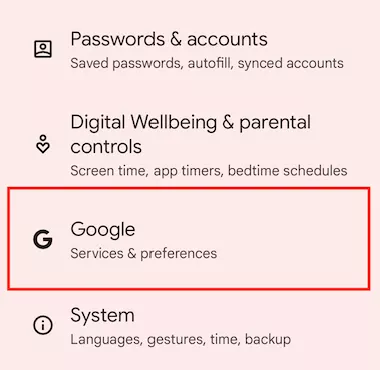
- Turn on the Back up by Google One button and select Back up now.
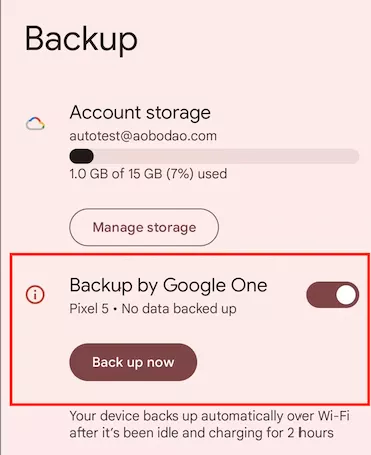
- Make sure SMS messages are selected to be included in the backup.
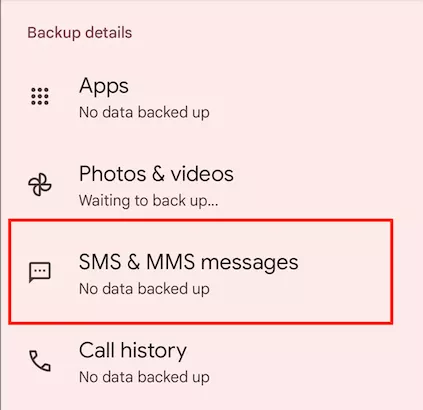
Record Text Messages on iPhones with iCloud?
Unlike Android phones, iPhones have a more restricted system, which can make it harder to monitor text messages on iPhone without directly accessing the device. However, there are still ways to do this. One of the easiest methods is using iCloud backup. This doesn’t require installing any extra software on the phone, but it does need your children’s devices to be connected to iCloud and regularly back up their data. Here’s how to do it:
- Make sure iCloud Backup is turned on and includes text messages.

- Go to Settings on the iPhone and tap your Apple ID (at the top with your name).
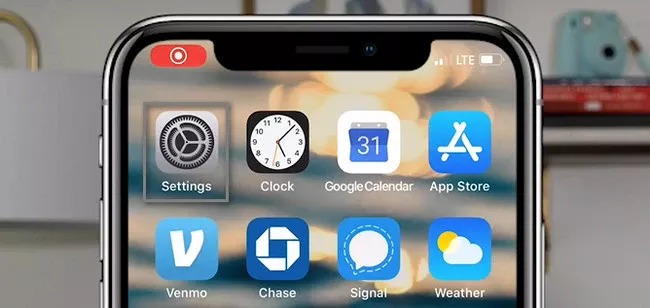
- Tap iCloud.
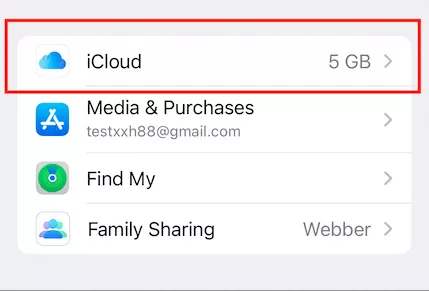
- Scroll down and make sure Messages are turned on (so texts are included in the backup).
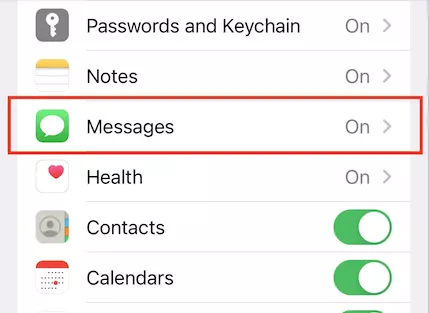
- Then you can click the Sync Now button to immediately read the messages.
Using iKeyMonitor to Record Texts on Android Phones and iPhone
iKeyMonitor is the best text message monitoring app that lets you remotely record text messages on Android and iPhone devices. In addition to monitoring regular text messages, the app also tracks attachments, voice messages, MMS messages, and social media chat messages from popular social media platforms like WhatsApp, Snapchat, Instagram, WeChat and more. Using this text monitoring app, you can check your children’s text messages for inappropriate content or to find out if company secrets are being leaked through text messages sent and received by your employees.
Here are the steps to get iKeyMonitor:
- First, sign up for a free trial and install iKeyMonitor

- Next, log in to the Online Cloud Panel.
- Last, you can go to Logs – Chats – SMS to see the text messages.
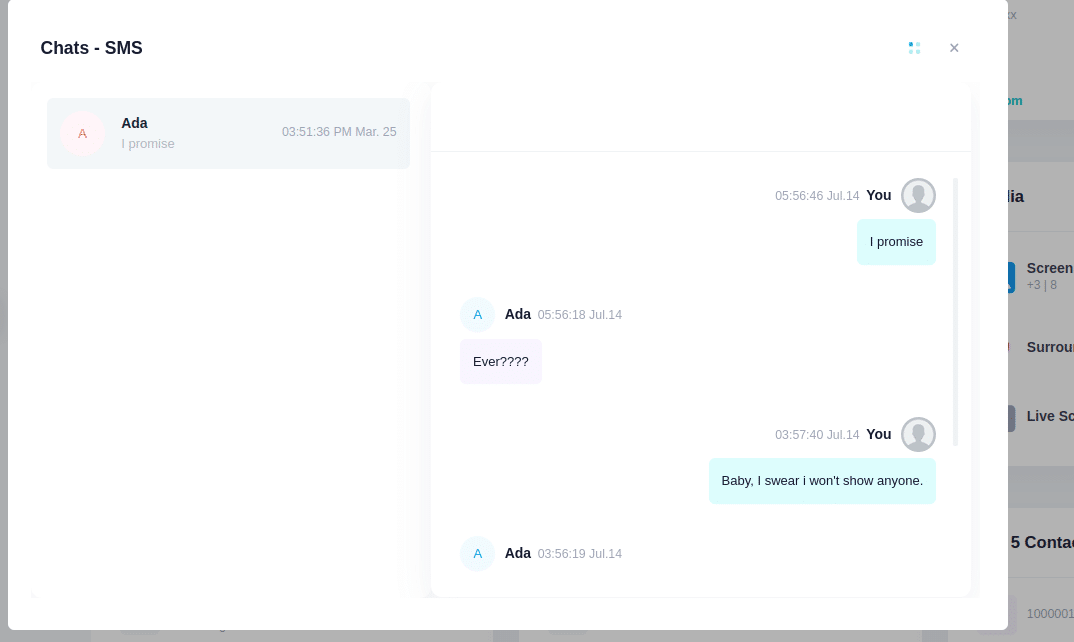
FAQs About Remotely Recording Text Messages
Q1. Is it legal to monitor my child’s text messages?
Yes, as a parent, you have the legal right to monitor your child’s phone, especially if they are minors. However, laws vary by jurisdiction, so it’s essential to be aware of local privacy regulations.
Q2. How can I monitor my child’s text messages without them knowing?
To monitor your child’s text messages, you will need physical access to the target device to install iKeyMonitor. This text monitoring app runs in the background, so your child won’t know they are being monitored.
Q3. Can You Monitor Text Messages on Another Phone?
Yes, you can! iKeyMonitor is one of the best apps for monitoring text messages on both iPhone and Android devices. It allows you to track SMS messages, voice messages, text attachments, and even chat messages on popular apps like Facebook, WhatsApp, WeChat, Viber, Line, and more. Whether you’re a parent keeping an eye on your child’s phone or an employer monitoring company devices, iKeyMonitor makes it easy to monitor the messages being sent and received on another phone.
Q4. Can I read deleted text messages?
Yes. iKeyMonitor records text messages deleted after the installation of the iKeyMonitor App. It cannot log the messages deleted before the installation.
Conclusion
iKeyMonitor is the best text messages tracking app for remotely recording text messages on Android and iPhone. It lets you track SMS, MMS, voice messages, and chat messages on various social media chat apps. Whether you’re a parent watching your child’s phone or an employer ensuring productivity, iKeyMonitor is the best choice. Sign up and start monitoring!
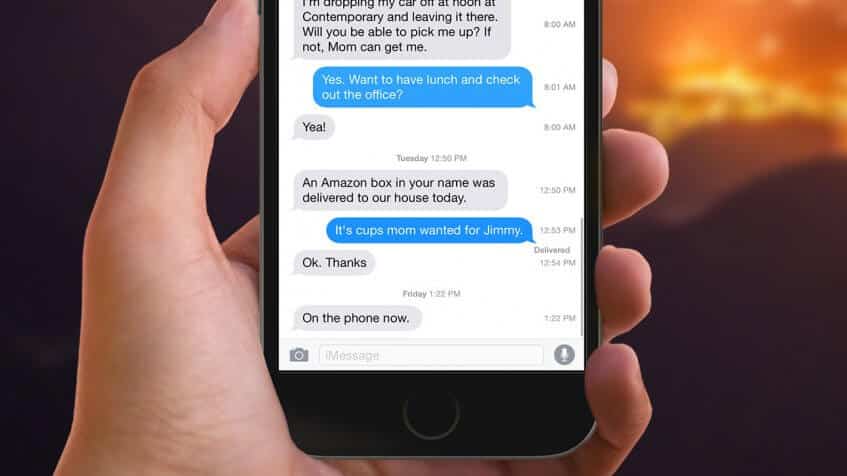
Tags: get cell phone text messages, get text messages records, record phone text messages, record text messages on Android or iOS devices, record text messages on iPhone, save your text messages
Category: Employee Monitoring Tips, Learning & How to, Parental Control Tips