Best Parental Control Program – Safeguard Kids from Online Dangers 2026
Are you looking for the best parental control program? Obviously, the open Internet is not safe for children to surf the Internet. Since your children may encounter various dangers on the Internet, it is quite difficult to be a parent in this digital age. Therefore, it is important and necessary to apply a safe and practical parental control app like iKeyMonitor to ensure your children’s online safety.
Why Do You Need A Parental Control Program?
With the rapid development of technology, children begin to use the Internet to do many things. However, it also brings many dangers to children. For example, many teenagers are addicted to playing games, watching pornographic videos, chatting with strangers, which have a serious negative impact on their physical and mental health. Fortunately, spy software for parental control like iKeyMonitor came into being in time to help you protect your children from online dangers.
Cyberbullying
With the emergence of social media sites in the past decade, children are more vulnerable to cyberbullying. The anonymity provided by the Internet and the lack of face-to-face interaction has led to an increasing number of cyberbullying cases. As a parent, you can talk to your children appropriately about their lives and provide advice on how to deal with cyberbullies.

Online Predators
One of the deadliest online dangers children may face is the threat of cyber predators. Generally, sexual harassment and abuse are common scenarios on the Internet. This involves predators stalking children with praise, gifts, and understanding, and ultimately luring them into dangerous sexual encounters. You need to let your children know the dangers of providing sensitive personal data online.
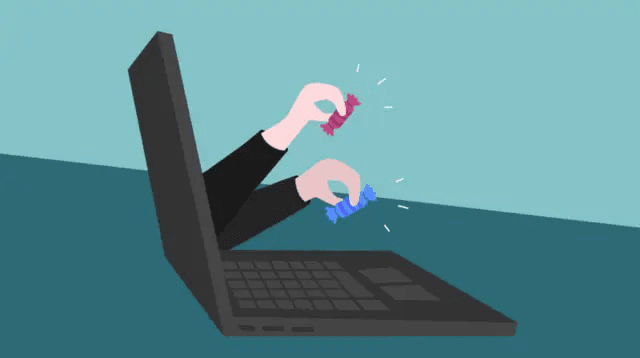
Inappropriate Content
Another big risk of children’s exposure to the Internet is pornography. It is believed that 90% of boys and 60% of girls will watch online pornography before the age of 18. This problem can be solved by using parental control software to filter the network, thereby preventing all kinds of inappropriate content from reaching your children’s devices.
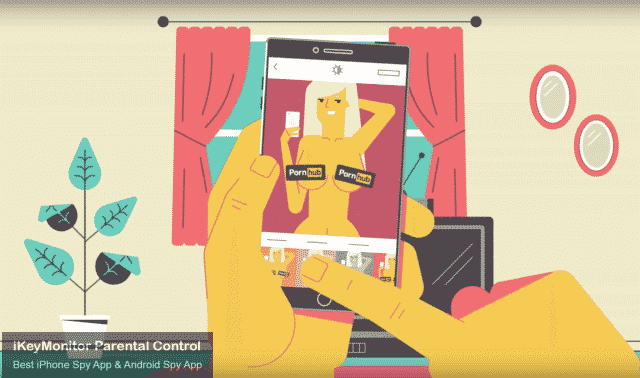
How to Use iKeyMonitor Free Parental Control App?
- Sign up for a free plan and install iKeyMonitor.
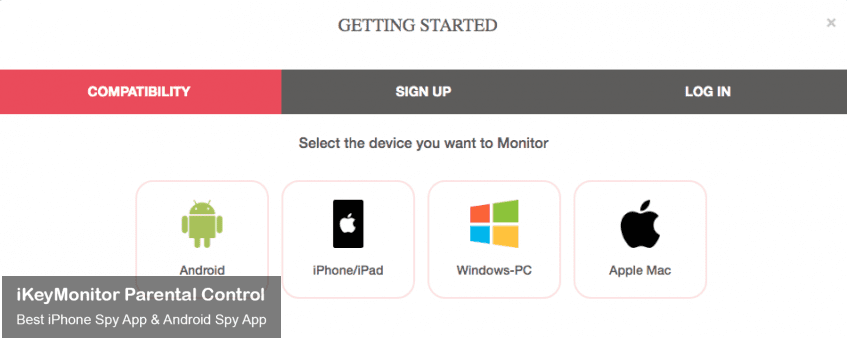
- Log in to the Online Cloud Panel.
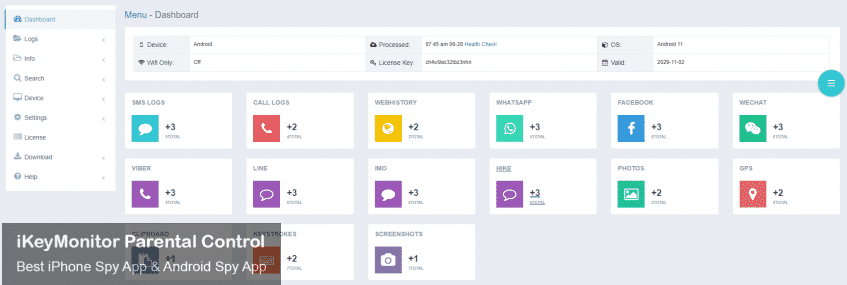
- You can go to Settings to add alert words, set schedules, block apps, and games, etc.
Safeguard Kids from Online Dangers with iKeyMonitor
iKeyMonitor parental control software is a powerful monitoring tool, which can be used to monitor many things your children do on their phones. It tracks keystrokes and passwords entered, web pages viewed, apps installed, etc. In this way, your children’s behaviors are under your control.
Capture Screenshots on Kids’ Phones to Detect Suspicious Photos
iKeyMonitor regularly captures screenshots of activities on your children’s phones. You can log in to your account to check if there are any suspicious pictures.

Block Dangerous Apps to Protect Your Kids
iKeyMonitor allows you to block certain apps and games on your children’s phones. If you find inappropriate or dangerous apps on their devices, you can block them in time.
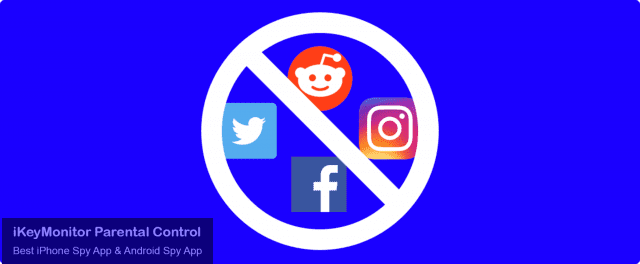
Set Screen Time Limits on Kids’ Phones
iKeyMonitor enables you to set screen time limits on your children’s phones. You can limit their screen time to prevent your children from screen addiction.

Track Keystrokes to Know Everything Typed on Kids’ Phones
iKeyMonitor tracks keystrokes entered on your children’s phones. You can log in to the cloud panel to see if your children have searched for something inappropriate.

Get Alerted about Dangerous Activities on Kids’ Phones
With iKeyMonitor, you can set multiple alert words on your children’s phones. If your children trigger the preset keywords, you will get instant email alerts.
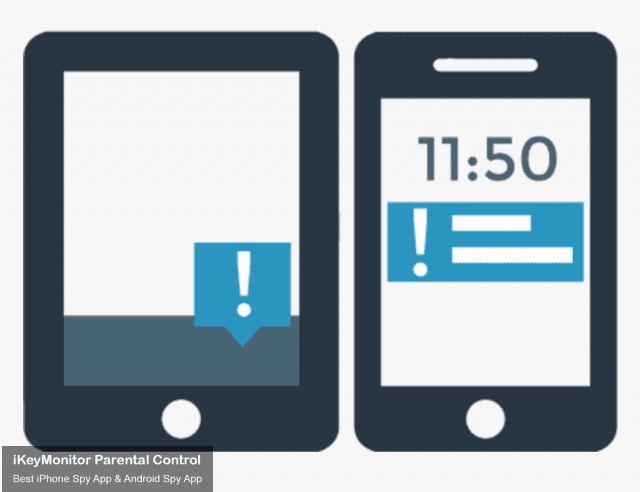
Conclusion
Although your children are exposed to various online dangers, you can easily protect them with iKeyMonitor parental control program. iKeyMonitor provides lots of monitoring and controlling features to take control of their internet access. Sign up and start protecting now!

Tags: parental control app, parental control program, parental control software, program for parental control, spy software for parental control
Category: Learning & How to