How to Monitor Employees’ Computer Usage During Office Hours? 2026
One of the biggest challenges for an employer is finding a way to monitor employees’ computer usage during office hours. Many employees spend work hours on social media, handling personal matters, shopping, or chatting. These activities lower productivity and can lead to losses for the company. The risk is even higher if employees accidentally or intentionally share confidential company information. With these issues in mind, it’s important for employers to take steps to track employees’ web usage and protect business interests.
What is Employee Monitoring Software?
Employee monitoring software is a tool that allows employers to track their employees’ activities on company devices, such as computers, smartphones, and tablets. It helps businesses ensure that employees are staying productive, following company policies, and protecting sensitive data. These tools can track web browsing, application usage, keystrokes, email activity, and even location. While employee monitoring software can boost productivity and prevent data breaches, it’s important to use it responsibly, balancing security with respect for employee privacy.
Why Monitor Employees’ Computer Usage?
Monitoring employees’ computer usage is crucial for maintaining productivity, ensuring data security, and enforcing company policies. By keeping track of online activities, employers can improve workplace efficiency, protect sensitive information, and ensure that employees are following the rules. Here are three key reasons why monitoring is important.
Boost Productivity
Monitoring employee computer usage ensures that work hours are focused on productive tasks. It helps identify time-wasting activities, such as excessive social media use or personal browsing, leading to improved efficiency and overall performance.
A study by Airtasker found that 40% of employees waste time during work hours on personal activities such as online shopping, social media, and texting.
Protect Company Data and Confidential Information
Employee monitoring helps prevent data breaches or leaks of sensitive company information. By tracking online activity, employers can detect suspicious behavior and prevent employees from sharing confidential details with competitors or unauthorized individuals.
Verizon’s 2022 report showed that 45% of data breaches involved internal actors, either intentional or accidental. Employee negligence, such as mishandling sensitive information or failing to follow security protocols, is a leading cause of company data leaks.
Ensure Compliance with Company Policies
Monitoring employees’ computer usage ensures that they are adhering to company policies, such as proper internet usage and security protocols. It helps businesses enforce standards, reduce risks, and maintain a secure and compliant work environment.
How to Monitor Employees’ Computer Usage during Office Hours?
iKeyMonitor is the best employee monitoring app for tracking computer usage during office hours. With powerful features like tracking web activity, keystrokes, app usage, and more. Installing iKeyMonitor on company devices can help you monitor work efficiency, prevent unauthorized access to sensitive information, and boost overall workplace performance. Here’s how to install iKeyMonitor and get started with monitoring your employees:
- Sign up for a free account of iKeyMonitor.

- Log in to the Cloud Panel and download iKeyMonitor to the target device.
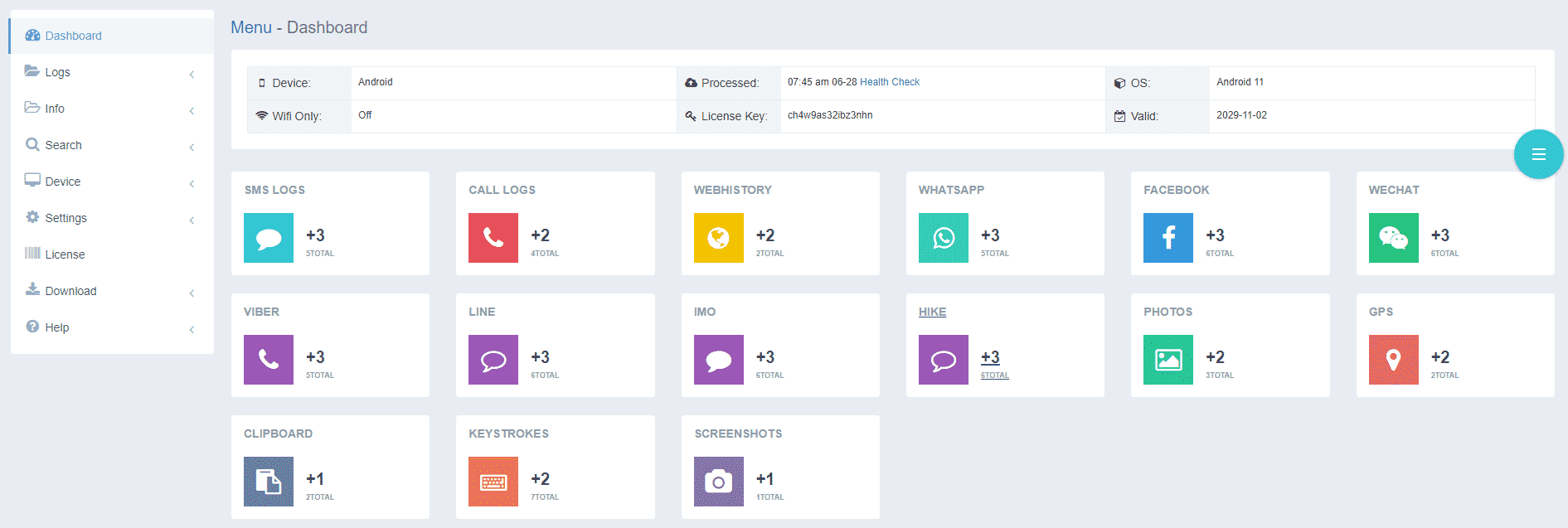
- Install iKeyMonitor and register it with your license key.
- Then, you can go to Logs to check all monitored logs.
Tracking Employees’ Online Activities Using iKeyMonitor
iKeyMonitor is a comprehensive employee monitoring solution designed to track employees’ online activities. With powerful features such as website monitoring, keystroke logging, app usage tracking, and real-time screenshot capturing, iKeyMonitor allows employers to ensure productivity and data security. By remotely monitoring work devices, it helps businesses detect non-work-related activities, reduce time-wasting, and prevent potential security breaches.
Website Monitoring
iKeyMonitor enables employers to track all websites visited by employees during work hours. It records URLs, timestamps, and page titles, allowing employers to quickly spot any time-wasting or inappropriate browsing. This helps ensure employees focus on work-related tasks, while also safeguarding company networks from risky or non-compliant sites.
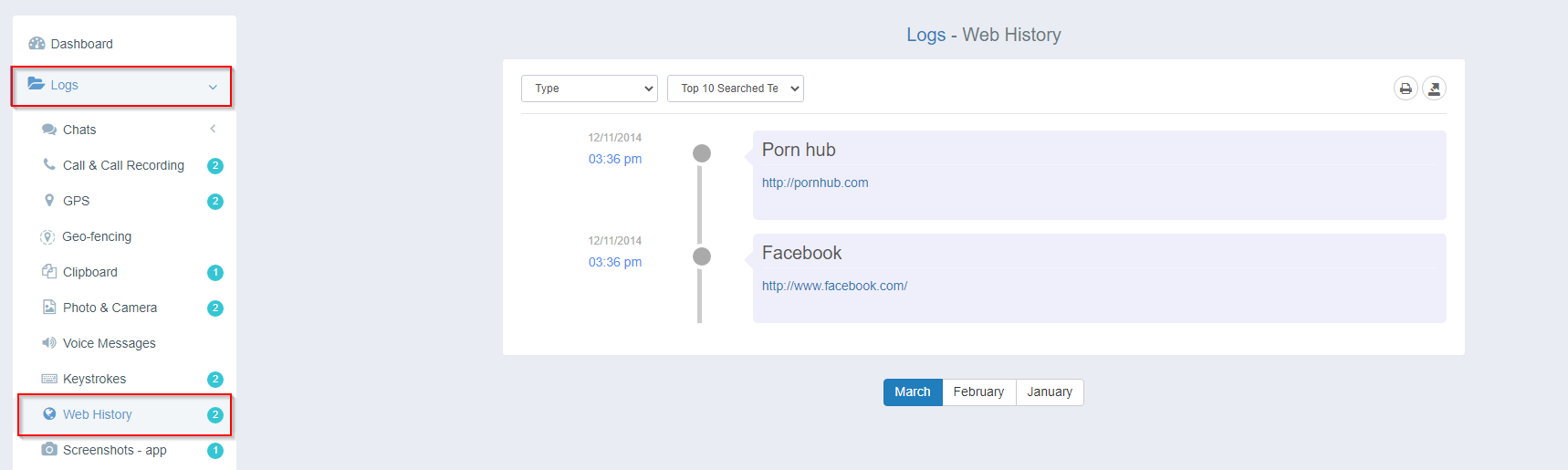
Keystroke Logging
One of the standout features of iKeyMonitor is its keystroke logging. It records every key typed on an employee’s device, including emails, chats, documents, and more. This allows employers to ensure that employees are following company communication guidelines, while also helping to spot any confidential information being shared improperly.
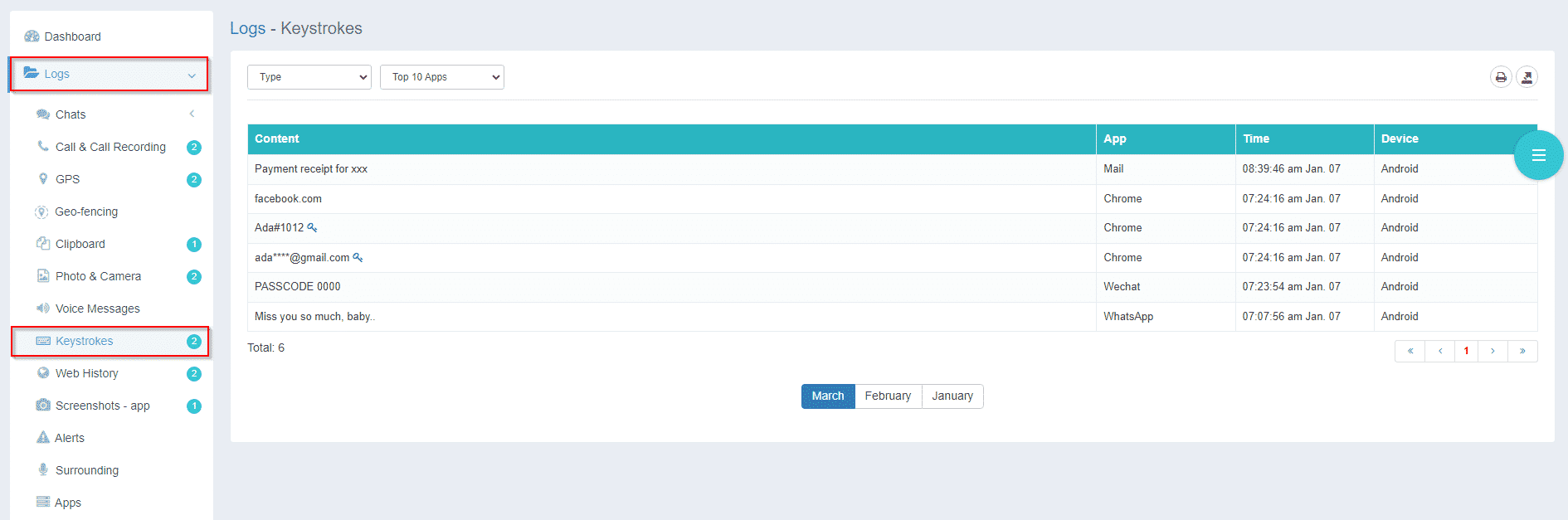
App Usage Monitoring
With iKeyMonitor, employers can track all apps used by their employees on their computers or mobile devices. The software logs how long each application is used and even records which specific features of the apps are being accessed. This is particularly useful for identifying non-work-related app usage that could hinder productivity during office hours, such as gaming, social media, or entertainment apps.

Real-Time Screenshots
iKeyMonitor’s screenshot feature takes snapshots of the employee’s screen at regular intervals, providing a visual record of what they’re doing on their devices. These screenshots help employers monitor employee behavior in real time, offering insight into work habits, identifying distractions, and ensuring compliance with company policies regarding online activities.
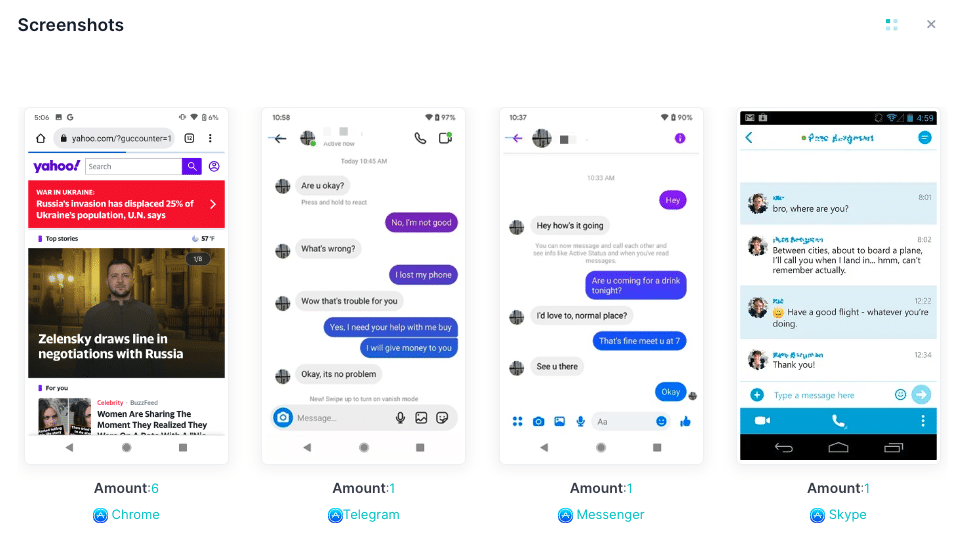
FAQs About Employee Monitoring App
Q1. Is using an employee monitoring app legal?
Yes, using an employee monitoring app is legal in most places, as long as employers inform employees about it. iKeyMonitor allows employers to monitor devices while complying with privacy regulations, ensuring transparency.
Q2. Can employee monitoring apps track social media usage?
Yes, many employee monitoring apps, including iKeyMonitor, can track social media activity, including messages, posts, and login times. This helps ensure employees focus on work and follow company policies during office hours.
Q3. Can an employee monitoring app track messages?
Yes, most employee monitoring apps, including iKeyMonitor, can track messages sent through apps like WhatsApp, Facebook Messenger, and email. This feature helps employers ensure proper communication and prevent sensitive information leaks.
Q4. Are employee monitoring apps useful for remote workers?
Yes, employee tracking apps are essential for managing remote workers. iKeyMonitor, for example, allows employers to remotely monitor devices, track activities, and ensure that remote employees stay productive and compliant with company policies.
Conclusion
Monitoring employees’ computer usage is essential for boosting productivity, safeguarding company data, and ensuring policy compliance. iKeyMonitor offers powerful features like website tracking, keystroke logging, and app monitoring. Sign up for iKeyMonitor to start effective employee monitoring today!
Tags: monitor computer usage of employees, monitor employees’ computer usage, monitor staff's computer usage, spy on employees’ computer usage
Category: Learning & How to