How to Lock Games and Social Media at Bedtime to Keep Kids Safe? 2026
Locking Games and Social Media at Bedtime is crucial for helping children develop healthy routines and ensuring consistent sleep patterns. Without clear boundaries, evening gaming, social media, or video use can turn bedtime into a daily battle. Establishing structured routines and simple rules allows children to wind down naturally while giving parents peace of mind about online safety.
Why You Should Lock Games and Social Media at Bedtime
Understanding the importance of limiting nighttime screen use helps children accept bedtime rules more easily. Restricting games and social media in the evening allows kids to relax, fall asleep more quickly, and wake up refreshed. Clear boundaries also improve mood, focus, and daily routines while reducing conflicts between parents and children.
Improved Sleep Quality
Evening screen use can delay melatonin production, making it harder for children to fall asleep. Parents who lock games and social media apps before bedtime for kids provide a predictable environment that promotes better rest.
According to the National Sleep Foundation, children aged 6–13 should get 9–11 hours of sleep per night, but excessive screen time can reduce sleep by 1–2 hours.
Enhanced Focus and Academic Performance
Adequate sleep supports memory, attention, and problem-solving skills. By reducing nighttime device use, children wake up alert and ready to learn, while parents can stop kids from accessing games and social media before bedtime.
A 2020 study by the American Academy of Pediatrics found that children who slept less than 8 hours per night had a 30% lower attention span in school tasks.
Better Emotional and Behavioral Balance
Turning off devices at night helps children regulate emotions and reduce irritability. Limiting evening gaming and social media encourages calmer behavior and smoother mornings.
Research by the Journal of Youth and Adolescence shows that children with late-night screen exposure are 40% more likely to experience mood swings and irritability.
How to Set Nighttime Screen Limits for Kids
Establishing consistent rules and routines reduces conflicts and fosters healthy habits. Clear guidelines help children understand expectations, ease the transition from screen time to sleep, and support overall well-being.
Tip 1: Set Clear Device Usage Limits
Set firm cutoff times for all devices so children know when to stop gaming or browsing. Using timers or reminders helps reinforce the schedule, reduces arguments, and creates a predictable nightly routine. Parents can lock games at bedtime to simplify enforcement.
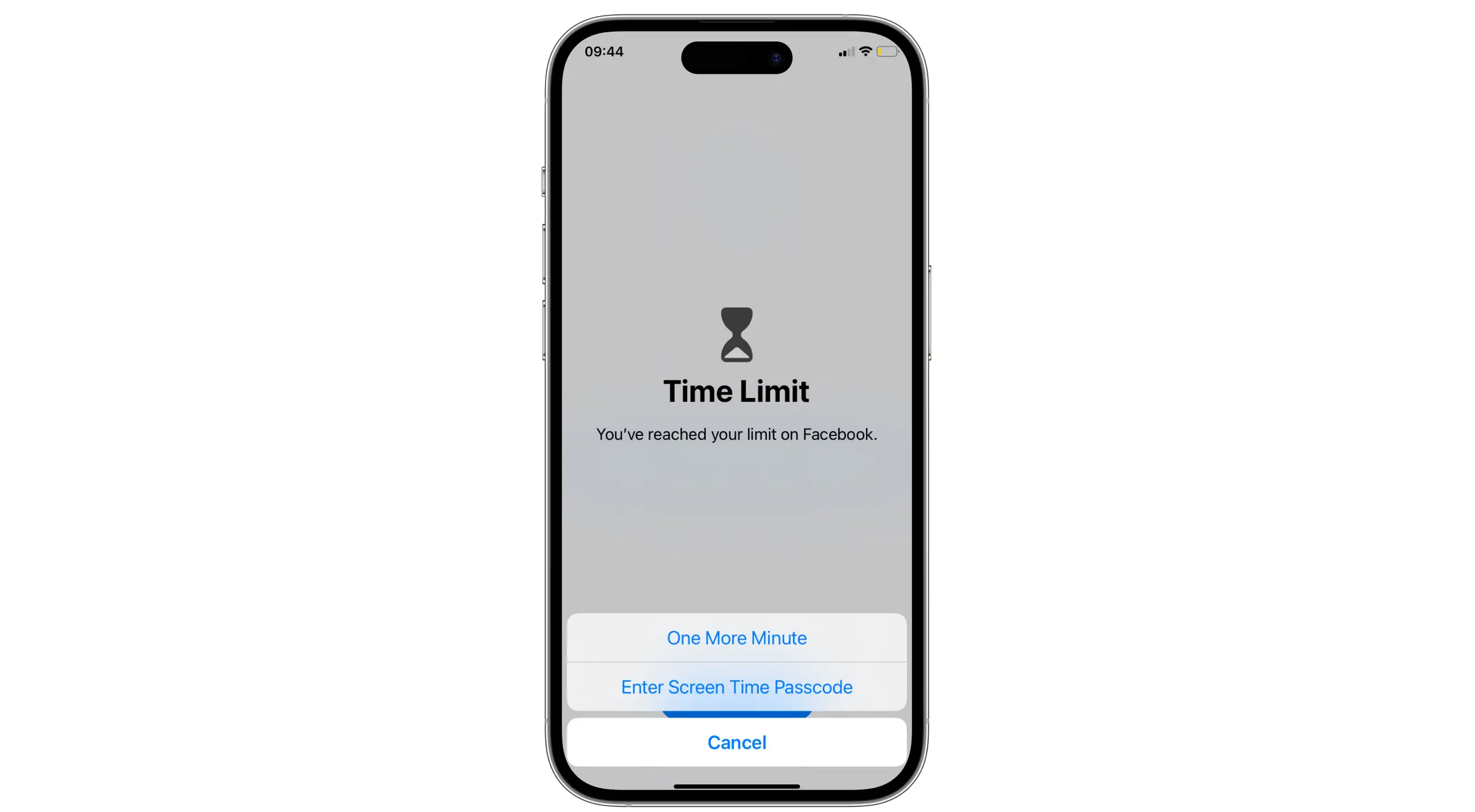
Tip 2: Use Parental Control Apps
Parental control apps allow parents to set schedules to lock distracting apps during sleep hours, automatically restricting access to games and social media. This removes nightly conflicts and ensures children cannot bypass bedtime rules.
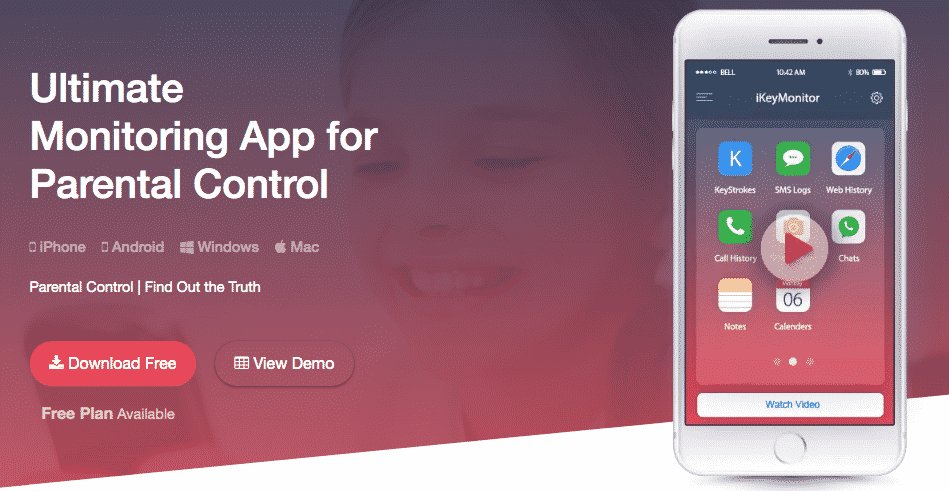
Tip 3: Encourage Reading Before Bed
Encourage books, comics, or magazines as a calming alternative to screens. Even 15–20 minutes of reading helps children relax, signals their bodies to wind down, and can prevent kids from using games late at night.

Tip 4: Lead by Example
Children often mimic adult behavior. Turning off devices together and engaging in calm, screen-free activities demonstrates healthy habits. Families who block social media at night reinforce the importance of rest and balanced routines.

Tip 5: Explain the Benefits of Good Sleep
Explaining how sleep improves mood, focus, and energy encourages cooperation. Children are more likely to follow rules when they understand the reasons behind them, turning bedtime restrictions into shared goals.

Monitor Kid’s Online Activity and Ensure Safety with iKeyMonitor
Besides the tips above, if you want to monitor your child’s online activity and ensure they stay safe, iKeyMonitor is an excellent choice. iKeyMonitor is a powerful parental control app that helps parents track device usage, block distracting apps, and monitor all online activities, making it easier to enforce bedtime routines while keeping children protected online.
Block Specific Apps and Games to Prevent Nighttime Distractions
With iKeyMonitor, you can block specific apps and games at bedtime, ensuring children stay focused on rest instead of screens. This feature automatically restricts access to social media and gaming apps during sleep hours, helping establish consistent nighttime routines.
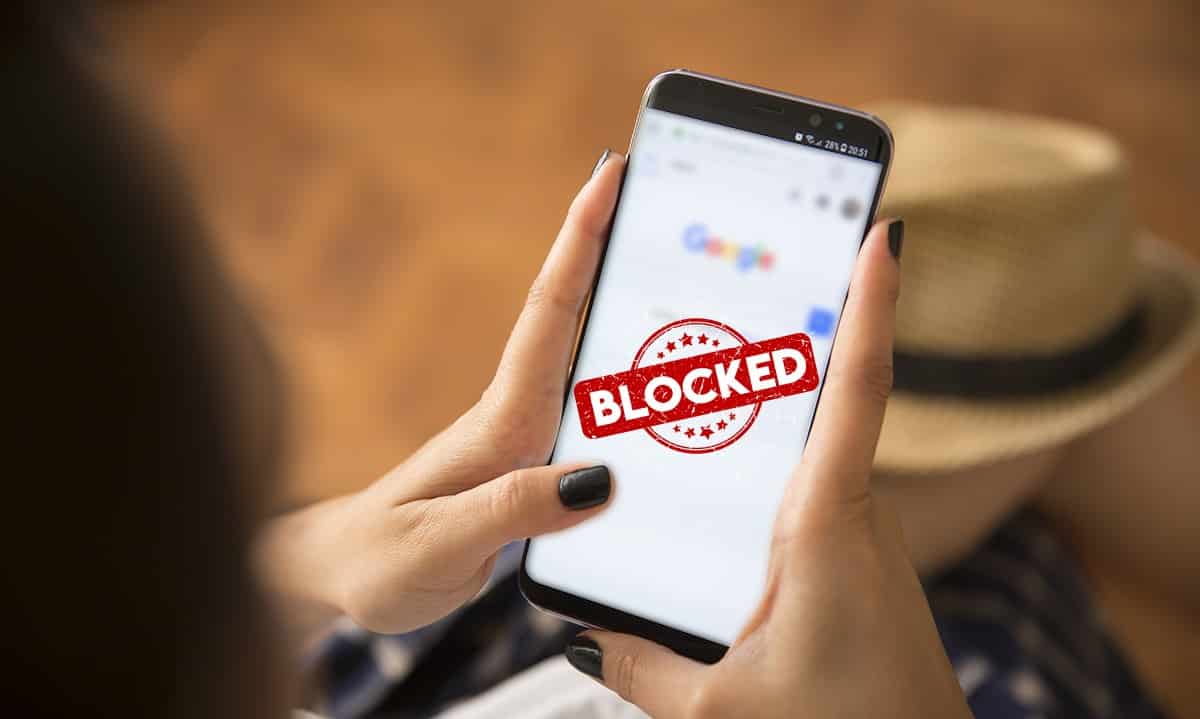
Limit Screen Time to Promote Healthy Habits
By using iKeyMonitor, you can set daily limits for device usage, helping children balance study, play, and rest. The app enforces these limits automatically, making it easier to maintain a healthy screen-time schedule without constant supervision.
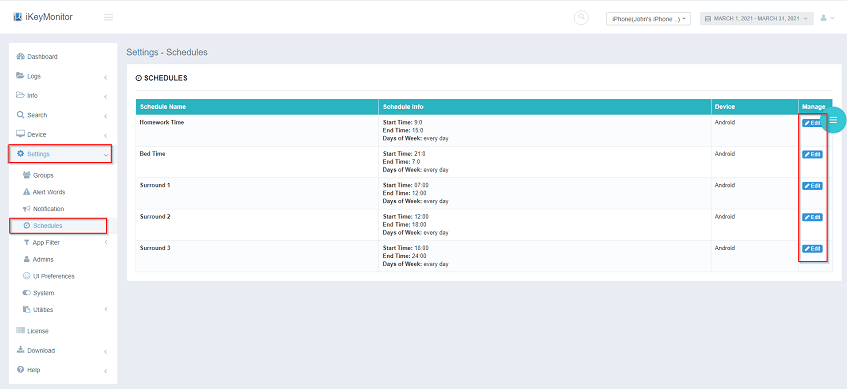
Track Web History to Ensure Safe Browsing
The app allows you to monitor your child’s web history, giving insight into the sites they visit. This helps parents identify unsafe or inappropriate content and guide children toward safe, age-appropriate browsing habits.
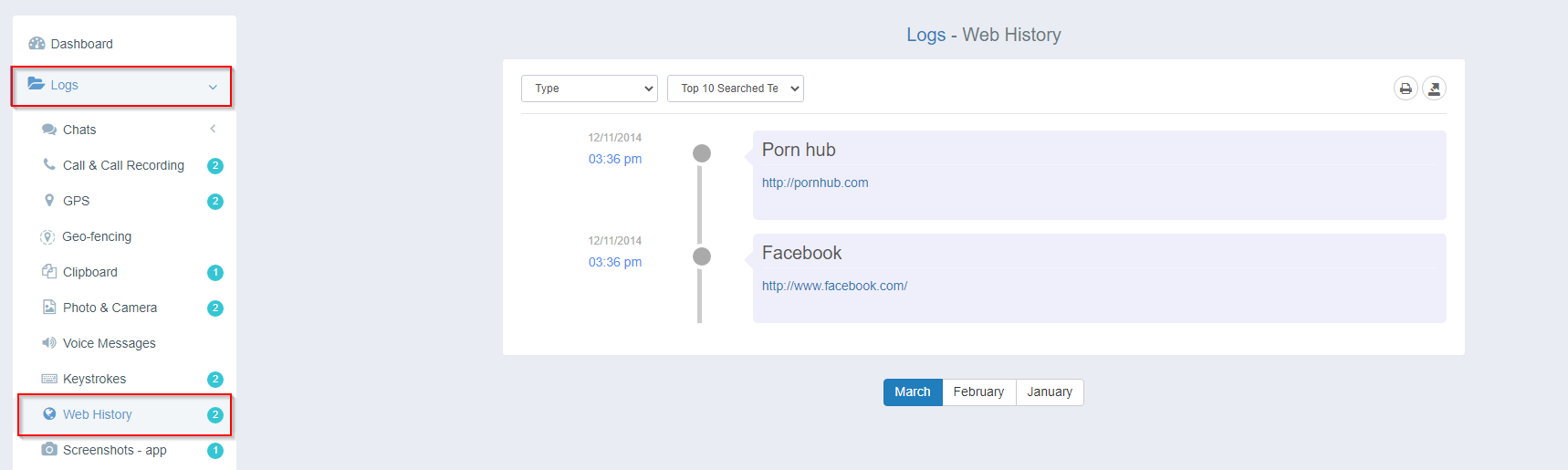
Monitor Social Media Activities to Protect Children
iKeyMonitor allows you to track social media interactions, including messages and posts. By monitoring these activities, you can prevent cyberbullying and unsafe communication while ensuring children engage safely online.
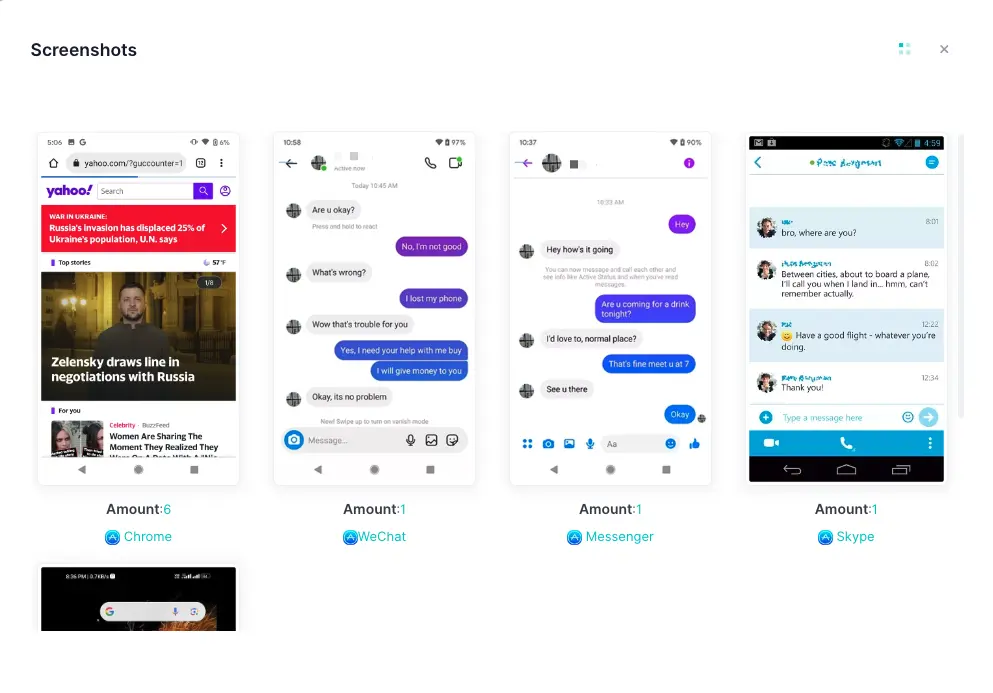
Get Alert Notifications for Suspicious Behavior
With iKeyMonitor, you can receive real-time alerts if children attempt to bypass restrictions or visit risky websites. This enables prompt action to maintain a safe and secure online environment for your family.

Additional Strategies to Manage Kids’ Screen Time at Night
Creating a calm, structured environment reinforces healthy digital habits. Simple routines like dimming lights, silencing notifications, and offering quiet offline activities help children transition smoothly to sleep and make bedtime rules easier to follow consistently.
- Create a Wind-Down Routine: Dim lights, silence notifications, and replace screens with calm activities.
- Rotate Device-Free Nights: Set one tech-free evening per week for the family.
- Praise Compliance: Recognize children who follow rules to reinforce positive behavior.
Common Questions About Managing Evening Screen Time
Q1: When should parents start limiting screen time at night?
Around ages 6–7 is ideal, with gradual adjustments as children grow.
Q2: Which tools work best for blocking apps?
Apps like iKeyMonitor provide features to disable gaming apps after bedtime and block social media during sleep hours.
Q3: How can parents avoid conflict when enforcing digital rules?
Offer structure, explain the purpose of limits, and replace screens with calming offline activities.
Q4: What if children resist turning off games?
Use consistent routines, gradual changes, and positive reinforcement to encourage compliance.
Q5: Will limiting screens affect mood?
Children may resist initially, but structured routines improve sleep, focus, and emotional balance over time.
Conclusion
Locking Games and Social Media at Bedtime helps children sleep better, stay focused, and build healthy digital habits. With clear rules, structured routines, and tools like iKeyMonitor to monitor and block apps at night, families can maintain balance and protect children from late-night distractions.

Tags: lock distracting apps during sleep hours, lock games and social media apps before bedtime, Lock Games and Social Media at Bedtime, lock games at bedtime, prevent kids from using games late at night
Category: Learning & How to