How to Forward Calls on Android and iPhone? 2026
Are you wondering how to forward calls on your Android and iPhone? Setting up call forwarding is a simple way to redirect incoming calls to another number. Whether you’re using an Android or iPhone, the process is quick and easy. If you’re unsure how to set it up, don’t worry—we’ll guide you to set up call forwarding on Android and iPhone. Let’s get started!
Why You Need to Forward Calls on Android and iPhone
Most of the time, you probably don’t mind receiving calls on your own phone. However, there are situations where you might prefer your calls to be forwarded to a different number. Here are a few common scenarios where call forwarding on Android and iPhone can be incredibly useful:
Lost Your Phone
Studies show that around 70 million smartphones are lost every year, and only 7% of them are recovered. If your phone is lost, setting up call forwarding in advance ensures you can still receive calls on another device.
According to a study by Consumer Reports, approximately 70 million smartphones are lost or stolen in the U.S. every year. The same report highlights that only 7% of these lost devices are recovered.
Broken Your Phone
If you accidentally break your phone, how do you answer/make calls? Setting up call forwarding can solve this problem. Once call forwarding is set up, you can receive calls on another phone even if something goes wrong with your regular device.
Research by SquareTrade found that 30% of smartphone users will break or damage their device within the first two years of ownership. With over 1.5 billion smartphones in use globally, this makes phone repair and call forwarding essential for staying connected during device downtime.
Traveling Abroad
It may not cost much to make or receive phone calls in your own country. But in a foreign country, the phone bill is also a lot of expenses. If you are traveling abroad, you may want to forward all your calls to avoid calling roaming charges.
Traveling abroad is for relaxation, not work. If you don’t set up call forwarding, you may not be able to get away with answering work calls. To avoid being interrupted by work during the holidays, you need to set up call forwarding on Android before going abroad.
How to Forward Calls on an Android Phone?
Android offers a simple way to forward calls to another number, making it easy to stay connected even when you’re unavailable or have issues with your phone. This feature can be accessed through the Phone app or the Settings menu. Following the steps to forward calls on Android:
- Unlock your phone and go to Settings.
- Tap on Call forwarding.
- You will see multiple options, including:
- Always forward: All calls go to your desired secondary number.
- When busy: Calls go to your secondary number of choice when you are on another call.
- Call forwarding when unanswered: Calls go to a secondary number when you don’t take a call.
- When unreached: Calls go to a secondary number when your phone is off, in airplane mode, or has no signal.
- After choosing one of the listed options, go ahead and set up the forwarding number.
- Select Enable, Turn on, or OK.
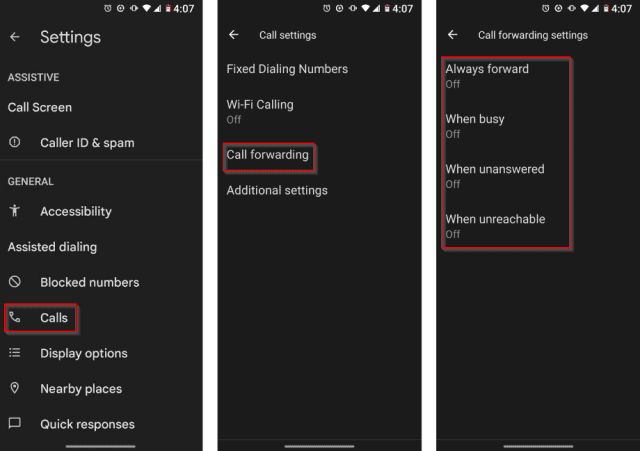
How to Forward Calls on an iPhone?
Setting up call forwarding on an iPhone is quick and easy. Whether you’re unable to answer calls on your iPhone due to being in a meeting, traveling, or using another device, call forwarding ensures you won’t miss any important calls. This feature is built right into your iPhone’s settings, and it’s simple to activate.
- Unlock your phone and open Settings.
- Scroll down and tap Phone.
- Select Call Forwarding.
- Select Call Forwarding > Forward To.
- Enter the number to which you’d like to forward your calls.
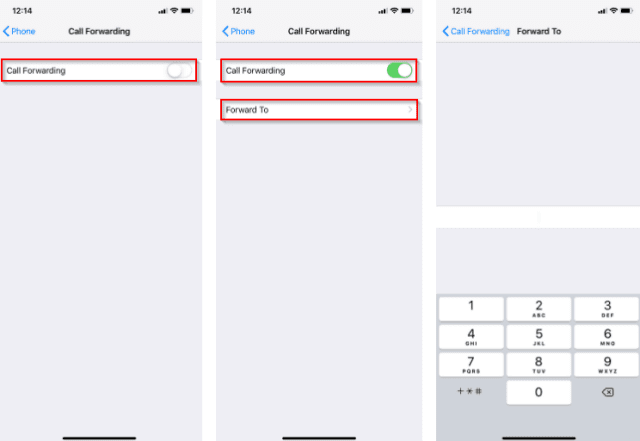
Using Dial Codes to Forward Calls on Android and iPhone
You have another way to forward calls on Android and iPhone. This involves using your mobile operator’s call forwarding service.
Before smartphones and app-based voicemail became popular, dialing codes were often used to “program” your phone to access frequently used functions. You can still manually set up your phone to forward calls using dial codes if desired. Follow the instructions below:
- Unlock your phone and open the Phone app.
- Dial **21*, but don’t place the call yet.
- Enter the number you’d like to forward your calls to.
- Press # and then the call button.
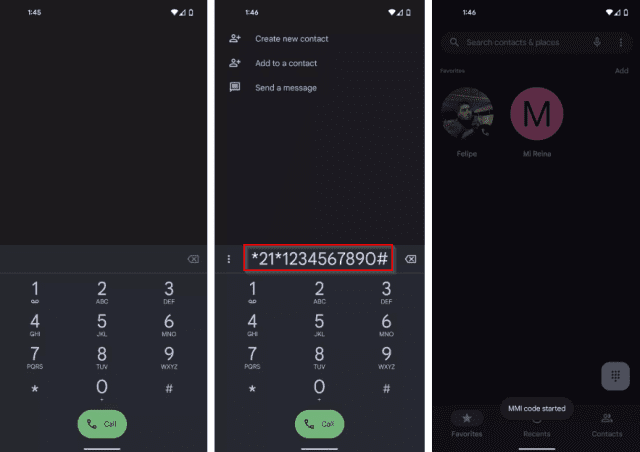
Regardless of your carrier, you should hear some sort of confirmation message or sound after completing the steps above. Also, it’s worth remembering that you can dial different codes to activate various call forwarding in addition to all incoming calls. For example, with Verizon, you can dial *71 to set only missed calls to be forwarded. With Sprint, you must dial *73.
Finally, if you’re not in the US, you should still be able to use pretty much the same service. The vast majority of mobile operators in Europe and the rest of the world offer call-forwarding services. The only difference is that they may require you to dial a different number than the above command. Therefore, you should check with your mobile carrier before trying to set up forwarding through it.
FAQs About Call Forwarding
Q1. What is call forwarding?
Call forwarding is a feature that allows you to send all incoming calls to your landline to another phone of your choice. Selective call forwarding enables you to send selected incoming calls to a different number.
Q2. How much does Call Forwarding cost?
If you don’t have unlimited minutes, you will be billed for all forwarded calls according to your plan. Even if the call is forwarded to a landline, you will be charged the same as if you received a call from a mobile phone. There may be a monthly fee for forwarding calls from your landline. Check with your landline provider for rates and further instructions.
Q3. Are there any restrictions on what number I can forward calls to?
The phone number you are forwarding calls to must be:
- An active voice-capable line
- 10 digits (must always include area code, even if it’s local numbers)
Q4. Does Call Forwarding also forward text messages?
No. Call forwarding will not forward text messages you receive on your phone, only phone calls. If you want to forward text messages, check out our guide here.
Conclusion
These are just a few effective ways to set up call forwarding on both Android and iPhone. Call forwarding is a great feature that ensures you never miss an important call, no matter what device you’re using. It’s also handy when you want to avoid interruptions more effectively.

Tags: activate various call forwarding, call forwarding service, forward calls on Android, forward calls on Android and iPhone, forward calls using dial codes, set up call forwarding, set up call forwarding on Android and iPhone, set up call forwarding on iPhone
Category: Learning & How to