DOWN Dating App: Parent’s Guide 2026
DOWN Dating is a dating app designed to help users connect with strangers nearby. While the app is intended for adults aged 18 and over, it’s easy for minors to lie about their age and create accounts. The app not only allows users to meet people in their area but also features a chat function that lets them communicate with others around the world.
These features can present significant safety risks for teenagers and children, which is why parents need to be aware that children under 18 should not be using this app. To protect your child, it’s crucial to monitor the DOWN Dating.
What Is DOWN Dating?

DOWN Dating is a dating app designed to make it easy and fun for singles to connect and date. It shares similarities with popular apps like Tinder and Bumble but offers its own unique experience. The app is free to download and available to anyone over 17, though users can opt for the DOWN Private Membership for $19.99 per month, which automatically renews each month. This premium membership unlocks various additional features to help users find even more potential connections.
- It is a dating app designed to meet strangers nearby.
- it is free to download and is available to users over 17 years old.
- It offers many additional features to help users find more connections.
- The user swipes to the right if they are interested, or to the left if they are not. When there are common interests, users can chat with each other.
Is DOWN Dating Safe for Kids?
Many parents don’t realize that 30 of the top 200 social networking apps, including DOWN Dating, are designed for meeting strangers. This creates serious risks, especially when kids connect with unknown people and arrange in-person meetings. The troubling number of sexual assaults linked to the app underscores the dangers of these platforms for minors.
Sexual Content
DOWN Dating allows users to anonymously express sexual attraction and intentions to others in their social circle. This adult content can be misleading and inappropriate for children, potentially leading to harmful imitations that could result in emotional or physical harm.
A 2023 study by the American Academy of Pediatrics found that 90% of adolescents aged 13-18 have encountered sexual content online. Furthermore, 70% reported experiencing some level of distress after viewing explicit material.
Cyberbullying Risk
With the rise of digital technology, it’s easier than ever for bullies to harass and torment others anonymously. DOWN Dating is no exception—many users have reported experiences with cyberbullying. For teens, this kind of harassment can have lasting emotional effects and lead to serious mental health struggles.
According to a 2022 study by the Cyberbullying Research Center, 37% of teens in the U.S. reported being victims of cyberbullying. The study also found that girls and LGBTQ+ youth are disproportionately affected by online harassment.
Meet Strangers Risk
Unlike apps designed to connect existing friends, DOWN Dating is geared toward helping users meet new people, which inherently carries a higher risk. The anonymity and lack of oversight increase the potential for unsafe encounters, making children especially vulnerable to exploitation and other dangerous situations.
A report from the National Center for Missing & Exploited Children (NCMEC) states that 1 in 5 kids aged 10-17 have received a sexual solicitation online from a stranger.
How to Protect Kids from DOWN Dating?
Understanding the risks of mobile apps, especially those that connect users with strangers, is important for recognizing the dangers your child may face at different ages. Apps like DOWN Dating can expose kids to potentially harmful situations, so it’s essential to take steps to keep them safe. Here are some practical ways to protect your child:
Check Your Children’s Mobile Apps Regularly
Make it a habit to periodically check the apps your child has on their device. If you come across something you don’t recognize, take the time to look into it. For younger kids, it’s a good idea to monitor their devices before allowing them to use new apps to make sure they aren’t exposed to anything inappropriate or risky.
Use the Parental Control App
Consider installing a parental control app, like iKeyMonitor, the best DOWN Dating parental control app to help keep track of your child’s online activities. These tools let you see what your child is doing on their device, so if you spot anything concerning, you can take action to address it right away.
Monitor DOWN Dating with the iKeyMonitor Parental Control App
The iKeyMonitor DOWN Dating parental control app is a powerful tool that helps safeguard your child’s safety and keeps you informed about potentially harmful activities. It not only lets you monitor your child’s online interactions but also enables you to manage screen time by setting usage limits. Consider it your extra set of eyes, constantly monitoring to protect against exposure to dangerous apps like DOWN Dating.
Monitor Chat Apps
iKeyMonitor lets you check popular social chat apps such as DOWN Dating, WhatsApp, Snapchat, Facebook, WeChat, Line, Kik, etc. Chat monitoring is an effective way to detect signs of cyberbullying, sexual predators, and online fraud.
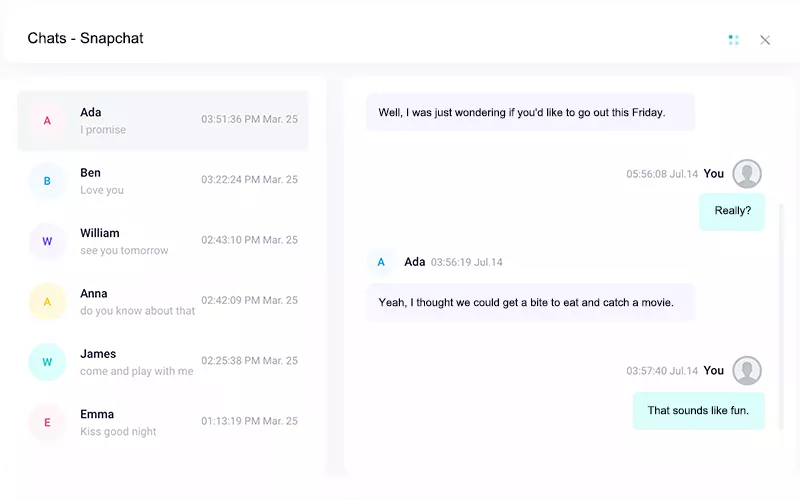
Spy on Photos
The photo monitoring function enables you to view the photos taken by the camera and the captured screenshots saved in the album. These photos tell you what your child has done recently, where they have been, and who they have played with. If a stranger or your child adds a new location to the album, you need to be aware.

Capture Screenshots
iKeyMonitor intelligently takes screenshots of activities on children’s devices. It uploads images to your online account and generates a visual slideshow video for you to easily view everything on the target phone or tablet.
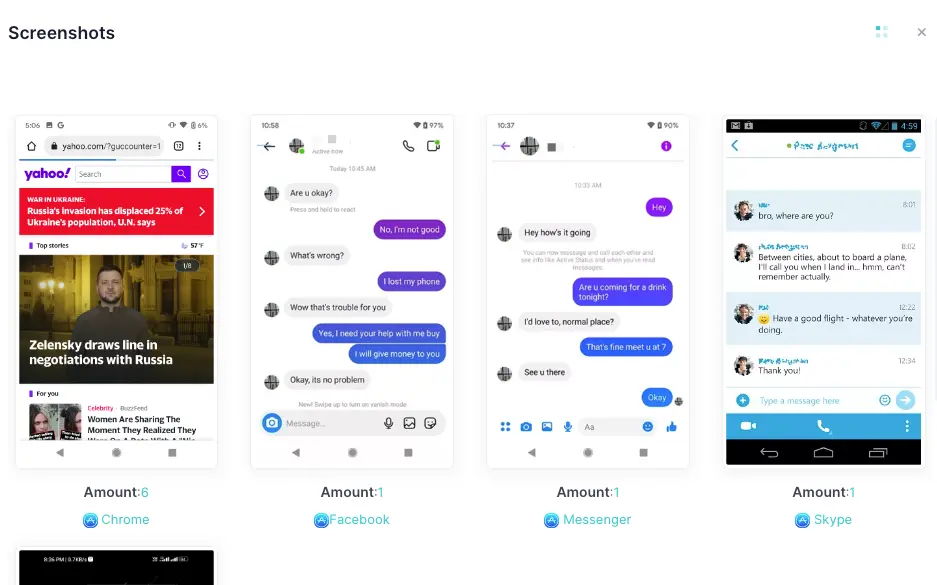
Block Apps and Games
iKeyMonitor app blocker restricts apps and games on your child’s device. You can always block the DOWN dating app, limit the screen time of bedtime or homework time, and set the maximum daily usage time. This way, you can keep them away from harmful apps and games.

Get Alerts About Dangers
With this feature, you will get notifications immediately when your child performs dangerous or inappropriate operations on the Internet. In this way, you can take measures to protect your child from potential danger.

FAQs About the DOWN Dating App
Q1. What is the DOWN Dating app?
The DOWN Dating app is a platform designed for people to meet new strangers and potentially form romantic or casual relationships.
Q2. Is DOWN Dating safe to use?
While the DOWN Dating app can be fun for adults, it is risky for younger users due to its connections with strangers.
Q3. Can kids use the DOWN Dating app?
The DOWN Dating app is intended for users over 18, but minors can easily bypass age verification. Parents should monitor their kids’ app usage using tools like iKeyMonitor.
Q4. What age is appropriate for the DOWN Dating app?
DOWN Dating is meant for people aged 18 and older. However, younger users might attempt to join by falsifying their age, making it crucial for parents to track and restrict app usage.
Q5. How can I monitor my child’s activity on DOWN Dating?
To monitor your child’s use of apps like DOWN Dating, you can install a parental control app like iKeyMonitor. It helps you track their online interactions and prevent exposure to risky apps.
Q6. How do I block DOWN Dating on my child’s phone?
To block the DOWN Dating app, you can use a parental control app like iKeyMonitor, which allows you to restrict access to specific apps, ensuring your child doesn’t download or use harmful dating platforms.
Q7. Is there a way to track who my child talks to on DOWN Dating?
Yes, you can track your child’s activities on DOWN Dating using iKeyMonitor. It lets you monitor texts, calls, and app activity, keeping you informed about your child’s online connections.
Conclusion
iKeyMonitor offers robust parental control features, including monitoring screen time, blocking adult content, and restricting access to inappropriate games. Available for smartphones and tablets, this app helps parents protect their children from online dangers like harmful dating apps, cyberbullying, online predators, and excessive screen time.

Tags: block the DOWN dating app, DOWN Dating, monitor the DOWN Dating app
Category: Learning & How to, Parental Control Tips