How to Disable Samsung Apps? 2026
Samsung phones are known for their impressive apps, high-quality cameras, and strong connectivity, making them a popular choice for both personal and professional use. However, not all pre-installed apps are useful or necessary for every user. In some cases, disabling Samsung apps can help improve device performance, reduce distractions, and enhance security. Whether for parental control, employee monitoring, or personal preference, managing app access on a Samsung phone can be an essential step toward a more secure mobile experience.
Why You Should Disable Samsung Apps?
Disabling Samsung apps can help create a safer and more controlled digital experience, whether for children or employees. Many built-in apps come pre-installed on Samsung devices, and while some are useful, others can be unnecessary, distracting, or even pose security risks. Here’s why disabling these apps can be beneficial:
Parental Control
Many pre-installed and third-party apps on Samsung phones may not be suitable for children. Some apps contain inappropriate content, distractions, or even security risks. By disabling unnecessary apps on Samsung, you can prevent kids from accessing harmful content or spending excessive time on non-educational activities.
Online predators pose significant threats, with cases like Abdul Elahi, who blackmailed 2,000 victims by impersonating professionals and exploiting vulnerable individuals.
Employee Monitoring
For employers, limiting app usage on company-owned Samsung devices can improve productivity and security. Disabling social media, gaming, or other non-work-related apps helps employees stay focused during work hours and prevents potential data leaks. Managing app access ensures that company resources are used efficiently and professionally.
A 2024 study found that Gen Z employees spend nearly one hour daily watching TV during work hours, leading to an annual productivity loss of approximately $8,241 per employee.
How to Disable Samsung Apps?
Samsung devices come preloaded with many apps, some of which may not be necessary for every user. These apps can take up storage space, slow down performance, and sometimes lead to distractions. Disabling them can help improve device efficiency and prevent unwanted app usage. Here are different ways to disable apps on Samsung effectively.
1. Disable Apps via Settings
Disabling apps through the Settings menu is the easiest and most convenient way to remove unnecessary or unwanted apps from a Samsung device. This method requires no additional software or technical knowledge, making it accessible for all users.
- Open Settings on your Samsung phone.
- Scroll down and select Apps.
- Find the app you want to disable and tap on it.
- Tap Disable to turn off the app.
2. Use Samsung’s Secure Folder
For users who want to hide certain apps rather than completely disable them, Samsung’s Secure Folder is a built-in feature that adds an extra layer of privacy. It allows you to move apps into a protected space, keeping them hidden and secure from unauthorized access.
For extra privacy, you can move certain apps to Samsung’s Secure Folder and restrict access:
- Go to Settings > Biometrics and Security > Secure Folder.
- Set up Secure Folder and move apps into it.
- Restrict access with a password or fingerprint.
3. Use a Third-Party App Blocker
For a more advanced and effective way to disable Samsung phone apps, iKeyMonitor is a powerful parental control and monitoring tool that helps block apps remotely. This is especially useful for parents who want to prevent children from using specific apps or for employers managing company-issued Samsung devices.
How to Disable Apps on Samsung with iKeyMonitor?
iKeyMonitor is a powerful parental control app that helps you disable unwanted apps on Samsung devices remotely. Whether you’re a parent looking to limit screen time or an employer ensuring company devices are used productively, iKeyMonitor provides a reliable and effective solution. Here are the steps to disable apps on Samsung using iKeyMonitor:
- Sign up for a free account of iKeyMonitor.

- Log in to the Cloud Panel and download iKeyMonitor to the target device.
- Install iKeyMonitor and register it with your license key.
- Then, you can go to Logs to check all monitored logs.
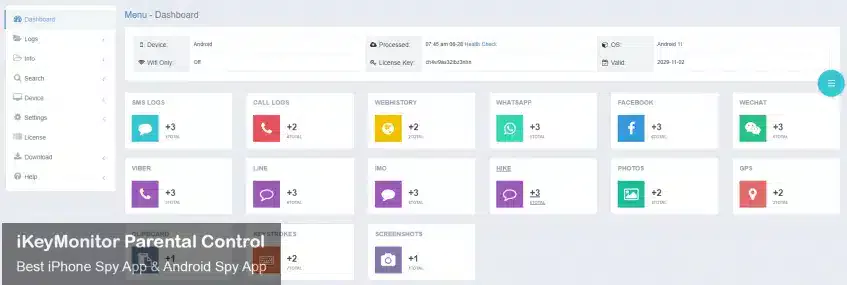
Monitor Samsung Activities Using iKeyMonitor Samsung Spy App
iKeyMonitor is the best Samsung spy app for monitoring app usage on Samsung devices. It lets you block unwanted apps, set time limits, and monitor your child’s or employee’s activities. In addition to app blocking, it tracks SMS, calls, GPS locations, and social media activity, offering a complete monitoring solution. Whether you’re a parent protecting your kids or an employer managing devices, iKeyMonitor helps ensure a safer experience.
Monitor Text Messages on Samsung
iKeyMonitor lets you track both incoming and outgoing text messages on the Samsung phone. You can see the contact information, timestamps, and the content of the messages, helping you ensure that your children or employees are not engaging in harmful or inappropriate communication.
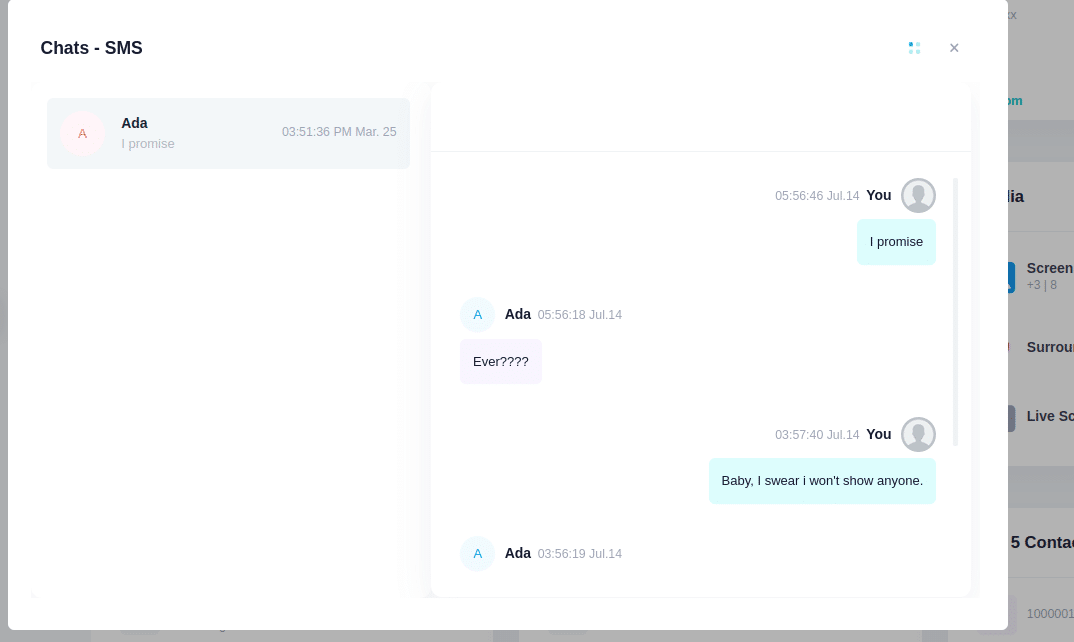
Record Samsung Phone Calls
With iKeyMonitor, you can record all incoming and outgoing phone calls on the Samsung device. This feature helps you keep track of conversations and ensure that no suspicious or unauthorized discussions are taking place. Whether you’re ensuring your child’s safety or monitoring work-related calls, this tool provides valuable insights.
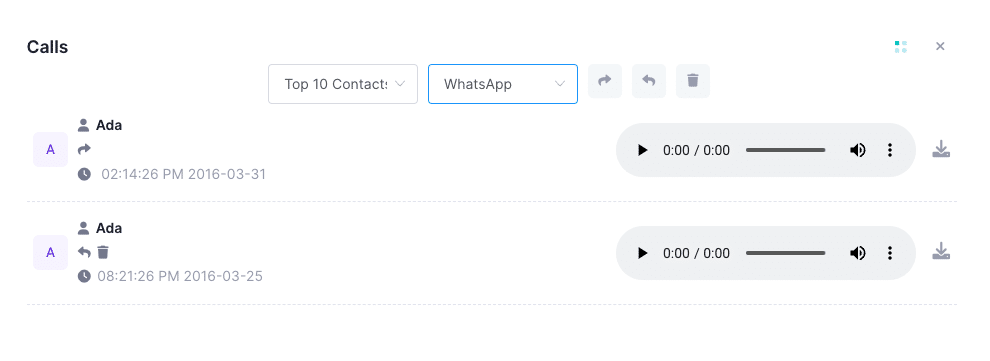
Capture Screenshots on Samsung
Periodic screenshots are automatically taken to capture activities on the Samsung device. This allows you to monitor social media interactions, web browsing, messages, and apps being used in real-time. You’ll have visual evidence of the phone’s activity, which can be useful for detecting any inappropriate behavior or suspicious activity.
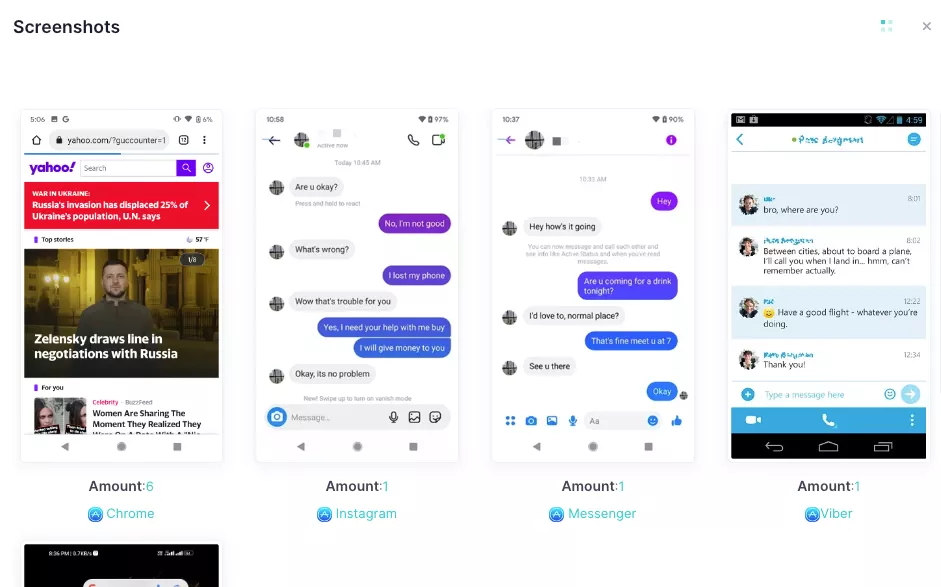
Track GPS Locations on Samsung
iKeyMonitor offers GPS tracking, which allows you to monitor the location of the Samsung device in real time. You can also access the location history, ensuring your child or employee is in safe areas and adhering to expected routines. This feature can also be used to set geofences and receive alerts if the device enters or exits a designated area.
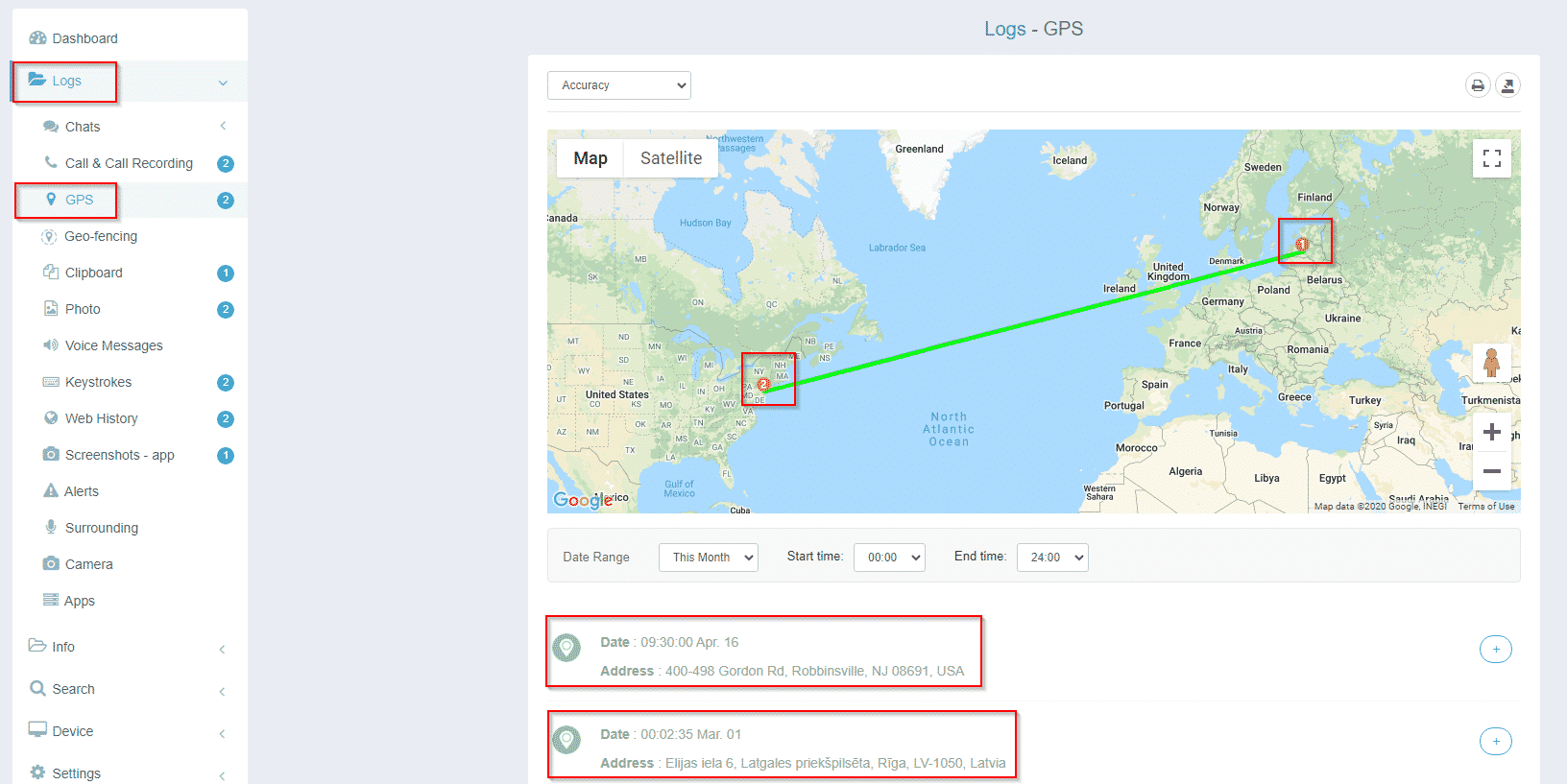
Listen to Phone Surroundings
iKeyMonitor has a unique feature that lets you listen to the phone’s surroundings in real-time. This allows you to hear what’s happening in the immediate environment, which can be particularly useful if you’re concerned about the safety or behavior of your child or employee.
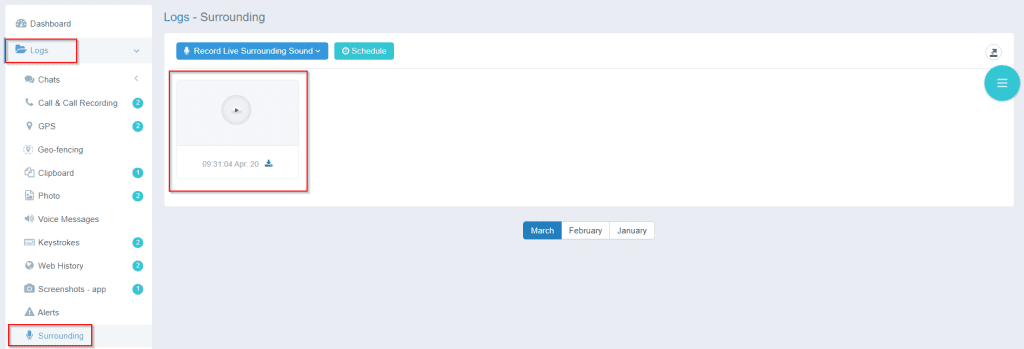
Conclusion
Managing app access on Samsung phones is crucial for safety, productivity, and privacy. Disabling unnecessary Samsung apps helps improve device performance and keeps users safe. iKeyMonitor offers an excellent solution for parents and employers, providing control over app usage and monitoring activities to ensure a secure mobile experience.

Tags: block apps for Android phone, block apps on Samsung, block apps on your Samsung phone, disable Samsung apps, disable Samsung apps without removal
Category: Learning & How to