Best Browsing History Tracker: Monitor Browsing History on Kid’s Phone 2026
Over time, technology has gone too far. A browsing history tracker is a tool that enables parents to check their kids’ browsing history. These days, kids are also familiar with technology and its uses. Therefore, with the help of a browsing history tracker, kids can be followed and their activities online can be easily monitored.
What Is Browsing History Tracker
The internet offers many benefits for kids, making tasks easier and more enjoyable. However, it’s important for parents to keep an eye on their children’s online activities. Young kids, especially, are naturally curious and often explore new things, which can sometimes lead them to inappropriate websites. A browsing history tracking app is a tool that helps parents monitor the websites their kids visit.
Here are some key features of a browsing history tracker:
- You can use the tool remotely to check your child’s browsing history without them knowing they are being tracked.
- It allows you to view detailed information about the websites your child has visited over a period of time.
- You can block specific apps and games that you find suspicious or inappropriate.
Why Parents Need to Use Browsing History Tracker
One of the main reasons parents should use a web browsing history tracker is the many inappropriate contents on the internet. Kids can easily access websites that may not be suitable for their age, and while the internet offers valuable information, it also exposes them to harmful material. Using a website history tracker helps ensure they are not exposed to dangerous content.
Ensure Online Safety
Kids can easily come across inappropriate content while browsing the web. A browsing history tracker allows parents to monitor the websites their children visit and ensure they aren’t accessing harmful material.
A 2024 WHO study found that 15% of adolescents experienced cyberbullying, an increase from previous years.
Promote Healthy Internet Habits
By tracking browsing history on kids’ phones, parents can encourage positive online behavior. It allows parents to guide their kids toward age-appropriate websites and ensure they are spending time on educational or entertaining content, rather than wasting time on distractions.
Prevent Cybersecurity Threats
Kids may unknowingly visit websites that expose them to cyber threats like malware or phishing scams. A browsing history tracker can help identify these risky sites and protect your child from potential online dangers.
In 2024, global consumers lost over $1 trillion to scams, highlighting a significant rise in fraudulent activities.
How to Track Browsing History Remotely Using iKeyMonitor
iKeyMonitor is the best browsing history-tracking app for parents who want to keep track of their child’s online activities. With its remote tracking features, you can monitor your child’s browsing history from anywhere, ensuring they are safe while browsing the internet. Follow these simple installation steps to get started with monitoring their online behavior.
- Sign up for a free account of iKeyMonitor.

- Log in to the Cloud Panel and download iKeyMonitor to the target device.
- Install iKeyMonitor and register it with your license key.
- Then, you can go to Logs to check all monitored logs.
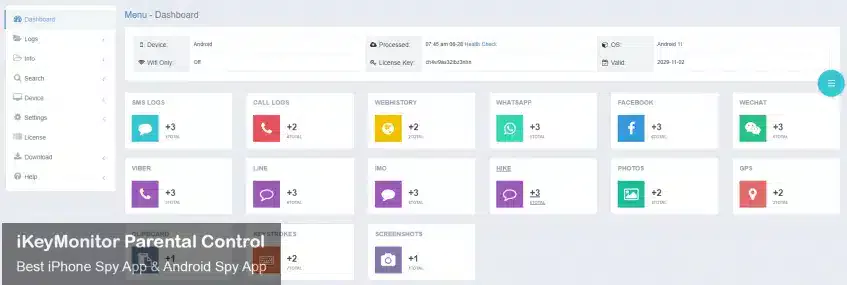
Monitor Kids’ Online Activities with iKeyMonitor Browsing History Tracking App
In addition to tracking web browsing history, iKeyMonitor is the best free cell phone tracking app for monitoring all online activities on your child’s Android or iPhone. It lets you monitor text messages, record phone calls, capture screenshots, and track GPS locations in real time. iKeyMonitor also helps you manage screen time, listen to phone surroundings, and receive alerts for inappropriate content. This makes it an essential tool for protecting your children from cyberbullying, online predators, fraud, and other online dangers.
Browsing History Tracking
With iKeyMonitor, you can view your child’s phone’s web browsing history in real time. This feature records the websites your child visits, including search terms and specific pages they have accessed. By tracking their browsing history, you can ensure they aren’t visiting harmful websites, such as those related to adult content, violence, or inappropriate social media.
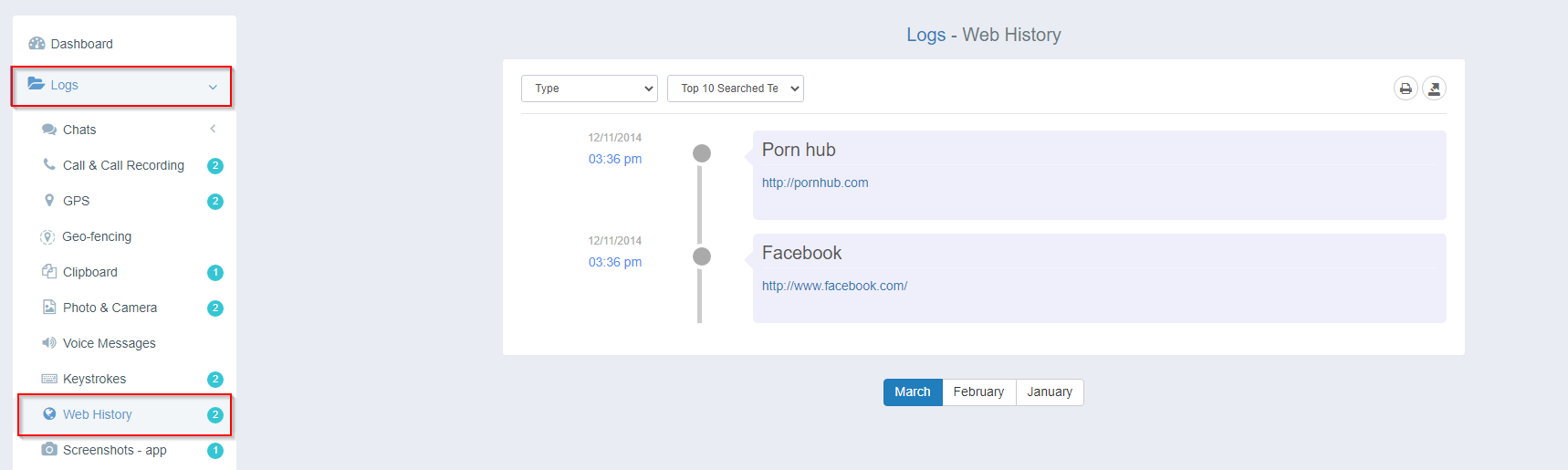
Monitor Text and Voice Messages
iKeyMonitor allows you to monitor all text messages (SMS) and voice messages that your child sends and receives on their phone. Whether your child uses traditional text messaging or popular apps like WhatsApp, Facebook, WeChat, Telegram, or Instagram Direct, you can see the full content of every message exchanged. This helps you stay aware of who they are communicating with and whether they are receiving any harmful or inappropriate messages.
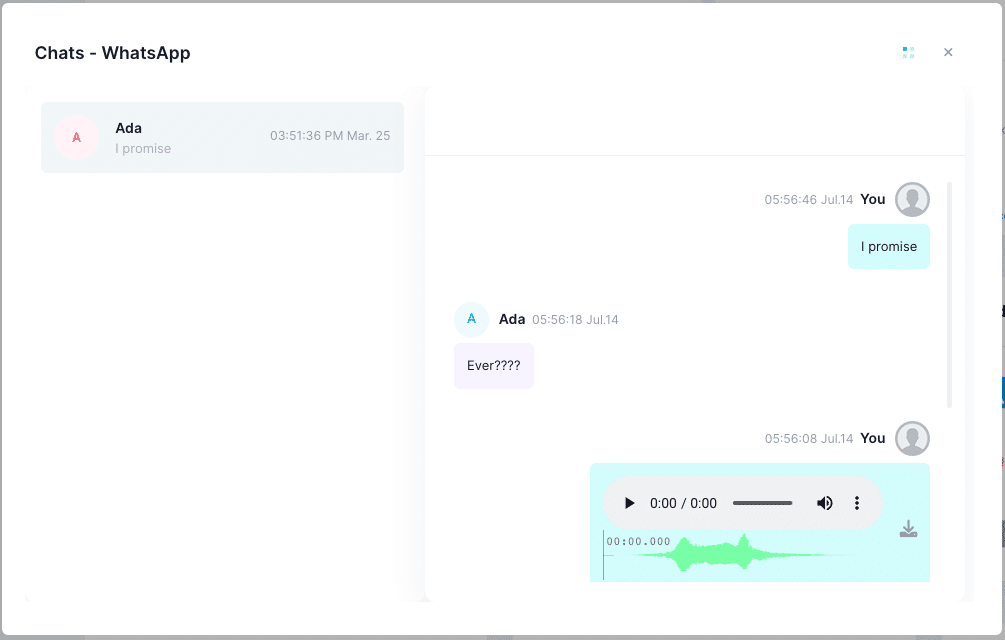
Record Phone Calls and VoIP Calls
iKeyMonitor records both regular phone calls and VoIP calls made through apps like WhatsApp, Skype, Viber, Kik, Telegram, etc. This feature ensures that you can listen to your child’s conversations, especially if you are concerned about them speaking with strangers or engaging in inappropriate discussions.
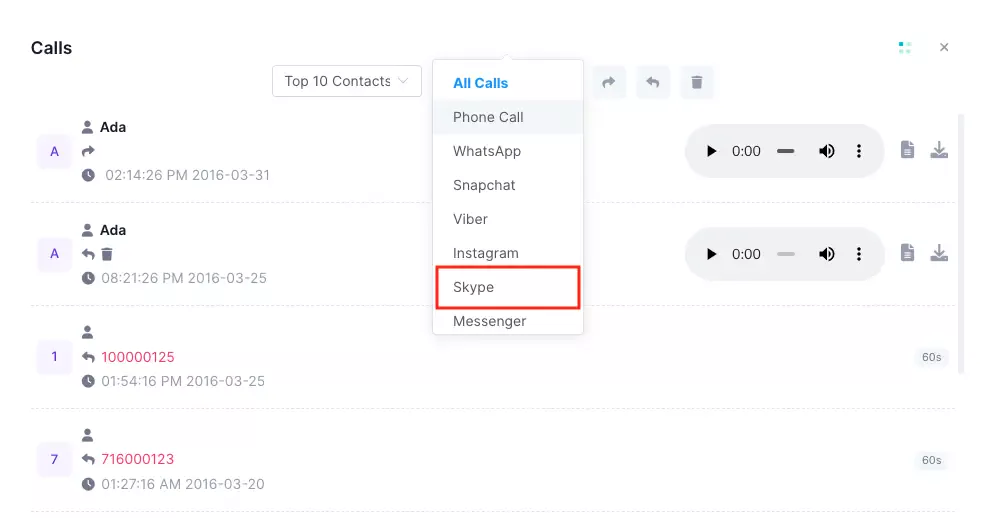
Capture Screenshots at Regular Intervals
The app takes regular, automatic screenshots of your child’s phone screen, giving you a snapshot of what they are doing at specific times. This feature allows you to see what apps they are using, what social media posts they are interacting with, or any content they are viewing. By capturing screenshots, you gain a clear understanding of how your child is spending their time on their device.
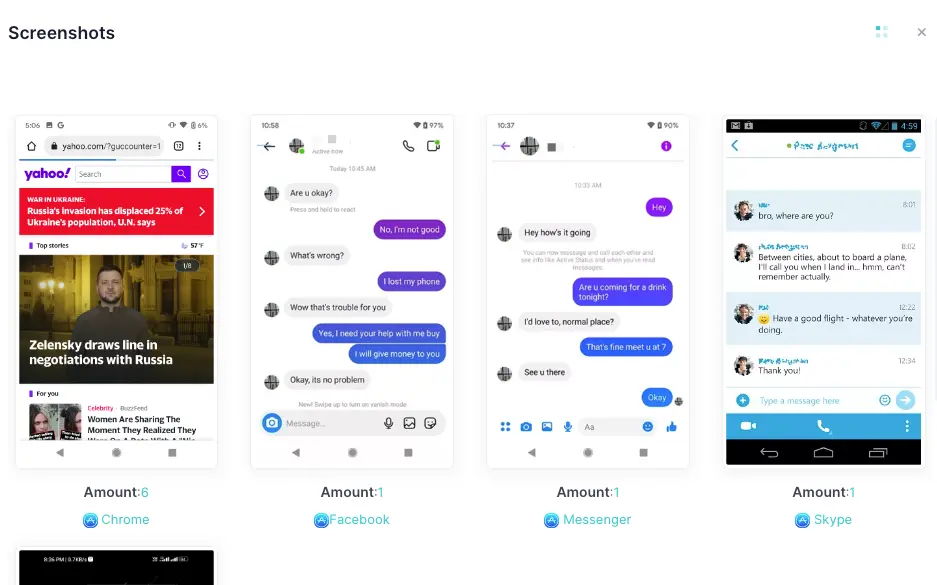
Track GPS Locations in Real-Time
iKeyMonitor tracks your child’s real-time GPS location, giving you peace of mind knowing where they are throughout the day. Whether they’re at school, with friends, or out with family, you can monitor their locations in real-time. If they go to a location you deem unsafe or unfamiliar, you’ll receive an alert, allowing you to take immediate action.
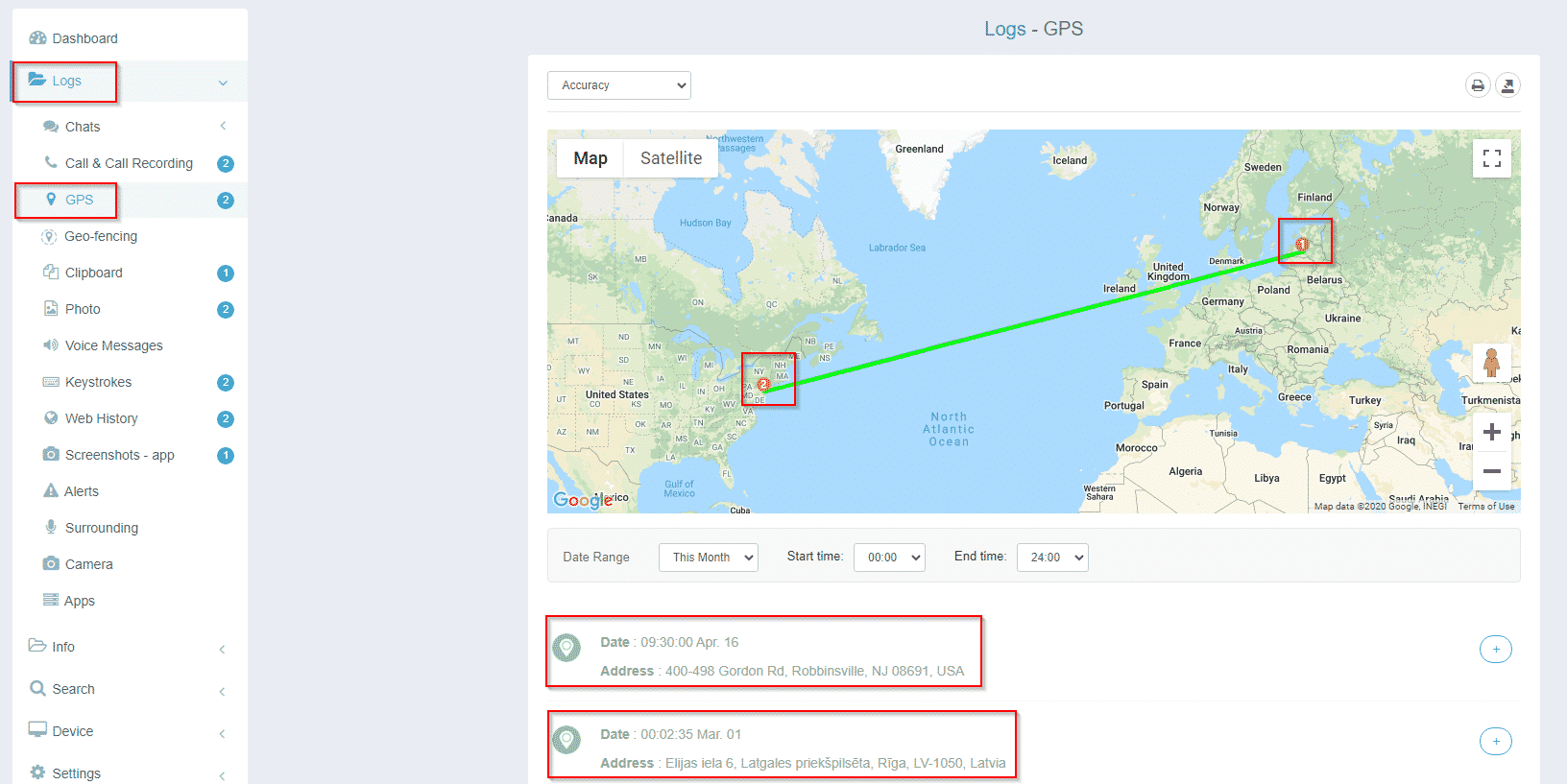
Listen to Phone Surroundings Remotely
One of the unique features of iKeyMonitor is the ability to listen to your child’s surroundings remotely. This feature activates the microphone on their phone, allowing you to hear what’s happening in their environment. If you’re worried about your child being in a potentially unsafe situation or with people who may be influencing them negatively, you can use this feature to listen in.
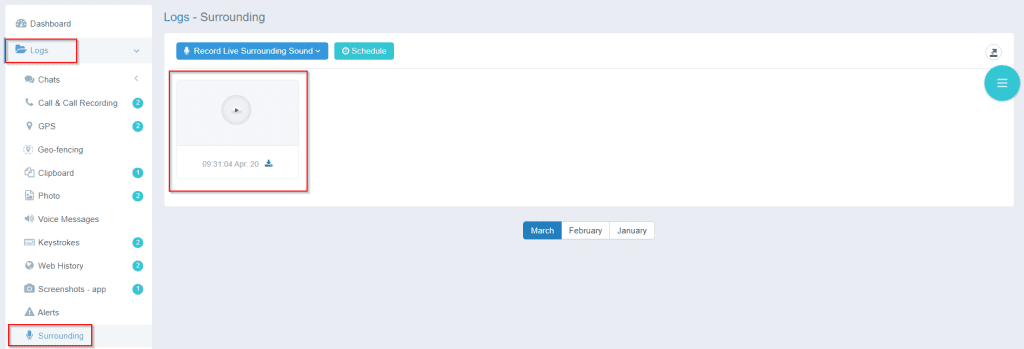
Get Alerts for Inappropriate Content
With iKeyMonitor’s content filtering, you’ll receive instant alerts if your child comes across inappropriate or dangerous content. The app can detect harmful websites, explicit messages, or even suspicious keywords in their communication. You’ll be notified immediately if your child visits a website that may be inappropriate or if they receive messages with harmful intent.

FAQs About Web Browsing History Trackers
Q1. How can I track my child’s browsing history?
You can track your child’s browsing history using apps like iKeyMonitor. It lets you view visited websites, search queries, and more on Android and iOS devices to ensure their safety online.
Q2. Can browsing history trackers monitor incognito mode?
Some trackers, including iKeyMonitor, can detect activity in incognito mode. However, not all browsing history trackers can capture data from private browsing sessions, depending on the device and app capabilities.
Q3. Is it legal to track someone’s browsing history?
Tracking browsing history is legal if done with consent, such as monitoring your child’s online activities.
Q4. Can I track web browsing history on an iPhone?
Yes, iKeyMonitor allows you to track browsing history on iPhones. You can monitor web pages visited, search queries, and apps used, making ensuring your child’s safety online easier.
Conclusion
As a parent, it’s essential to stay vigilant about your child’s online activities. By using a browsing history tracker, you can easily monitor the websites they visit and protect them from potential online dangers. This proactive approach ensures your child’s safety while navigating the internet.

Tags: browsing history tracker, free browsing history tracker, Internet history tracking app, web history tracker
Category: Learning & How to, Parental Control Tips