Parental Control Guide: How to Monitor Kids’ YouTube History 2026
With the rise of technology, monitoring your child’s YouTube history has become easier. YouTube offers valuable educational content, but excessive screen time or exposure to inappropriate videos can be a concern. To ensure your child’s safety, using a monitoring tool allows you to monitor kids’ YouTube history and manage what they watch online.
Why You Should Monitor Your Kids’ YouTube History
Watching your child’s YouTube history is important to keep them safe and ensure they use the platform responsibly. Here are three key reasons why parents should keep an eye on what their kids are watching:
Protecting from Inappropriate Content
YouTube has a variety of videos, and some of them may not be suitable for children. Kids can accidentally come across harmful or adult content. By checking their YouTube viewing history, you can make sure they are watching videos that are appropriate for their age.
The National Crime Agency reported a six-fold increase in “com networks” between 2022 and 2024, involving abusive online gangs targeting children as young as 11 through platforms like Snapchat.
Managing Screen Time
Too much time on YouTube can disrupt your child’s daily routine, from homework to family time. Monitoring YouTube activity helps you see how much time they’re spending on the platform, so you can set limits and encourage a healthier balance between online and offline activities.
Children aged 8-12 in the U.S. spend an average of 4-6 hours daily on screens, while teens spend up to 9 hours, raising concerns about exposure to inappropriate content.
Ensuring Safe Online Behavior
Children may come across harmful trends or risky content on YouTube, or even engage with strangers online. By keeping an eye on what they watch, you can spot any concerning behaviors and talk to them about staying safe online, helping them avoid potential dangers.
3 Ways to Monitor Kids’ YouTube History
Monitoring your child’s YouTube activity is essential for ensuring they are not exposed to inappropriate content. Here are several effective ways to keep an eye on your child’s YouTube history:
Method 1. Use YouTube’s Built-in History Feature to View YouTube History
YouTube automatically saves a record of all videos watched while logged into the account. This feature allows you to easily track your child’s viewing habits and ensure they aren’t watching anything inappropriate. It’s simple and provides a quick look at their activity.
- Open the YouTube app or website.
- Go to the Library tab at the bottom of the app or on the sidebar of the desktop version.
- Tap on History to view the full list of videos your child has watched.
- If needed, clear specific videos or clear all history by clicking Clear All Watch History.
- To pause history tracking, go to Settings > History & Privacy and toggle the “Pause Watch History” option.
Method 2. Set Up Restricted Mode to Track YouTube History
Restricted Mode is a simple filter that blocks videos with potentially inappropriate content. While it’s not perfect, it helps to limit access to explicit material by filtering it out of the search results and video recommendations.
- Open YouTube on your device (app or web).
- Go to Settings (tap on your profile icon).
- Scroll down to Restricted Mode.
- Turn on Restricted Mode by toggling the switch.
- Make sure to enable Restricted Mode on every device your child uses (phones, tablets, and desktops).
Method 3. Use a Parental Control App to watch YouTube History
Description: Parental control apps like iKeyMonitor provide detailed monitoring and control over your child’s online activity, including YouTube usage. These apps allow you to track their video views, block inappropriate content, and even limit screen time.
Track YouTube History Using the iKeyMonitor Parental Control app
iKeyMonitor is the best parental control app that allows you to monitor your child’s YouTube history with ease. With this powerful tool, you can track all videos your child watches, ensuring they are not exposed to inappropriate content or online dangers. iKeyMonitor provides real-time reports of their activity, so you can stay informed about what they’re watching on YouTube, no matter where you are. Here are the steps to track YouTube history with iKeyMonitor:
- Sign up for a free account of iKeyMonitor.

- Log in to the Cloud Panel and download iKeyMonitor to the target device.
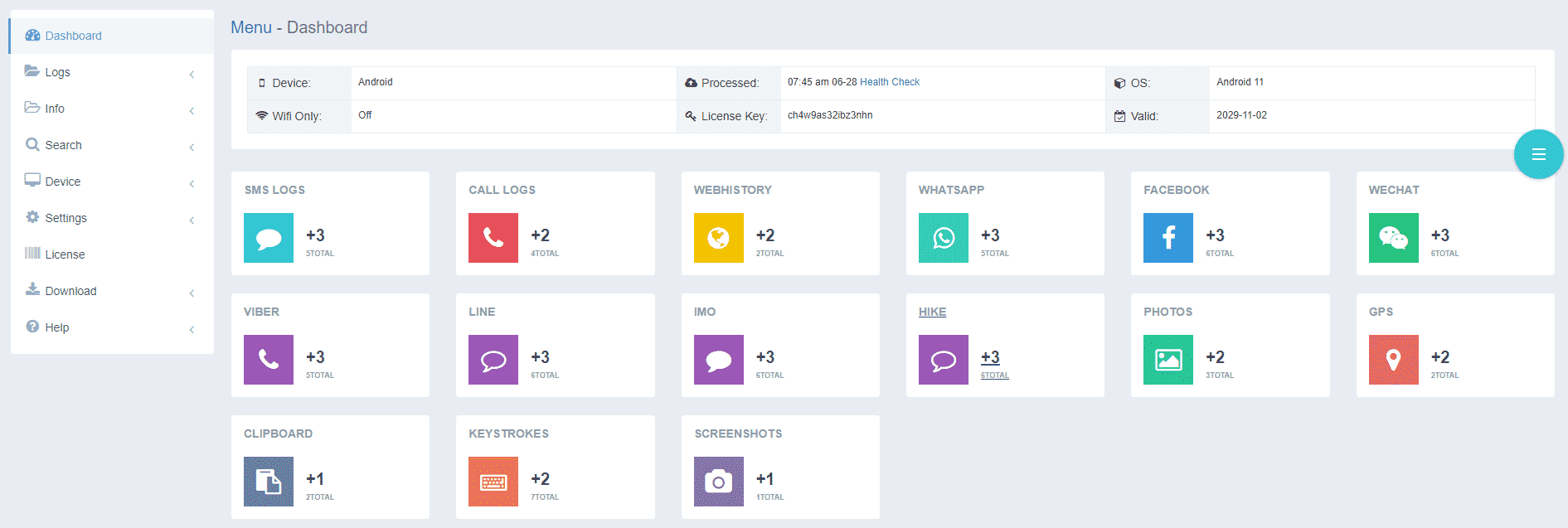
- Install iKeyMonitor and register it with your license key.
- Then, you can go to Logs to check all monitored logs.
Monitor YouTube Activities on Android and iPhone with iKeyMonitor
iKeyMonitor is the best YouTube monitoring app, allowing you to keep track of your child’s YouTube history with ease. It enables you to monitor YouTube video history, track search activity, and receive real-time alerts for suspicious content. In addition, iKeyMonitor lets you set screen time limits, block unwanted apps and games, and track GPS locations. These features help safeguard your child from cyberbullying, online predators, scams, and other online dangers.
Track YouTube Viewing History
iKeyMonitor lets you monitor all the videos your child watches on YouTube, giving you detailed records, including video titles, timestamps, and the time spent on each video. This feature allows you to quickly spot anything inappropriate or concerning in their viewing history.

Monitor YouTube Searches
With iKeyMonitor, you can also see what your child is searching for on YouTube. This lets you understand the topics or creators they’re interested in and helps you spot any potentially harmful searches. It’s a great way to keep track of their online curiosity and steer them toward safer content.
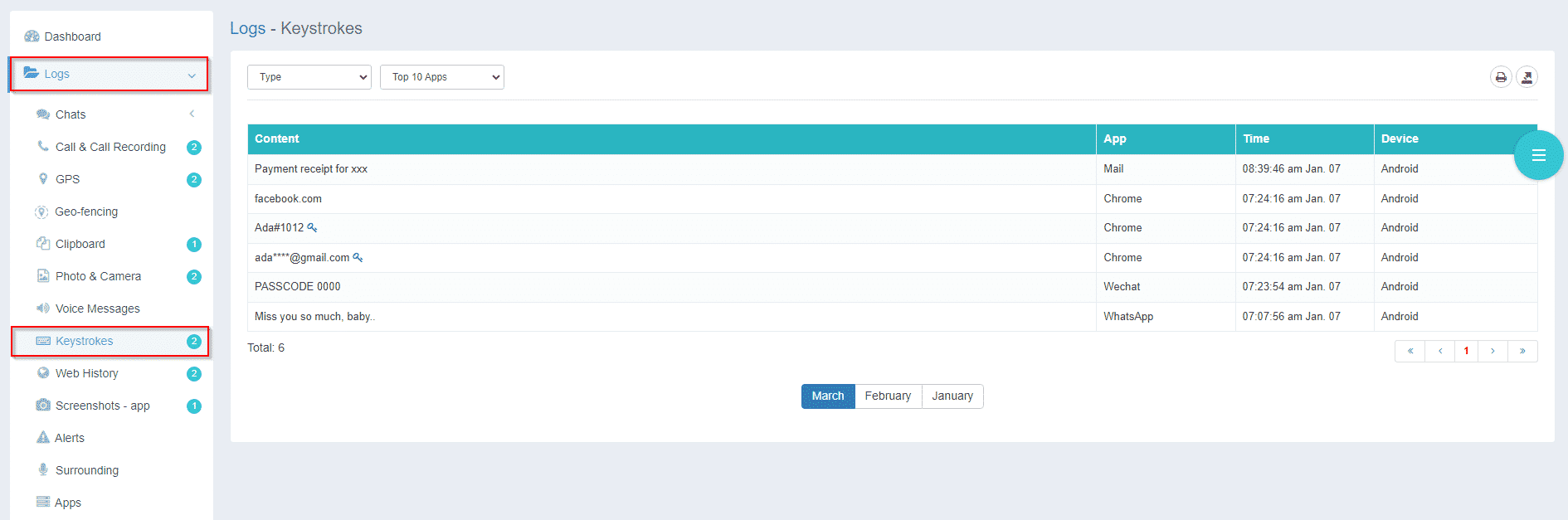
Real-Time Activity Alerts
iKeyMonitor sends instant alerts for specific keywords or content types you want to keep an eye on. If your child searches or watches something that matches your set keywords, you’ll be notified right away. This feature ensures that you’re aware of anything risky in real-time, so you can intervene quickly if needed.

Conclusion
Monitoring your child’s YouTube history is crucial for ensuring they’re safe online and exposed to appropriate content. By using tools like iKeyMonitor, you can track their video history, search activity, and receive real-time alerts for potentially harmful content. iKeyMonitor also helps limit screen time, block unwanted apps, and protect against online dangers. Sign up for iKeyMonitor to keep your child safe while using YouTube.

Tags: monitor your children's YouTube history, monitor YouTube, monitor YouTube history of your children
Category: Learning & How to, Parental Control Tips