How to Block Access to Adult Content and Keep Kids Safe Online 2026
As a parents, you are probably aware that your children are spending more time online, exploring everything from educational resources to entertainment. While the internet offers countless opportunities, it also contains content that may be inappropriate or harmful for young users. You need practical strategies to make sure your children can navigate the web safely. This article explains why blocking access to adult content is essential, shares actionable tips, and introduces tools like iKeyMonitor to make parental control simple and effective.
Why You Should Block Access to Adult Content for Kids
Ensuring your child’s online safety is more than just an extra precaution—it’s essential for their well-being. Here are three key reasons to prioritize adult content filtering:
Protect Mental and Emotional Health
Exposure to adult content at a young age can negatively affect your child’s mental and emotional development. Early exposure to explicit material may lead to confusion about relationships and unhealthy perceptions of intimacy.
According to the Journal of Adolescent Health, teens who view explicit content regularly are 2.5 times more likely to experience anxiety and depressive symptoms.
Encourage Safe Internet Habits
Setting boundaries online helps your children develop healthy digital habits. When you actively guide their web access, they are more likely to make safe choices and practice self-regulation.
A survey by Common Sense Media revealed that 65% of parents believe parental controls significantly improve kids’ online behavior.
Prevent Access to Harmful Websites and Apps
Adult websites often carry risks such as malware, phishing, and scams. Blocking adult websites can significantly reduce exposure to these threats. Children under 13 are particularly vulnerable to online security risks, making protective measures essential.
How to Block Access to Adult Content Effectively (5 Practical Tips)
Now that you understand the importance, here’s how you can proactively block adult content on your child’s devices. These five tips provide a comprehensive approach for you to stay in control.
Tip 1: Use Built-in Parental Controls
Most devices come with built-in parental controls that let you block access to adult content on Android phones effectively. You can set screen time limits, control app downloads, and create a safer online environment without complex setups.
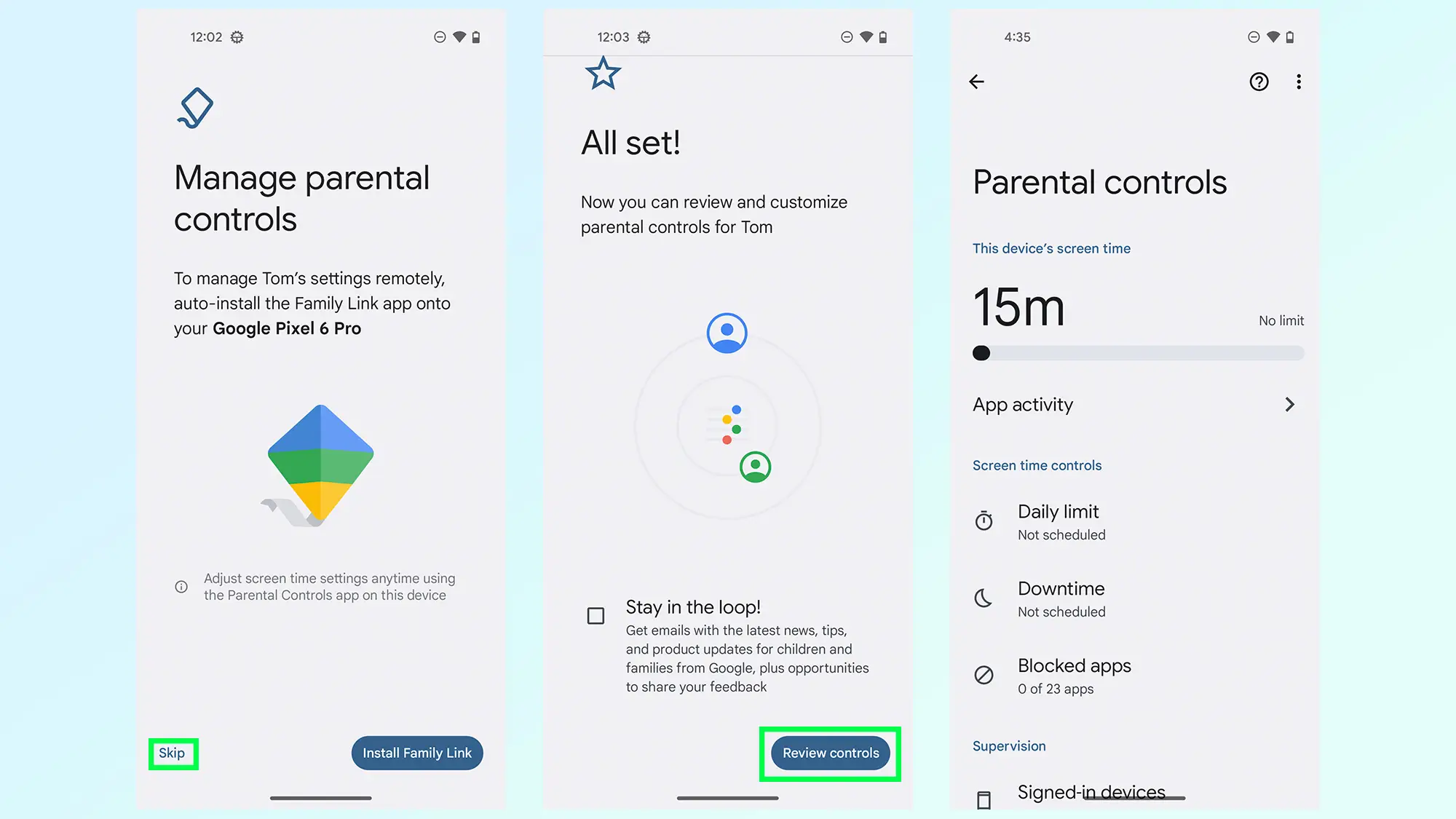
Tip 2: Install Content Filtering Software
Third-party software provides an extra layer of protection. Tools like iKeyMonitor can prevent your children from accessing adult content by automatically filtering apps, websites, and messages.
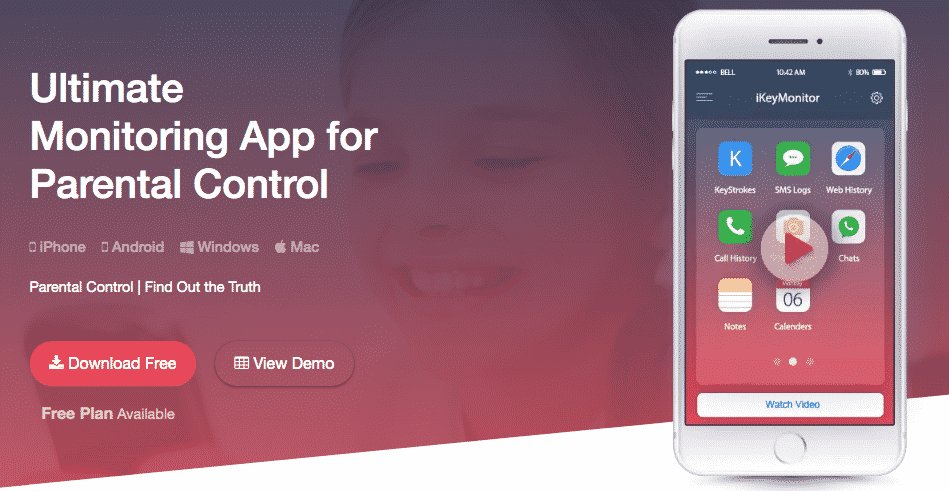
Tip 3: Set Up Safe Search on Browsers
Browsers like Google, Bing, and YouTube offer Safe Search options to filter out explicit content. Enabling this feature helps your children block adult content online and explore safely.

Tip 4: Educate Kids About Online Safety
While parental controls are essential, education is equally important. Talk with your children about online risks, why certain content is inappropriate, and how to make responsible decisions. This also helps restrict adult websites on kids’ phones more effectively.

Tip 5: Regularly Review Device Settings
Technology evolves quickly, and children often find new ways to access content. Regularly checking device settings and updating software ensures filters continue to filter adult content and block harmful material.
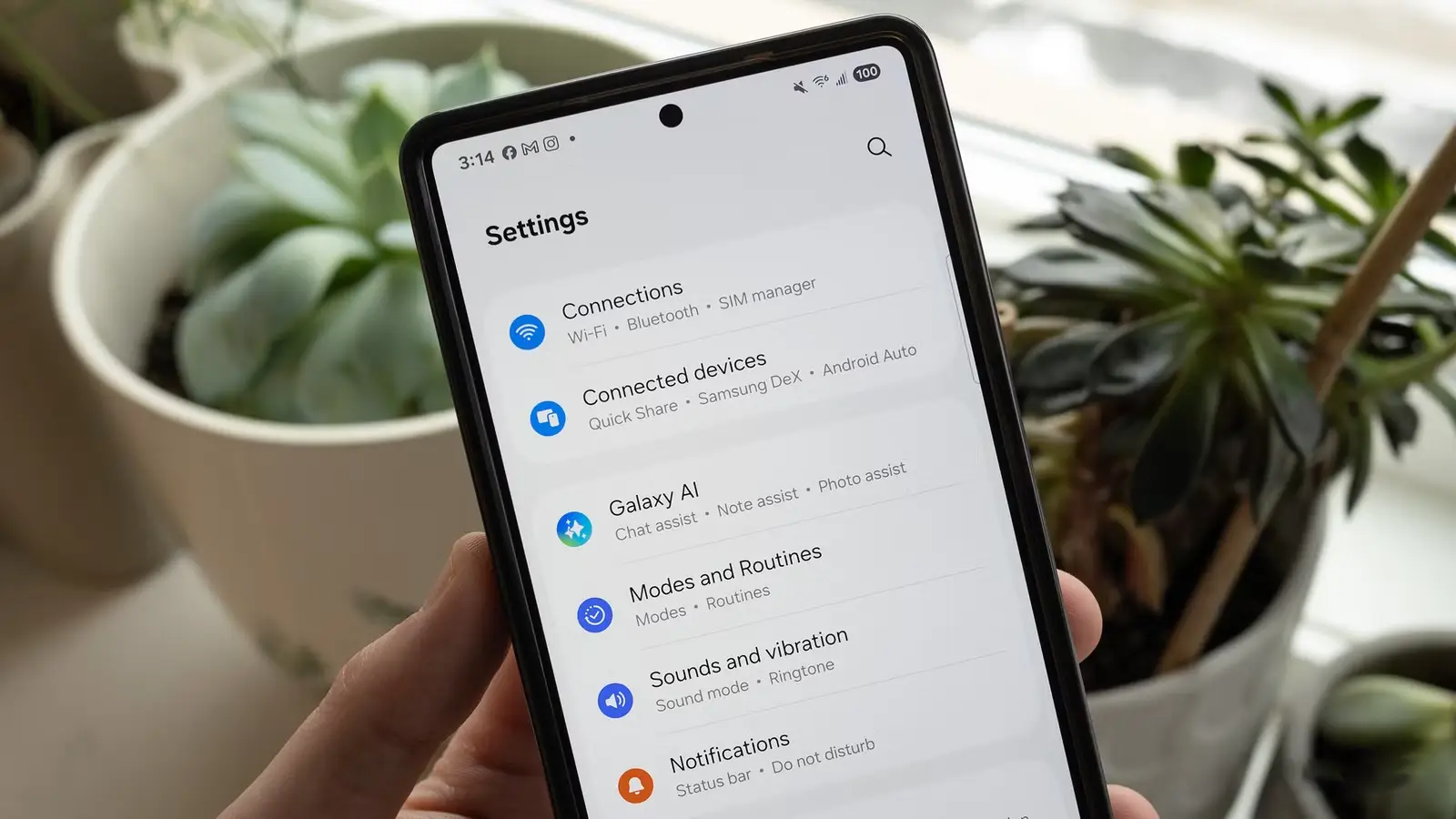
How iKeyMonitor Can Further Enhance Your Kids’ Online Safety
Beyond the tips above, if you want stronger protection, iKeyMonitor is an excellent choice. It’s a comprehensive parental control app that helps you monitor and protect your children’s digital activity, ensuring safe internet use.
Block Apps and Games That May Contain Adult Content
With iKeyMonitor, you can block specific apps and games, preventing your children from accessing inappropriate content and keeping their devices educational and safe.
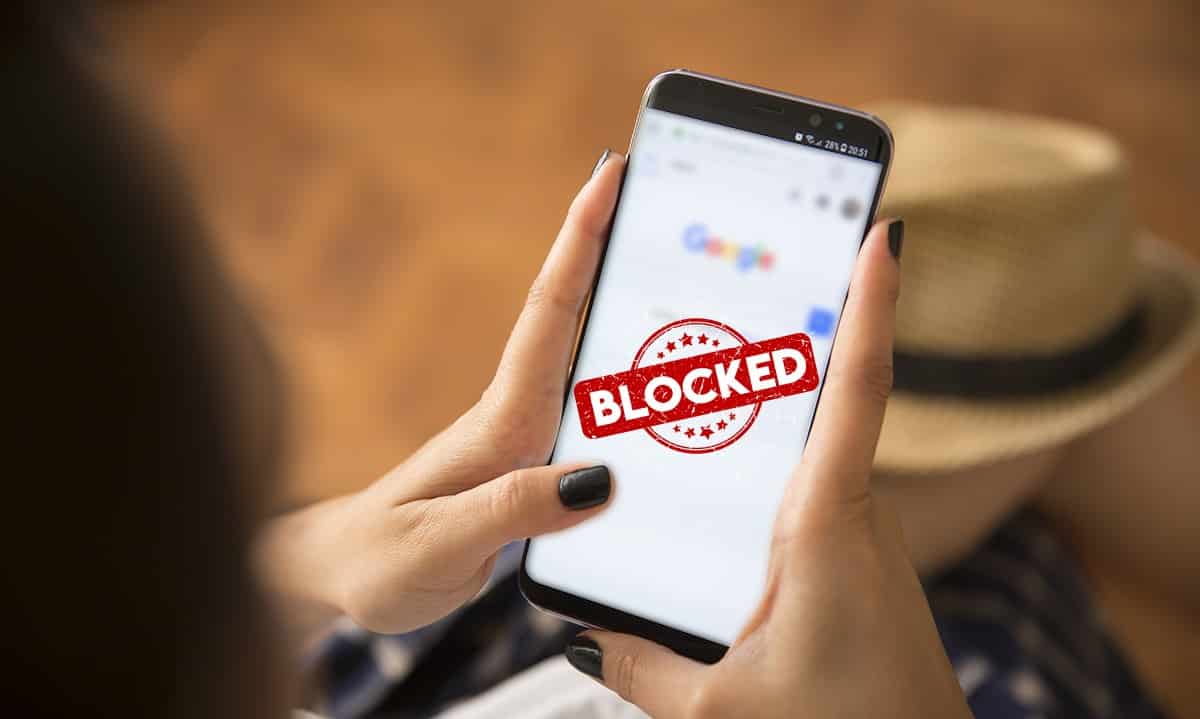
Monitor Messages and Chats for Unsafe or Explicit Content
iKeyMonitor allows you to monitor messages and chats across popular messaging platforms. This helps you detect potential risks, cyberbullying, or unsafe interactions early.
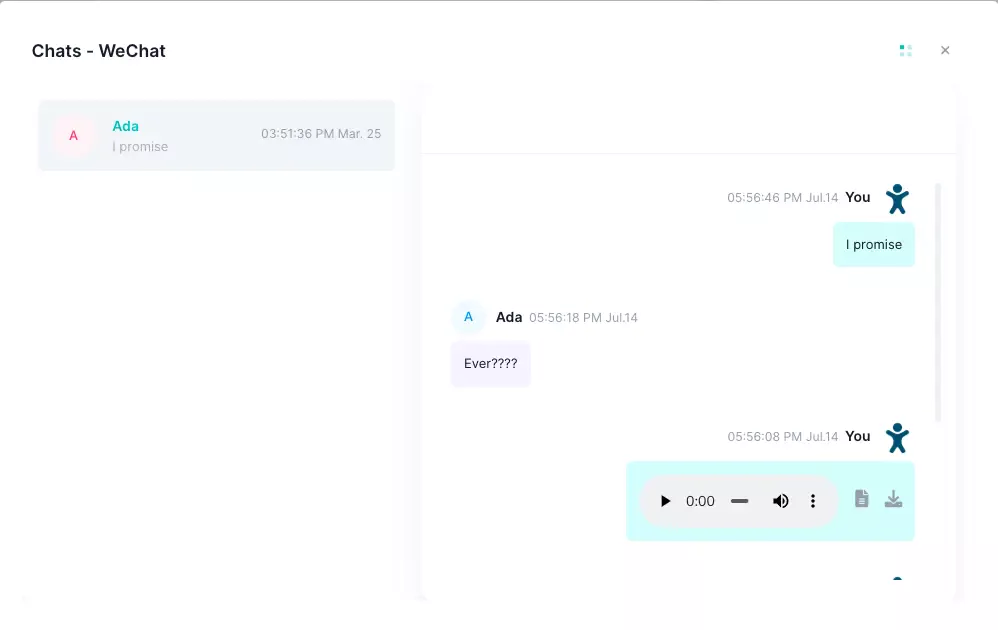
Track Browsing Activity to Spot Adult Content
The app allows you to track web browsing history, which is one of the effective ways to restrict adult content and keep your children on safe websites.
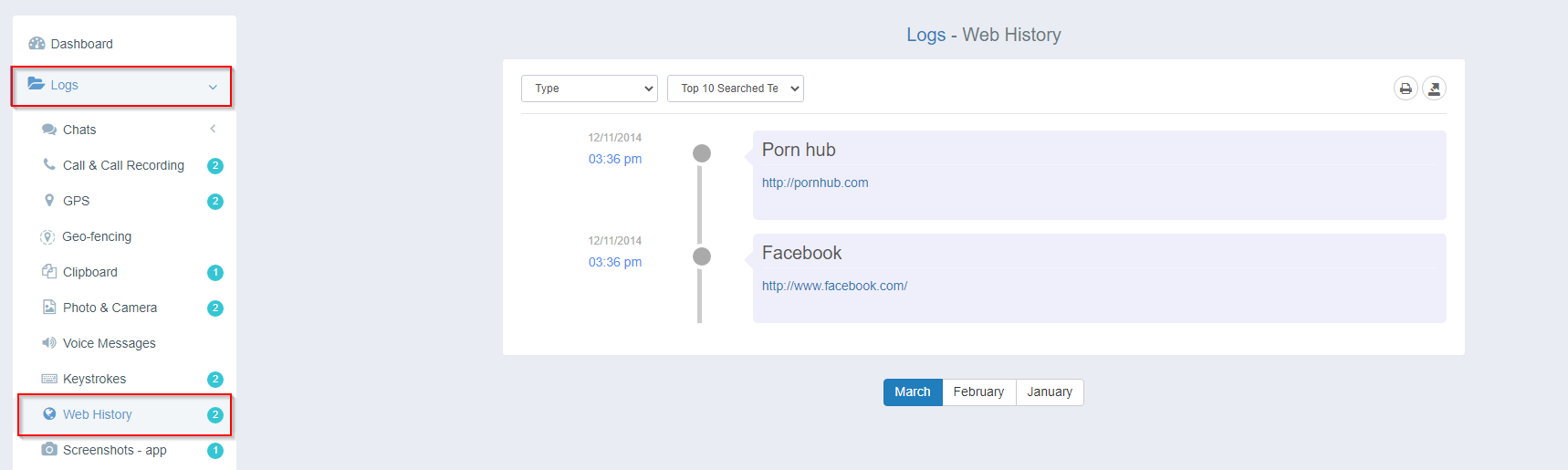
Capture Screenshots to See What Your Child Is Viewing
By using iKeyMonitor, you can capture screenshots of app activity or website visits in real-time. This gives you a clear view of what your children are doing online.
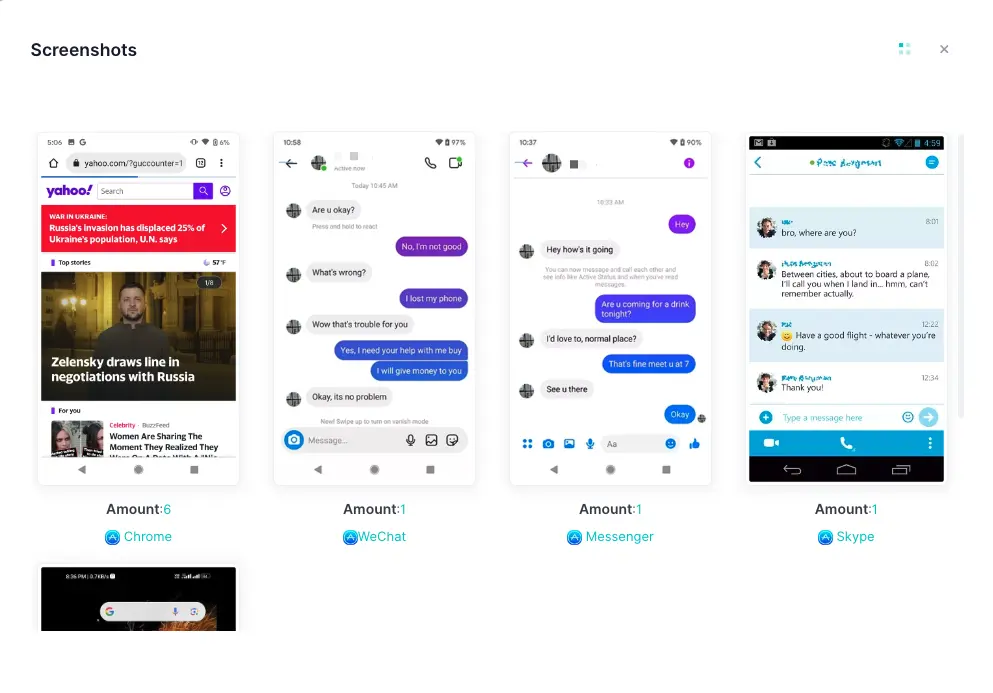
Receive Alerts for Inappropriate Content
With iKeyMonitor, you can receive instant alerts for inappropriate content, allowing you to respond promptly and guide your children toward safer online behavior.

Additional Tips to Strengthen Adult Content Blocking
As a responsible parent, besides the five tips above, you can further protect your children’s online safety with these strategies:
- Create a Safe Home Network: Enable content filtering on your Wi-Fi router to block adult websites on all devices at home.
- Use Child-Friendly Browsers: Choose browsers designed for kids that automatically filter harmful content.
- Encourage Open Communication: Foster a home environment where your children feel comfortable reporting anything online that makes them uncomfortable.
FAQs About Blocking Access to Adult Content
Q1. Can I block adult content on my child’s phone without installing an app?
Yes, iOS and Android devices have built-in parental controls that restrict access to explicit content in apps, browsers, and media.
Q2. How effective are Safe Search settings in filtering adult content?
Safe Search helps filter explicit material but isn’t perfect. Combining it with software like iKeyMonitor adds stronger protection.
Q3. Is it possible for kids to bypass content filters?
Some tech-savvy children may try. Regular monitoring, discussions, and updating controls help prevent this.
Q4. Can parental control apps monitor social media?
Yes, advanced apps like iKeyMonitor can track activity on social media platforms and alert you to unsafe interactions.
Q5. Are there free options for blocking adult content?
Some devices offer free parental controls and Safe Search, but premium apps provide more thorough monitoring and protection.
Q6. How often should I update parental controls?
Check device settings at least once a month or whenever new apps or devices are added. Consistent updates are key to effective ways to restrict adult content.
Conclusion
Block access to adult content is vital to safeguard your children online. Using a combination of built-in controls, content filtering, education, and tools like iKeyMonitor, you can create a safe online environment. Regular reviews and open communication help your children navigate the internet responsibly while staying protected.

Tags: Block Access to Adult Content, block access to adult content on Android phones, block adult content online, Blocking adult websites, elps restrict adult websites on kids’ phones, filter adult content, prevent children from accessing adult content
Category: Learning & How to