Best Automatic Screen Recorder: Record Screen Activity Remotely 2026
iKeyMonitor automatic screen recorder is a valuable tool for keeping your children safe online. The app captures screenshots of your child’s activity, so you can easily see what they’ve been doing on their device. By reviewing these images, you can spot any potential dangers or issues and take action to protect them.
Why Do You Need An Automatic Screen Recorder?
An automatic phone screen recorder helps you keep track of your child’s online activity without constantly checking their phone. It captures screenshots of what’s happening on their device, so you can see exactly what they’ve been doing. This helps you spot any potential dangers, like inappropriate content or risky behavior, and address issues before they escalate.
Cyberbullying
Cyberbullying can happen anywhere, through texts, social media, or gaming platforms, and children often don’t talk about it. An automatic screen recording app helps you spot any signs of bullying, such as hurtful messages or negative comments. By reviewing the screenshots, you can identify the problem early, address it, and support your child.
A 2023 survey by the Cyberbullying Research Center found that 37% of students in the U.S. reported being cyberbullied at some point, with 1 in 4 experiencing repeated bullying. Social media platforms remain the most common space for these incidents.
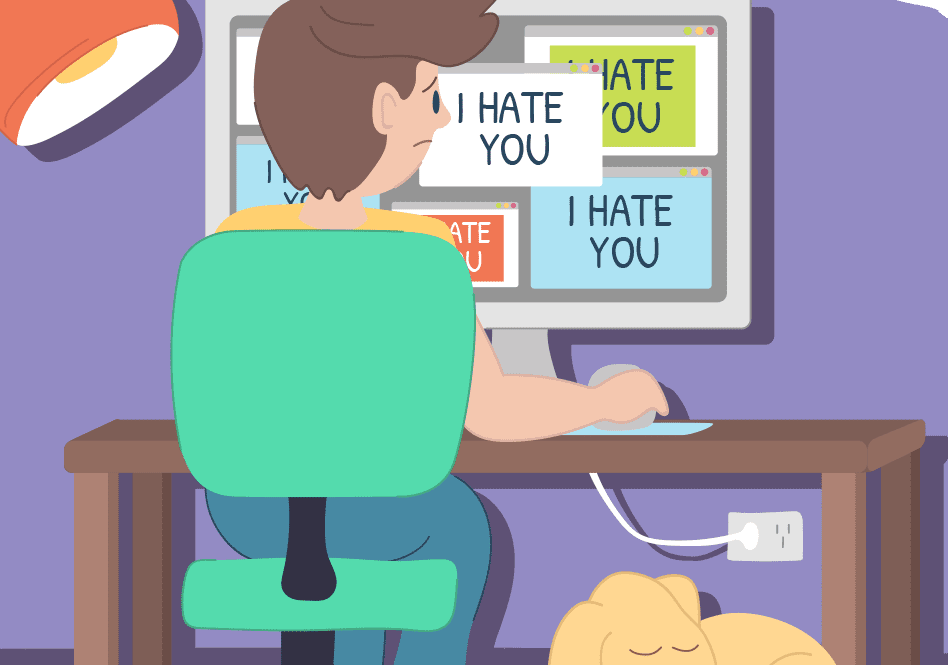
Online Predators
Unfortunately, online predators are a very real threat to kids. They may try to manipulate or deceive children into sharing personal information or engaging in inappropriate conversations. With an automatic screen recorder for Android, you can monitor your child’s online interactions, including chats with strangers, ensuring they’re not being targeted.
The National Center for Missing & Exploited Children (NCMEC) reported in 2023 that online enticement cases increased by 30% compared to previous years. Around 1 in 5 children aged 12-17 have received unwanted sexual advances online
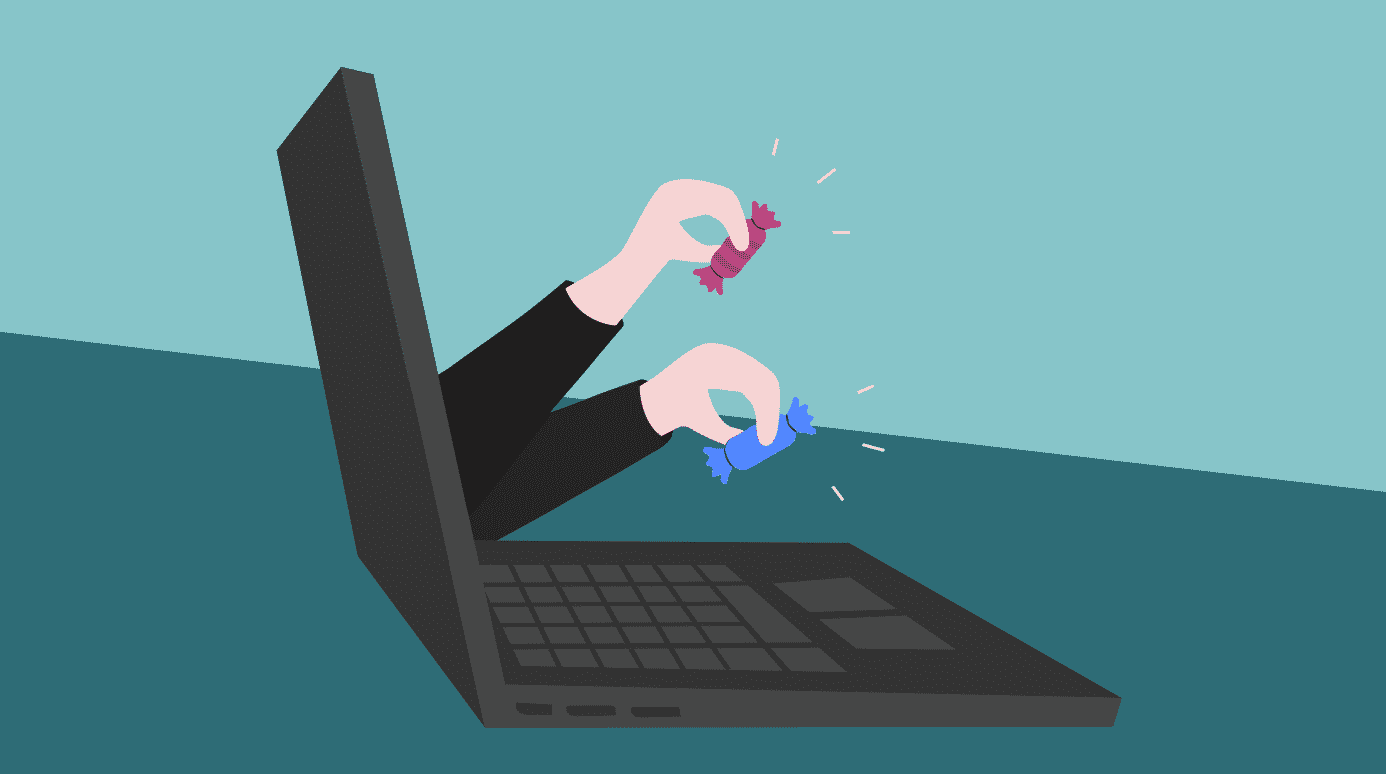
Inappropriate Content
The internet is full of inappropriate content for children, including explicit material and harmful websites. An automatic screen recorder lets you track what your child is doing on their device, such as the websites they visit, the videos they watch, and the apps they use. By monitoring these activities, you can quickly spot inappropriate content and take action to block it.
According to a 2022 report by the National Cyber Security Alliance, 70% of kids ages 8-18 have encountered inappropriate content online. The report also showed that 40% of children have been exposed to explicit material, underscoring the need for parental controls and active monitoring.

How to Get iKeyMonitor Automatic Screen Recorder?
iKeyMonitor is the best automatic phone screen recorder that allows you to remotely monitor your kids’ Android phones. It captures screenshots of all their phone activity, allowing you to see exactly what they’re doing. You can track the apps they use, the websites they visit, and any messages they send or receive, helping you protect them from online risks.
- Sign up for a free trial and install iKeyMonitor.

- Log in to the Online Cloud Panel.
- You can go to Logs – Screenshots – app to check all screenshots.
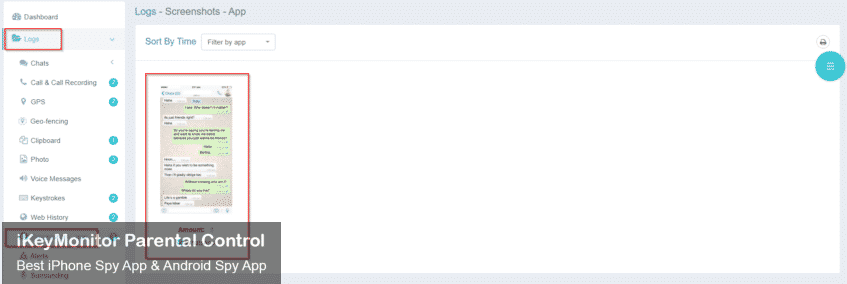
Record Screen Activity Remotely with iKeyMonitor
As the best free Android screen recorder, iKeyMonitor lets you track all activities on your phone screen, including SMS text messages, phone calls, websites visited, and chat conversations on apps like WhatsApp, Instagram, Viber, Tinder, etc. Additionally, this automatic screen recorder allows you to set limits on screen time, block unwanted apps and games, and even view the phone screen in real time. This helps you spot potential online risks such as cyberbullying, online predators, scams, and more.
Here are some key features of iKeyMonitor:
Capture Screenshots to Detect Suspicious Photo
iKeyMonitor regularly takes screenshots of mobile activities, including photos, videos, chat apps, and visited websites. This way, you can tell if your children are video chatting with strangers online or addicted to violent mobile games.
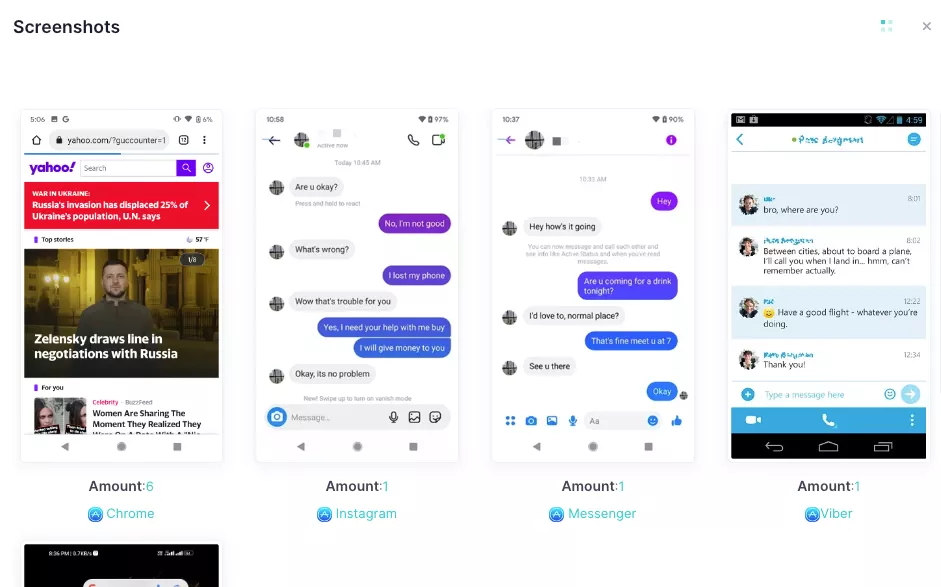
Set Screen Time Limit
iKeyMonitor supports limiting the screen time on the target devices. This feature allows you to limit the time your children spend on the screen, and you can freely block specific apps at any time.
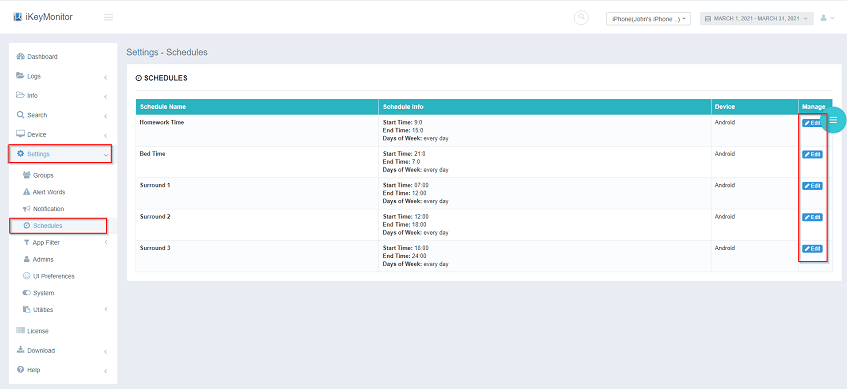
Track Keystrokes to Know Everything Happened
iKeyMonitor keylogger tracks every keystroke typed on the target device, including pasted text, so you can clearly know what is happening on your children’s phones and whether you need to take steps to protect them.
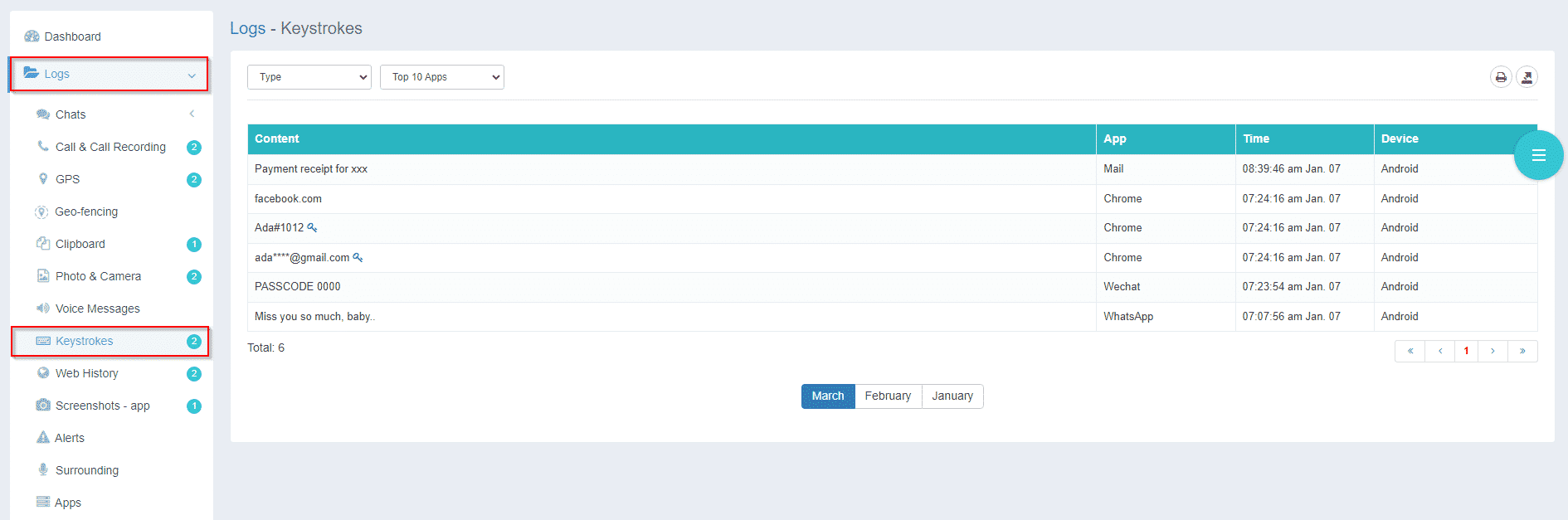
Get Alerted about Dangerous Activities
With this feature, you can immediately receive notifications when your children perform dangerous or improper operations on their phones. In this way, when they fall into threats, cyberbullying, violence, and other unnecessary troubles, you can take timely measures to protect them.

FAQs About Automatic Screen Recorder
Q1. What is an automatic screen recorder?
An automatic screen recorder is a tool that captures screenshots of your child’s device activity without manual input. It runs in the background, recording what’s happening on the phone in real-time.
Q2. How does an automatic screen recorder work?
An automatic screen recorder app works by taking periodic screenshots of your child’s phone activities, such as app usage, browsing history, and messages. These screenshots are then stored in a secure cloud account, allowing you to review the activity later.
Q3. Why should I use an automatic screen recorder for my child’s phone?
Using an automatic screen recorder like iKeyMonitor allows you to monitor your child’s device without them knowing, ensuring you can keep track of their online activity. It helps identify risks like cyberbullying, online predators, or exposure to inappropriate content.
Q4. Can I access the recorded screenshots remotely?
Yes, with iKeyMonitor, you can remotely access the screenshots of your child’s phone activity. All captured images are uploaded to your secure cloud panel, so you can review them anytime, from anywhere.
Conclusion
As a responsible parent, you need to pay close attention to your children’s screens to protect them from online dangers. iKeyMonitor automatic screen recorder is your essential tool. It is one of the best tracking tools specially designed for monitoring children’s screens. Download it to monitor your children’s screen from now!

Tags: best hidden screen recorder, best hidden screen recorder for Android and iPhone, best screen recorder, best spy screen recorder, free screen recorder, hidden screen recorder
Category: Learning & How to, Parental Control Tips