Why Use Internet Web Filter For Parental Controls on Android? 2024
An Internet web filter for parental controls on Android can block inappropriate websites on Android so that you won’t be troubled by unwanted websites such as porn, gambling sites, and cyberbullying. The Internet contains various content, such as videos, games, music, e-books, and many more. These are easily accessible now, especially on Internet-ready gadgets such as Android phones. Under many circumstances, you must use an Internet web filter for parental controls to ensure children’s online security.
What Is an Internet Web Filter for Android?
A Web Filter for Android is a tool or application designed to restrict access to certain websites and content for Android operating system devices. It allows a user (usually a parent or administrator) to control and monitor their children’s internet usage by blocking specific websites or content that is inappropriate or harmful. Android web filters can be configured to enforce safe browsing to protect against malware and phishing scams, especially targeting children and teens. Android web filters often offer customizable settings so that you can adjust them to your family’s needs.
Why Need an Internet Web Filter For Parental Controls on Android?
Internet sources infinite information and offers items for entertainment and recreation. Unlike earlier days when the Internet was only accessed by a limited number of people, today, almost everyone from children to adults to the elderly can access the Internet to meet their objectives. The invention of OS like Android has become profitable for those seeking to complete their tasks on mobile devices like phones or tablets. Whether purchasing any item, playing games, watching videos, or engaging in chatting and communication, Android helps a great deal, but this process often badly affects children. Children don’t know which way to go, what is good for them, and what is not.
Most importantly, they don’t know what to download or what site is inappropriate for them to access. In such a situation, an internet web filter for parental controls on Android devices emerges as an essential tool. Here’s why:
Protecting Against Inappropriate Content
An internet web filter on Android empowers parents to block access to inappropriate websites and content categories such as violence, adult content, and gambling. This feature ensures that children are protected from harmful content on the Internet that could have a negative impact on their physical or psychological health.
Managing Screen Time Effectively
Parents can promote healthy screen time habits by setting time limits and schedules for internet usage. An internet web filter helps enforce these boundaries, encouraging a balanced lifestyle that includes time for academics, physical activity, and social interactions offline.
Monitoring and Tracking Online Activities
Parents can monitor their children’s online activities in real time or through detailed usage reports provided by the web filter. This feature allows for insights into which websites are visited and how much time is spent online, enabling proactive intervention if necessary.
Preventing Cybersecurity Threats
Internet web filters also safeguard against cybersecurity threats such as malware, phishing attempts, and online scams. By blocking suspicious websites and protecting personal information, these filters help maintain a secure online environment for children.
Over 37% of young people have experienced cyberbullying online, which can lead to emotional distress and mental health issues. (Source: Cyberbullying Research Center)
How Does Android Internet Web Filter For Parental Controls Work?
Android Web filter has different profiles. For each profile, detailed keywords are excluded from the search list to prevent accessing it on the web. For example, an adult profile filter blocks websites related to sexually explicit actions. Alternatively, filters for children blacklist hateful or violent content. Filters are customizable depending on what the administrator wants.
An Internet filter is very useful in preventing a user from visiting websites that contain inappropriate pages such as phishing, pornography, viruses, and others. The best option for an Android filter boils down to one application: iKeyMonitor, an Android keylogger.
Why opt for the iKeyMonitor Web Filter For Parental Controls on Android?
Choosing the right parental control solution for Android devices is crucial, as children are increasingly exposed to online risks. The iKeyMonitor web filter on Android is a groundbreaking discovery that helps individuals restrict their web movement suitably. This app is relatively easier to access, and the interface is loaded with features that allow you to block inappropriate websites and apps. Here are the specific reasons to choose iKeyMonitor web filter:
Comprehensive Monitoring Features
There are many features of iKeyMonitor, the best Android parental control app. This app is designed to accomplish multiple tasks that enable you to peer on your children’s recent activities. It records activities on Facebook, Skype, Kik, Viber, and other social media apps. It also logs the URLs of websites that the user has visited. Moreover, it captures screenshots at a preset interval. Most importantly, it blocks all inappropriate apps, games, and websites that may cause potential harm to users, especially children. You can be certain that your children can use the Internet without downloading unnecessary mobile apps.
The collected data is then sent to you, and you can view the recorded logs via e-mail or File Transfer Protocol (FTP). Best of all, you can monitor all of the activities in an Automatic mode, which simply means that you can go unnoticeable while checking on your children.
Ensuring Safe Internet Surfing for Kids
Thanks to web filters for Android, we can build up a clean and safe online environment for our children when they surf the Internet with their Android phone or tablet. For those parents who are worried children may surf or visit inappropriate websites such as porn, violence, and cyberbullying, iKeyMonitor Android web filter for parental controls can solve the problem perfectly.
Automatic Monitoring and Stealth Security
The best thing about iKeyMonitor is that it allows Automatic monitoring. The moment when the target Android device starts, one may get every detail of what activities have been performed so far. Besides, this app logs URLs of websites visited and limits screen time on Android Phones. iKeyMonitor hides itself from detection and sends logs to the email and FTP silently and automatically. As one of the best Android web filter applications, iKeyMonitor hides root information on target Android devices. This wonderful filtering app keeps track of all the keystrokes and keeps records of usernames and passwords in automatic mode.
Key Features of iKeyMonitor Internet Web Filter For Parental Controls
iKeyMonitor Android Internet filter blocks inappropriate websites and performs many other key features that give parents full parental control over their children’s Android devices.
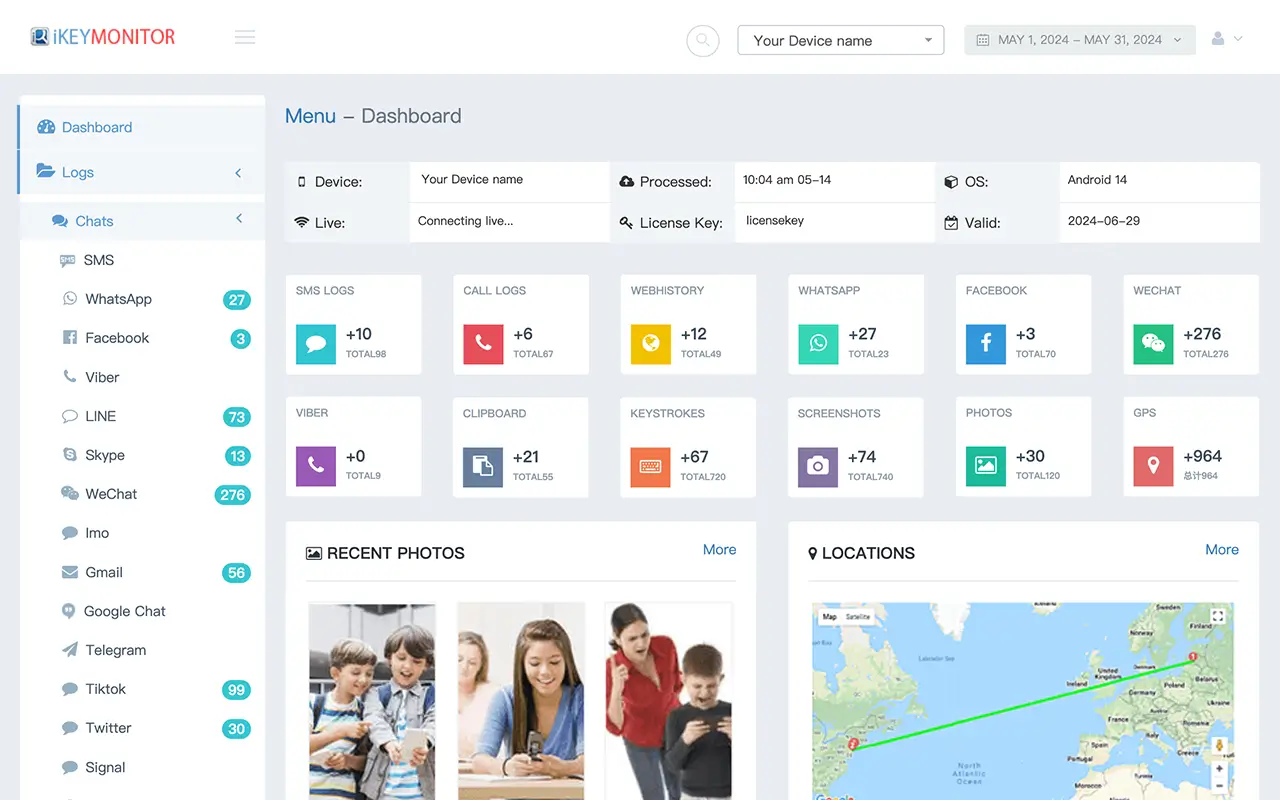
- Log Keystrokes and Passwords Entered
- Log Both-Side Call History
- Log Sent and Received SMS
- Log Facebook/Skype/Kik/Viber
- Log URLs of Websites Visited
- Block Inappropriate Apps/Games/Websites
- Capture Screenshots at a Preset Interval
- Log Chat Messages in Hangouts
- Track GPS Location of the Target Phone
- View Logs via Email/Online Server
- Monitor All Activities in an Automatic Mode
- Limit Screen Time on Android Phone
As the most powerful and professional web filter for Android, iKeyMonitor enjoys wide popularity among parents who want to keep tabs on children’s Android device usage. If you are also one of the parents who want to keep children away from inappropriate sites such as porn, violence, cyberbullying, and gambling sites, iKeyMonitor is the best solution to all your problems.
Try iKeyMonitor Internet Website Filter on Android for Free
You can try this Android web filter free of charge for three days before deciding whether to purchase the full version. The app also provides demo videos teaching you how to use its various features.
Secure your children’s online activities by downloading the best web filter for Android on the market today. With iKeyMonitor, the best parental control app for Android, you can enjoy the best Internet surfing without having to worry about unintentionally downloading pesky, inappropriate apps.
Tags: Android Internet filter, Android parental control, Android web filter, Best Android parental control app, best parental control app for android, web filter for Android
Category: Learning & How to