Top 5 Best Cell Phone Spy Apps 2026
What is the best cell phone spy app? Is there a free app to monitor someone’s phone? With so many phone spy apps available, choosing the right one can be challenging.
To help you make an informed decision, we’ve reviewed the top 5 phone spy apps for Android and iOS in 2022. Read our review below before selecting an app to track your child’s online activities.
How to Select the Best Cell Phone Spy App?
You will come across various cell phone spy apps in the market. It’s worth taking the time to pick the spy app that meets your needs. Here are the three most important factors you should consider before purchasing.
Feature Availability
You should check out the different things this app allows you to monitor. Some apps have limited functionality and won’t give you what you want. A good cell phone spy software should allow you to monitor calls, text messages, and even location. It would be even better if the app offered additional options such as call recording and phone surroundings recording.
Customer Support
A key factor in a brand’s success is offering professional technical support. There’s nothing better than a company that is always ready to assist when needed. Exceptional customer service should be available 24/7, and it should offer multiple channels and languages to accommodate all customers.
Vendor Reliability
Before buying a spy app, make sure the provider is legit. The app should be authentic, and the company should be trustworthy. It should deliver the promised data on time and work exactly as described. Take a look at the app’s homepage and look for contact details. Reach out to their support team to confirm it’s real. If you can’t get in touch with anyone, it’s a red flag, and you might want to think twice.
Top 5 Best Cell Phone Spy Apps
Choosing the right cell phone spy app can be tough, given the many options available. To help you find the best one for your needs, here are the five best cell phone spy applications to consider:
1. iKeyMonitor Free Cell Phone Spy App
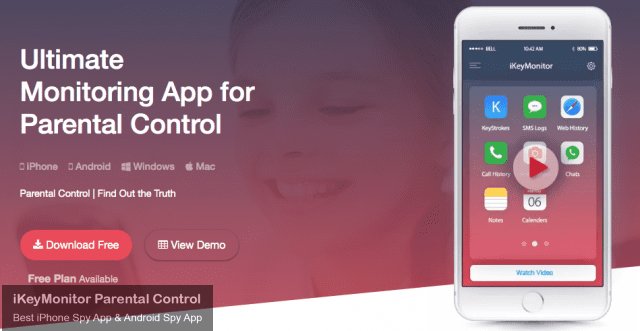
iKeyMonitor is a free cell phone spy app that lets you monitor iPhone and Android devices remotely. It allows you to track text messages, record phone calls, capture screenshots, and see which websites have been visited. You can monitor chat messages on instant messaging apps like Skype, Line, and WhatsApp. iKeyMonitor offers a free plan, so you can try it out before deciding to purchase.
Monitor SMS Text Messages
iKeyMonitor allows you to track all incoming and outgoing SMS messages on your child’s phone. This includes text messages, multimedia messages (MMS), and even deleted messages. By monitoring text communications, you can ensure your child isn’t engaging in inappropriate conversations or being exposed to harmful content.
Record Phone Calls and VoIP Calls
iKeyMonitor lets you record both regular phone calls and VoIP calls from apps like WhatsApp, Skype, WeChat, Viber, and others. This feature helps you keep track of your child’s conversations and watch for any red flags or concerning behavior.
Capture Screenshots
iKeyMonitor regularly captures screenshots of your child’s phone so you can see exactly what they’re doing. Whether it’s browsing, using apps, or anything else on their screen, these snapshots give you a clear picture of their activity.
Monitor Chat Messages on WhatsApp, WeChat, etc.
iKeyMonitor also tracks messages on apps like WhatsApp, WeChat, and Viber, so you’re not just limited to regular text messages. You’ll be able to see what they’re saying on private or encrypted messaging platforms, giving you full insight into their online conversations.
Block Unwanted Apps and Games
With iKeyMonitor, you can block any apps or games you don’t want your child to access—whether they’re inappropriate or simply too distracting. You can easily set restrictions to make sure they’re using their phone in a way that’s suitable for their age and doesn’t interfere with their focus.
Other highlights:
- Web history tracking
- Photo and picture monitoring
- Video recording
- Screen time limiting
- GPS location tracking and geofencing
- listen to phone surroundings
Pros:
- The app is designed with an intuitive interface, making it simple for you to set up and use without requiring technical expertise.
- iKeyMonitor offers a free plan with basic features, making it accessible only to those who need essential tracking tools.
- The app provides 24/7 customer service, which can be very helpful for troubleshooting or setting up specific features.
- It offers multi-language support, making it ideal for families from different language backgrounds.
- If you’re not satisfied with the service, iKeyMonitor offers a 30-day money-back guarantee, giving you peace of mind when purchasing.
Cons:
- To use iKeyMonitor on iOS, you must jailbreak the device.
Pricing: iKeyMonitor offers a free plan and premium plans at $29.99/month.
System Compatibility: Android 6.0 and above, iOS 8.0 and above.
2. Google Family Link – Free Kid Phone Spy App
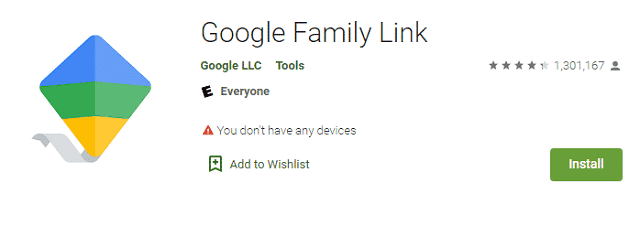
Google Family Link is a free kid phone spy app that lets you manage content on your kids’ Android devices. It allows you to monitor and control your children’s online activities, such as managing the apps they can use and download, setting screen time limits, locking their devices, and tracking their GPS location.
Features:
- Track GPS Location
Google Family Link allows you to see the real-time location of your child’s phone. You can check where they are, whether they are at school, with friends, or at home. - Monitor App Activity
It allows you to monitor how much time your child spends on each app, helping you ensure that they aren’t spending too much time on social media or games. - Manage Apps
Family Link lets you approve or block app downloads. You can also manage the apps installed on your child’s phone to ensure they use only age-appropriate apps. - Set Time Limits
You can set daily screen time limits for each app on your child’s device, preventing them from becoming too absorbed in their phone at the expense of school or physical activity. - Lock Devices
When it’s time to focus on homework or go to bed, you can lock your child’s phone remotely.
Pros:
- Google Family Link is completely free to use.
- Setting up Family Link is easy, especially for parents who already use Google accounts.
Cons:
- Some users find the installation and setup process a bit complicated, especially when linking accounts and managing permissions.
- Family Link works best with Google accounts created for children under the age of 13, so it may not be as useful if your child already has an older Google account.
- While useful for basic monitoring, Family Link lacks advanced features like call recording, social media tracking, or detailed app activity monitoring that other tracking apps provide.
Pricing: Free
System Compatibility: Android 5.0+, iOS 16+.
3. PuppyGuard – Phone Spy App for Android
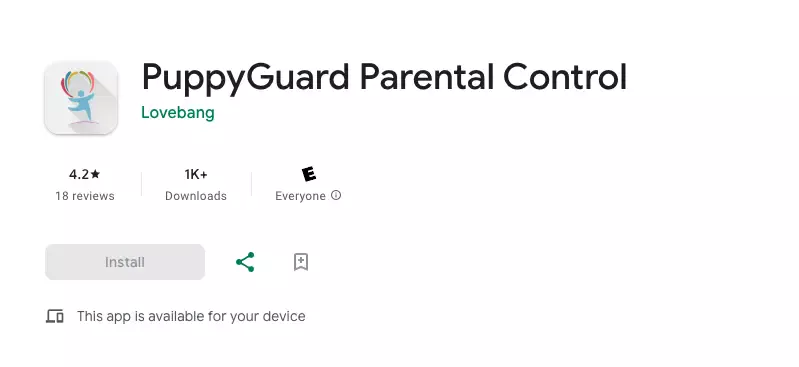
PuppyGuard is a free phone spy app for Android, specifically for Android devices. It focuses on managing your child’s app usage, blocking inappropriate content, and limiting screen time. Unlike many other phone monitoring apps, PuppyGuard does not require root access, making it easy to install and use.
Features:
- Monitors Visited Sites
PuppyGuard tracks every website your child visits. This includes both browsing history and any new sites accessed through search engines. - Set Time Limits and Schedules
PuppyGuard lets you set specific time limits for apps, websites, or general device usage. - Block Inappropriate Apps/Games
With PuppyGuard, you can block apps or games that are unsuitable for your child’s age. You can also prevent access to apps that you feel are distracting or harmful to their development. - Alert Words
PuppyGuard can send you an alert whenever a specific word or phrase is detected in your child’s messages or searches.
Pros:
- PuppyGuard is completely free to use.
- PuppyGuard doesn’t require rooting your child’s device, which makes the setup process much easier and safer.
Cons:
- While PuppyGuard covers the basics, it lacks more advanced features like call monitoring, social media tracking, and detailed activity logging.
- PuppyGuard only works on Android phones.
Pricing: Free
System Compatibility: Android 11.0 and above.
Download: Android
4. Norton Family – Child Phone Spy App
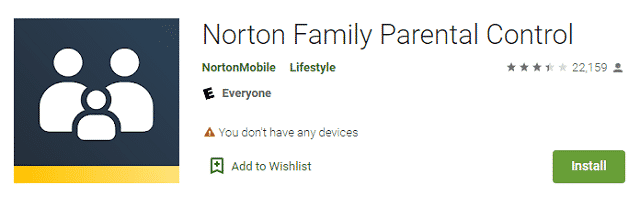
Norton Family is a child phone spy app that can be installed and used on iOS and Android devices. It helps monitor the sites and content your children view, set limits on your children’s internet access, track your children’s location, check which apps your kids have downloaded, and more.
Features:
- Web Filtering
Norton Family blocks harmful websites based on categories such as pornography, violence, and inappropriate content. - Time Supervision
You can monitor and set limits on how long your child spends using their device. - Location Tracking
Norton Family includes GPS location tracking, so you can monitor where your child is in real-time. - Video Monitoring
Norton Family can also monitor videos your child watches. It tracks their activity on platforms like YouTube and ensures they are not watching inappropriate or harmful videos.
Pros:
- The setup process for Norton Family is simple, especially with its guided installation and user-friendly interface.
Cons:
- Norton Family doesn’t track social media platforms like Facebook or Instagram.
Pricing: Plans start at $49.99/year.
System Compatibility: Android 4.1 and above, iOS 11.0 and above.
5. iCloud – Phone Spy App for iPhone

iCloud is Apple’s built-in service that provides parents with a simple way to monitor their child’s iPhone. You can access photos, notes, calendars, contacts, emails, and reminders by syncing your child’s iPhone to your own iCloud account. iCloud offers a straightforward approach to tracking and managing your child’s activities on their Apple device without needing third-party software.
Features:
- Photos
iCloud allows you to access all photos stored on your child’s iPhone. You can see the images they’ve taken and ensure they are not sharing inappropriate or harmful photos with others. - Notes
iCloud lets you view the notes your child has written on their phone. This can help you monitor personal thoughts, reminders, and any potentially concerning information your child might have written. - Calendars
iCloud gives you access to your child’s calendar, so you can keep track of appointments, events, and any planned activities. - Contacts
iCloud allows you to see the contacts stored on your child’s phone. You can monitor who they communicate with and ensure they are not in contact with strangers. - Emails
With iCloud, you can check the emails sent and received by your child. - Reminders
iCloud syncs with your child’s reminder app, so you can see the tasks they’ve set.
Pros:
- iCloud is a free service that comes with every Apple device.
- The interface is user-friendly, and it seamlessly integrates with your child’s Apple devices.
Cons:
- iCloud is exclusive to Apple devices, so it won’t work if your child uses an Android phone.
- To use iCloud for monitoring, you’ll need your child’s Apple ID and password, which could be a potential barrier to entry.
Pricing: Free
System Compatibility: iOS 10.0 and above.
Download: iOS
Conclusion
The above are the top 5 best cell phone spy apps. Each spy app has its own advantages and disadvantages. You can choose the most suitable one that fits your needs. Google Family Link is a good choice if you’re looking for an easy-to-use cell phone monitoring app. If you want something more advanced, I recommend checking out iKeyMonitor.

Tags: best cell phone spy app, cell phone spy software, child phone spy app, free cell phone spy app, free kid phone spy app, free phone spy app for Android, phone spy app free trial, top 5 best cell phone spy apps, top 5 best phone spy apps
Category: Learning & How to