Everything You Need to Know About Staff Monitoring 2026
Wondering how staff monitoring works? It means monitoring what employees do to ensure productivity and security at work. This can include checking how they use their computers, tracking their time, and monitoring their communications. Knowing about staff monitoring can help you understand how it improves efficiency and keeps things running smoothly. Whether you’re an employer or just curious, this guide covers the key points you need to know.
What is Staff monitoring?
Staff monitoring means monitoring employees’ work habits. This can involve tracking internet use, email communication, app usage, keystrokes, and even GPS locations. Monitoring software can help ensure employees follow company rules and protect sensitive company data from leaks or misuse.
Why Do You Need to Monitor Staff?
Curious about why you should monitor staff? It’s key to keeping your workplace running smoothly. Monitoring helps ensure employees stay productive, protects sensitive information, and allows you to spot and fix problems early. In this guide, we’ll look at how keeping track of staff activities can benefit your company and improve the work environment.
Productivity Enhancement
Staff monitoring apps help you see how employees spend their time at work. By looking at online activity, you can figure out why productivity might be low. For example, some tasks might take longer than they should, or employees could be visiting non-work-related websites too often. By taking action, like offering training or blocking those distracting sites, you can boost overall productivity effectively.
Data Security
As a business owner, keeping your sensitive information safe should be your top priority. Employee monitoring helps prevent data breaches and stops unauthorized access to confidential data. By tracking activities like file transfers, email exchanges, and access to important systems, you can spot unusual behavior that might signal a security threat, helping you avoid data loss or misuse.
According to IBM’s 2023 Cost of a Data Breach Report, the average cost of a data breach for companies reached $4.45 million. This underscores the critical need for robust data security measures to protect sensitive information and minimize financial impacts.
Risk Mitigation
Effective workplace monitoring is key to creating a safe environment. By identifying and addressing potential risks like inappropriate behavior or misconduct, you can tackle issues before they become bigger problems. This not only protects your employees but also boosts productivity. In addition, monitoring can help improve workflows, build a positive workplace culture, and contribute to your business’s success.
Benefits of iKeyMonitor Staff Monitoring Software
iKeyMonitor is the best solution for staff monitoring that provides a range of powerful features to improve work efficiency. It allows you to monitor employees’ text messages, phone calls, web browsing history, app usage, etc. It also allows you to track employees’ GPS location information and set up geofencing, so you will receive alerts as soon as an employee leaves the area you define. In short, with iKeyMonitor, you can improve work efficiency, protect sensitive information, and resolve potential risks on time. Here are some of the main benefits of using iKeyMonitor for employee monitoring:
Monitor SMS Text Messages
iKeyMonitor allows you to monitor and record all incoming and outgoing SMS text messages on your employees’ devices. This feature lets you know if your employees are leaking confidential company information or making statements that damage your company’s image.
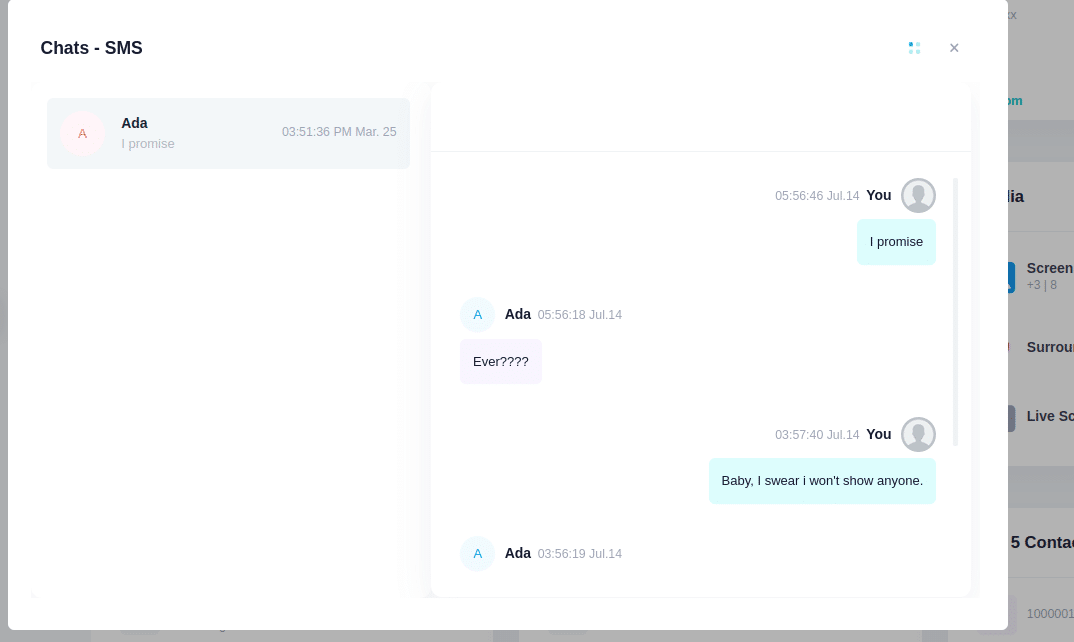
Record Phone Calls
With iKeyMonitor, you can record and monitor both incoming and outgoing phone calls made from your employees’ devices. This feature can be invaluable for quality control, training purposes, and ensuring compliance with company policies.
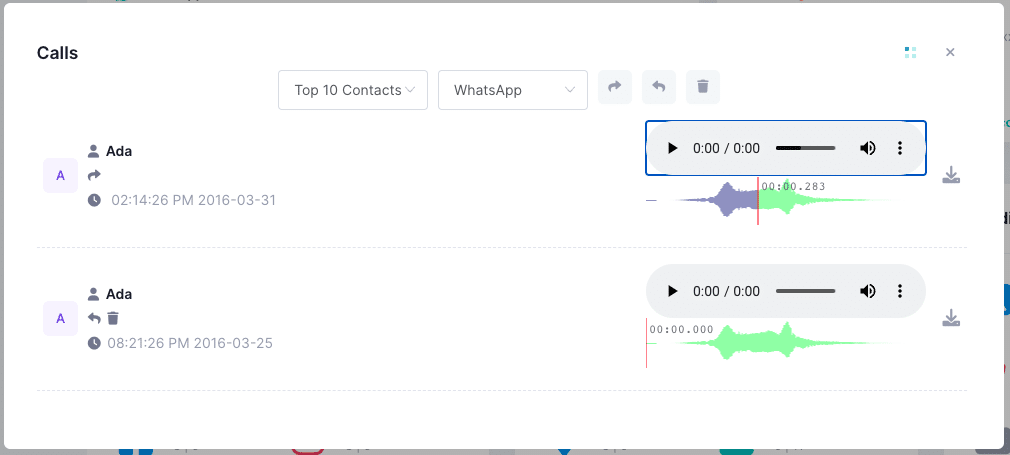
Track Web Browsing History
iKeyMonitor provides detailed reports on your employees’ web browsing activities, including the websites visited, the duration of visits, and the content accessed. This information can help you identify potential productivity issues or detect unauthorized access to inappropriate or harmful content.
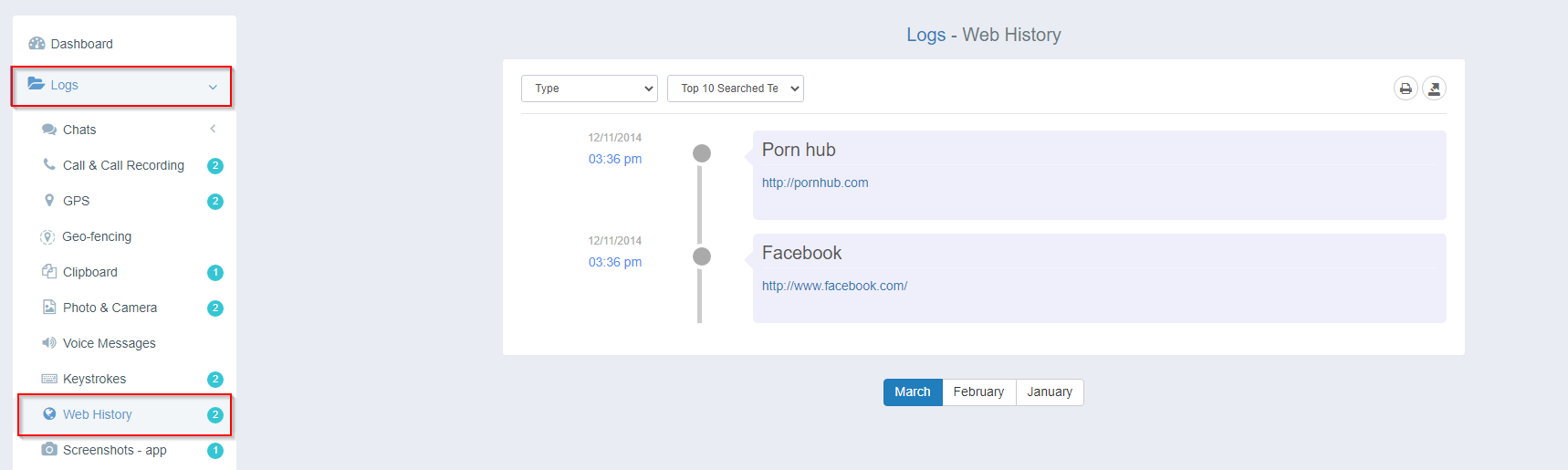
Block Unwanted Websites/Apps
In addition to monitoring web browsing activities, iKeyMonitor allows you to block access to specific websites or applications that may be deemed inappropriate or unproductive for your workplace. This feature ensures that your employees remain focused on their tasks and reduces the risk of exposure to harmful or illegal content.
Track GPS Locations
iKeyMonitor’s GPS tracking feature can be invaluable. You can monitor your employees’ real-time locations, ensuring they adhere to their assigned routes or schedules and improving overall operational efficiency.
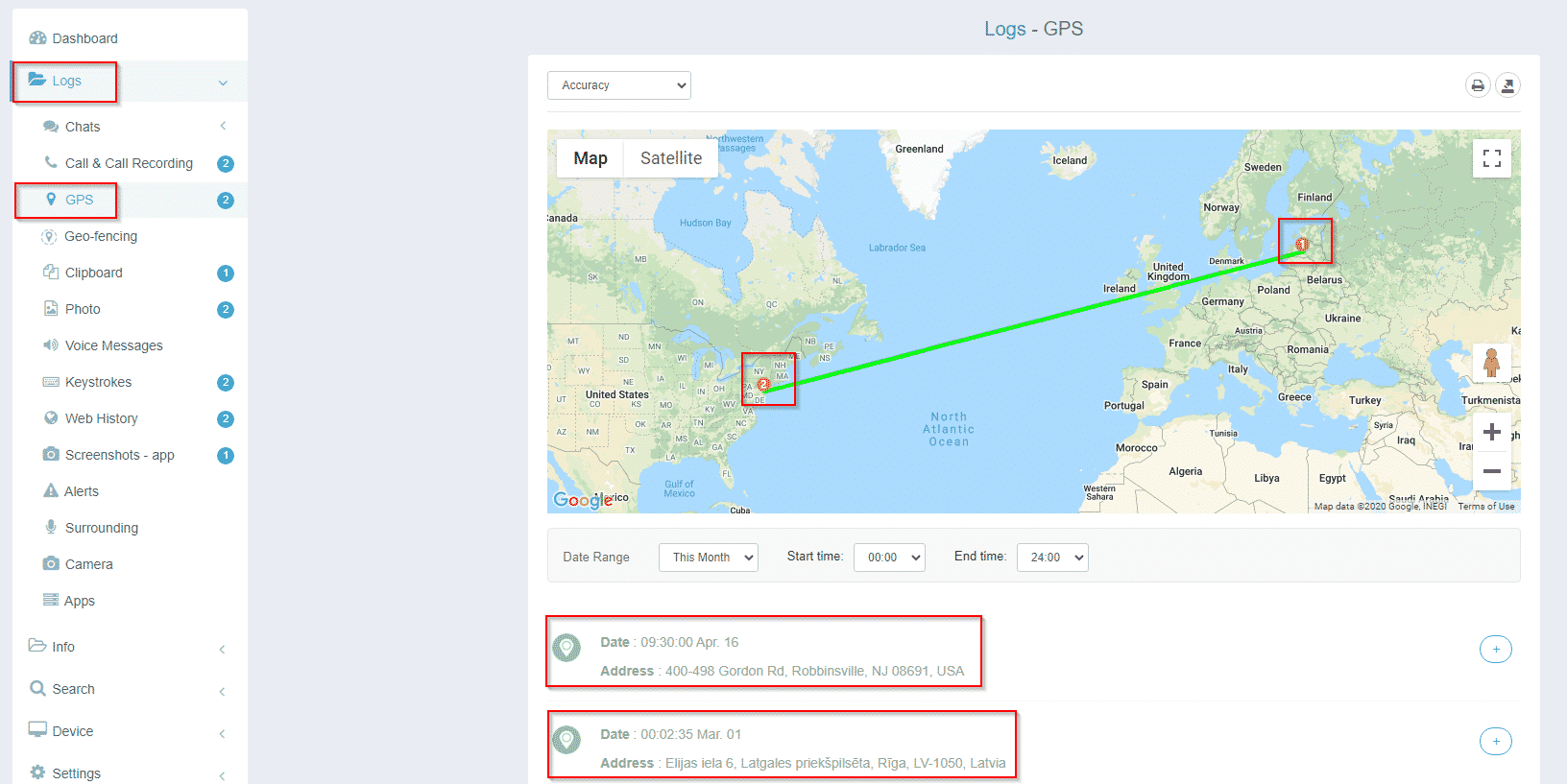
How to Install iKeyMonitor Staff Monitoring app to Improve Work Efficiency
Employee monitoring is crucial for enhancing work efficiency and safeguarding company information. As the best staff monitoring app, iKeyMonitor enables you to track all employees’ online activities while automatically uploading monitoring data to your secure online cloud panel. This allows you to access records anytime and anywhere. With iKeyMonitor, you can ensure your employees work effectively and protect sensitive company information from leaks. To install iKeyMonitor, please follow the steps below:
- Sign up for a free trial and install iKeyMonitor.

- Log in to the Online Cloud Panel.
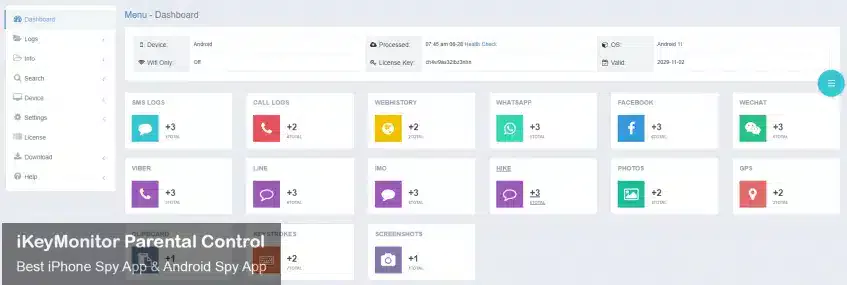
- Go to Logs to check your employees’ sms, calls, photos, and more.
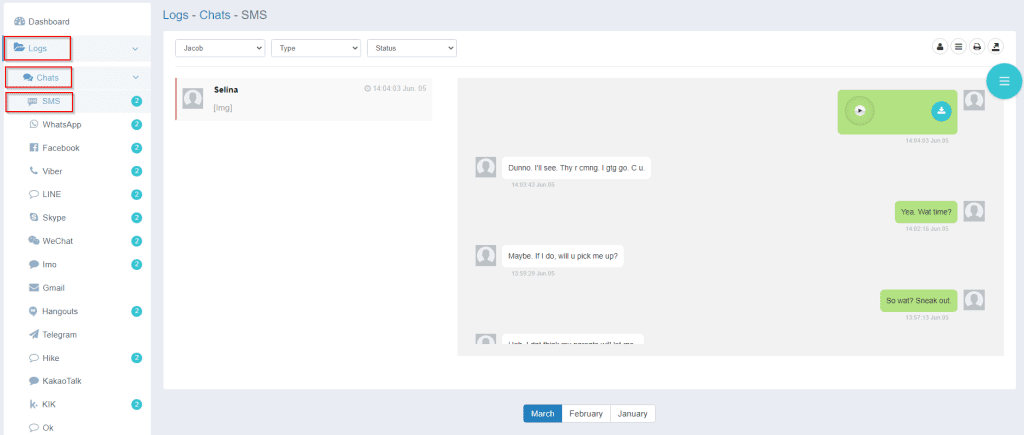
FAQs About Staff Monitoring
Q1: Is staff monitoring legal?
Employee monitoring is generally legal as long as you comply with applicable laws and regulations. Where necessary, employees need to be informed that they are being monitored, and their consent needs to be obtained. In addition, you should ensure that the monitoring is for a legitimate business purpose and does not infringe on the privacy rights of employees.
Q2: How can I ensure employee privacy while monitoring activities?
While employee monitoring is essential to maintaining productivity and data security, respecting employee privacy is equally important. iKeyMonitor is a powerful employee monitoring software that allows you to monitor all employee activities and protect employee privacy from being leaked.
Q3: Can employees bypass or disable the monitoring software?
iKeyMonitor has strong security measures to prevent unauthorized tampering or disabling of the software. However, it is important to inform your employees about the importance of staff monitoring and the consequences of attempting to bypass or disable the monitoring system.
Q4: How can I ensure the accuracy and reliability of the monitoring data?
iKeyMonitor is one of the most secure employee monitoring software on the market. It can help you ensure the accuracy and reliability of monitoring data. In addition, regular software updates and maintenance can further enhance the performance and reliability of the system.
Conclusion
Staff monitoring is a valuable tool for organizations that want to boost productivity, keep data secure, and ensure everyone follows company policies. iKeyMonitor provides a range of useful features, from tracking SMS messages to monitoring GPS locations. With iKeyMonitor staff monitoring software, you can easily oversee your employees’ activities, identify any productivity issues, and take steps to fix them before they become bigger problems.

Tags: employee computer-monitoring program, employee monitoring software, employee monitoring solution, office surveillance, staff monitoring
Category: Employee Monitoring Tips