Best Mobile Phone Keylogger for Android and iPhone 2026
What’s the best mobile phone keylogger? Nowadays, many newly developed devices, such as smartphones, are in our lives. These mobile phones bring convenience to your lives but also pose certain threats. Thus, you need a cell phone keylogger like iKeyMonitor to monitor your children’s or employees’ phones.
Why Do You Need A Mobile Phone Keylogger?
A mobile phone keylogger is important for both parents and employers. For parents, it helps keep track of what kids are doing on their phones to ensure their safety. For employers, it’s a way to check employee productivity and protect sensitive company information. iKeyMonitor offers a powerful solution for both situations, giving you detailed activity reports and real-time monitoring. Whether you want to keep your kids safe or protect your business, iKeyMonitor has you covered.
Parental Control
To keep your children safe online, it’s important to monitor their phone use. iKeyMonitor offers a smartphone keylogger that makes it easy to track their activities. You can see text messages, call logs, and which apps they’re using, helping you teach them about online safety. By staying updated on their interactions, you can better protect them from potential risks.

Employee Monitoring
Do you really know what your employees are doing during work hours? If you want to find out if they’re being honest, iKeyMonitor free mobile phone keylogger lets you track their phones discreetly. This tool allows you to monitor calls, messages, and app usage, giving you clear insight into their work habits. With iKeyMonitor, you can help ensure that employees stay focused and follow company policies.

How to Use iKeyMonitor Mobile Phone Keylogger?
iKeyMonitor is the best mobile phone keylogger app that allows you to track all inputted keystrokes on the target phones. Whether you want to keep an eye on your children’s online activities or monitor employees’ phones, iKeyMonitor can meet your needs. Now, let’s look at how to use the iKeyMonitor mobile phone keylogger in detail.
- Sign up for a free trial and install iKeyMonitor.
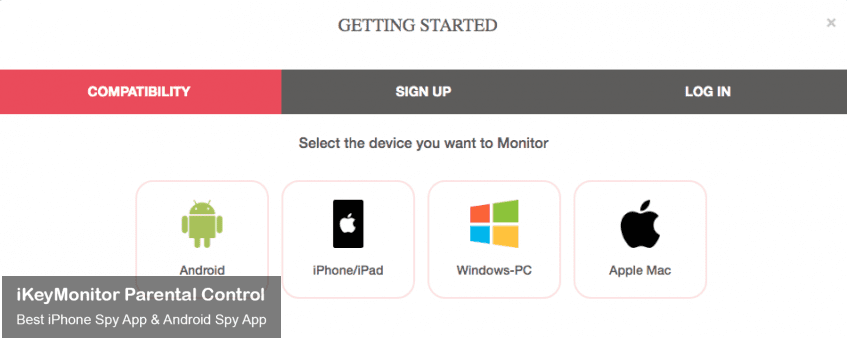
- Log in to the Online Cloud Panel.
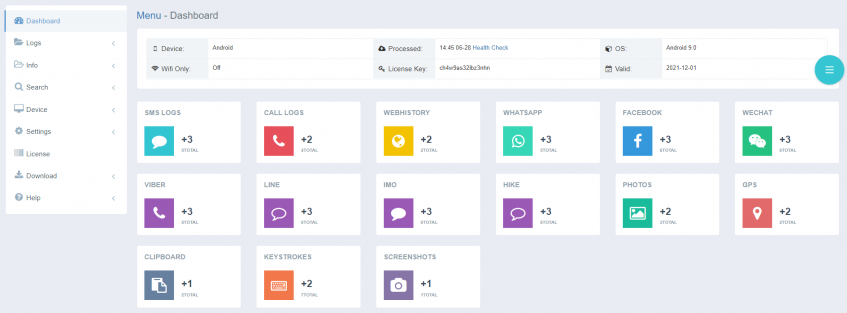
- Go to Logs – Keystrokes to check your children’s keystrokes.
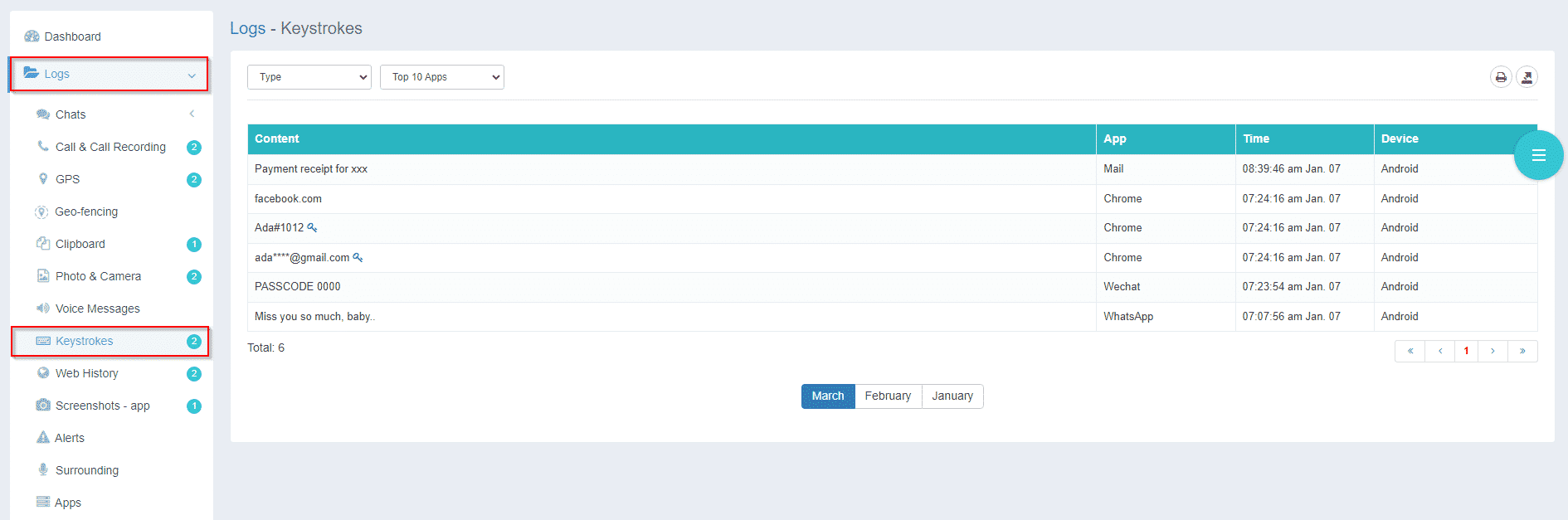
Log Mobile Phone Activities with iKeyMonitor
As the powerful phone keylogger, iKeyMonitor provides over 30 monitoring features that help you track all mobile phone activities. With this keylogger app, you can track typed keystrokes, monitor SMS text messages, record phone calls and VoIP calls, track GPS locations, and listen to phone surroundings. Additionally, you can limit screen time, block unwanted apps/games, and watch the phone screen to protect your kids from cyberbullying, online predators, online scams, and any other online threats.
Capture Screenshots to Detect Suspicious Photos
iKeyMonitor’s screenshot capture feature helps you know about what’s happening on the target phone. By regularly taking screenshots, you can quickly spot any suspicious content and take necessary action. Whether you’re monitoring a child’s phone for safety or an employee’s phone for compliance, this tool ensures you have a clear view of their online interactions.

Track Keystrokes to Know Everything Typed
With iKeyMonitor, you can effortlessly track keystrokes on target mobile phones, capturing every word typed and password entered. This powerful feature logs all keyboard inputs, providing a comprehensive view of communications and activities. By accessing the cloud panel, you can review detailed keystroke records, ensuring you understand what’s happening on the device.

Get Alerted about Dangerous Activities
iKeyMonitor offers a powerful keyword alert feature to inform you about potential risks. You can set up custom keyword alerts on the target mobile phones, and whenever one of these keywords is triggered, you’ll receive an immediate email notification. This ensures you’re promptly aware of any concerning conversations or activities.
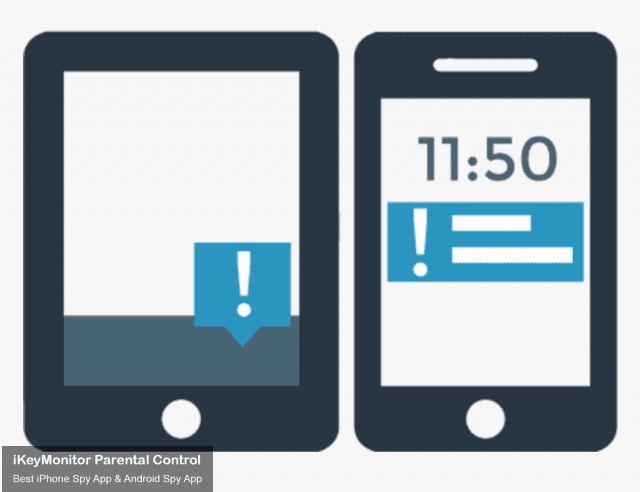
FAQs About Best Mobile Phone Keylogger
Q1. What is a mobile phone keylogger?
A mobile phone keylogger is software designed to record keystrokes typed on a mobile device. It captures text input, including messages, passwords, and other typed content. Keyloggers can help monitor phone usage for security purposes, whether for parental control or employee monitoring. iKeyMonitor is the best keylogger, offering many powerful monitoring features such as keystroke logging, screenshot capture, real-time alerts, and more.
Q2. Is using a mobile phone keylogger legal?
The legality of using a phone keylogger varies by location and purpose. Generally, monitoring a device you own or consent to is legal. However, unauthorized use of someone else’s device can be illegal.
Q3. How does a Mobile keylogger work?
A mobile keylogger works by recording keystrokes typed on a target phone. It monitors everything from text messages and passwords to search queries. The recorded data is then sent to your online cloud panel, where you can review it remotely.
Q4. Can a mobile phone keylogger track social media activity?
Yes, a smartphone keylogger like iKeyMonitor can track social media activity by recording keystrokes related to social media apps. This includes messages, posts, and interactions on platforms like Facebook, Instagram, Twitter, Wechat, and more.
Q5. How can I install a mobile phone keylogger?
Installing a mobile keylogger typically involves downloading and setting up the software on the target device. For iKeyMonitor, you need to follow a simple installation guide that includes creating an account, downloading the app, and configuring settings. The process is straightforward and user-friendly, with detailed instructions provided by iKeyMonitor to ensure a smooth installation experience.
Q6. How can I view the data captured by a keylogger?
To view data recorded by a keylogger, you typically access a secure online cloud panel provided by the keylogger service. For iKeyMonitor, you can log in to your private cloud panel to review detailed reports of keystrokes, screenshots, and other monitored activities.
Conclusion
iKeyMonitor mobile phone keylogger provides a variety of monitoring features and works automatically. If you want to know your children’s mobile phone activities, mobile monitoring is an essential process. Sign up and start protecting your children from online dangers.

Tags: cell phone keylogger, free mobile phone keylogger, mobile phone keylogger, phone keylogger, smartphone keylogger
Category: Learning & How to, Parental Control Tips