How to Tell If An App or Website Is Safe for Your Kids 2026
Have you ever wondered what your kids are up to on their phones? How can you tell if an app or website is safe for your kids? Many parents don’t realize how vulnerable children can be online. Without proper monitoring, your child could easily become a target. Some apps and websites are especially harmful to teens, and inappropriate content on social media can pose serious risks. It’s important to monitor your child’s smartphone use to ensure their safety.
Do Your Children Use Risky Apps or Websites?
With so many apps and websites available, it’s hard to know which ones are safe for your child. Some platforms may expose them to online predators, cyberbullying, or inappropriate content. As a parent, staying informed and monitoring their online activity is key to keeping them safe.
- Snapchat – While popular, Snapchat’s disappearing messages and private nature can encourage secretive behavior and make it easier for online predators to target kids.
- TikTok – While fun, it has been criticized for exposing kids to inappropriate content, cyberbullying, and privacy concerns, especially with its algorithm promoting random content.
- Discord – A chat platform often used by gamers, but it can expose kids to inappropriate content, strangers, and even explicit conversations if not monitored.
- Omegle – A random video chat site that pairs users with strangers, making it a hotspot for inappropriate interactions or harmful content.
- Whisper – An anonymous messaging app that allows users to share secrets, often leading to the sharing of explicit content and vulnerable conversations.
- Kik – A messaging app that doesn’t require a phone number, which can make it easier for strangers to contact kids. It has been linked to incidents of sexting and online predators.
A 2023 report from the Pew Research Center found that 59% of teens have experienced some form of online harassment, with social media apps being the most common platforms for cyberbullying.
According to a 2022 study by The National Center for Missing & Exploited Children, approximately 1 in 5 children who use the internet have been approached by online predators. Social media and messaging apps are commonly used by predators to target vulnerable young users.
4 Ways to Tell If An App or Website Is Safe for Your Kids
It is a common behavioral pattern that most children use harmful websites, apps, and games even after knowing that these are not right for them. They easily get drawn to the dark sides and suffer tragic consequences. Therefore, as a parent, you need to be more careful about your child’s Internet use. How do you know if a certain app or website is good or bad for your child? Here are 4 ways to ensure that:
Many children are drawn to harmful websites, apps, and games, even when they know they’re not appropriate. Unfortunately, this can lead to serious consequences. As a parent, it’s important to know about your child’s internet use. But how can you tell if a certain app or website is safe? Here are four ways to help you decide:
1. Beware of Malware
Malware, or malicious software, is designed to steal data, damage devices, and cause chaos. Apps or websites with malware can expose your child to fake profiles, strangers, harmful emails, and other dangerous elements. Be cautious and check for signs of malware before allowing your child to interact with an app or website.
2. Check Reviews
While PEGI ratings are helpful, they aren’t enough to fully protect your child. Always check user reviews before downloading an app or game. Reviews can give you insight into whether the app is safe and appropriate for your child.
3. Read User Agreements
Before downloading apps or letting your child browse a website, take a moment to read the user agreements. These documents contain important details about data collection, security, and potential risks, helping you decide whether the app or site is safe for your child.
4. Check Common Sense Media Review
Common Sense Media is a trusted resource with detailed reviews on various apps and websites. It provides insights into the educational value and safety of apps and feedback from other parents.
How to Prevent Your Children from Dangerous Apps & Websites?
Once you realize that many websites and apps are unsafe for your child, it’s natural to feel concerned about their online safety. Fortunately, there are several ways you can protect your child from hazardous websites and apps. Here are some effective strategies:
Educate Yourself More About Online Apps and Games
While some parents are becoming more tech-savvy, it’s important to stay updated on the latest apps and games your child might be using. Take the time to learn about potential online threats and the risks certain apps and websites may pose to your child’s safety.
Surf the Internet With Your Child
Think back to when the family would watch movies together. Bring that sense of shared activity back by spending time with your child while they browse the internet, play games, or explore new websites. This way, you’ll have a better understanding of the content they’re engaging with.
Discuss the Dangers of Using Unsafe Sites With Your Child
Have an open conversation with your child about the dangers of certain websites and apps. Make sure they understand why it’s important to avoid harmful content. Explain that they should never chat with strangers online, share personal information, or agree to meet anyone in person.
Use a Parental Control App
Consider using a parental control app to effectively monitor and protect your child’s online activity. Tools like iKeyMonitor offer powerful monitoring features, allowing you to keep track of your child’s online activity and block access to harmful websites or apps.
How iKeyMonitor Helps in Monitoring Your Children’s Phones
iKeyMonitor is the best free parental control app that lets you remotely monitor your child’s phone without any cost. It comes with powerful features like screen time limits, blocking specific apps or games, capturing screenshots, and setting up alerts for certain words. Additionally, the app allows you to track text messages, record calls, and listen to phone surroundings. These tools help protect your child from cyberbullying, online predators, scams, and other digital threats, giving you peace of mind while keeping them safe.
Screen Time Limit
iKeyMonitor lets you set daily screen time limits, helping to control how much time your child spends on their device. This reduces the risk of them encountering harmful content or becoming addicted to online activities, limiting exposure to online predators.
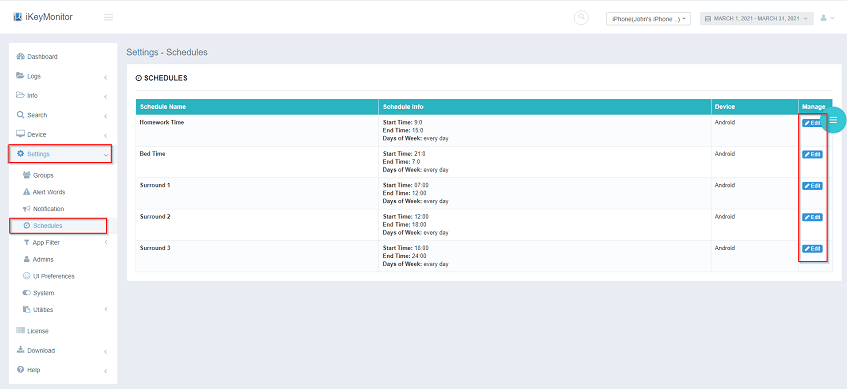
App and Game Blocking
With iKeyMonitor, you can block certain apps or games that your child frequently uses. It’s a simple way to prevent them from using potentially harmful apps without hovering over them constantly.

Periodic Screenshot Captures
The app captures screenshots of your child’s phone activity at regular intervals, showing you what they’re doing—whether it’s chatting, browsing, or using apps. This makes it easier to spot anything that might raise red flags.
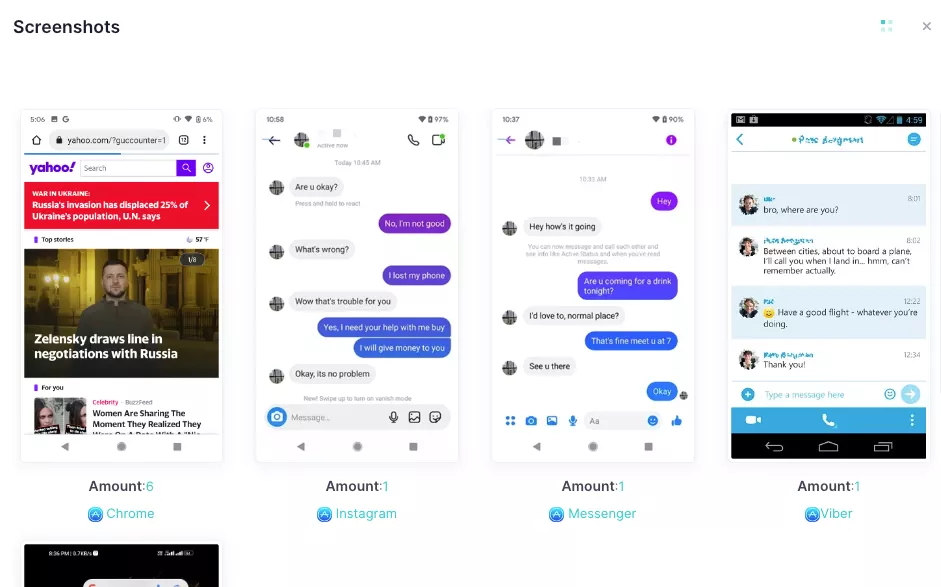
Instant Alerts for Unsafe Sites
iKeyMonitor sends instant notifications if your child attempts to visit a website that’s unsafe or inappropriate. This helps you act quickly to protect your child from potentially harmful situations without invading their privacy.

Conclusion
iKeyMonitor is the best parental control app to help protect your child from harmful apps, websites, and games. But it’s just as important to encourage them to develop healthy habits like reading, painting, or exploring other hobbies. When children are engaged in positive activities, they’re less likely to get caught up in harmful online behavior.
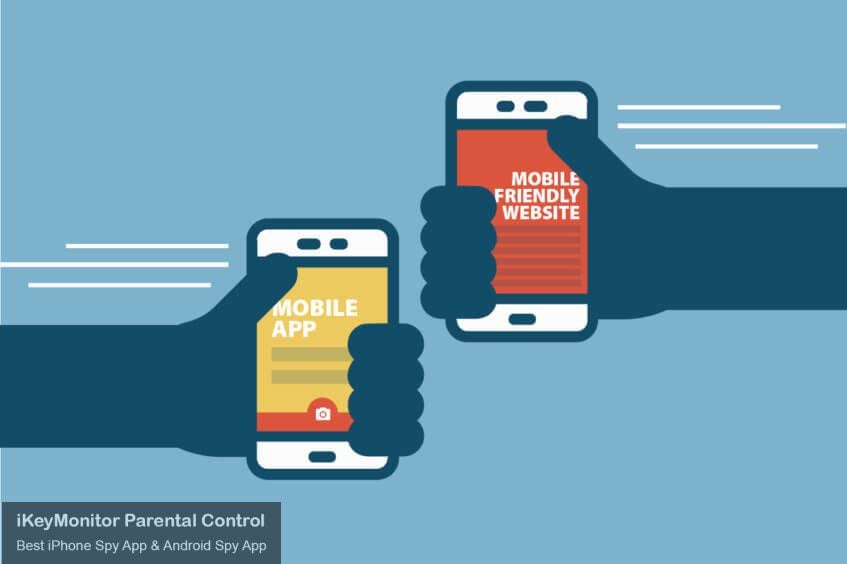
Tags: certain app or website, hazardous websites and apps
Category: Learning & How to, Parental Control Tips