How to Take Screenshots on Snapchat Without Them Knowing 2026
Snapchat is a popular app known for its disappearing messages and photos. But there are times when you may want to save a snap without the sender knowing. Whether it’s to capture a funny moment or an important message, there are ways to take screenshots discreetly. In this guide, I’ll share methods for taking screenshots on Snapchat without someone knowing.
Why Take Screenshots of Your Child’s Snapchat Activities?
Snapchat can be a fun and creative way for your children to communicate with their friends, but it can also pose some risks to their safety. Some of the reasons why you would want to take screenshots on your child’s Snapchat are:
- To monitor their online activities and interactions. By taking screenshots on your child’s Snapchat, you can see what kind of content they are sending and receiving, who they are talking to, and how they are expressing themselves. You can also detect any signs of inappropriate or harmful content, cyberbullying, or sexual predators that your child may be exposed to or involved in.
- To preserve evidence of their online activities and interactions. By taking screenshots on your child’s Snapchat, you can save the images and videos your child sends and receives before they disappear. You can use these screenshots as evidence if you need to report any abuse, harassment, or illegal activity that your child may be experiencing or witnessing on Snapchat.
- To educate and guide them on their online activities and interactions. By taking screenshots on your child’s Snapchat, you can use them as a basis for discussing with your child about their online behavior and choices. You can teach them the importance of online safety and help them develop healthy and responsible online habits.
Does Snapchat Notify When You Screenshot?
If you screenshot your child’s Snapchat photo, video, chat, or story, and then try to share it within the app, Snapchat will notify the sender. This helps prevent users from sharing snaps without the sender’s permission. However, there are ways to bypass this notification and take screenshots discreetly. In the next sections, we’ll show you how to screenshot on Snapchat without your child finding out.
In the past, it was simple to take screenshots on Snapchat by using things like screen recorders or switching to airplane mode. But Snapchat has made updates to prevent this. Still, there are ways to take screenshots on your child’s Snapchat without them knowing. The following are some of these methods.
For Android: Using Google Assistant to Screenshot a Snapchat
If you want to take screenshots on Snapchat on Android, you can use Google Assistant, a powerful and easy-to-use personal assistant that can help you with various tasks on your phone. Google Assistant can take screenshots on Snapchat on Android by using voice commands or gestures. Here’s how you can do it:
- Open the Snapchat app and load the snap you want to screenshot.
- Activate Google Assistant by either saying “Hey Google” or holding down the home button.
- Once Google Assistant is activated, say “Take a screenshot” or “Capture the screen.”
- Google Assistant will take a screenshot of your entire screen, including the Snapchat snap, without raising any notifications.
For Android: Using Recent Apps Section to Screenshot Snapchat
Another method to take screenshots on Snapchat without them knowing on an Android phone is by using the Recent Apps section. Follow these steps:
- Open the chat on Snapchat of which you would like to take a screenshot.
- Press the Recent Apps button
- Quickly swipe away the Snapchat app so it’s no longer visible on your screen. Open another app that doesn’t have restrictions on screenshots, such as your phone’s gallery or settings.
- After switching to another app, press the screenshot buttons on your device (usually Volume Down + Power Button).
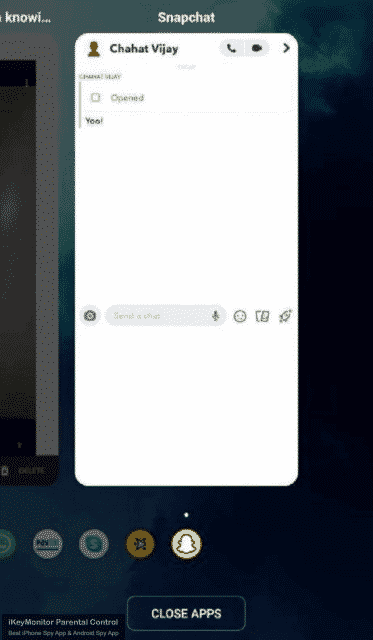
For Android: Take Snapchat Screenshots With iKeyMonitor Automatically
If you want to take Snapchat screenshots continuously, consider using apps like iKeyMonitor Chat Monitor. This app allows you to log all incoming and outgoing Snapchat messages and capture screenshots of Snapchat photos on Android devices. It also lets you monitor other phone activities, such as text messages, calls, web history, GPS location, and chat messages on WhatsApp, Facebook, WeChat, and more. Here’s how you can use iKeyMonitor Chat Monitor to capture screenshots on Snapchat:
- Sign up for a free iKeyMonitor account.
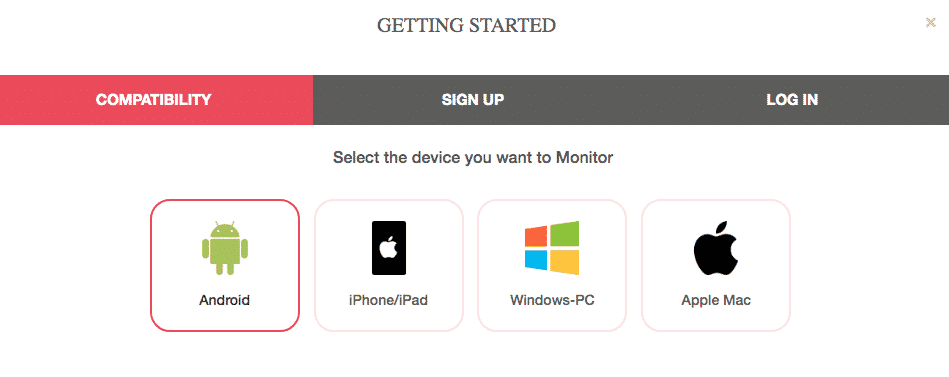
- Log in to the Cloud Panel and download iKeyMonitor on your children’s devices.
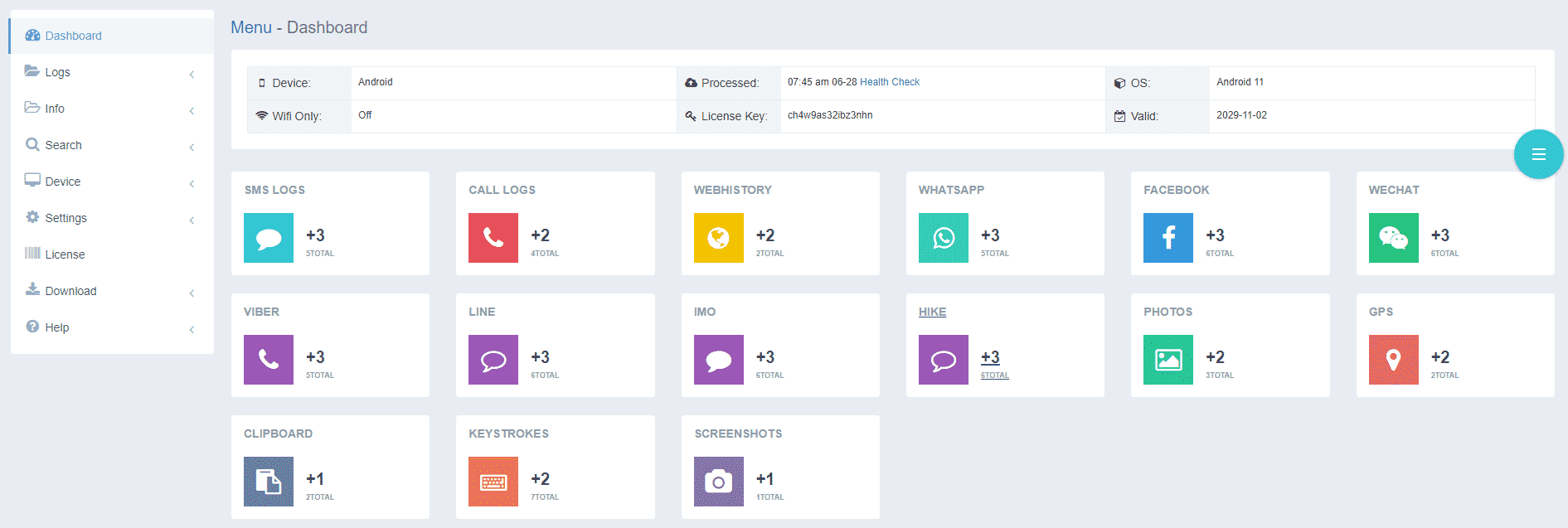
- Install iKeyMonitor and register it with your license key.
- Log into your cloud panel, and go to Logs > Screenshots to check the Snapchat screenshots.
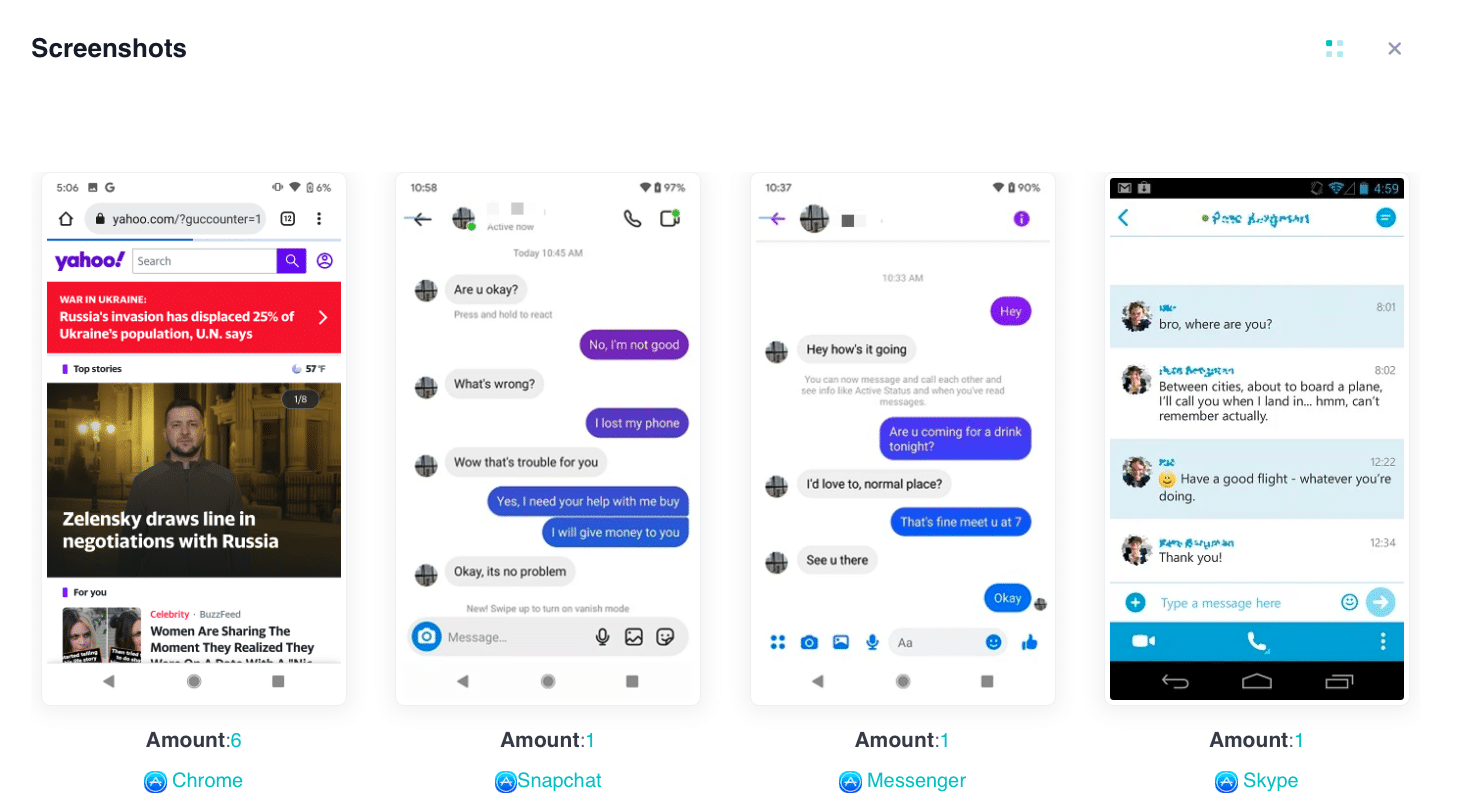
For iPhone: Using QuickTime to Secretly Take Screenshots on Snapchat on iPhone
If you have an iPhone and a Mac, then you can use the QuickTime program to take screenshots on Snapchat without someone knowing. Connect your iPhone to your Mac using a data cable. Then follow the steps below:
- Open QuickTime Player on your Mac (Windows users will need a similar screen recording software like VLC or third-party apps).
- In QuickTime, click on File in the top menu and select New Movie Recording.
- Click the small down arrow next to the record button and select your iPhone as the camera source. Your iPhone screen will now appear on your computer.
- Unlock your iPhone and open Snapchat. Navigate to the snap or story you want to capture.
- On your iPhone, press the Power button + Volume Up (or Home button + Power for older models) to take the screenshot.
- After taking the screenshot on your iPhone, you can access it from the iPhone’s photo gallery.
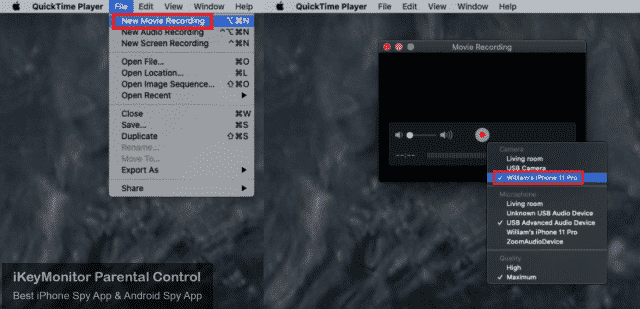
For a Jailbroken iPhone: Take Screenshots of Snapchat With iKeyMonitor
In addition to QuickTime, you can also use more comprehensive Snapchat monitoring applications, such as iKeyMonitor, to take screenshots on a jailbroken iPhone. Check if your iPhone can be jailbroken: https://ijailbreakguide.com. If your child’s iPhone can be jailbroken, here’s how:
- Sign up for a free iKeyMonitor account.
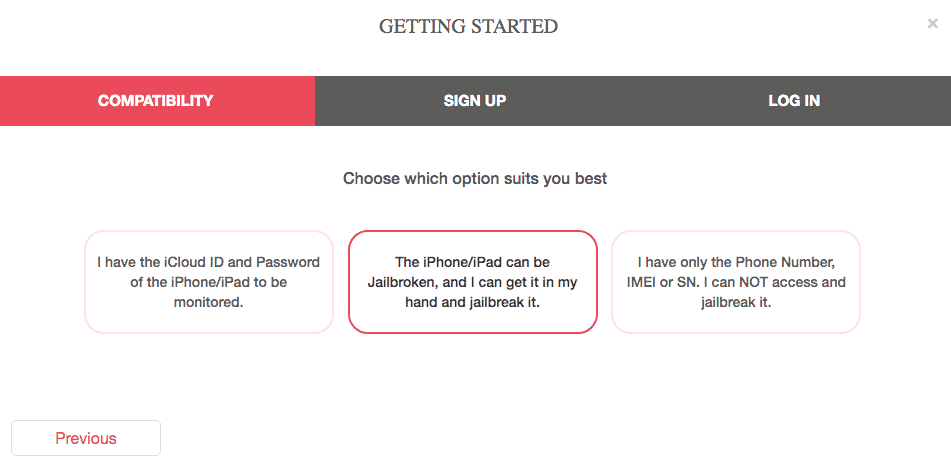
- Jailbreak the iPhone by following the guide here.
- Install iKeyMonitor by following the guide here.
- Log into your cloud panel, and go to Logs > Screenshots to check the Snapchat screenshots.
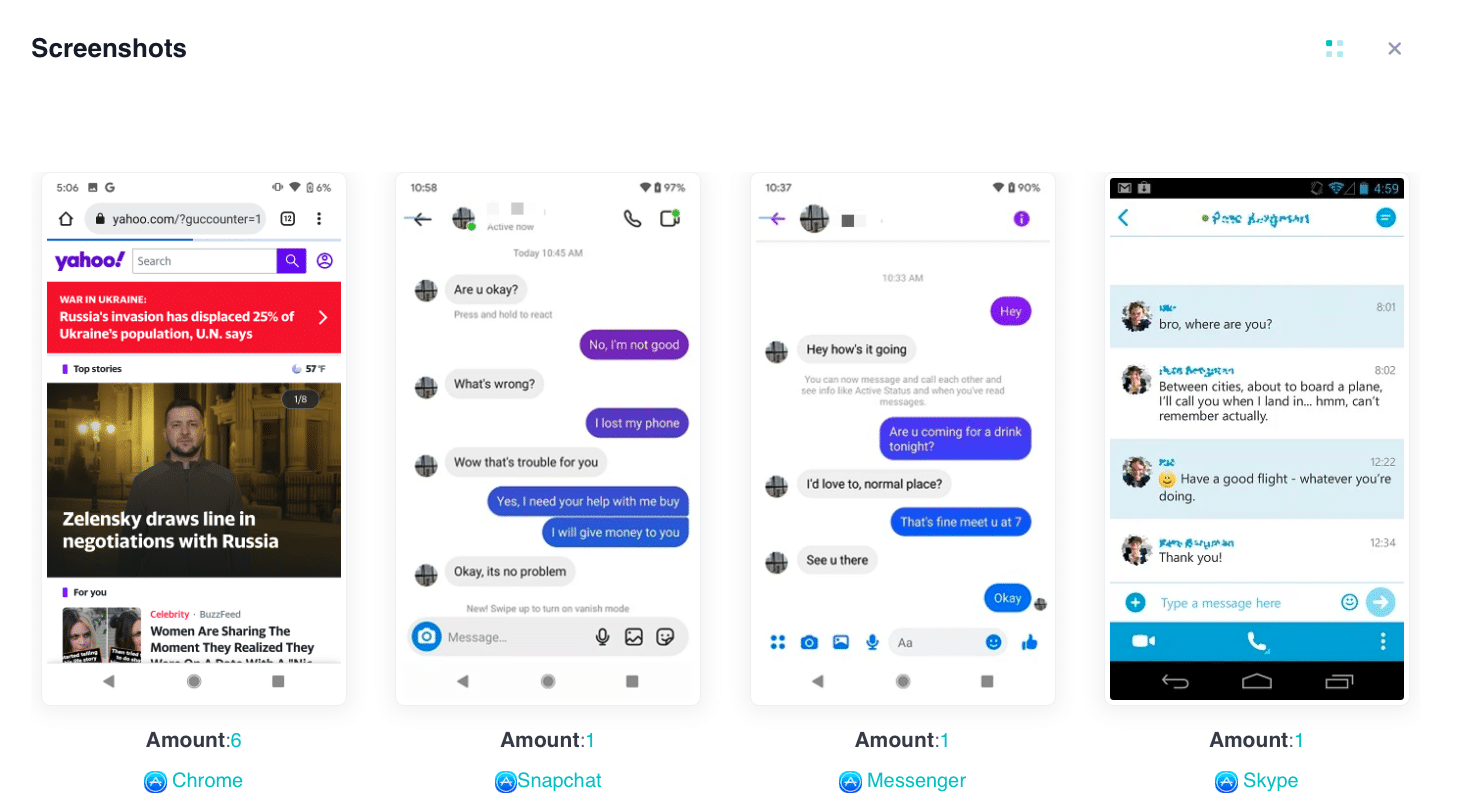
Using a Camera or Another Phone to Take Screenshots on Snapchat Without Notifying
If you don’t want to use the methods mentioned above, you can still take screenshots on Snapchat without the other person knowing by using a camera or another phone. Here’s how:
- Grab another phone or a camera with a good-quality lens.
- Open the Snapchat app and navigate to the snap or story you want to capture.
- Position the second phone or camera in front of your phone’s screen and take a photo of the snap.
FAQs About Taking Screenshots on Snapchat With iKeyMonitor
Q1. Can you screenshot on Snapchat without them knowing?
Yes, by using apps like iKeyMonitor Chat Monitor, you can take screenshots on Snapchat without the other person knowing.
Q2. How do you screenshot a Snapchat chat?
To screenshot a Snapchat chat, follow the methods mentioned earlier in this article for taking screenshots of Snapchat on Android or iPhone devices.
Q3. How do you turn off screenshots on Snapchat?
Snapchat does not provide a built-in option to turn off screenshots. However, you can use the iKeyMonitor Snapchat monitoring app to take screenshots without raising any notifications.
Q4. Does Snapchat detect screen recording?
Snapchat does not detect screen recording directly. However, it does notify the sender when someone takes a screenshot of their snap.
Q5. How do you save snaps without them knowing?
By using the methods discussed in this article, such as apps like iKeyMonitor Chat Monitor or screen mirror apps, you can save snaps on Snapchat without the other person knowing.
Conclusion
Taking screenshots on Snapchat without someone knowing is possible with different methods on both Android and iPhone. Whether you use Google Assistant, the Recent Apps section, or a screen mirror app, always be mindful of privacy. Remember, taking screenshots without consent can damage trust, so use these methods responsibly and only for legitimate reasons.
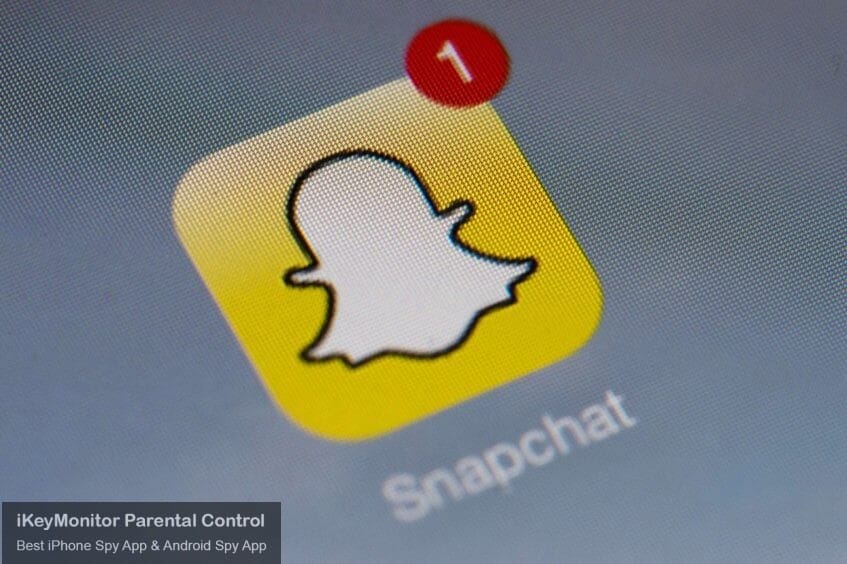
Tags: google assistant, how to screenshot on Snapchat without them knowing, quicktime, screenshot Snapchat without being detected, Snapchat screenshot notification, take screenshots on Snapchat secretly, take screenshots on Snapchat without notifying, take screenshots on Snapchat without them knowing
Category: Learning & How to