How To Set up Parental Control On Samsung? 2026
These days, we all depend on technology, and if your child uses a Samsung device, it’s important to know about the parental control options available. Kids use digital devices in all sorts of ways, whether it’s for learning new things, staying entertained, or exploring content from all over the world. While this can be great, there are also some risks to be aware of. That’s why setting up parental controls on Samsung is key to helping keep their digital experience safe and balanced.
Why Do You Need to Set up Parental Control on Samsung?
Sometimes, your child might come across inappropriate content or even face risks from online predators while using Samsung devices. As a parent, your child’s safety is a top priority, and that’s why it’s smart to set up parental controls on Samsung if you’re handing over a Samsung device. Here are a few reasons why it’s worth doing:
Control Over Your Child’s Activities
With Samsung parental controls, you can monitor and manage your child’s actions on the device. For instance, if they’re about to send a message to someone, you can intervene before it’s sent, helping protect them from any potential harm.
Managing Screen Time and Usage
Teaching kids to balance screen time is crucial. Samsung phone parental control apps let you set time limits, helping them disconnect from devices and focus on other activities like outdoor play or homework. These tools encourage healthier habits, ensuring technology doesn’t take over their daily routine.
Common Sense Media (2023): Recent research shows that children ages 8-12 spend an average of 5.5 hours daily on screens, while teens average 8 hours.
Scheduling and Blocking Content
You can set realistic schedules for your children and block certain websites based on the type of content. Additionally, you can manage their communication tools, ensuring they are protected from the negative impacts of the internet.
Pew Research Center (2022): A study revealed that 60% of parents report their children have encountered inappropriate content online, with 43% of them expressing concerns about their kids’ exposure to explicit material or harmful interactions on social media platforms.
How to Set up Parental Control On Samsung?
KIDS MODE is the parental control feature of the Samsung tablet, which you can activate on the Samsung tablet to limit your children’s access to the content they can discover on their devices. Enabling “Kids Mode” launches a “child launcher” with a cartoon look to keep children interested. As a parent, you will be able to restrict your children’s access to certain content and files. Here is how you can set up Kids Mode on your Samsung device.
- On your device’s “Home” screen, tap the “Apps” icon.

- Tap “Kids Mode“—the icon will appear as setup kids mode on Samsung. Tap on “OK” to download the application. Tap on “Install” to start the installation.
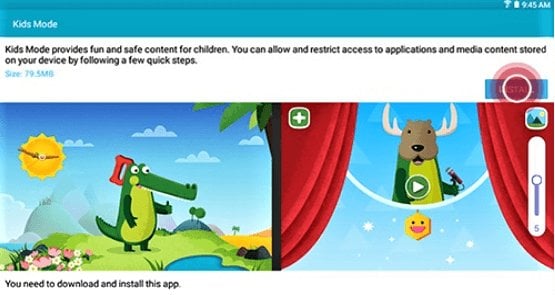
- Now that you have installed the app, you will need to set up a PIN code for your device.
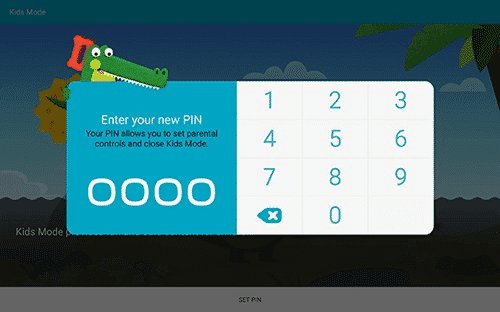
- Put in the name and birth date for your Kids Mode profile. Tap “Next” to continue.
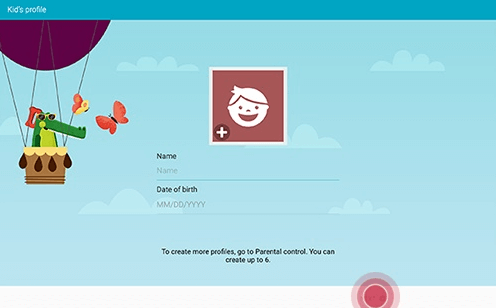
- The disclaimer will pop up; tap “Accept” to continue.
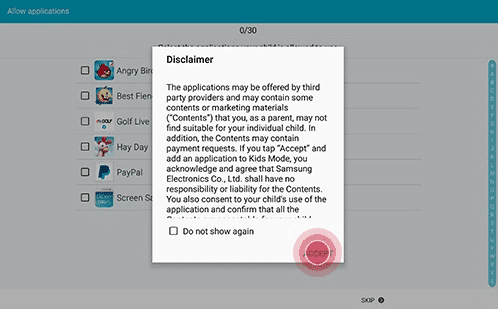
- Check the boxes that correspond to the applications that your children are allowed to access. Tap on “Next” once you are done (or “Skip” if you want to add them at a later time).
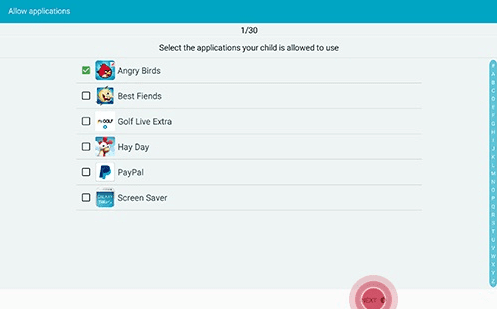
- Tap on “Finish” to complete the setup.

How to Set Up Samsung Parental Controls with iKeyMonitor
If you’re looking to monitor your child’s Samsung device usage, iKeyMonitor is an effective tool for setting up parental controls on Samsung. This app allows you to track online activities, block apps, set time limits, and ensure your child’s safety while using the device. Follow these steps to easily install iKeyMonitor to keep track of your child’s Samsung experience.
- Sign up for a free account of iKeyMonitor.

- Log in to the Cloud Panel and download iKeyMonitor to the target device.
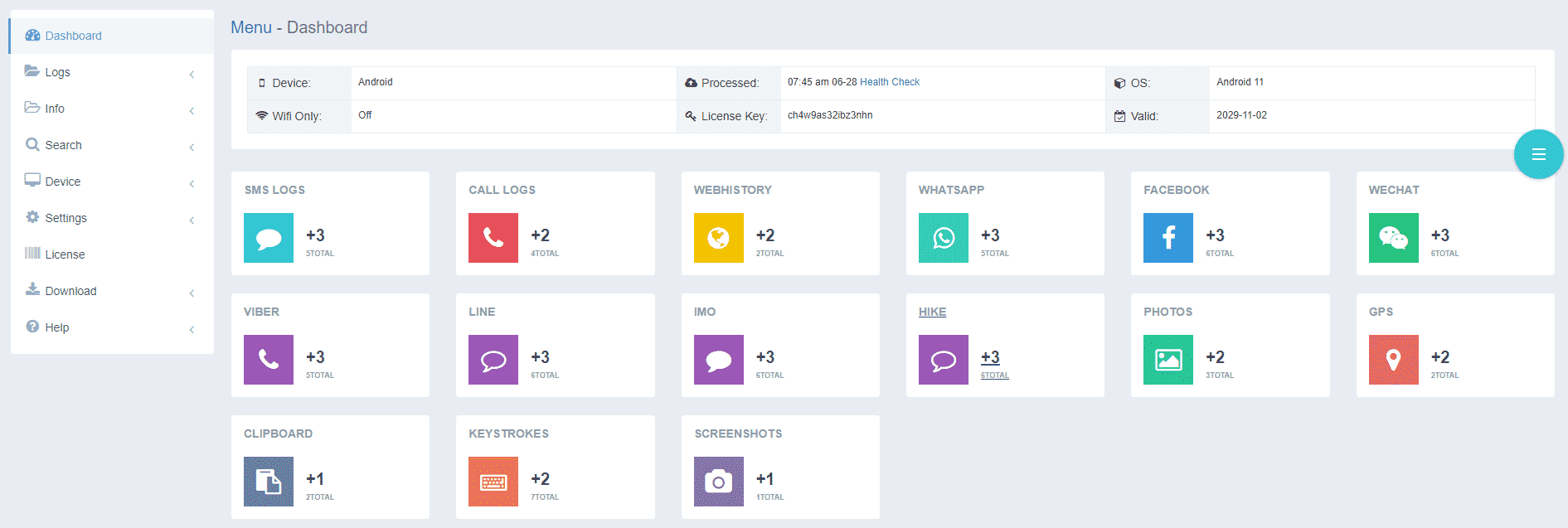
- Install iKeyMonitor and register it with your license key.
- Then, you can go to Logs to check all Samsung activities.
Monitor Samsung Phone Activities with the iKeyMonitor Samsung Spy App
iKeyMonitor is one of the best free spy apps for monitoring Samsung phones, allowing you to remotely track your child’s phone activities without any cost. It offers powerful features like tracking text messages, recording calls, taking screenshots, and even listening to the phone’s surroundings. Additionally, you can limit screen time, block specific apps or games, and view the phone’s screen in real time. These tools help protect your children from cyberbullying, online predators, scams, and other potential online dangers.
Monitor Text and Voice Messages
iKeyMonitor lets you monitor all incoming and outgoing text messages and voice messages on your child’s Samsung phone. This helps you stay aware of who they’re communicating with and what they’re talking about, so you can step in if needed to keep them safe from inappropriate conversations.
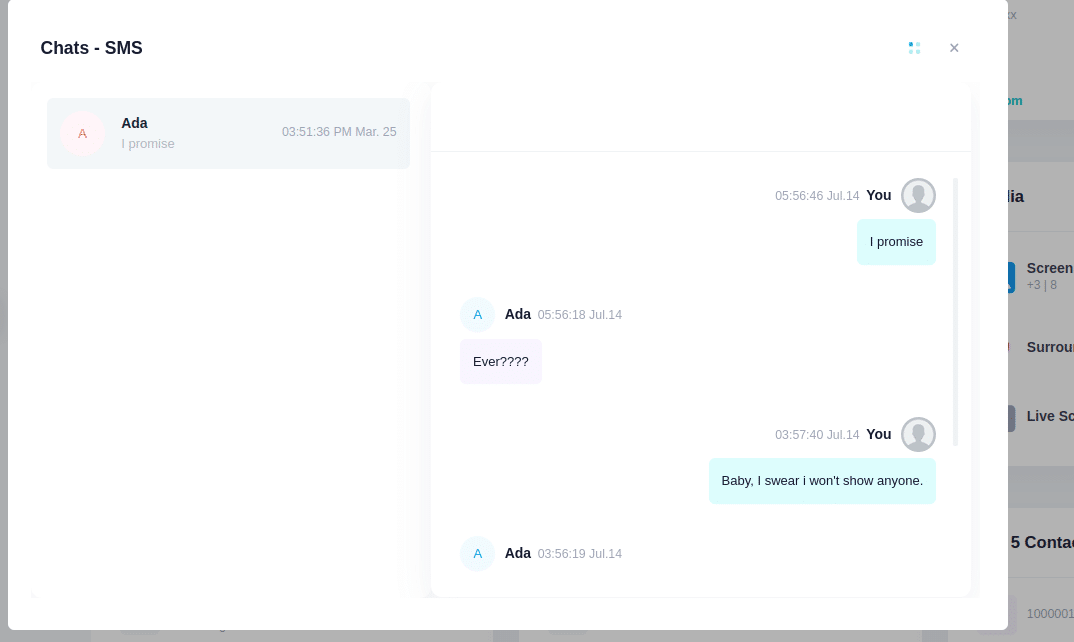
Record Phone Calls
The app allows you to record both incoming and outgoing phone calls on your child’s device. You can listen to their conversations and make sure they’re not talking to strangers or engaging in unsafe discussions, giving you peace of mind about who they are interacting with.
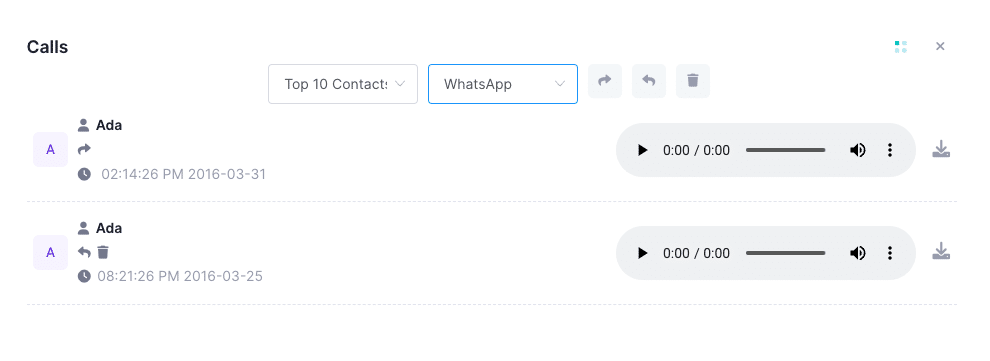
Capture Screenshots of All Activities
iKeyMonitor takes automatic screenshots of everything happening on your child’s Samsung phone. Whether it’s social media activity, app usage, or web browsing, you’ll have a clear picture of what they’re doing and ensure they’re not accessing harmful content.
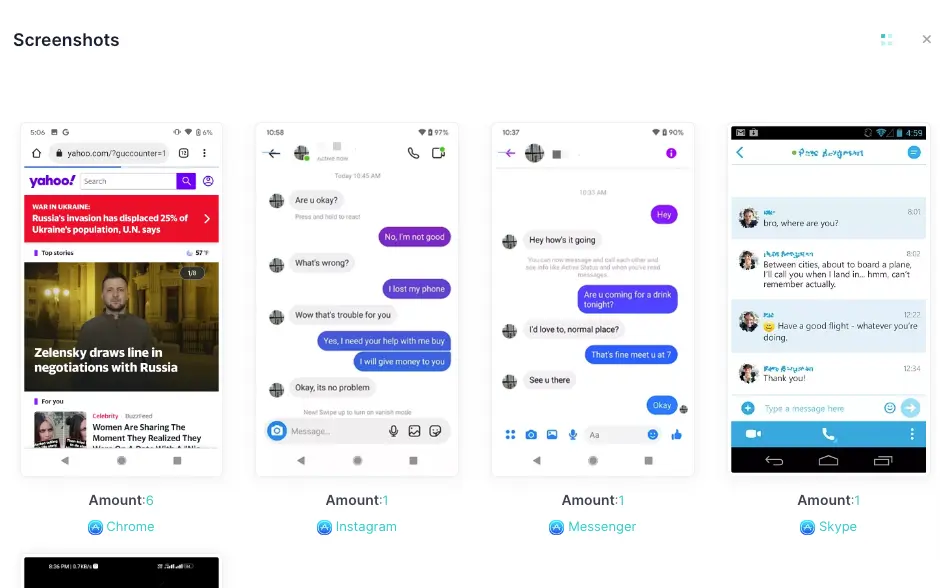
Track GPS Locations and Set Geo-fencing
With GPS tracking, iKeyMonitor allows you to track your child’s location in real time. You can also set geo-fencing alerts, meaning you’ll be notified if they go outside of a designated area, helping you keep tabs on their whereabouts and ensuring they stay safe.
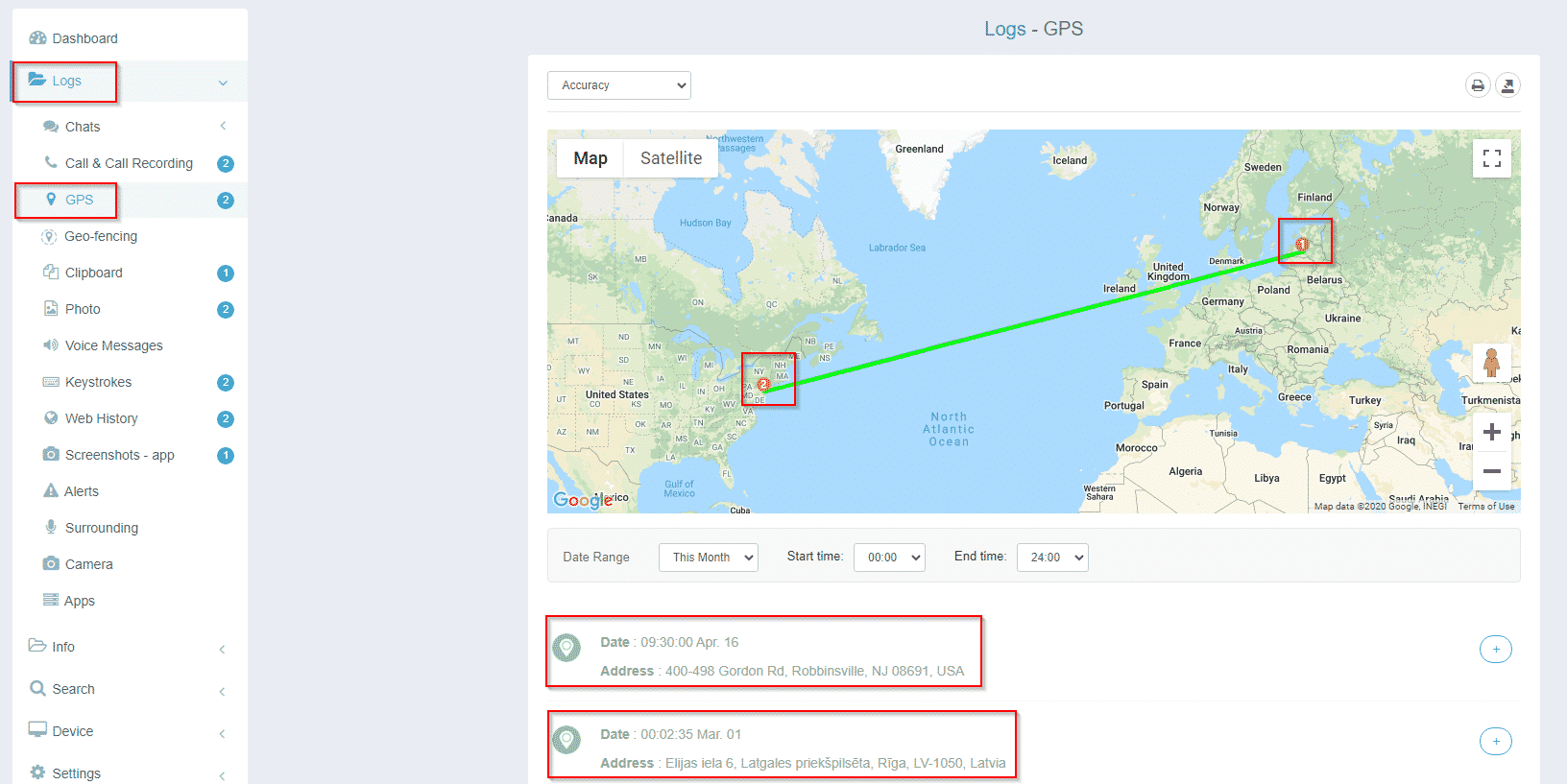
Conclusion
Before choosing any app for your device, it’s important to read the full description of each parental control for Samsung. This will help you determine which one best suits your needs and your child’s safety. iKeyMonitor is a popular choice among parents, as it effectively meets their requirements with ease.

Tags: guide to set up parental control, parental control on Samsung, protect your family with Samsung Parental controls, set parental controls on Samsung, Set up Parental Control On Samsung
Category: Learning & How to, Parental Control Tips