How Do I Monitor My Child?
As a parent, monitoring your child’s online activities and ensuring their safety is more important than ever. With the increasing use of mobile apps, games, and social media, it can be challenging to keep track of what your child is doing on their device. In this article, we’ll explore practical ways to monitor your child’s online activity and offer tips for maintaining healthy online habits.
Why You Need to Monitor Your Child?
Kids spend more time online than ever before, and parents need to keep track of what they’re doing. Monitoring your child’s online activity helps protect them from harmful content, cyberbullying, and online dangers. It also gives you the chance to guide them on how to use the internet responsibly. Let’s explore why monitoring your child’s online activities is important.
Protecting Against Inappropriate Content
The internet is full of material that may not be suitable for children, from explicit content to violent or disturbing themes. Monitoring your child’s online activity helps ensure they are only exposed to age-appropriate content.
A 2022 study from Common Sense Media revealed that 70% of teens encountered inappropriate content online, with social media being the most common source. Parents are urged to set controls and regularly monitor online activity to protect their children from harmful material.
Preventing Cyberbullying and Online Predators
Kids are vulnerable to cyberbullying and online predators. Monitoring their interactions helps spot potential risks early, giving you a chance to protect them and take action when necessary.
According to a 2021 report by the Pew Research Center, 59% of U.S. teens have experienced some form of cyberbullying, with 15% reporting severe cases like online threats or being purposefully excluded.
Avoiding Phone Addiction
Excessive phone use can lead to unhealthy habits and even addiction. By monitoring your child’s screen time, you can ensure they maintain a healthy balance between online activities and real-world interactions.
Research published in JAMA Pediatrics in 2021 found that 63% of children aged 8 to 18 report using their phones for more than 2 hours per day, leading to potential issues like poor sleep and decreased academic performance.
How to Monitor Your Child’s to Prevent Online Risks
Monitoring your child’s phone is crucial to protect them from online risks like inappropriate content, cyberbullying, and online predators. Here’s how you can effectively monitor their phone use:
Use Parental Control Apps
Parental control apps like iKeyMonitor let you track your child’s online activity, including the apps they use, websites they visit, and texts they send. These apps can also block inappropriate content, set screen time limits, and even alert you to potential risks.
Set Up Screen Time Limits
Set limits on how much time your child spends on their phone each day. Apps like Apple Screen Time or Google Family Link allow you to control screen time and monitor app usage. This helps avoid phone addiction and encourages a healthy balance between online and offline activities.
Monitor Social Media Accounts
Keep track of your child’s social media profiles by following their accounts or using monitoring tools. Ensure their privacy settings are secure and talk to them about online safety. Monitoring their interactions can help you spot signs of cyberbullying or inappropriate behavior early.
Enable Safe Search Filters
Set up safe search filters on search engines, social media apps, and video platforms like YouTube. This will help prevent your child from stumbling upon harmful content. Many phones allow you to turn on a “restricted mode” to filter explicit content.
Have Open Conversations
Keep an ongoing dialogue with your child about online safety. Encourage them to talk to you if they encounter anything uncomfortable or troubling. By creating an open, trusting relationship, your child will feel more comfortable sharing any online issues they may face.
Tips to Choose the Best Parental Control App to Monitor Your Child Easily
Choosing the best parental control app to monitor your child can be tricky, but with the right approach, you can find a tool that helps keep them safe while respecting their privacy. Here are some tips to help you make the best decision:
-
Determine Your Needs
Basic monitoring: Do you need to track screen time and app usage, or do you also want to monitor calls, texts, and GPS locations?
Blocking content: Are you concerned about specific types of content, such as adult websites or inappropriate games?
Geofencing: Do you want to know when your child enters or exits certain areas (e.g., school, home)?
Social media monitoring: Do you want to track social media interactions to ensure your child is safe online? -
Compatibility
Ensure the app is compatible with the devices your child uses. Some apps may only work with iOS or Android devices, so double-check the supported platforms before making a decision.
-
Ease of Use
The app should have a user-friendly interface for both parents and children. Check if it’s easy to navigate and set up. A complicated system can make the monitoring process more difficult than it needs to be.
-
View Reports and Notifications
A good parental control app should give you access to reports and activity logs, allowing you to review your child’s phone activity. Some apps send automatic notifications if suspicious behavior is detected.
-
Privacy Concerns
Look for apps that respect your child’s privacy. Opt for apps that give you control over what data is shared and ensure your child’s personal information remains protected.
-
Customer Support
Check for apps that offer responsive customer support in case you run into issues or need help with setup or troubleshooting.
-
Free vs. Paid Features
Many parental control apps offer both free and paid versions. Free versions can be limited, while paid versions often come with advanced features such as detailed activity logs, more control over apps and websites, and additional features like geofencing and location tracking.
-
Reviews and Recommendations
Read user reviews and expert opinions to get a sense of how well the app works in real life. User feedback can offer insights into the app’s reliability and effectiveness.
Use the iKeyMonitor Parental Control App to Track Your Child Remotely
iKeyMonitor is the best parental control app that lets you monitor your child’s phone or tablet from anywhere. It offers real-time GPS tracking, the ability to monitor social media activity, view text messages and call logs, block inappropriate apps and websites, and manage screen time. With these features, you can keep track of your child’s online activities and keep them safe.
Remote Monitoring of Text Messages & Calls
iKeyMonitor lets you monitor all incoming and outgoing calls, as well as text messages (SMS) on your child’s device. You can access the content of text messages and even view deleted messages, helping you stay informed about your child’s communications.
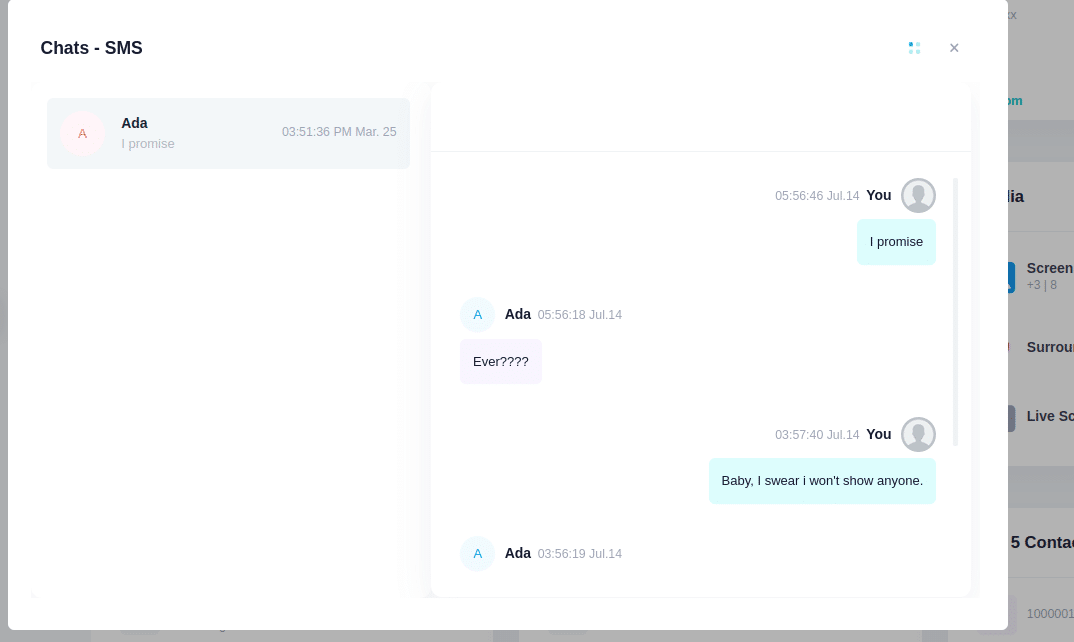
Social Media Monitoring
The app allows you to track activities on popular social media platforms such as Facebook, WhatsApp, Instagram, Snapchat, and more. You can see your child’s messages, posts, and interactions, which is especially useful for identifying potential dangers like cyberbullying or inappropriate content.
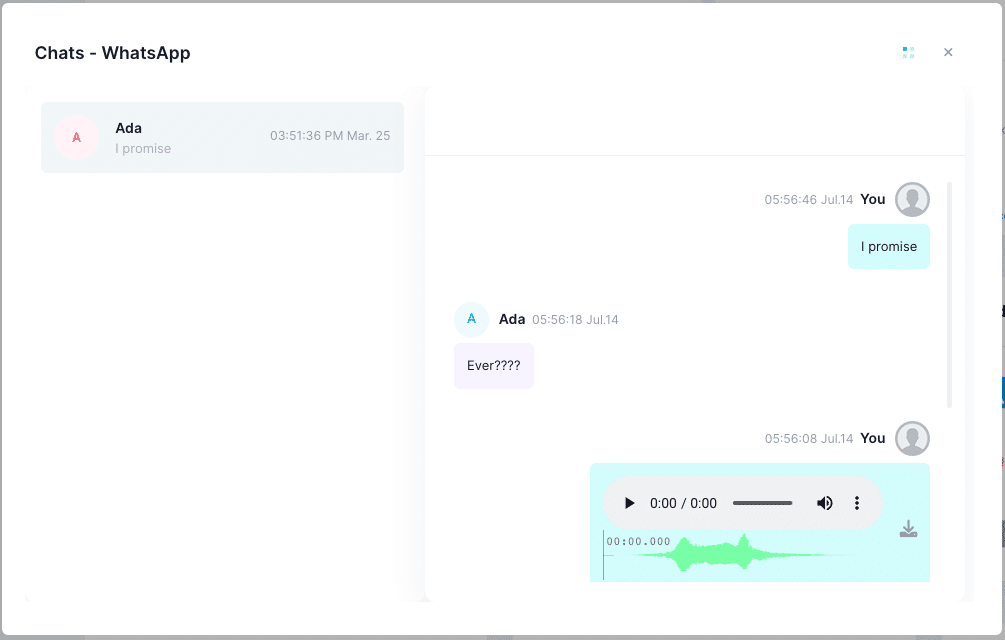
Real-Time Location Tracking
iKeyMonitor provides GPS location tracking, allowing you to see your child’s real-time whereabouts on a map. You can set up geofencing, so you get notified if they enter or leave designated safe zones (like home, school, or a friend’s house).
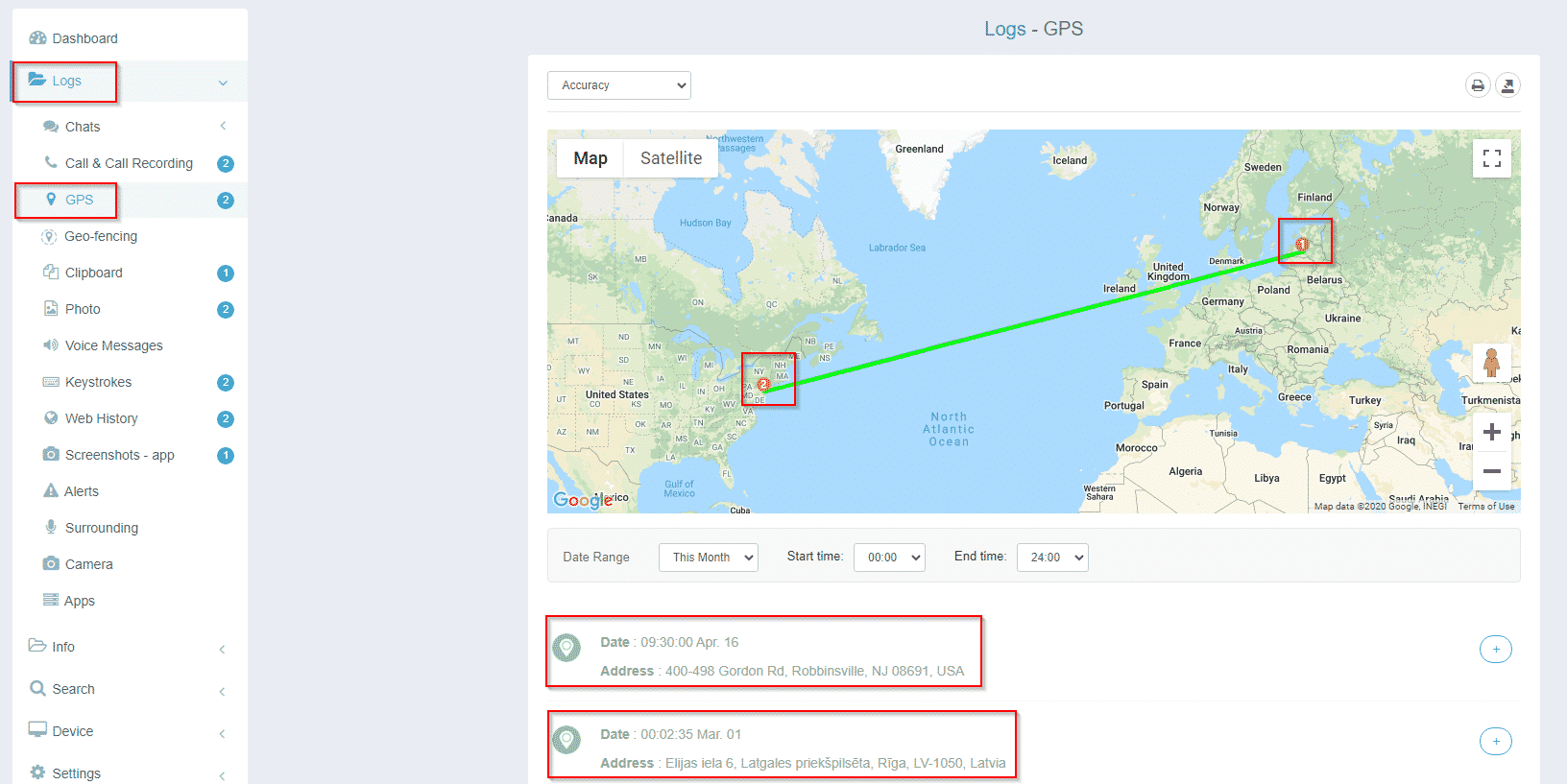
App and Website Blocking
You can block inappropriate websites and apps on your child’s device. iKeyMonitor lets you set up custom filters for content that you want to restrict based on categories such as adult content, gaming, or social media, giving you more control over what they can access.

Screen Time Control
The app lets you set limits on how long your child can use their device each day. You can also schedule “phone-free” periods (such as during study time or at night) to ensure your child maintains a healthy balance between screen time and other activities.
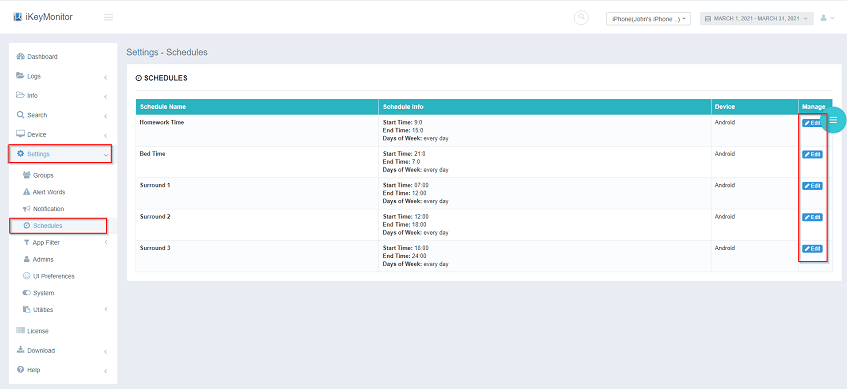
Conclusion
Monitoring your child’s online activity is essential to protect them from harmful content, cyberbullying, and online predators. Parental control apps like iKeyMonitor can help by offering features such as text message monitoring, social media tracking, real-time location tracking, app and website blocking, and screen time management. Sign up and try iKeyMonitor now!
Category: Real User Stories
