How Do I Detect A Remote Access To My Computer 2026
Is there a way to detect the remote access by others? Hack technology is popular lately. Ranging from showing the high tech talent, stealing information for the business purpose to monitoring a naughty boy’s Face-book, the so-called computer geniuses or overprotective parents remotely access to others computers, carving for themselves. However, the hack behaviors are always disdained. With remote spy app, you can find it easy to detect someone’s device.
Using Software Is An Effective Way to Facilitate Remote Access
Actually, there is no direct way to see if someone has been on your computer but there are some appearances when the remote access occurred. For instance, your cursor seems to have a life of its own, your screen locks up. Windows has a built-in remote desktop. If someone uses it to connect to your computer the screen will be locked. Some other circumstances like that porn sites are blocked , attachments are removed or downloading is unavailable, etc are not really remote access, they’re more like filtering or parental control.
Besides looking for the unusual phenomenon on your computers, a third party software need to be taken into account, which is always referred to remote monitoring software. Using software is an effective and easy way to facilitate remote access without people’s notice. First, check in the Start Menu All Program, to see if there is a program running or something connect to the Internet in the background without your knowledge. Check all of your icons(some may hide) and have a look what’s running. If some strange thing has been found, on this occasion, Google will be a good helper. Do a quick search, tons of related answers will pop up, check out to see if it’s a remote access program.
If everything is OK, do not cease to worry. It may happen that someone really sneaky installed a spy software that nothing shows up there. Checking for open ports could be another way. Every net connected thirty software has to link to the Windows by different information exchanging ports. So you can check all the open ports by going Start, Control Panel, Windows Firewall, Exceptions. The last method, open the Windows Task Manager and unfold the Processes tab, make sure there are no processes working under a different name.
For detecting the remote access and maintaining a safe use of your own computers, anti-virus software, such as AVG, Norton, Avast, is needed for a machine with strong defending ability. Besides, scanning your computer regular is feasible.
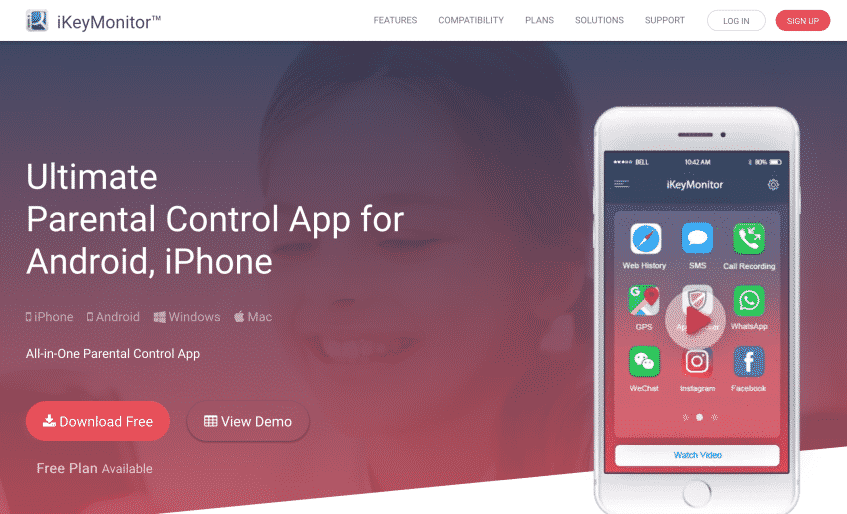
Tags: detect the remote access, remote monitoring software, remote spy app, spy software
Category: Employee Monitoring Tips