Google SafeSearch and Porn Filter To Block Porn from the Cloud 2026
What’s Google Safe Search?
To help in parental control, Google builds Safe Search Tool to assist them control the type of content kids see online. Safe Search is designed to screen sites that contain sexually explicit content and remove them from search results. In a nutshell, it’s a child friendly safe search engine.
How To Use It?
By default, Moderate Safe Search is turned on, which will help keep explicit images out of search results. If you prefer to change setting to Strict filtering to help filter out explicit text as well as images, you can modify it by clicking on Search settings at the top right of the Google homepage.
Refraining from kids may change the Strict Safe Search setting without your knowledge, you can protect it with a password using Safe Search Lock.
1. Sign in to your Google Account (Create one if you don’t have.)
2. Enter the Search settings page.
3. Click Lock Safe Search below the filter levels.
4. Click Lock Safe Search. Strict filtering is being applied to all Google domains and this step takes a moment.
5. You’ll be directed to a confirmation page once the lock is engaged.
Once locked, Google search results page will be visibly different with colored balls to indicate that Safe Search is locked. The colored balls give parents a clear visual hint that Safe Search is still locked. Once if you don’t see them, it’s quick and easy to verify and re-lock Safe Search.
Google Safe Search is not enough for Kid’s online safety
Google Safe Search isn’t 100% accurate which owns the shortcomings below:
- Google Safe Search works only on Google Search Engine. Kids can get around it easily by using Yahoo, Bing and the other search engine which have no search restriction.
- Google Safe Search effects only on search results which cannot prevent those websites from opened by direct URL links.
- You have to set the lock on each one if there is more than one browser, Safari, Firefox, Google Chrome or user account on your home computer.
For Complete Family Online Safety Solution
Third- party web filters and parental control software provide a much more complete family online safety solution. Web Filter blocks most of potentially harmful material you would rather your children not stumble across, which can not only generally does a good job blocking websites but also blocks games and applications. In addition, parental control software has professional monitoring, time controlling, and reporting function besides filtering which gives out comprehensive and technical kids’ online safety solutions for parents.
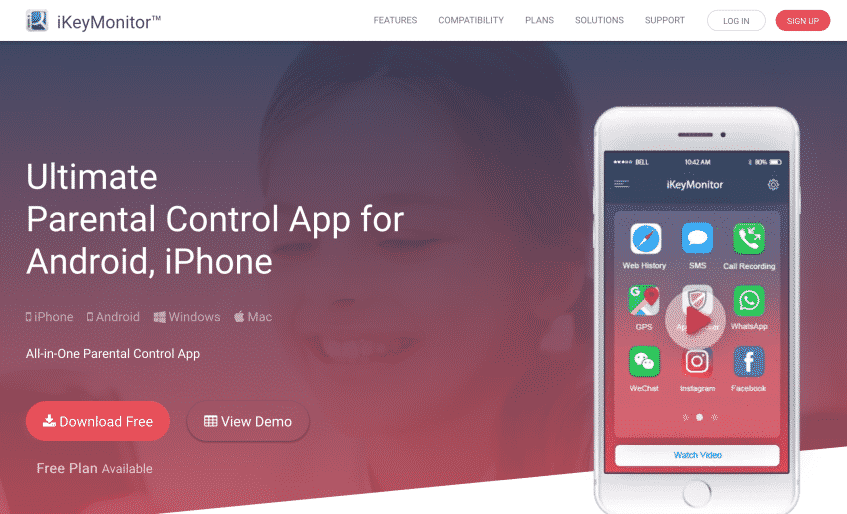
Tags: parental control
Category: Learning & How to