Everything Parents Need To Know About Yubo – The Tinder for Teens App! 2026
Keeping up with all the latest apps can be challenging, especially when your kids are involved. If your teen uses a smartphone, it’s important to know clearly about popular apps like Yubo. This app is widely used among teenagers, so understanding its features and risks is crucial for keeping your child safe online.
What Is Yubo?
Yubo, formerly known as Yellow, is a social networking app where kids can connect with new people. Users create profiles and swipe left to pass on a profile or swipe right to make a friend. The app has raised concerns due to its association with several teenage pornography incidents in Ireland, which led to its rebranding. Below, we’ll address some key concerns parents may have about Yubo.
- It is a social chat app.
- It was formerly known as Yellow but was later renamed Yubo.
- It was previously related to teen pornography.
- In the app, swipe left to be friends with someone. Swipe right to transfer personal information.
Risks of Children Using the Yubo App
Yubo, designed for teens aged 13 to 17, raises several concerns due to its lack of third-party verification and location-based features. While users can easily create a profile by providing basic information like name, gender, and age, this simplicity also makes it vulnerable to misuse.
No Third-Party Verification
Unlike other social apps, Yubo doesn’t require any form of identity verification. This means that children can easily sign up without parental consent or safety checks, exposing them to potential dangers.
A study by Pew Research found that 59% of U.S. teens have experienced some form of online bullying or harassment. This statistic highlights the widespread nature of cyberbullying and the need for effective monitoring tools for parents.
Location Sharing Risks
Yubo uses location technology to help users find nearby friends. If enabled, this feature reveals the exact location of users, which can be risky for children, as it could expose them to strangers with ill intentions. This proximity can easily attract predators who take advantage of this information.
Similar Design to Adult Dating Apps
Yubo’s design and function resemble adult dating apps like Tinder, allowing users to swipe right or left to connect with others. This makes it easier for children to be exposed to inappropriate content, sexual advances, or even online predators pretending to be peers.
According to the National Center for Missing & Exploited Children (NCMEC), approximately 1 in 5 children between 10 and 17 have received sexual solicitation online.
Global Reach and Lack of Control
While Yubo allows users to connect with people locally, it also enables them to interact with users from all over the world. This lack of geographic filtering exposes children to individuals from various countries, further increasing the risk of encountering harmful content or dangerous interactions.
What Can Parents Do to Protect Kids?
In Yubo, children can share their location and chat with strangers, which can be dangerous. As a responsible parent, it’s crucial to understand the risks of this app and take steps to protect your child from potential dangers.
Encourage Kids to Make Friends Offline
Kids are curious and love making friends. Help them form friendships in real life through school or activities. Teach them to keep personal details private online and always talk to you or an adult if something feels wrong.
Check Online Activities Regularly
Regularly check your child’s phone and online interactions. Since kids may not yet recognize online dangers, checking their activity helps you spot any problems early and address them before things escalate.
Use A Parental Control App
One of the best ways to protect your child is by using a monitoring app like iKeyMonitor. This app works in the background, ensuring your child won’t know it’s being monitored. It tracks their online activities and sends you updates so you can make informed decisions about their safety.
How to Install iKeyMonitor to Monitor Yubo?
With iKeyMonitor, the best parental control app, you can easily monitor your child’s Yubo activities, track interactions with strangers, and ensure they’re not exposed to inappropriate content. This guide will guide you through the process of installing iKeyMonitor on the target device, setting it up for monitoring, and using its powerful features to track your child’s online behavior.
- Sign up for a free account of iKeyMonitor.

- Log in to the Cloud Panel and download iKeyMonitor to the target device.
- Install iKeyMonitor and register it with your license key.
- Then, you can go to Logs to monitor Yubo.
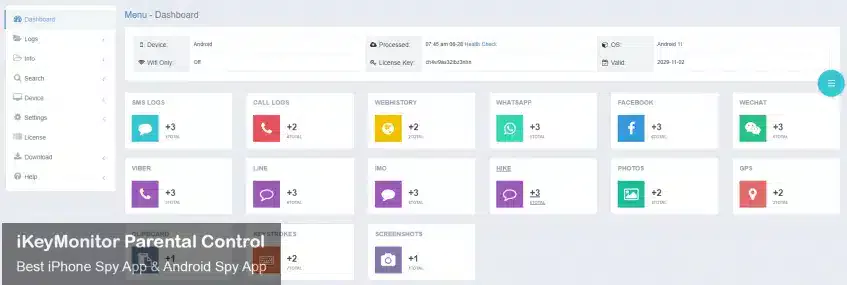
Track Yubo with the iKeyMonitor Parental Control App
iKeyMonitor is a monitoring application for mobile devices. It provides free programs for users to use. You can use it to monitor your children’s online activities. You can track your child ’s social chat messages, capture screenshots, and record keystrokes. The following are some key features of iKeyMonitor.
Check Installed Apps
With iKeyMonitor, you can easily view a comprehensive list of apps installed on your child’s device. If you notice that Yubo or any other app might be a concern, you can quickly take action to prevent your child from using these potentially harmful apps.

Monitor Chat Messages
iKeyMonitor lets you monitor your child’s chat messages across multiple social chat platforms, including Yubo. You can check the message history, view details of conversations, and capture screenshots of chats to stay informed about who your child is talking to. If a stranger reaches out to your child, you will have the details necessary to address the situation promptly.
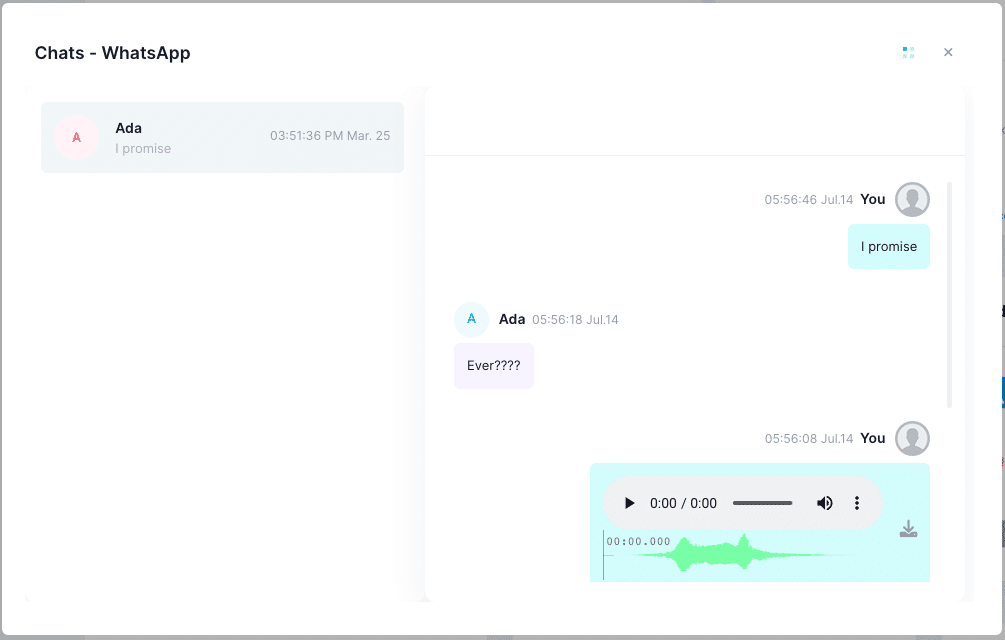
Track GPS Locations
Knowing where your child is at all times adds an extra layer of safety. iKeyMonitor tracks your child’s device location at pre-set intervals, so you can keep tabs on their whereabouts. If you see they’re in an unfamiliar or risky location, you can intervene quickly. This feature also helps you identify suspicious activities or online predators attempting to meet your child in real life.
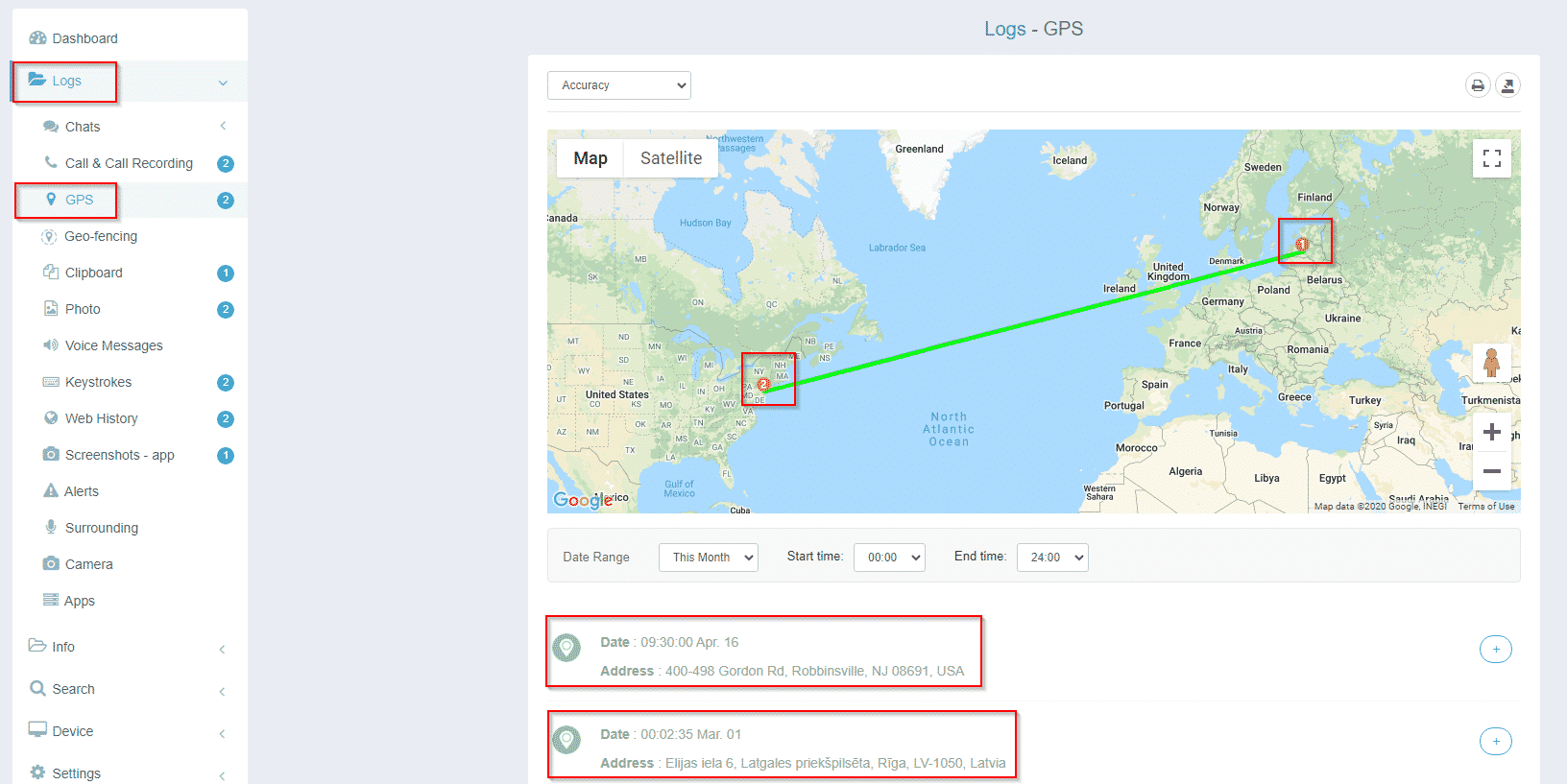
Screen Time Limit
Excessive screen time is a growing concern for parents, and iKeyMonitor allows you to set limits on your child’s device usage. You can restrict the amount of time your child spends on Yubo, social media apps, or even games. This feature helps to prevent smartphone addiction, ensuring your child balances their time between online and offline activities.
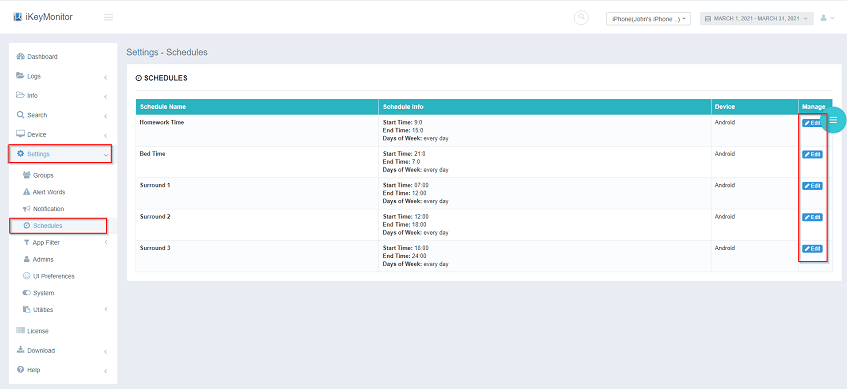
Block Apps and Games
iKeyMonitor allows you to block specific apps, including Yubo, based on customizable rules. Whether you want to restrict app access during certain hours or block them entirely, this feature allows you to manage your child’s device use effectively.

Conclusion
To protect teenagers from the dangers of adult dating apps like Yubo, it’s essential to monitor their online activities. Installing a reliable spy app like iKeyMonitor on your child’s device is an effective way to keep track of the apps they use and control their device remotely, ensuring their safety online.

Tags: know about yubo, monitor yubo, track yubo app, yubo app
Category: Learning & How to