A Parent’s Guide to After School App 2026
The After School App allows high school students to connect with their peers within their school. Available on both Apple and Android devices, it functions as a private network where only students from the same school can interact. While this privacy can provide a sense of security, it’s still important for parents to monitor how their child uses the app. Some students may use it to bully or threaten others, and such behavior can carry over into real life. As a parent, it’s crucial to protect your child from the potential harm of the after-school app.
What Is After School App?
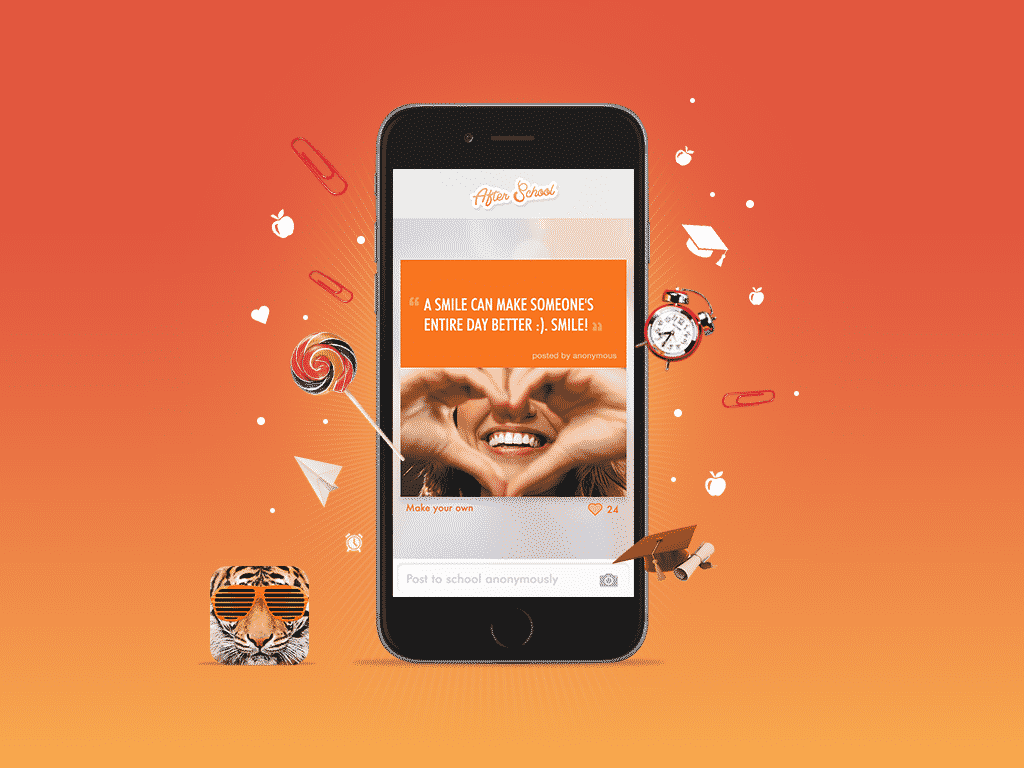
The After School app is a social platform designed for high school students to connect with their peers in an anonymous, private environment. Students can download the app from the Apple App Store or Google Play, and once installed, they select their school from a list of nearby institutions. The app uses an algorithm to verify the identity of the student, ensuring that only legitimate users can access it. If the app is unable to verify a student’s identity, they will be required to submit a school ID.
Key features of the After School app include:
- Anonymous Message Boards: Students can post messages anonymously on their school’s message board, which can include text, photos, or videos.
- Privacy: Messages can be viewed by other students at the same school, but users’ identities remain anonymous unless they choose to share personal information.
- Facebook Registration: To register, students must use their Facebook accounts, which helps the app confirm their school based on profile details and friend connections.
Is After School App Safe?
The After School app is meant to help students interact positively, but it also has risks. The app has guidelines to prevent bullying and harmful content, including explicit or violent posts. It uses both human moderators and software to try to detect dangerous material. However, there are some risks of using after-school apps that parents should be aware of.
The Risk of Anonymity
The app allows students to post anonymously, which can encourage honest expression but also opens the door to misuse. Without accountability, some may exploit the app’s anonymity to harm others, creating potential dangers for children.
In 2023, the National Center for Missing & Exploited Children (NCMEC) reported a 300% increase in online enticement cases, rising from 44,155 in 2021 to 186,819 in 2023.
Exposure to Inappropriate Content
While the app verifies users through Facebook, it still allows access to mature content. By scanning a driver’s license, users can unlock adult material like sexual and drug-related content, which could be harmful to younger users.
In the first quarter of 2023, TikTok removed 31% of its videos due to minor safety concerns, 27% for illegal activities, and 15% for adult content.
The Problem of Fake Posts
The app has a significant issue with fake posts. Users can post misleading or entirely false information anonymously, which can confuse or mislead students, potentially causing unnecessary trouble.
How to Protect Your Child from the After-School App?
While the After School app has safety features, risks can never be fully eliminated. It’s important to take proactive steps to protect your child and ensure their safety while using the app. Here are three practical ways to protect your child from the after-school app:
Use A Parental Control App
Install a parental control app like iKeyMonitor to limit your child’s access to the After School app. iKeyMonitor works on both Apple and Android devices, allowing you to block or restrict access to certain apps and monitor their online activities, ensuring your child’s safety.

Check Your Child’s Phone
Regularly check your child’s phone for any suspicious activity. This includes making sure they aren’t interacting with anonymous users who may try to bully or manipulate them. Look for any signs of cyberbullying or inappropriate content that might have been shared on the app.

Have An Open Conversation
Engage in open discussions with your child about the dangers of the After School app. Talk about responsible online behavior and the importance of not sharing personal information or interacting with strangers. Encourage them to report any inappropriate messages.

Monitor After School App Using the iKeyMonitor Parental Control App
iKeyMonitor is the best parental control app for parents to monitor their child’s online activities. It helps you track what your child does on apps like After School, ensuring they stay safe. iKeyMonitor offers features like chat monitoring, screen time limits, and real-time alerts, giving you control over your child’s digital world. With iKeyMonitor, you can protect your child from online dangers and make sure their app use is safe.
Block Unwanted Apps and Games
iKeyMonitor lets you block certain apps or games on your child’s device, including iPhones (jailbroken) and Android devices. This feature helps you restrict access to potentially harmful apps or games, and control screen time during crucial hours, such as bedtime or homework time.

Monitor Chat Apps for Safety
With iKeyMonitor, you can track popular chat apps like WhatsApp, Snapchat, Facebook, WeChat, Telegram, and more. By monitoring these chats, you can easily spot any signs of cyberbullying, inappropriate conversations, or encounters with online predators.
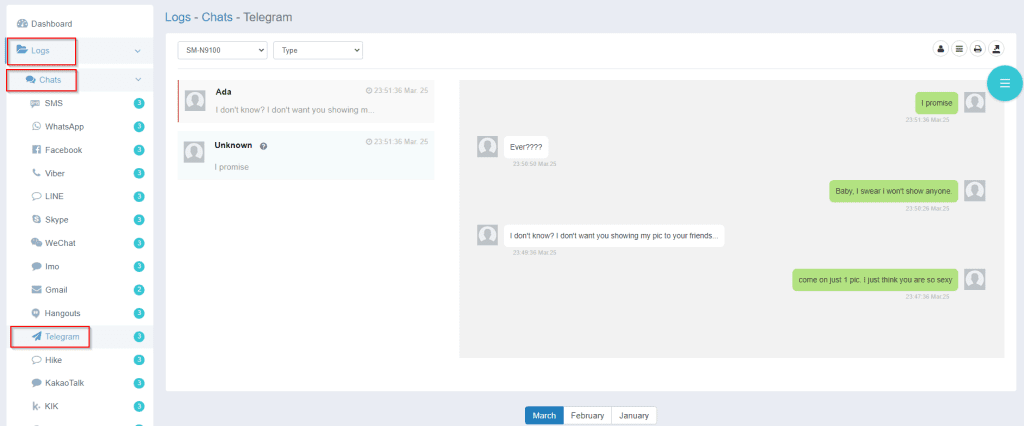
Receive Instant Alerts for Risky Activities
iKeyMonitor sends immediate alerts when your child engages in risky online activities. Whether it’s visiting harmful websites or sending inappropriate messages, you’ll be notified right away, allowing you to intervene before things escalate.

Set Screen Time Limit for Healthy
This feature lets you set daily screen time limits for your child’s device. iKeyMonitor helps you regulate how much time your child spends on their iPhone, iPad, or Android device. You can reduce the risk of smartphone addiction and ensure they are using their device responsibly.
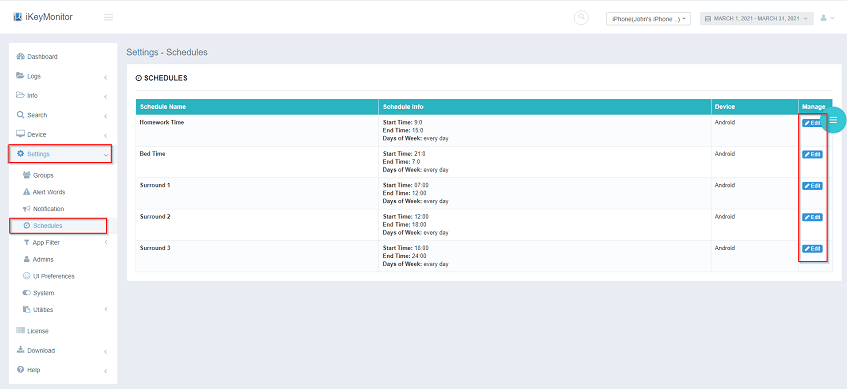
FAQs About After School App
Q1. What is the After School app?
The After School app is a social networking platform for high school students where they can connect anonymously with others at their school. It allows users to share posts, messages, and images within their school network.
Q2. Is the After School app safe for teens?
While the app has moderation, there are still risks such as cyberbullying and inappropriate content. Parents should be cautious and monitor their child’s activity. Using iKeyMonitor can help keep track of your child’s use of the app.
Q3. How do I report inappropriate content on the After School app?
The After School app allows users to report inappropriate content directly through the platform. If you’re concerned about your child’s exposure, iKeyMonitor can help you monitor their activity and set alerts for harmful content.
Q4. Does the After School app have parental controls?
This app does not provide built-in parental controls. However, you can use parental control apps like iKeyMonitor to track your child’s activity on the app and protect them from potential risks.
Q5. How can I limit my child’s screen time on the After School app?
You can use iKeyMonitor to set screen time limits for your child’s device. This helps reduce the time spent on apps like After School and ensures a healthier balance between online and offline activities.
Conclusion
When your child uses the After School app, it’s important to take steps to protect their privacy and safety. Using tools like iKeyMonitor helps you monitor their activity and shield them from online dangers like cyberbullying and inappropriate content.
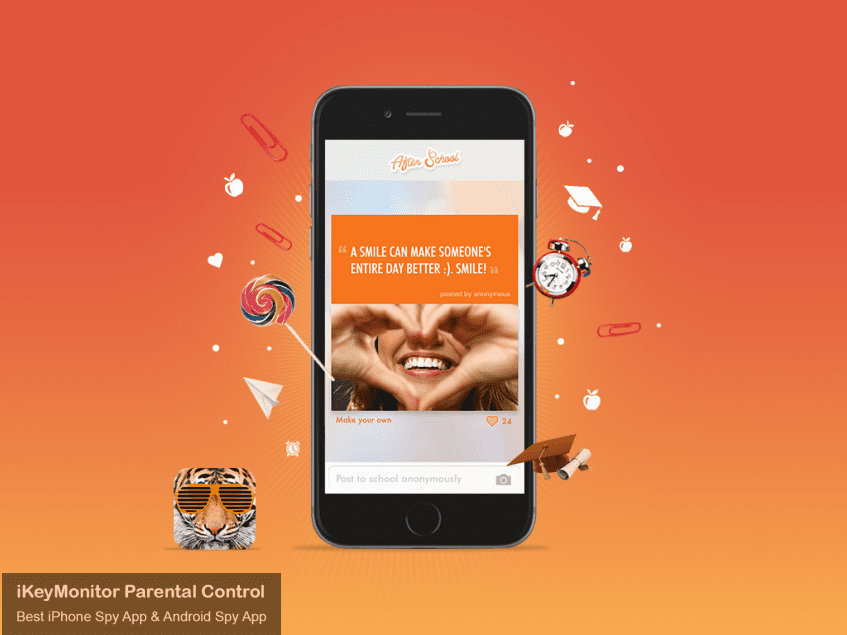
Tags: After School app, facts about the After school App, Monitor After School App, Protect Your Child from After School App, risks of using after school app
Category: Learning & How to, Parental Control Tips