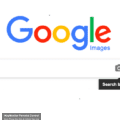5 Safety Tips to Protect Your Kids from Catfishing
Do you know how to protect your children from catfishing? The Internet has brought many benefits to our lives, but it has also opened a door to fraudulent activities such as catfishing. If your children often go online and like to make friends online, they are always vulnerable to this type of fraud. Therefore, you need to know how to keep your children away from online catfishing.
What Is Catfishing?
Catfishing is a phenomenon in which some fraud people pretend to be someone else and target others to get into a relationship. Usually, they create fake profiles by using photos and personal information of others. To simply put it:
- Catfishing is typically aimed at children (mainly teenagers) and young adults.
- The scammer use fake personal information to create profile on social media sites
- The ultimate aim of a catfish is to extract money or personal details from the victim.

5 Tips to Protect Your Kids from Catfishing Online
Fortunately, there are many measures you can take to prevent your kids from catfishing. You can follow the five tips to protect your children online.
Don’t “Friend” Strangers Online
Tell your children that they need to be cautious when it comes to strangers. Even if the person is cute/handsome/attractive, let your children remember the following rules: Don’t know them? Don’t add them! . This is a simple rule to ensure online safety.

Set Privacy Controls on Social Media
Set strict privacy control settings on your children’s Facebook, Instagram and other social media. Always select the option where only friends can see your children’s photos.

Search Google Images
Search for your children’s faces and name in Google Images. Drag the picture into the search box of Google Images, and then check if your children’s photo exists on the Internet. Use your children’s photos ( clear face) to do this. Also, enter their name in Google Images. If a picture of them appears, but you are not satisfied, please consider deleting it.
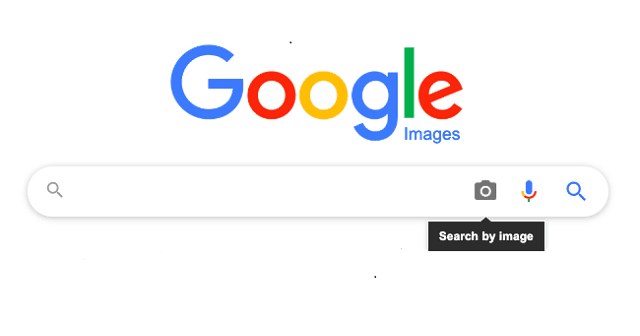
Delete Inactive Social Media Accounts
Delete or close invalid social media accounts of your children. If your children have used some social accounts before but later abandoned them, please close them. Inactive accounts may be the target of catfishing.

Use A Parental Control App
A parental control tool like iKeyMonitor can help you keep track of your children’s online activities. You can use iKeyMonitor to detect catfishing and other online threats easily. From chat messages to screenshots, you can remotely view the monitoring logs.
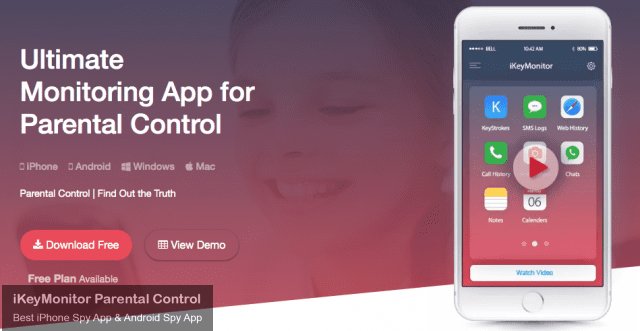
Protect Your Kids from Catfishing with iKeyMonitor
Nowadays, as technology advances, you can use various tools to protect your children from catfishing. By installing the iKeyMonitor spy app on your children’s devices, it is easy to detect catfishing. The following are some of the benefits of using iKeyMonitor:
Capture Screenshots to Detect Suspicious Photos
iKeyMonitor regularly captures screenshots on your children’s devices. With this feature, you can take photo screenshots, video screenshots, chat app screenshots, website screenshots and live screenshots. If you find suspicious photos, you can talk to your children immediately.

Check Social Media to Detect Suspicious Messages
iKeyMonitor enables you to monitor social chat apps on your children’s phones. After logging in to the Cloud Panel, you can check the chat messages and keystrokes on social media. If you detect any inappropriate messages, you can take actions to block the scammer.

Set Keywords Alert to Get Notifications
iKeyMonitor allows you to set keyword alerts on your children’s smartphones. Whenever a preset keyword is triggered, you will immediately receive email alerts.
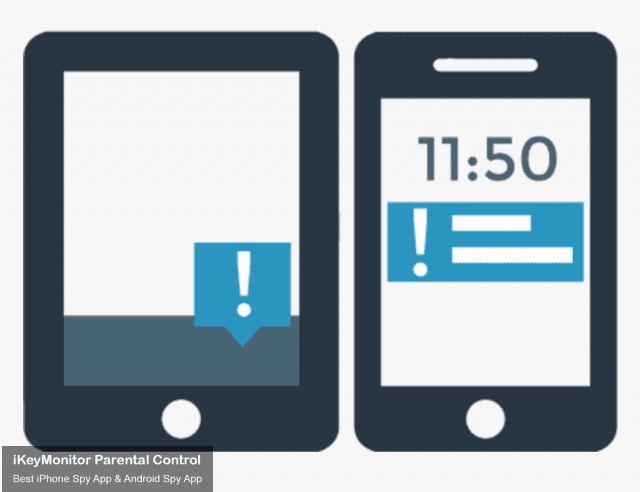
The above are the five effective tips to protect your children from catfishing. You should discuss the signs of catfishing with your children and use iKeyMonitor to track your children’s online activities. Download now and start protecting your children!
Tags: avoid being catfished, detect catfishing, prevent your kids from catfishing, protect your kids from catfishing
Category: Learning & How to, Parental Control Tips