How to Set Up Parental Controls on Social Media Apps? 2026
How can you set up parental controls on social media apps? As a parent, keeping your children safe online is your job. Social media can come with risks, so it’s important to take steps to protect them. This guide will show you how to set up parental controls on various social media apps, helping you create a safer online space for your kids.
The Popular Social Media Platforms Used by Kids
Children often use social media that fits their interests and helps them connect with others. These platforms attract them with fun content, active communities, and easy-to-use interfaces. Whether it’s video-sharing apps, gaming sites, or messaging services, children can connect with friends and share their thoughts. Some of the most popular social media platforms for kids include:
- TikTok: Known for short-form videos, TikTok has gained immense popularity among younger users due to its engaging content and trends.
- Instagram: This platform allows users to share photos and videos, follow celebrities, and engage with friends through likes, comments, and direct messages.
- Snapchat: Known for its disappearing messages and filters, Snapchat appeals to kids for its playful and temporary nature of communication.
- YouTube: While primarily a video-sharing platform, YouTube is a favorite among kids for its diverse content, ranging from educational videos to entertainment and gaming.
- Roblox: Although not a traditional social media platform, Roblox functions as a gaming platform where kids can create, share, and play games with friends.
- WhatsApp: Often used for messaging and calling, WhatsApp is popular among kids for group chats and staying connected with friends.
- Discord: Originally designed for gamers, Discord is now used by kids for chatting, voice calls, and joining communities centered around shared interests.
- Facebook: While less popular among younger kids compared to teenagers and adults, Facebook is still used for connecting with family and older friends.
Is Social Media Safe for Kids?
While social media platforms like Facebook, Instagram, TikTok, and Snapchat offer opportunities for entertainment, learning, and social interaction, it also poses significant risks for children and teenagers. These risks include:
Exposure to Inappropriate Content
One of your biggest worries about social media is your child’s exposure to inappropriate content. Even though platforms try to set age limits and use filters, it’s still hard to keep kids from seeing things such as explicit images, violence, hate speech, or even grooming behaviors by predators.
Cyberbullying
Cyberbullying is a serious problem on social media. Unlike traditional bullying, which usually happens at school, cyberbullying can happen anytime and invade your children’s personal space at home. Hurtful comments, rumors, and threats can cause real emotional distress, anxiety, and depression. The anonymity of social media can make bullies feel more powerful and make it harder for kids to escape harassment.
A survey by Ditch the Label found that 42% of young people worldwide have been cyberbullied. Girls are more likely than boys to experience cyberbullying.
Addiction and Excessive Screen Time
You might worry about your kids becoming addicted to social media. Constant notifications, likes, and shares can make them feel good, but this can also create a strong urge to keep checking their phones. This leads to too much screen time, which can disrupt their sleep, reduce physical activity, and limit real-life social interactions. Long-term social media use has been connected to lower grades and feelings of loneliness in children.
Privacy and Data Concerns
Children may not fully understand the implications of sharing personal information online. Social media platforms often collect vast amounts of user data, including preferences, locations, and browsing habits. This data can be used for targeted advertising or even sold to third parties without the user’s consent.
According to a 2021 survey by Common Sense Media, 60% of teens have created accounts their parents don’t know about.
Why You Should Set Up Parental Controls on Social Media Apps
Social media is an important part of kids’ lives, shaping how they interact and see the world. While it can have positive effects, it also has downsides. Setting up parental controls on social media applications can help reduce the negative impacts.
On the positive side, social media can:
- Social Connectivity: Platforms like Facebook, Instagram, and Snapchat allow children to stay connected with friends and family, regardless of geographical barriers. It promotes communication, strengthens relationships, and helps foster a sense of belonging in children.
- Educational Opportunities: Social media provides access to a wealth of educational resources, including tutorials, webinars, and educational content on platforms like YouTube. It can complement formal education and spark curiosity in various subjects.
- Creative Expression: Platforms such as TikTok and Instagram enable children to express themselves creatively through photos, videos, artwork, and writing. This creative outlet can boost self-confidence and encourage artistic development.
However, the negative effects of social media on children can be quite significant:
- Cyberbullying: Online harassment, bullying, and negative comments can have profound psychological effects on children, leading to anxiety, depression, and low self-esteem. The anonymity and reach of social media platforms can exacerbate these issues.
- Social Comparison: Children may develop unrealistic expectations and feelings of inadequacy when comparing themselves to idealized images and lifestyles portrayed on social media. This can contribute to body image issues and a constant need for validation.
- Impact on Mental Health: Excessive use of social media can disrupt sleep patterns, contribute to feelings of loneliness and isolation, and affect overall mental well-being. The pressure to maintain a curated online persona can lead to stress and anxiety.
How to Set Up Parental Controls on Social Media Apps?
Setting up parental controls on social media platforms is essential for ensuring children’s safety and managing their online experiences effectively. Here’s a guide on how to set up parental controls on some popular social media platforms:

- Log in to your Facebook account and go to the “Settings” menu.
- Click on the “Family and Parenting” section and select “Child Account“.
- Follow the on-screen instructions to set up a child account and configure the appropriate parental controls.
- You can restrict access to certain features, limit the visibility of your child’s profile, and monitor their activity on the platform.

- Open the Instagram app and go to your child’s profile.
- Tap on the three-dot menu in the top right corner and select “Settings“.
- Under the “Privacy” section, enable the “Private Account” feature to restrict access to your child’s profile.
- You can also use the “Supervision” feature to monitor your child’s activity and set time limits for the app.
Snapchat

- Download the Snapchat app and create a parental account.
- Go to the “Settings” menu and select the “Family Center” option.
- Follow the on-screen instructions to link your child’s account to your parental account.
- You can then use the “Family Center” to monitor your child’s activity, set time limits, and restrict access to certain features.
TikTok

- Open the TikTok app and go to your child’s profile.
- Tap on the three-dot menu in the top right corner and select “Digital Wellbeing“.
- Enable the “Restricted Mode” feature to filter out potentially inappropriate content.
- You can also set screen time limits and disable direct messaging to protect your child’s privacy and safety.

- Log in to your Twitter account and go to the “Settings and privacy” menu.
- Click on the “Privacy and safety” section and enable the “Sensitive content control” feature.
- You can also use the “Mute” and “Block” functions to restrict your child’s access to certain accounts or content.
Setting Up Parental Controls on Social Media Platforms With iKeyMonitor
While setting up parental controls directly on social media apps is a good start, you can further enhance your children’s online safety by using a powerful parental control app like iKeyMonitor. iKeyMonitor is a comprehensive monitoring and parental control solution that offers a range of features to help you keep your children safe on social media and beyond. Here’s how you can set up parental controls on social media apps with iKeyMonitor:
- Sign up for a free account of iKeyMonitor.

- Log in to the Cloud Panel and download iKeyMonitor to the target Android device.
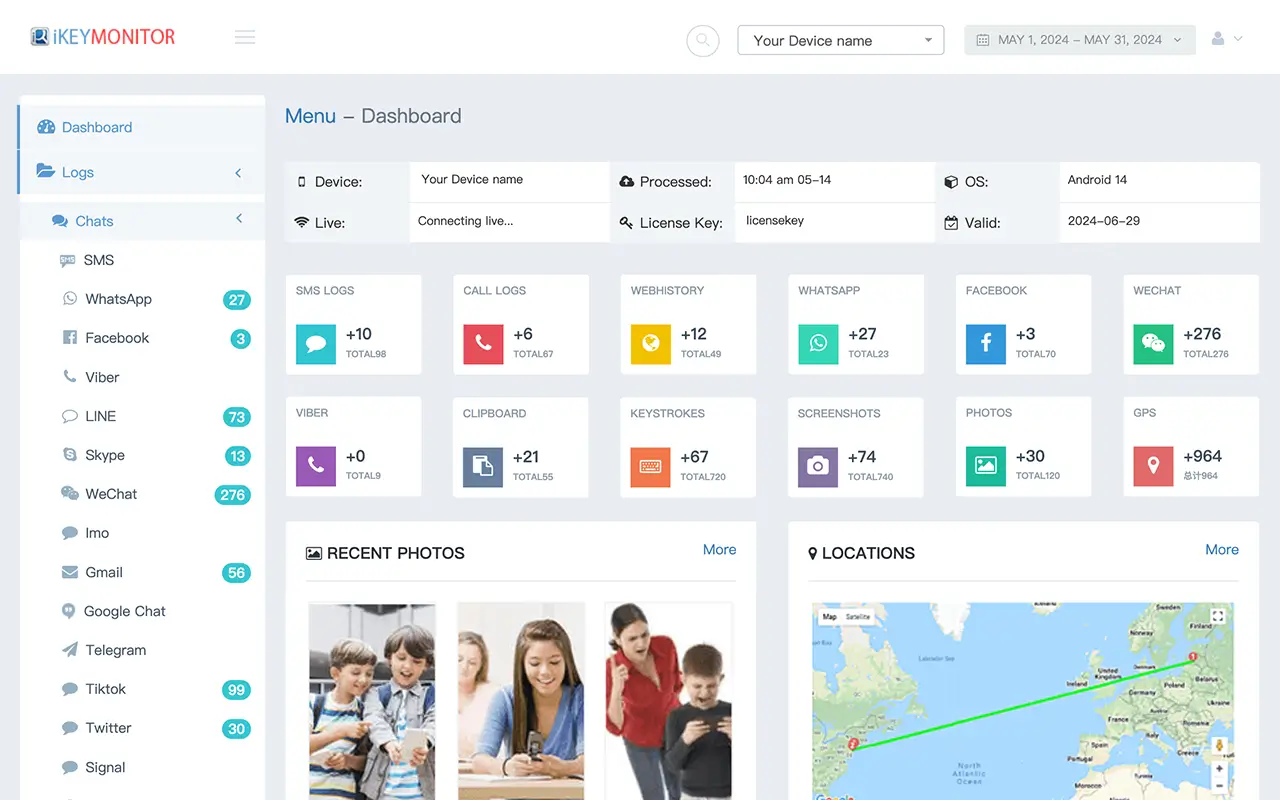
- Install iKeyMonitor and register it with your license key.
- Log in to the cloud panel to restrict certain apps, limit screen time on apps, etc.
Keep Your Child Safe on Social Media Platforms With iKeyMonitor
As the best parental control app, iKeyMonitor not only supports you to monitor social media activities, but also provides a series of other powerful monitoring features, such as monitoring SMS text messages, mobile phone calls, web browsing history, GPS location information, etc. By using iKeyMonitor, you can protect your children from cyberbullying, online predators, online scams and other online dangers.
Monitor Chat Messages on WhatsApp, Facebook, WeChat, etc.
iKeyMonitor allows you to monitor conversations on popular messaging apps such as WhatsApp, Facebook Messenger, WeChat, and more. You can view sent and received messages, multimedia files, and even timestamps to know who your children are communicating with and what they are chatting about.
Track Web Browsing History
Understanding your child’s online activities is vital to their safety. iKeyMonitor tracks web browsing history, giving you insights into the websites your child visits. This ensures that they access appropriate content and avoid engaging in risky behavior.
Watch the Phone Screen in Real-Time
With iKeyMonitor’s real-time screen monitoring feature, you can view your children’s phone screens live. This allows you to see what apps they are using and what content they are viewing and intervene immediately if necessary to address any concerns.
Other highlights:
- Monitor text messages and voice messages
- Record phone calls and VoIP calls
- Track GPS locations and geofence
- Limit screen time
- Block-specific apps/games
- Listen to phone surroundings
Conclusion
Nowadays, social media plays a central role in children’s daily lives, so it’s important for you to protect their safety online. By setting up parental controls on social media apps and using tools like iKeyMonitor, you can create a safer online space for your children. This helps shield them from cyberbullying, online predators, online scams, and other risks.
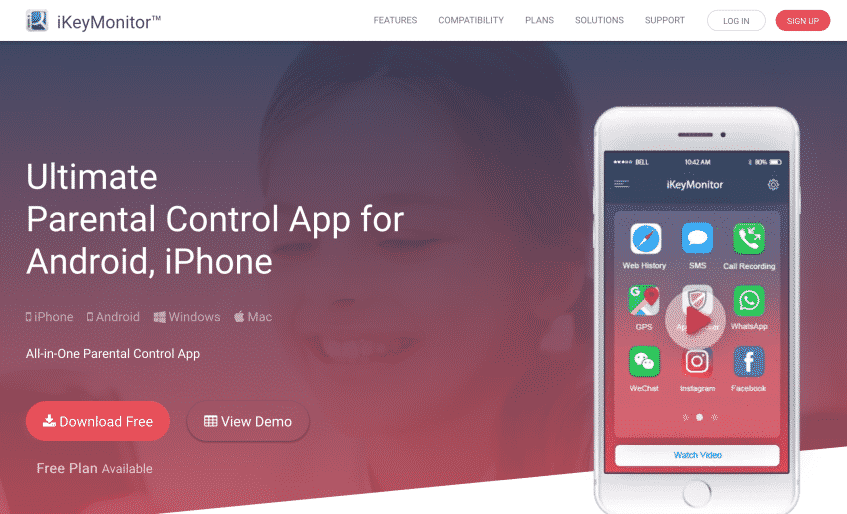
Tags: parental control app, parental control program, parental control software, parental tracking app, spy app for parental control, useful parental control apps
Category: Learning & How to