Huawei Spy App – How to Spy on A Huawei Phone Remotely 2026
Looking for the best Huawei spy app? Wondering how to monitor a Huawei phone? With the rapid advancements in technology, parents are increasingly concerned about what their children are doing on their Huawei phones, while employers want to ensure their staff aren’t wasting time on personal activities instead of focusing on work. This article will guide you on how to track and monitor Huawei cell phones.
Why Do You Need A Huawei Spy App?
A Huawei spy app like iKeyMonitor can provide help for parents and employers. As a responsible parent, you can use this spy app to ensure your children’s online safety. As an employer, you install an iKeyMonitor Huawei tracker to protect your company’s interests.
Parental Control
The internet is full of online predators and cyberbullies, posing significant risks to children. Studies show that nearly 90% of children who use the internet have experienced some form of cyberbullying. Unfortunately, most children are reluctant to share these experiences with their parents. To ensure your child’s safety online, it’s essential to use Huawei tracking software to monitor their activities and protect them from potential harm.
According to Pew Research, 59% of U.S. teens report experiencing some form of cyberbullying, with 15% stating they’ve been bullied online regularly. This highlights the growing need for protective measures and online safety education for children.
Employee Monitoring
Business owners can use a Huawei monitoring app to keep track of their employees’ activities. By reviewing the monitoring data, you can easily assess whether your team is staying productive. Additionally, this tool helps identify any unethical behavior, such as employees leaking confidential company information.
Gallup’s State of the Global Workforce report shows that 85% of employees are not engaged at work, leading to lower productivity.
How to Track A Huawei Phone with iKeyMonitor for Free
Are you looking for a reliable way to track a Huawei phone without spending a dime? iKeyMonitor offers a powerful solution to monitor Huawei devices, helping parents keep an eye on their children’s online activities or employers ensure their team stays productive. Whether you’re concerned about your child’s safety from online predators or want to track employee performance, iKeyMonitor provides an effective, user-friendly platform. To get started with iKeyMonitor and begin tracking a Huawei phone, the installation process is quick and simple. Here’s how you can set it up:
- First, register for a free trial and install iKeyMonitor.
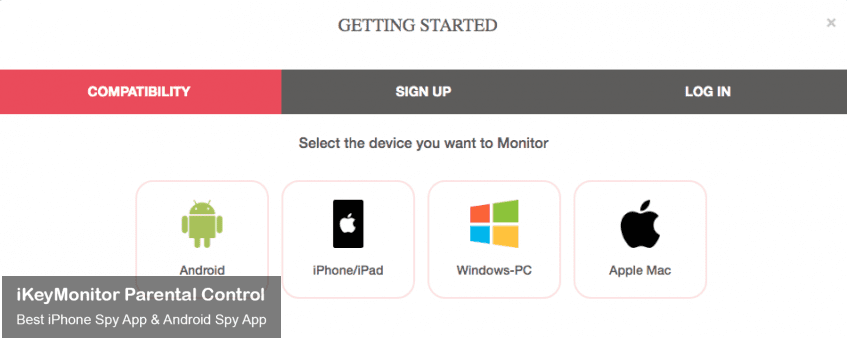
- Next, log in to the Online Cloud Panel.
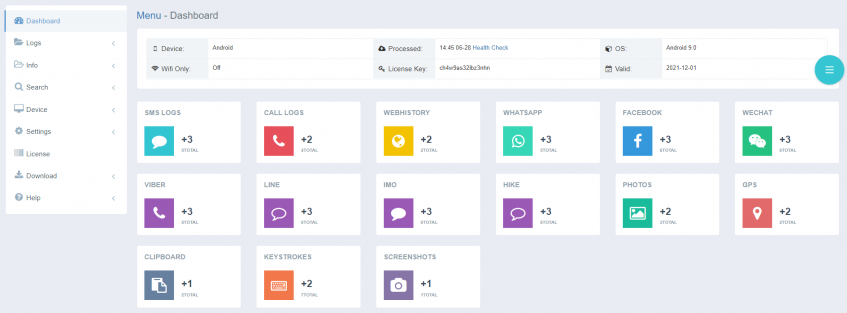
- Now, you can go to Logs to check all the spying logs of Huawei phones.
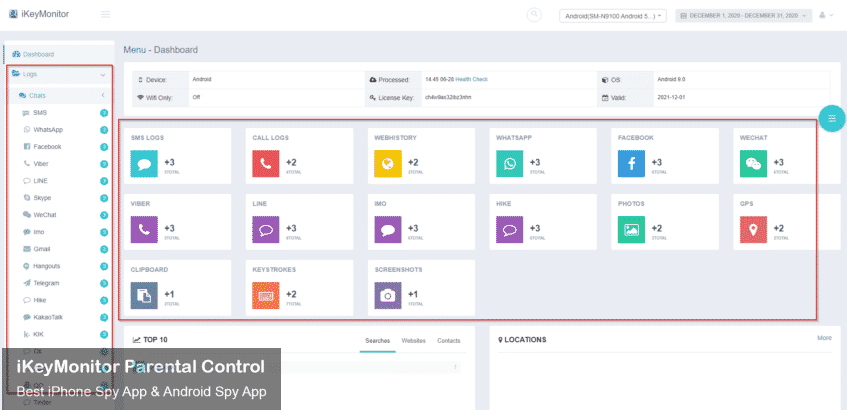
Spy on Huawei Phones with iKeyMonitor Huawei Spy App
iKeyMonitor offers multiple features to help you monitor and control someone’s online activities. Here are some benefits of using the iKeyMonitor Huawei spy app:
Capture Screenshots on Huawei Phones to Detect Suspicious Photos
iKeyMonitor lets you take screenshots of your child’s Huawei phone to monitor their activities. If you spot any suspicious photos or content, you can have a conversation with them about what they’re sharing or viewing. This is a helpful tool to make sure your child isn’t being exposed to anything inappropriate or unsafe.
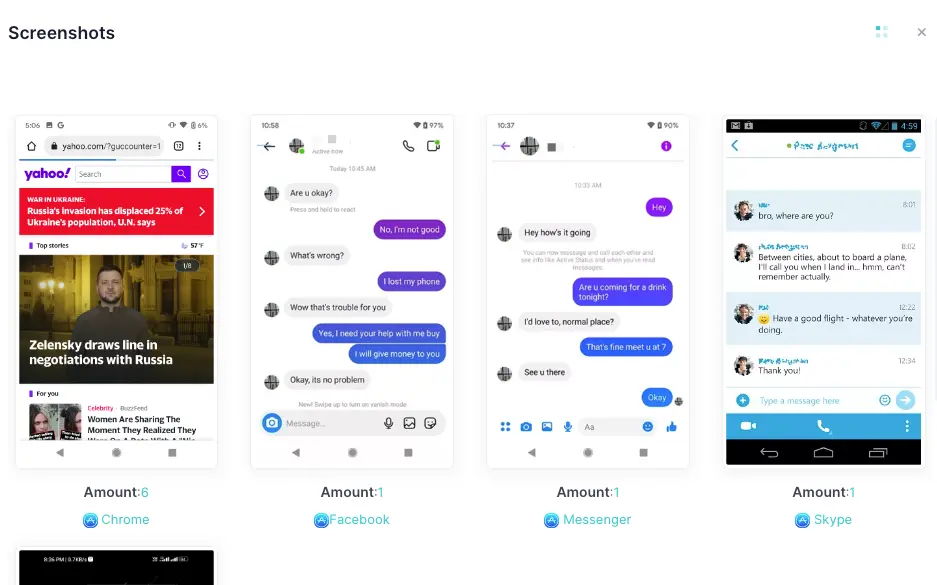
Block Dangerous Apps to Protect Your Kids
With iKeyMonitor, you can block specific apps on your child’s Huawei phone. If there are any apps or games that you think are unsafe or harmful, you can remotely block them at any time. This gives you full control to prevent access to apps that might not be suitable for your child’s age or could pose a danger.

Set Screen Time Limit on Huawei Phones
You can set a screen time limit on your child’s Huawei phone using iKeyMonitor. By controlling the maximum usage time for apps, you can manage how much time they spend on their device. This feature helps prevent phone addiction and ensures your child balances screen time with other important activities like homework, playtime, and family time.
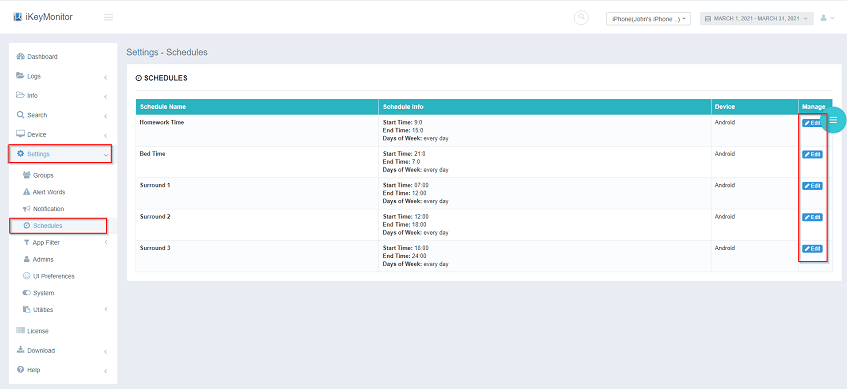
Track Keystrokes to Know Everything Typed on Huawei Phones
iKeyMonitor tracks every keystroke your child enters on their Huawei phone, giving you a full record of what they’re typing. This includes messages, search queries, and anything else they enter into the phone. If you notice anything concerning, you’ll be able to take immediate action to protect them.
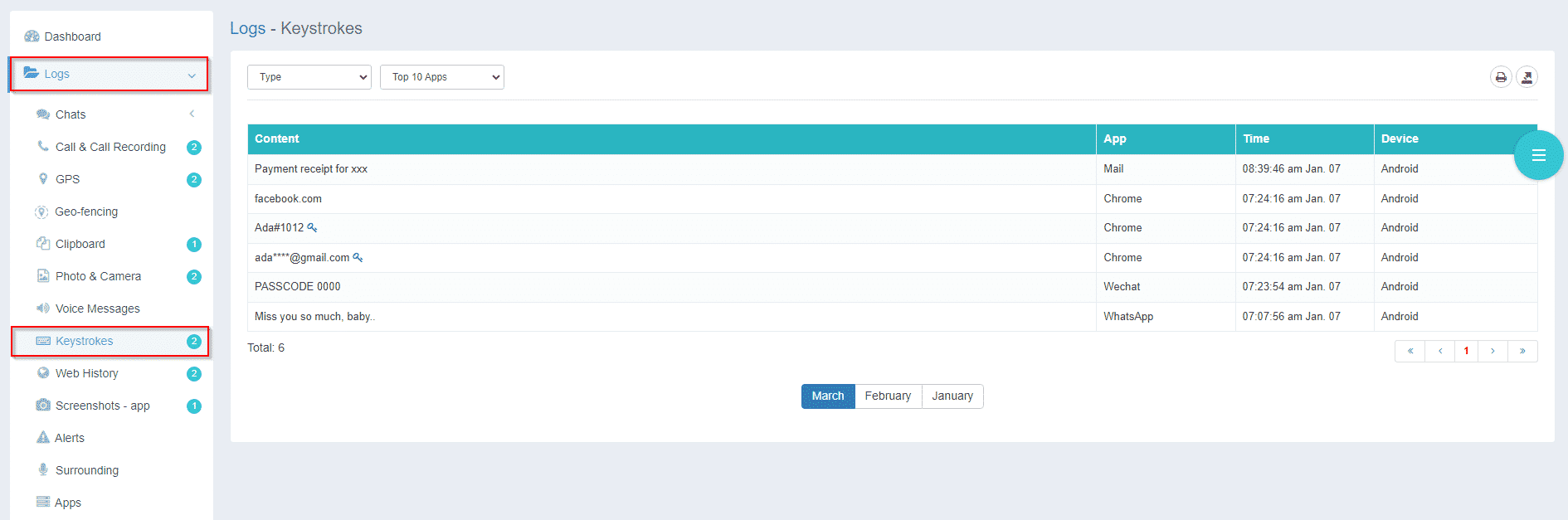
Get Alerted About Dangerous Activities on Huawei Phones
iKeyMonitor sends you alerts whenever your child engages in dangerous or inappropriate activities on their Huawei phone. Whether it’s accessing harmful content or using an app at the wrong time, these alerts help you stay informed. You can act quickly to step in and make sure your child is safe from potential dangers.

FAQs About the Huawei Spy App
Q1. What is a Huawei Spy App?
A Huawei spy app is a monitoring tool that tracks Huawei smartphones’ activities. It helps you monitor calls, messages, GPS location, browsing history, and social media activity, providing real-time insights into the target device.
Q2. Is it Legal to Use a Huawei Spy App?
Using a Huawei spy app is legal when monitoring your own device or when you have explicit consent from the device owner (e.g., for parental monitoring or employee tracking). It’s important to be aware of local laws and regulations regarding privacy.
Q3. Can I Monitor a Huawei Phone Without Physical Access?
Yes, almost all Huawei monitoring apps, like iKeyMonitor, require you to have physical access to the target Huawei phone to install them. Register for a free account on their site to get the app at no cost.
Q4. Does iKeyMonitor Work on All Huawei Models?
iKeyMonitor is compatible with most Huawei smartphones, including older and newer models. However, it’s always a good idea to check the compatibility list on the app’s website to ensure it will work with your specific Huawei model.
Q5. How Do I Install iKeyMonitor on a Huawei Phone?
To install iKeyMonitor on a Huawei phone, you need to first create an account on the iKeyMonitor website, download the app onto the target device, and follow the installation instructions. Once installed, you can access the phone’s activity remotely via your online dashboard.
Q6. Can I Track Social Media Activity with iKeyMonitor?
Yes, iKeyMonitor allows you to track social media activity on Huawei devices. You can monitor popular platforms like Facebook, WhatsApp, Instagram, and Snapchat, including messages, posts, and media shared by the target user.
Q7. Is There a Free Trial for iKeyMonitor?
Yes, iKeyMonitor offers a free trial version, allowing you to test its key features before deciding whether to purchase the full version. This gives you a chance to evaluate the app’s effectiveness in tracking Huawei phones.
8. Can I Track GPS Location on a Huawei Phone?
Yes, with iKeyMonitor, you can track the real-time GPS location of the target Huawei phone. The app provides detailed location logs, so you can monitor the device’s whereabouts at any given time.
Conclusion
All in all, iKeyMonitor Huawei spy app makes the monitoring experience easier and more convenient. With iKeyMonitor, you can remotely spy on a Huawei smartphone in a few steps. You can access various activities of the target device, including call history, text messages, GPS locations, etc. Sign up and start monitoring now!

Tags: Huawei monitoring app, Huawei spy app, Huawei Tracker, Huawei tracking software, track and monitor Huawei cell phones
Category: Learning & How to, Parental Control Tips