How to Spy on Someone Through Their Phone Camera 2026
Have you ever wondered how to spy on someone’s phone camera or remotely activate their cell phone camera? In today’s digital age, many people are curious about the possibility of accessing someone’s phone camera. Whether it’s to monitor a child’s phone use or ensure the safety of a loved one, the idea of remotely controlling a phone’s camera can seem tempting.
Why Do You Need to Spy on Someone Through Their Phone Camera?
Sometimes, you might feel the need to keep an eye on someone’s actions, whether it’s to ensure your child is safe or to make sure your employees are staying on task. While it’s important to respect privacy, there are situations where monitoring someone’s phone camera can provide helpful insights.
Parental Control
As a parent, it’s impossible to be with your child all the time. Unfortunately, when they’re away from you, they might face dangerous situations like bullying, online predators, or other harmful individuals. Monitoring their phone’s camera can help you ensure they are safe and not being exposed to any risks.
A survey found that 37% of teens in the U.S. reported being cyberbullied in the last year, with 60% of victims experiencing emotional distress and anxiety due to online harassment.
Employee Monitoring
For employers, it’s not always easy to keep track of employees, especially if they work remotely or are often on the move. While you can’t always be physically present, tools like phone camera monitoring allow you to check in and see how your team is doing.
A study on employee productivity found that 40% of workers admitted to frequently engaging in non-work-related activities like gaming or personal tasks during office hours, leading to a 25% drop in overall productivity.
2 Ways to Spy on Someone Through Their Phone Camera
If you need to monitor someone’s activities, sometimes accessing their phone camera remotely can give you the insight you need. Here are two effective methods to spy on someone’s phone camera:
Way 1. Using iKeyMonitor to Spy on Someone’s Camera for Free
iKeyMonitor is a powerful camera spy app that lets you monitor someone’s phone, including their camera. It’s easy to set up and gives you access to photos, videos, and other phone activities. You can try it for free to see if it works for you. It’s great for parents or employers who want to keep track of what’s happening on a phone.
- Sign up for a free trial and install iKeyMonitor.
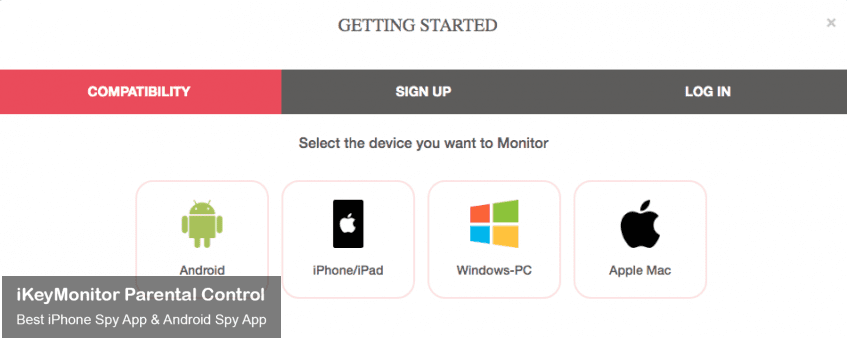
- Log in to the Online Cloud Panel.
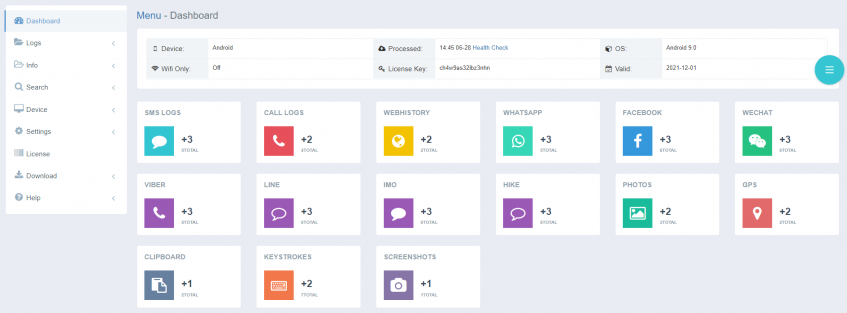
- You can go to Logs > Camera to check the monitored photos.
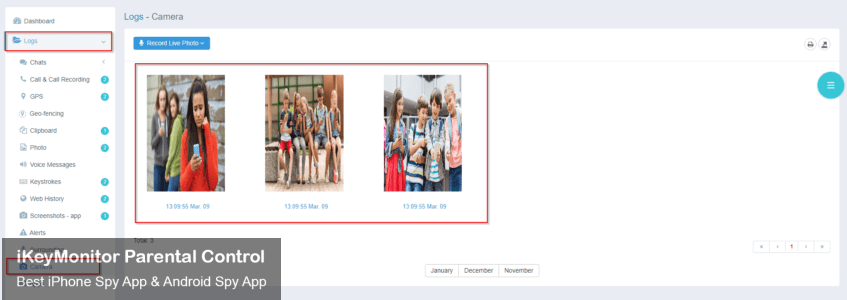
Way 2. Using an IP Webcam to Spy on Someone Through a Phone Camera
IP Webcam turns an Android phone into a remote camera you can watch from another device. After installing the app and setting it up, you can see live footage from the phone’s camera. It’s easy to use if you’re comfortable with technology and want to keep an eye on what’s going on through the phone’s camera.
- First, get the target phone in your hand. Connect the target phone to the Internet and then download the IP Webcam.
- After installation, open the IP Webcam and go to settings.
- Modify the settings by selecting the format you want to record the videos, the size of the images, and the quality of the recordings.
- Open the IP Webcam and then click “Start Server” to start recording.
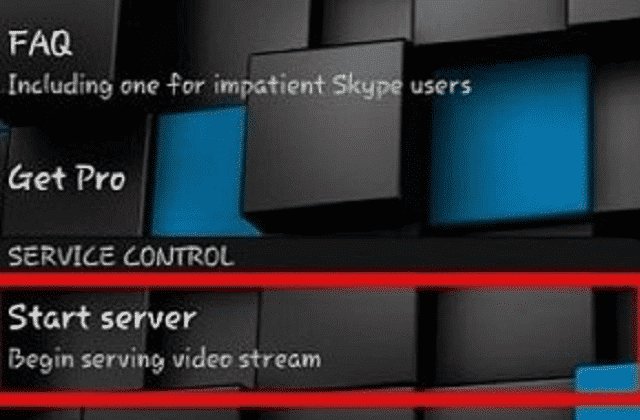
- Once recording starts check at the bottom of the screen and record the Port Number and the IP address displayed.
- Move to “Actions” and choose “Run in Background” to hide the IP Webcam.
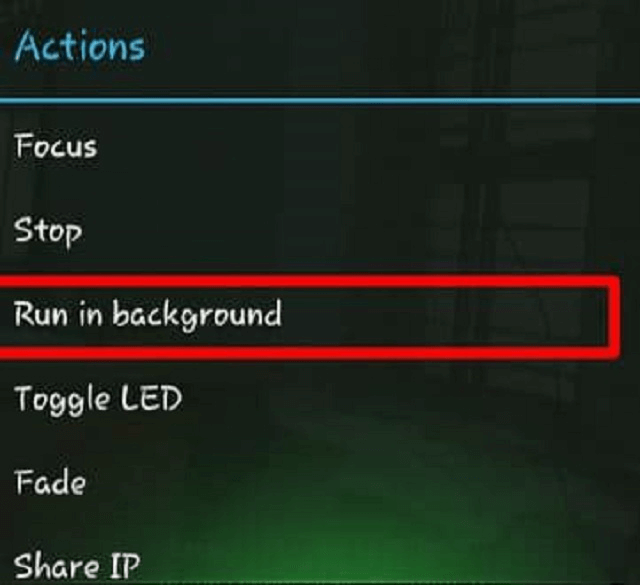
- Install the IP Webcam on your own device.
- Once installed, launch the IP Webcam then click “Add Camera“.
- On the “required Settings” page, click “Camera Vendor” and choose “IP Webcam” as your camera.
- Now navigate the app interface to configure the camera. Enter the Port number and IP address you recorded down from the target device.
- Head to the main screen of the IP Webcam and then hit the “Live View” button.
- Now you can view video streaming from the target device.
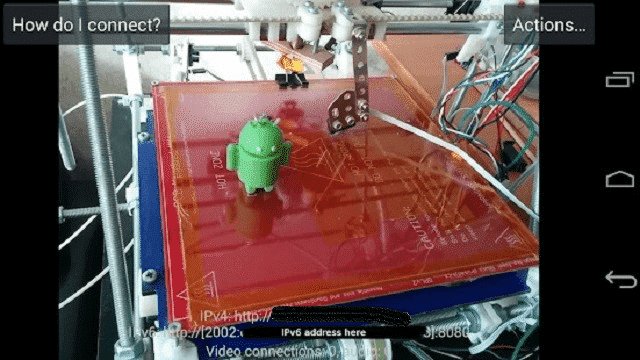
Note:
You need to get the target phone to install the IP Webcam.
Monitor Someone’s Phone Activities Using iKeyMonitor Camera Spy App
iKeyMonitor is a powerful camera spy app that allows you to monitor your child’s phone activities in real-time. But it doesn’t stop there. In addition to camera monitoring, iKeyMonitor enables you to monitor text messages, track web browsing history, and set screen time limits. You can also listen to the phone’s surroundings. These features help protect your kids from online dangers like cyberbullying, predators, scams, and other risks.
Monitor Social Media Chat Platforms
With iKeyMonitor, you can track all the messages exchanged on social media apps like Facebook, WhatsApp, Instagram, and more. It gives you a full overview of who your child is talking to and what they’re saying, helping you protect them from potential dangers online.
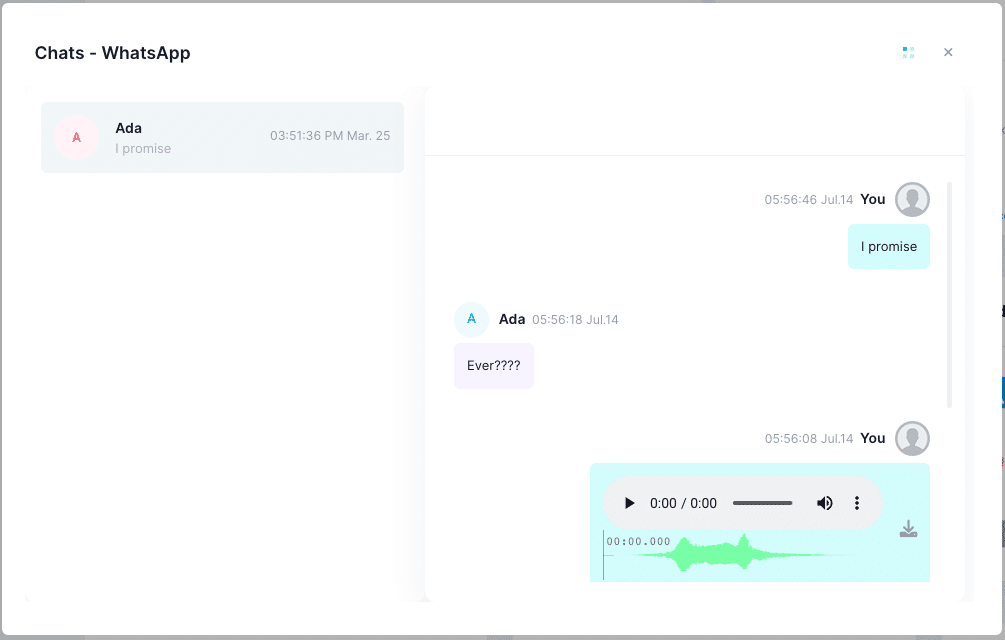
Record Phone Calls and VoIP Calls
iKeyMonitor lets you record both regular phone calls and VoIP calls on WhatsApp, Instagram, WeChat, etc. This feature helps you listen to conversations, which can be important if you want to monitor your child’s online interactions.
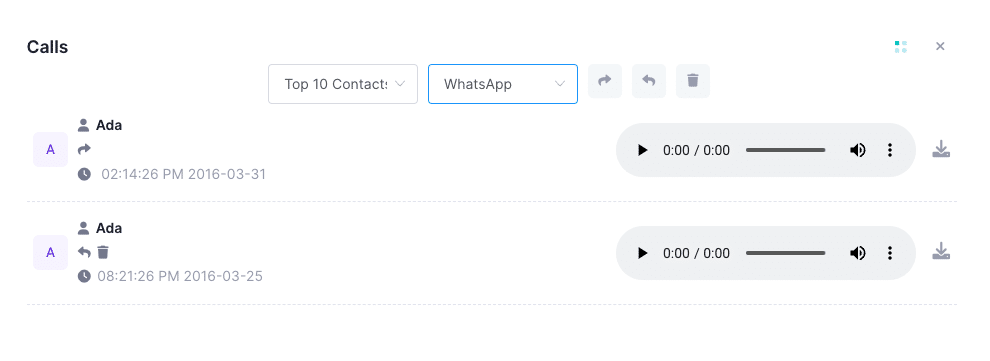
Track GPS Locations
This feature allows you to track the real-time location of the target phone. Whether you’re checking on your child’s whereabouts or ensuring that an employee is where they say they are, iKeyMonitor provides GPS tracking with detailed location history.
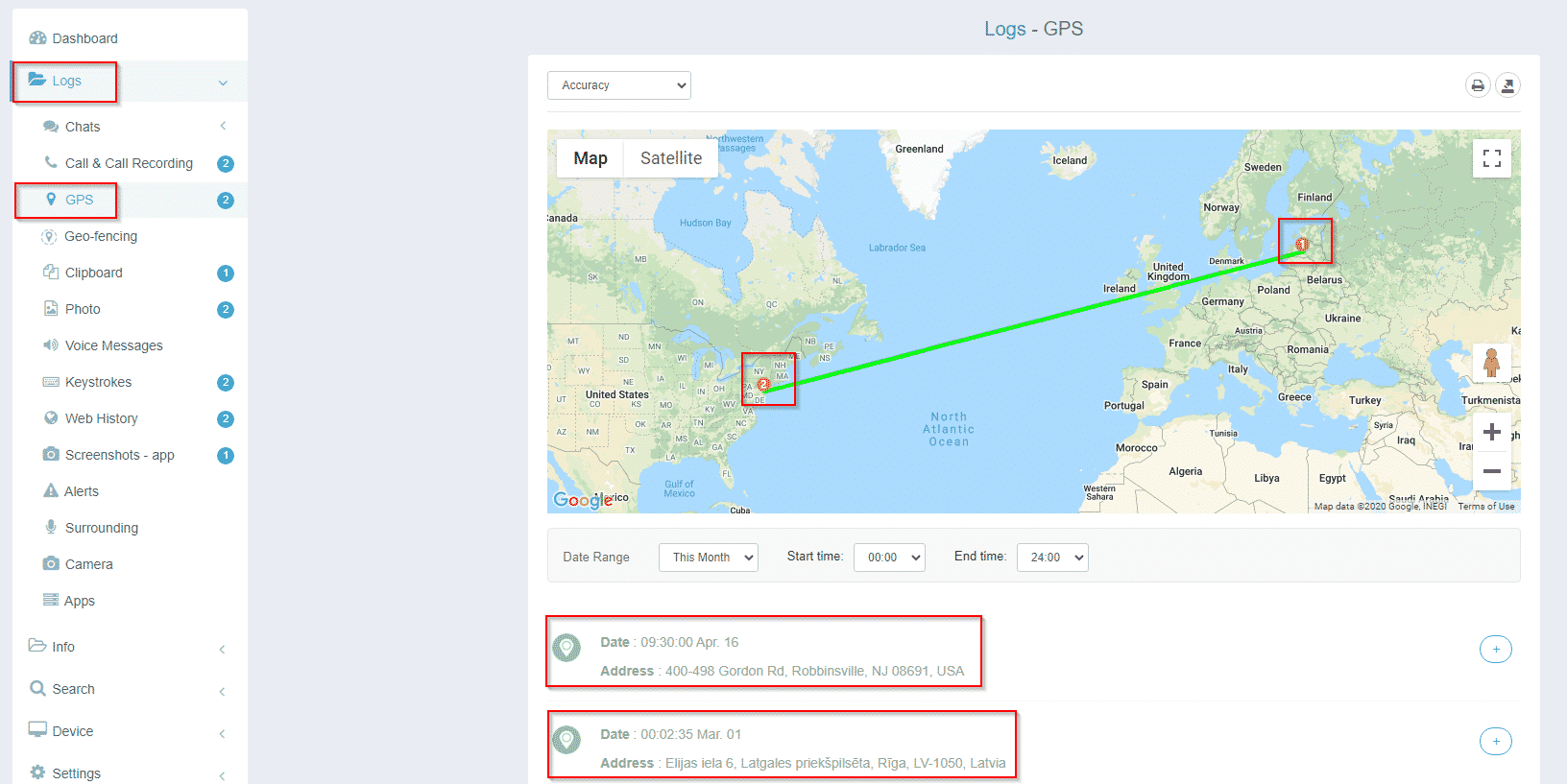
Listen to Phone Surroundings
iKeyMonitor also has a feature that lets you remotely listen to the sounds around the phone. This can help you hear what’s going on in your child’s environment or make sure your employee is working in the right place, offering an extra layer of monitoring.
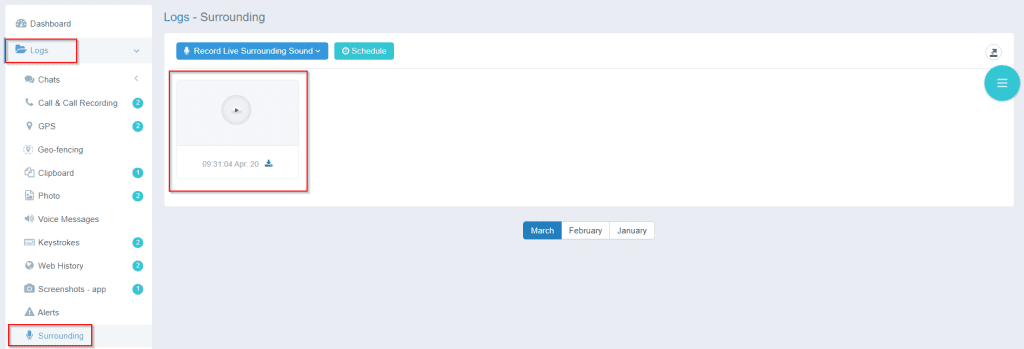
Conclusion
The above are two effective ways to help you spy through the cell phone camera. If you only need to spy on someone through their phone camera, then you can use the IP Webcam. If you also want to monitor other online activities, then I suggest you use iKeyMonitor. It offers more than 30 features, allowing you to spy on text messages, call logs, GPS locations, and more. Sign up and start spying now!

Tags: hidden camera spy app, monitor someone's phone camera, spy camera app, spy on phone camera, spy on someone’s phone camera, spy through cell phone camera
Category: Learning & How to