How to Spy on a Mac OS X Computer 2026
With the wide use of the Internet a lot of things and information are flooding on it, spying on a Mac seems more and more common but important in today’s world. The news reported yesterday a young girl’s suicide because of bearing long-time cyberbullying. Especially as a head-of-household, you face many of the same challenges. Now the game and porn addiction also become the biggest problems for many young kids. As parents, you have to make full preparations to spy on their online activities in detail.
The same situation applies to the employees, and other family members as well. Many jobs must be done on the Mac computers, so you have to spy on the Mac if you want to get control of your employees’ activities on Mac. The fact is that many managers find out that employees waste a lot of working time and even some of them reveal company secrets to the competitors by spying on the Mac of employees. So, it is really necessary for you to spy on your Mac and you are certain to get a lot of benefits from the spying.
If you want to spy on a Mac OS X computer, you’d better make full use of the high-tech spy software to spy all things happened on the Mac. Easemon Keylogger for Mac OS X is the very one for you to spy on Mac computers, including Internet sites, visited, keystrokes typed, chat conversations, screenshots etc.
How to Spy on a Mac with Easemon Keylogger for Mac?
To spy on a Mac OS X computer successfully and efficiently, you can trust in Easemon keylogger for Mac. Here is a guide about how to apply Easemon Keylogger spy on your Mac OS X computer successfully in detail below:
-
Step 1Install Easemon Keylogger for Mac
Please download and install Easemon Keylogger for Mac on the targeted Mac with several clicks. When you complete the installation, please always remove the download trace of Easemon Mac Keylogger to make it more automatic.
-
Step 2Open and Configure Easemon Keylogger for Mac
After you install Easemon Keylogger on your Mac, it will hide itself on the Mac. Please press hot key “Control+Option+A” on the keyboard to bring up the Automatic Easemon Keylogger. You can configure Easemon Keylogger to log keystrokes, chats, websites and take screenshots on the targeted Mac computer.
If you want to check all logs remotely, please remember to configure the settings in Email or FTP window. With correct settings, all the logs will be sent to your email inbox or FTP space periodically. The detailed user guide will help you know more.
After the configuration, you don’t need to pay much attention to it, because Mac keylogger works on the target Mac automatically and also automatically record everything done on the target Mac, such as online searches, keystrokes, visited websites, chat logs, email composed, social networking activity etc.
-
Step 3Check Logs via Email or FTP
All logs, including screenshots recorded by Easemon Keylogger for Mac can be sent to you via Email or FTP so that you can check and know everything happened on Mac remotely. If you want to take screenshots in a very short interval, FTP uploading will be your better choice!
Configuration Sample of Easemon Keylogger for Mac
To make Easemon Keylogger for Mac work better to spy on your Mac OS X computer, please configure it as the sample image below.
After install and configure Easemon Keylogger for Mac on your computer, it will work within the following features and help you spy on a Mac.
- Work automatically and automatically
- Spy and record keystrokes typed
- Spy and log all typed passwords
- Keep records of website visits
- Track both-side chat conversations
- Log the composed email contents
- Monitor social networking activity
- Capture desktop screenshots
- Track IP address of the Mac
- Remote checking by email or FTP
- Monitor multiple users on Mac
- Password can be set for protection
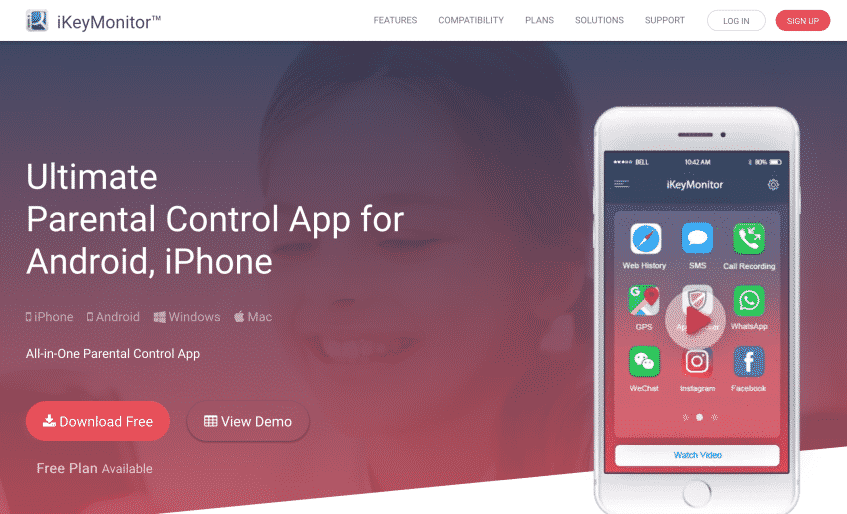
Tags: high-tech spy software, keylogger for mac, mac keylogger
Category: Employee Monitoring Tips