How to Protect Teen Privacy Online 2024
How to protect teen privacy online? In short, teen privacy refers to everything related to the personal information of teenagers. If teen privacy is not protected, the online reputation of teens will also be damaged. Therefore, you need to take some steps to protect teen privacy and ensure your children’s safety on various online platforms.
What Is Teen Privacy?
Teenagers see your care as an intention to participate in their affairs, which is an invasion of them. As a result, they began to keep their distance. This can be simply referred to as teen privacy. Here are some interesting facts about teenagers’ privacy you need to know:
- As your children grow up, they will need more privacy and more personal and psychological space.
- Just wishing for more privacy and more time does not necessarily mean that your children have to hide something.
- Teenagers are not ready to deal with the adult world, they still need your advice and support. And at the same time, you also need to monitor your children’s online activities.

3 Tips for You to Protect Teen Privacy Online
Here are three effective tips for you to protect teen privacy online.
Communicate with Your Teens
Talking to your teens is the most important step to help them understand the importance of Internet safety. It is necessary to teach your children to pay attention to what is shared online and what to do and not to do. Ask them if they are aware of online privacy and help them get online correctly.

Manage Your Teen’s Social Media Privacy Settings
By default, most social media will not hide users’ personal information. This means that all content posted by your children on their profiles can be seen by everyone. This includes their birthday, phone number, and even their address. You can solve this problem by going to the privacy settings of their social media and changing the default setting.

Install A Parental Control App
The biggest threats your children face online are sexual predators, cyberbullies, and scammers. Children may come into contact with all kinds of malicious people online, but you can use parental control app such as iKeyMonitor to protect your children from online dangers.
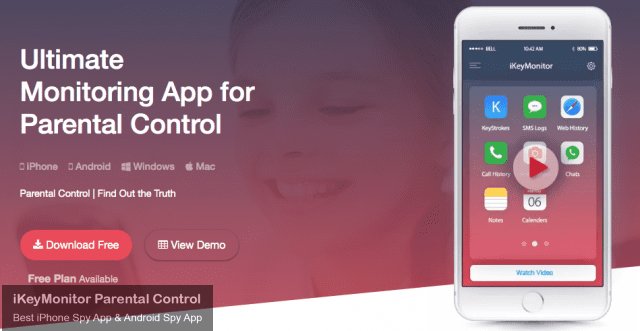
Protect Teen Privacy with iKeyMonitor Parental Control App
Providing privacy to teenagers may make your teens feel comfortable, but in fact, it can also be counterproductive. Because teenagers can easily abuse privacy and do many inappropriate things. Therefore, you need to check their online activities. Here are some ways to use iKeyMonitor to monitor children:
Take Screenshots to Detect Suspicious Photos
iKeyMonitor captures screenshots of mobile activities periodically on your children’s phones. It allows you to find the signs of information leakage of your children. If you detect suspicious photos, you can talk to your kids.

Track Keystrokes to Know Everything Typed
iKeyMonitor tracks every keystroke on your children’s smartphones. In this way, you will know if your children have leaked personal information online.

Set up Keywords Alerts to Detect the Posted Content
iKeyMonitor enables you to set up keyword alerts to detect what your children have posted online to protect their privacy. Whenever a keyword is triggered, you will immediately receive an email alert.
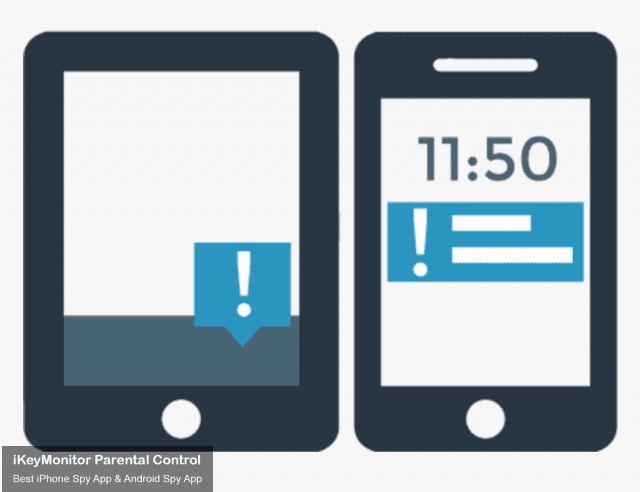
Conclusion
The above are three effective ways to protect teen privacy. If you are worried about your children’s online safety, you can use iKeyMonitor parental control app. It allows you to remotely track your children’s activities without their knowledge. Sign up and start protecting now!

Tags: facts about teenagers’ privacy, protect teen privacy, protect teen privacy online, teen privacy
Category: Learning & How to, Parental Control Tips